Google Calendar and Keep just got dark mode – here’s how to enable it
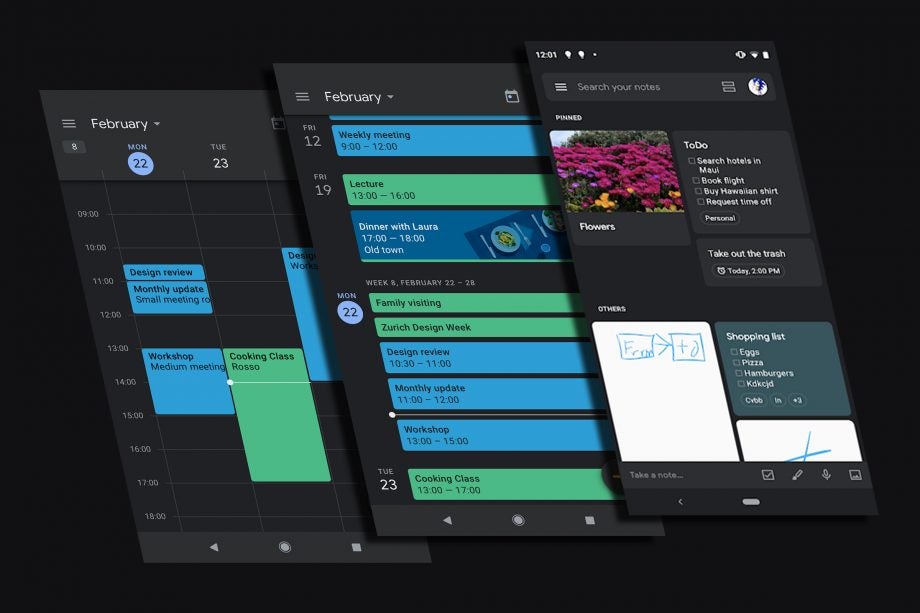
Despite a system-wide dark mode slated as one of the key features of Android Q, Google is currently pushing out an update to its Google Calendar and Google Keep Android apps that adds dark mode functionality right now.
- Related: Android Q features
Originally posted on the Google Blog on Monday, the team behind the development of forthcoming native Android features and the next major release of Google’s mobile OS announced that both its Google Calendar and Keep apps would be receiving an update that includes an integrated dark mode.
The updates will hit users’ devices in a staggered rollout over the next 15 days so check the Play Store frequently if you want to test this new feature out for yourself. Once the update is installed, accessing dark mode is a little different depending on the app you’re using.
From within the Google Calendar app, you’ll have to head to ‘settings’, then ‘general’ and finally ‘theme’, while things are a little simpler when enabling the feature on Google Keep. Just head into the app’s settings menu and choose ‘enable dark mode’.
For those with the current releases of Android (versions Nougat to Pie), Dark Mode is disabled by default, while those able to trial the Android Q Beta will find that the feature is enabled by default. Using Android Q’s system-wide dark mode will also enable dark mode within Calendar and Keep automatically.
- Related: How to install Android Q
Dark Mode has been a long-requested feature on Android, not least because, when paired with an OLED display, as found on Google’s own Pixel 3 devices, it’s shown to reduce power consumption.
Such savings are only really felt when true black is used within an app’s reskinned appearance. However, the dark mode that Google has showcased so far revolves around dark grey tones rather than black. As such, it makes viewing apps in low light easier on the eyes but loses out on the additional power saving benefits use of true black would bring.


