Gboard picks up support for a much-requested old feature

There’s a new update rolling out for Gboard that bundles a much-requested feature: the return of Spell Check, the autocorrect tool that was pulled from the virtual peripheral back in January without so much as word about its omission.
Spell Check is a fundamental part of almost all keyboards, underlining words that have been misspelt in red. It then uses a basic algorithm to determine what the words should be, offering them up as suggested corrections if autocorrect is disabled.
The update also includes some changes for Google’s lesser-known Morse Code Keyboard, a tool that lets customers use Morse Code as an input method, slicing the height of the dot and dash buttons to free up some valuable screen real estate.
Last but not least, Gboard has been subjected to the Adaptive treatment on Android. From now on, the client’s icon can appear as either a circle or a squircle, depending on the device you’re using — adding some continuity to your home screen.
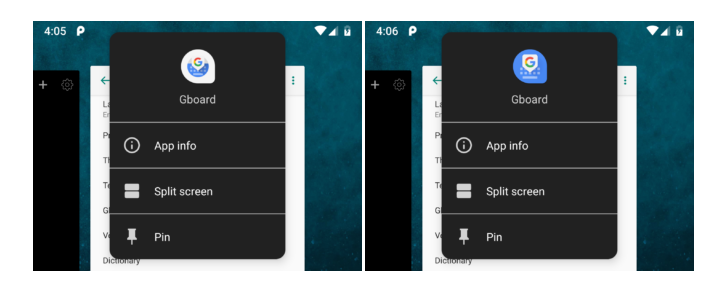
The latest Gboard update also offers something to look forward to in the future. While conducting a teardown of the application file, the folks over at Android Police uncovered a reference to a floating keyboard, foresharding a forthcoming upgrade.
<string name=”id_access_point_floating_keyboard”>floating_keyboard</string>
<array name=”access_points_order”>…
<item>@string/id_access_point_floating_keyboard</item>…
</array>
There’s no word on when the floating-keyboard-touting update will start making the rounds, but when it does it should also bundle another new feature, called Minis, which Android Police also unearthed a reference to in the latest Gboard release.
Related: Amazon Prime Day 2018
First released as part of Allo, Minis let users snap a picture using their handset’s selfie camera to have it turned into a cartoon render. From here, they can further customise the Mini, decking it out with different accessories, like hats and glasses.
To install the latest Gboard update, open up the Play Store, navigate into the Updates section, select Gboard, then tap Update. If you have Automatic Updates enabled, however, the release should install in the background sometime today.
What feature are you hoping to see baked into the next version of Gboard? Let us know over on Facebook or Twitter @TrustedReviews.

