Want the Galaxy Note 10 Link to Windows on an older Samsung phone? here’s how to get it

The new Samsung and Microsoft collaboration isn’t just reserved for owners of the newest Galaxy Note 10 – the Link to Windows tile is also reportedly able to run on the Galaxy S10, Galaxy S10 Plus and Galaxy Note 9.
The Link to Windows tile is an extension of Microsoft’s Your Phone Android app. The tile enables you to quickly connect to a Microsoft computer via the tile shortcut.
Related: Galaxy Note 10
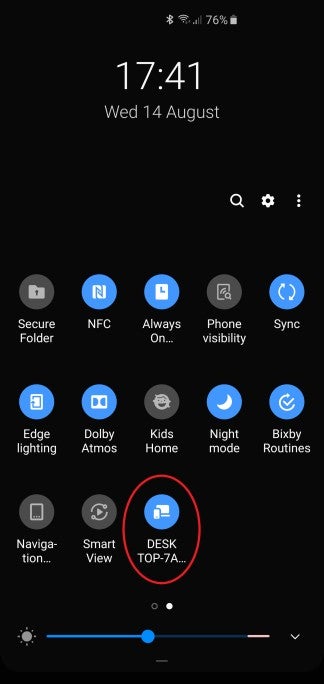
Image Credit: XDA Developers
According to XDA Developers, Reddit users discovered you can access the tile by downloading Samsung Galaxy Note 10 onto some older Galaxy devices.
Since the discovery, different Reddit users have been testing older phones – the Galaxy S10, S10 Plus and Note 9 seeming to be the only fully successful ones thus far.
Before we get started on how to do this, a warning. Absolutely do not do this on a non-Samsung phone – doing so has led to some massive issues.
To use the Link to Windows tile, you first need the Microsoft Your Phone app installed and to make sure you are running on Android 9 Pie. Next, you need to sideload the Link to Windows service APK.
Related: Best Android phones
Then, you just need to visit your Quick Settings edit menu and drag the newly appeared Link to Windows tile. For the tile to work as intended, you’ll need to have your Android phone and Windows PC set up through the Your Phone app.
The Microsoft Your Phone app has been around for some time but not offered some essential functionality. However, the app was updated in July to add the ability for connected Android users to see their texts, notifications and social media alerts on your PC.
Samsung revealed its new closer relationship with Microsoft during the Note 10 launch. Microsoft CEO Satya Nadella took to the stage as part of the announcement. Samsung revealed the greater integration between its DeX platform and Windows – making it a lot easier to use your phone on a PC alongside Windows.

