Five tricks you should try with the new Procreate 5 update for iPad
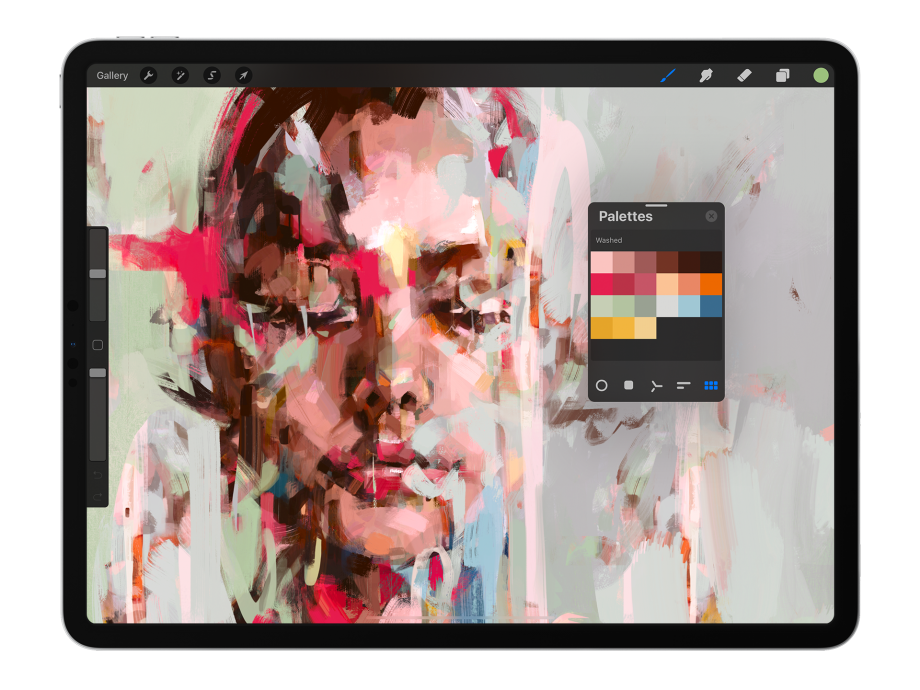
Procreate is back for round five with a speedy new graphics engine and loads of new and upgraded features.
Seemingly unbothered by Adobe’s recent attempts to steal its crown with Photoshop on iPad, Savage Interactive is hitting back with some brand new tools – including a few its snatched from right under Adobe’s nose.
Here are five tricks you can do in the new Procreate 5.
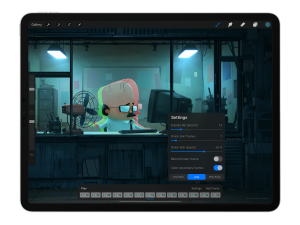
Image: Savage Interactive
Animate your art
Perhaps one of the most exciting new features is Animation Assist. This tool is designed to make it easy for amateur animators to make GIFs, storyboards and animatics with little to no experience, but Savage Interactive claims that professionals will be impressed by its end result too.
Related: Best iPad
Sneak a peak at what your work will look like in print
If animation isn’t your thing, you might have plans to print your work out. Procreate 5’s importable ICC colour profiles allow you to see what your work will look like through the lens of a specific CMYK or RGB profile – perfect for comic book artists or artists selling prints of their work.
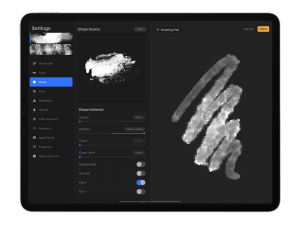
Image: Savage Interactive
Design custom brushes
Brush Studio is essentially a whole brush creation app within the main app. The tool is useful whether you’re looking to adjust an existing brush to your liking or to build entirely new brushes from scratch. You can even attach your signature, profile and avatar to every brush so the artists who love them can recommend them to friends and keep coming back for more.
This isn’t the only brush update Savage is bringing to Procreate this time around. The app also has new default brushes and support for Adobe Photoshop brushes, an addition sure to get even loyal Adobe users questioning their allegiance.
The app is getting some brush upgrades in unexpected places too. The new Clone Tool will let you choose a brush style to replicate in stamped areas or paint with a multi-colored brush based on your selection.
Related: Best tablet
Challenge your iPad
The new Valkyrie Graphics Engine uses the iPad’s metal architecture to get the best performance out of your device. At 120fps, Savage promises this graphics engine will keep up with your hand as you sketch, paint and draw.
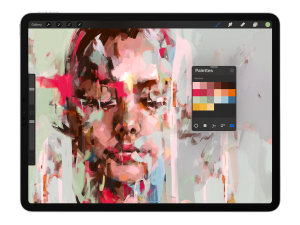
Image: Savage Interactive
Take control of your colours
Procreate 5 also has a bunch of new colour adjustment features. The Mini Color Panel moves around, ensuring your colour palette is always at hand, while the Color History tools saves your recent colours and Color Harmony makes picking complimentary colours easy.
Savage has also added a highly requested Color Dynamics tool, meaning you can now adjust hue, saturation, brightness and move through just the tilt and pressure of your Apple Pencil.
Procreate 5 is available now on the App Store for £9.99 or free for existing Procreate users.


