How to stop Facebook from collecting your call and text history

We’ve already shown you how to delete Facebook and explained what you need to know about securing your Facebook privacy settings, but there’s another urgent step you might want to take, especially if you’re an Android user.
Facebook Lite − which is only available on Android − and the Android version of Messenger have been collecting users’ phone usage records, including their call history and metadata about sent and received text messages.
The discovery has caused outrage amongst Facebook users, but the company seems pretty relaxed about it. That’s because Facebook, which calls this type of data collection “call and text history logging”, says it has been an opt-in feature ever since it was first introduced in 2015.
Unfortunately, there’s a good chance you authorised the company to collect all of this data without even realising.
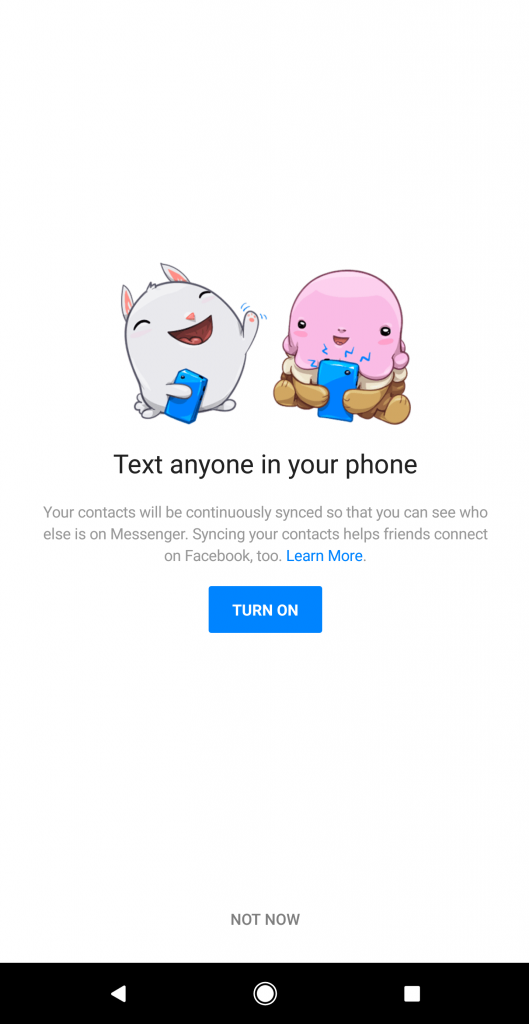
Facebook’s message on Messenger
“When you sign up for Messenger or Facebook Lite on Android, or log into Messenger on an Android device, you are given the option to continuously upload your contacts as well as your call and text history,” Facebook has explained in a blog post.
“For Messenger, you can either turn it on, choose ‘learn more’ or ‘not now’. On Facebook Lite, the options are to turn it on or ‘skip’. If you chose to turn this feature on, we will begin to continuously log this information, which can be downloaded at any time using the Download Your Information tool.”
Though the company insists it has done nothing wrong, users aren’t happy, as they feel that the social network should have made the Skip, Not Now and Learn More options stand out more.
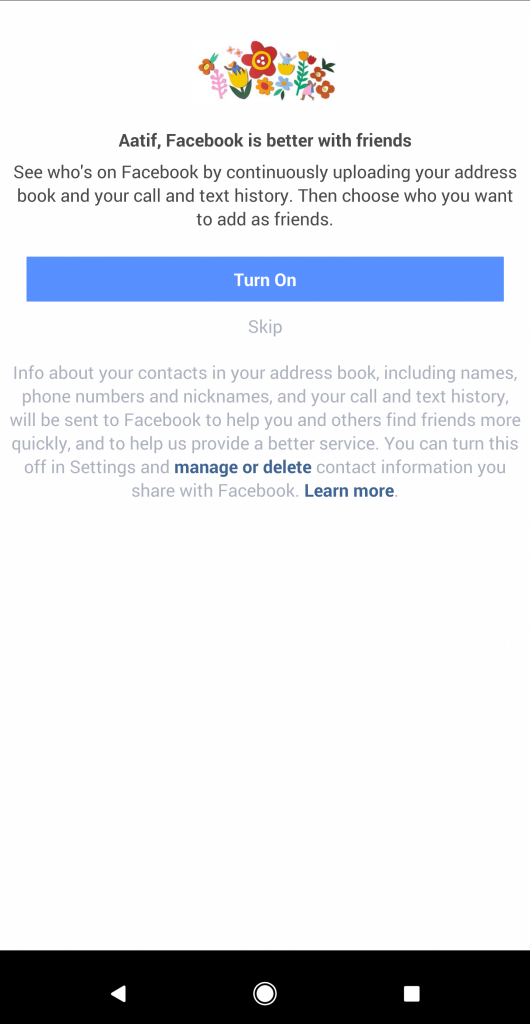
Facebook’s message on Facebook Lite
In Facebook Lite, the Turn On option is very prominent and highlighted in blue, while Skip is quite faint and easy to miss. In Messenger, the Turn On option is, once again, very prominent, while Learn More is written in much smaller font and Not Now is tucked away at the bottom of the screen, where it’s easy to miss.
Fortunately, it’s easy to hide your phone usage data from Facebook.
In the Messenger app, tap your profile picture in the top-right corner, hit People and turn Sync Contacts off.
In Facebook Lite, tap the main menu button, select App Settings and turn Continuous Contacts Upload off.
Have recent events convinced you to delete your Facebook account? Share your thoughts on Twitter @TrustedReviews.


