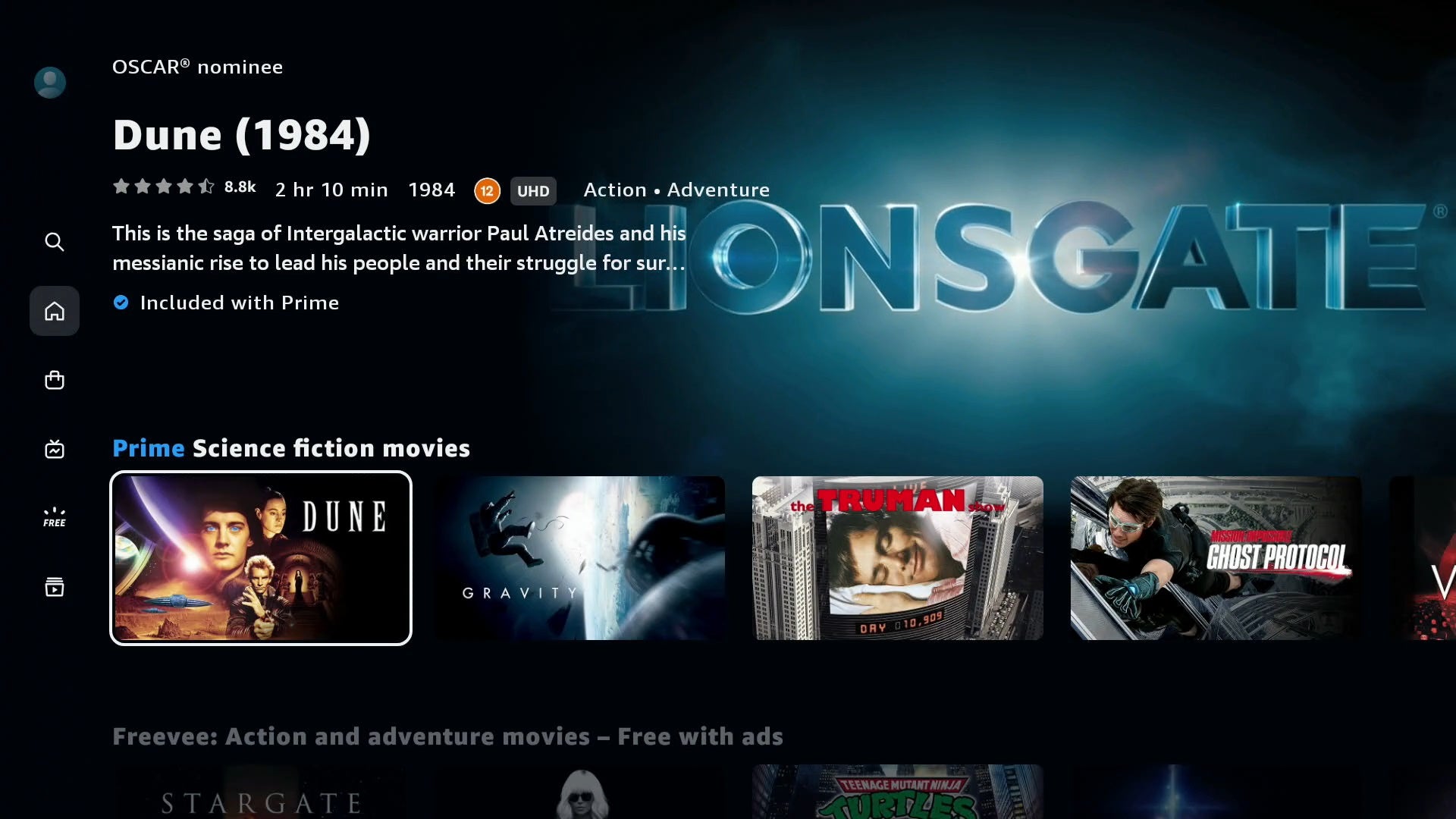Everything new in the latest Steam Deck update

The Steam Deck has undergone a couple of small patch updates and a new beta update.
Valve has released two new patch updates for the Steam Deck, with an emphasis on keyboard improvements, and a new beta update adding full support to Windows 11.
Thanks to added fTPM support on the AMD System on Chip (SoC) users will be able to install Windows 11, which would allow access to Microsoft features such as DirectStorage API, which could help make speed load up times quicker.
Valve says the new beta update, regarding Windows 11, is still being tested, and applies to both OS and BIOS. We recommend that you take caution when installing beta firmware and make sure that you understand any of the risks involved.
The other updates seem to focus on accessibility, with new features like an active keyboard theme loaded in desktop mode, as well as the default keyboard theme ‘pressed’ key state becoming more noticeable.
Valve also claimed that it has removed two-second latency hiding trackpad cursors when the trackpad is no longer in use. Moreover, dual-trackpad typing support has been added to the onscreen keyboard.
A Family Sharing status is also being added to the game details page. This will allow borrowers to see whose library they are borrowing from, and lenders will be notified if their library is currently being used by someone else.
If you want to check out all of the new features being added to the Steam Deck, here are the patch updates from 31 March:
- Added dual trackpad typing support to onscreen keyboard
- Added game mode onscreen keyboard to Desktop mode
- Added Family Sharing status to game details page. Borrowers will see whose library they are borrowing from, and lenders will see a message if their library is currently in use by a borrower.
- Added a Calibration and Advanced Settings screen with options for:
– Adjusting deadzones for the left and right Joysticks
– Adjusting haptic strength for left and right Trackpads
– Joysticks and other sensors on external gamepads - Updated network connection flow to connect without re-prompting for a known password
- Improved performance downloading library images after logging in, leading to less stuttering
- Removed display of ‘B’ back button in Overlay Quick Access Menu
- Fixed onscreen keyboard input issues when connecting to public WiFi captive portals
- Fixed issue where Chrome wouldn’t install from the non-Steam section of the Library
And here are the patch updates from 1 April:
- Active keyboard theme is now loaded in desktop mode
- Keyboard input is now sent on trackpad click down, instead of up, which should improve accuracy for fast trackpad typists
- Made the default keyboard theme “pressed” key state more noticeable
- Pressing R2/Enter no longer dismisses the keyboard in Desktop mode
- Removed two second latency hiding trackpad cursors when the trackpads are no longer in use
- Fixed issue with Steam Client on Desktop scaling when the standalone keyboard is shown
- Fixed issue where transcoded video/audio was re-downloaded on a driver change
- Fixed some missing localization in the controller configurator
Keep an eye on Trusted Reviews for more updates on the Steam Deck, and check out our review of the portable right here.