Editing Office documents in Gmail just got infinitely easier

For the longest time, dealing with Word documents in Gmail has been a total nuisance compared to Google Docs attachments. No longer.
Gmail users will now have the ability to edit Microsoft Office documents directly from the attachment received, rather than having to import them into Docs or Sheets first. Even better, the edits you make from the attachments will remain a Word or Excel document, when previously they’ve been converted to the Google format.
The updated document can also be included within the email returned to the sender, making collaboration in Gmail much easier for those still working within the Office ecosystem.
Related: Best laptop 2020
Those using the feature will see a new edit button within the attachment icon whenever it appears within an email. After opening the Office file from Gmail, there’ll be an option to reply with this file too, making things doubly seamless.
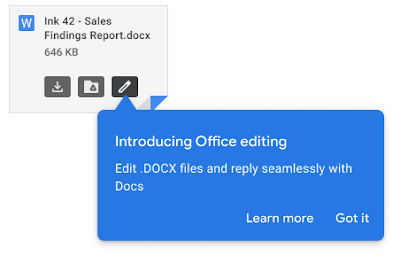
In a blog post, Google explained: “This provides a fast and convenient way to view, edit, and collaborate on emailed Office files directly in Docs, Sheets, and Slides.
“Previously, users would have to save a file to Drive before being able to use G Suite’s Office editing features. With this launch, they can open files more quickly and reply to email threads featuring Office files more easily.”
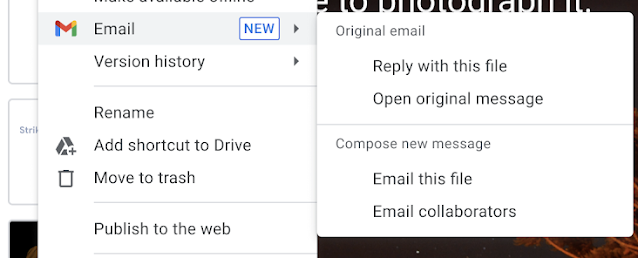
Right now it’s available to Google Workspace customers (previously G Suite), but not regular old Gmail users as yet. We would expect the feature to trickle down in the new year, so everyone can get involved.
Google Workspace combines Gmail, Drive, Calendar, Meet as well as a dedicated icon for the Office rival Docs, Sheets, and Slides productivity app. Upon its launch in October, Google said Workspace brings a “new deeply integrated user experience,” with all of the key platforms and apps in one space, designed for more effective collaboration, as well as keeping frontline workers more connected.


