This developer released a demo of Android Q desktop mode and it looks really good
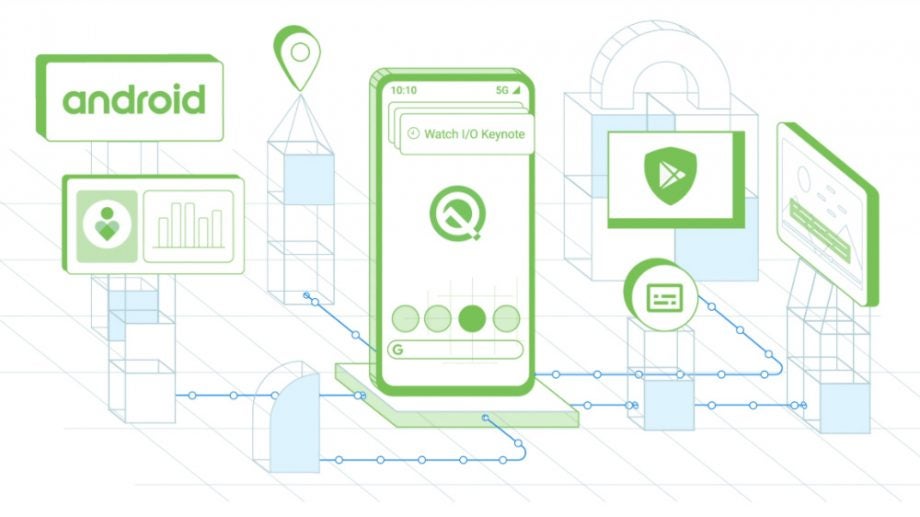
There have been a lot of features to discuss in the run up to the official release of Android Q, but this glimpse at what its desktop mode could look like might be one of the most interesting.
Some of Android Q’s headline features include new privacy tools, Bubbles and the highly requested Dark Theme. But the OS will also offer a desktop mode, similar to Samsung DeX.
Related: Android Q features
DeX landed alongside the Galaxy S8 and S8 Plus back in 2017, and was designed to make Android more productivity-focused, and reduce the need for its users to lug around multiple devices.
At Google I/O 2019 earlier this month, lead Android developers led a talk on how Android Q’s desktop mode will work, but there wasn’t a whole lot there for your everyday consumer. Until now.
Developer and YouTuber Daniel Blandford has shared a preview of what Android Q’s incoming desktop mode might end up looking like and it’s packed with exciting features (via Android Authority).
The video follows Blandford as he navigates a desktop edition of the Android Q operating system.
Related: Android Q features
Blandford walks us through a bunch of cool features including full mouse input, keyboard and touchscreen support, so you can control the desktop like a regular laptop, as well as important tools like the working volume and system network connection controls.
Applications can be dragged and dropped onto the desktop to position them front and centre and allow you to launch programs with ease, again adding to the feeling that you operating a laptop rather than a smartphone hooked up to a monitor.
The apps can also be controlled remotely through your smartphone screen – for example, swiping an app out of Recents on your Android phone will cause that app to vanish from your desktop too. Not to mention, desktop mode sounds incredibly easy to personalise with both custom themes and special commercial packages to help you to promote your brand.
Unfortunately, you probably won’t be able to test out desktop mode on your own monitor just yet.
Blandford used his own customised Android launcher to achieve the sleek results he presents in the demo and – unless you know how to tweak the launcher yourself – you’ll most likely be stuck with a pretty basic layout and a handful of shortcuts to play around with if you enter the launcher today.
One downside to Samsung’s DeX was that it required a pretty pricey dock and a Samsung phone to connect your device with your monitor. Android Q desktop mode looks as if it could be set to embrace a more seamless transition to connect your Android device with your monitor.
Related: How to install Android Q
Android Q is currently in its third beta stage but you can download it now to get an early look at some of the features landing on your smartphone with Google’s next OS release.


