How to automatically delete old tweets so they can’t come back to haunt you
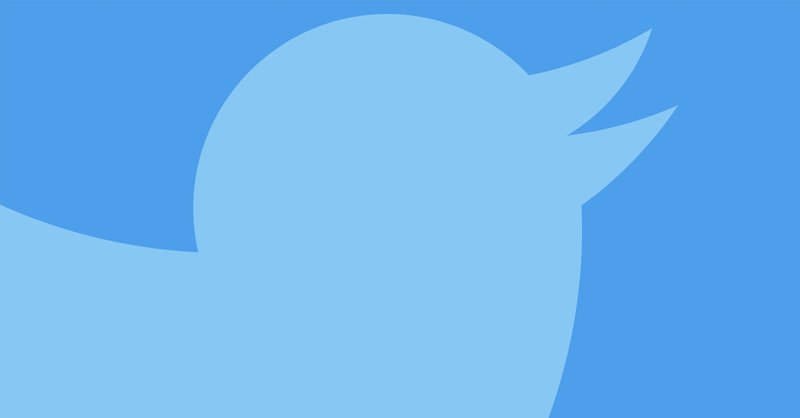
Recent weeks have seen a spate of people get into trouble after old tweets of theirs came to light. Here’s how to automatically delete your old tweets so you don’t end up in a similar situation.
Guardians of the Galaxy director James Gunn is probably the most high-profile example of this, but journalist Sarah Jeong’s old tweets have also landed her in a spot of bother.
Related: How to delete your Twitter account
Twitter launched in 2006. That’s quite a long time ago, and your views on the world will have almost certainly evolved over the past 12 years. Leaving your old opinions out there for everyone to see may end up misrepresenting the person you’ve become.
Equally, the world of Twitter has changed a lot in the past decade. Jokes that may have been commonplace when the service first launched may appear tasteless now, especially if they’re taken out of context.
If you don’t want to risk that happening, here’s how to have your old tweets automatically deleted.
How to automatically delete your old tweets
Thankfully, there’s a service that exists that’ll do exactly that for you. Here’s how to get it set up.
- First, you’re going to want to download your old Twitter data, so you can keep a personal record of your posts.
- To do so, click on your profile picture on the top right of Twitter’s desktop web interface, and select ‘Settings and privacy’ from the drop-down menu.
- From here, click the ‘Download Archive’ button at the bottom of the page. Twitter will shortly send you an email with a link to download your data, so make sure you’ve still got access to the email address associated with your account.
- You can use a service called ‘TweetDelete’ to do the actual deleting. Paid options exist, but this free service appears to work just fine. To use it, head to the TweetDelete site, and click the button to ‘Sign in with Twitter’.
- Once the service has your details, you can choose how long you want your tweets to remain live until they’re deleted from the internet. Options of between three months and a year are available.
- The service is only able to delete 3200 tweets at a time. If you are an especially prolific tweeter, this means you might have to wait a couple of days for everything to disappear, or run the service a couple of times if you’re doing it manually.
- Click ‘Activate TweetDelete’ and you’re done! You can always return to the same site if you want it to stop deleting your old tweets.
Have you ever run into issues because of an old social media post? Let us know @TrustedReviews.


