Dark Mode on Google Keep is now available in more places
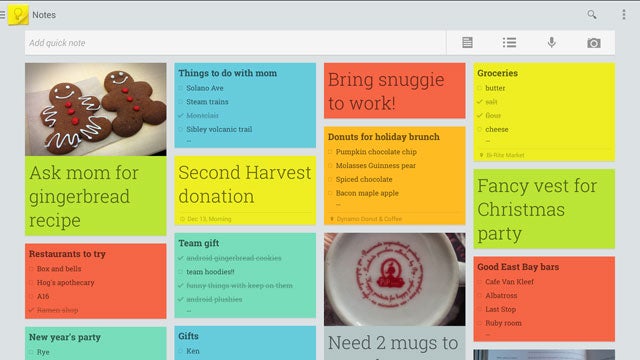
Google’s note-taking tool now has a dark mode option for the web app. Here’s how you can enable the new interface on your laptop or desktop.
Google Keep is a handy app that allows you to save notes, voice recordings, and images for later reference, somewhat like a digital notebook. But if you felt blinded by white light while up late consulting your notes from the previous day, then there’s some good news: dark mode will now be available in the web app.
Dark Mode allows you to change the colours of the interface to be darker, with black-and grey colours replacing the dazzling white that can be unpleasant to look at in dimly-lit environments. For a couple of months Dark Mode has been available on the Keep mobile app, but fortunately now you can dial down the brightness on the web app, which is accessible from laptops and desktops too.
Here’s how to enable Dark Mode on Google Keep: Click on the Settings icon (a small cog), and scroll down to ‘Enable Dark Mode’. You’ll notice that straight away, the white interface quickly melts into dark grey. The same happens to the app bar and the default background themes.
Dark Mode is all the rage among mobile techies lately, soon coming to both Android Q and iOS 13, the two major mobile operating systems from Google and Apple respectively. The option has met with a very popular reception — audiences whooped and cheered as it was unveiled on stage at software conferences. But it’s not the only software tweak coming to the next generation of operating systems.
For instance, one of the things we’re most excited about from iOS 13 is the ‘Sign in with Apple’ feature. This improves your data security by blocking personal details from third party apps, even including your email address which is replaced by a randomly-generated handle that forwards mail to your real inbox. It’s a welcome change in an industry that otherwise seems inexorably drawn to less and less privacy.


