Google explains how you can easily extend your phone’s battery life

Google has confirmed what many people have suspected for some time: you can extend your phone’s battery life by enabling Dark Mode.
If you’re not familiar with Dark Mode − also frequently called ‘night mode’ or ‘dark theme’ − it tends to flip the switch on the default colour scheme, swapping bright white user interfaces out for dark backgrounds, making apps and websites a little kinder on your eyes when viewing at night, or for long periods of time.
Read more: OLED vs LED LCD
Google held its 2018 Android Dev Summit last week (via ZDNet), where it said tests had revealed that using Maps in Dark Mode can cut the power usage of the Google Pixel 3’s AMOLED display by a staggering 63%. However, doing the same with the iPhone 7 − which features an LCD display − had no effect on power usage.
Why? LCD screens use a backlight to illuminate their pixels, while OLED’s pixels actually produce their own light. Therefore, while an OLED screen can go completely black, LCD screens can’t.
Similarly, power consumption drops enormously on the Pixel 3 when you switch to Dark Mode on YouTube.
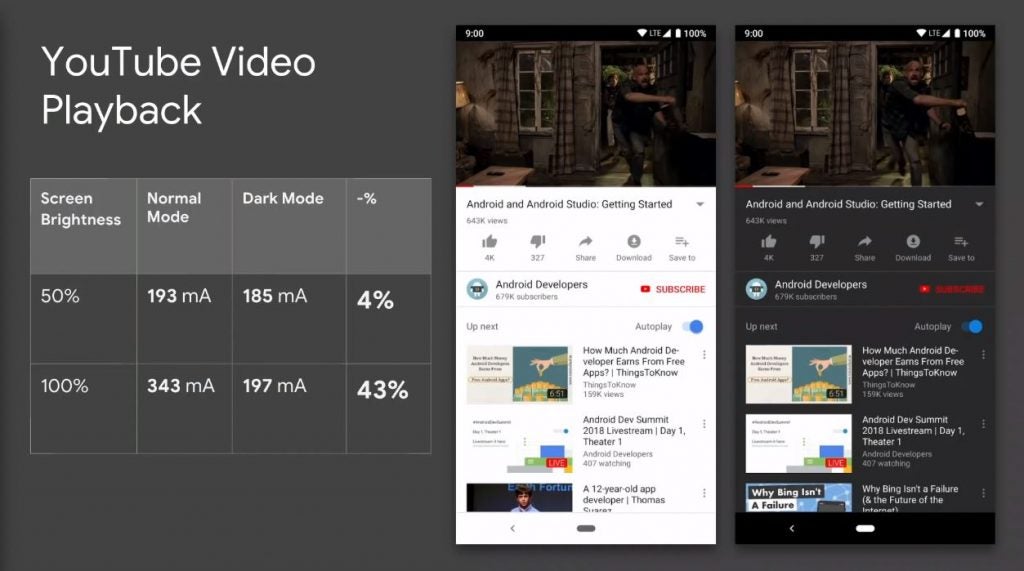
Image Credit: Android Developers/YouTube
The company has been looking into the impact of different colours on battery life too.
Google confirmed that the colour white drains more power (followed by blue, green and red) than any other colour, and that the colour black uses the least amount of power. It also revealed that the colour blue uses up 25% more power than green or red.
It could, therefore, also be worth switching your phone’s background to something dark.
Even before Google’s reveal, Dark Mode was a feature that was very much in demand.
It has been available on other major platforms like Twitter and YouTube for some time, and the likes of Android, iOS, macOS, Windows 10 and Android Messages have also rolled out their own versions of dark mode over recent months.
To enable in on a phone the runs Android Pie, go to Settings, Display, Advanced and Device Theme, and select Dark.
It’s likely that more and more apps will jump on the Dark Mode bandwagon in the near future, as Google also admitted that it has recently spent a lot of time encouraging developers to use a lot of white in their apps. Not any more.
Read more: Best smartphone
“Guess which colour we’ve been pushing you to towards over the past couple of years?” Google said at the event.
“Material came about three years ago. We changed from Holo, which is a nice dark theme, to a white theme instead. We kind of shot ourselves in the foot slightly in terms of power.”
Which apps do you most desperately want to offer a Dark Mode? Share your thoughts with us on Twitter @TrustedReviews.


