Cortana on Xbox One, and 5 more new Summer Update features

Microsoft is finally bringing its voice-controlled digital assistant Cortana to Xbox One.
The company today announced that the new Cortana-wielding update will arrive for Xbox One preview members starting today. Microsoft planned to launch Cortana on the console last year, but it ended up being delayed…until now.
Writing in a blog post, Director of Program Management for Xbox Mike Ybarra wrote:
“Cortana is coming to Preview in the US, UK, France, Italy, Germany, and Spain first, and gamers can expect the familiar Cortana experience found on other Windows 10 devices. Cortana voice commands on Xbox One will work with both headsets and Kinect.”
According to Ybarra, users will be able to use Cortana to find new gamers, see what their friends are doing, start a party, and turn on the Xbox One (if you’re using Kinect). He also said that Microsoft will “continue to build Cortana features over time”. Once you’ve got the update, just say “Hey Cortana” or launch the app to get started.

The update also adds a number of other new features:
1. New Game Collection
The Game Collection interface is being updated to make it “faster and easier” to find and launch games. According to Microsoft, you’ll be able to see more your Game Collection, access the ‘Ready to Install’ tab more quickly, and get more information about queued games.
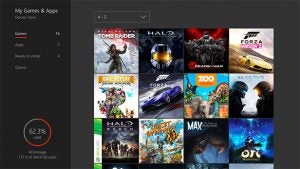
Related: Best Xbox One Games 2016
2. Facebook Friend Finder
Microsoft says that Facebook Friend Finder is expanding from the Xbox app to Xbox One. This means it’s now much easier to find and add your Facebook friends on Xbox.
“As more gamers link their Facebook and Xbox Live accounts, you’ll start seeing more suggestions for Facebook friends to add and game with on Xbox Live,” explains Ybarra.
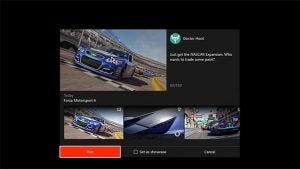
3. Improved Sharing
The update also brings improvements to sharing on Xbox One. According to Microsoft, it will now be far easier to share: screenshots, GameDVR clips, and achievements. That’s because Microsoft has reduced the number of steps its takes gamers to share “their most epic clips and captures with the community”.
4. Improvements to Xbox app on Windows 10
There are a bunch of new updates to the Xbox app and Windows 10 gaming, including:
- Edit and share GameDVR clips on any video editor
- Updated GameDVR management
- 60fps game clip recording with the Game bar
- Share to Twitter from Xbox app
- Windows Game bar improved full-screen support
Microsoft has also added support for six additional games in full-screen mode with the Windows game bar: Battlefield 4, Counterstrike: Global Offensive, Diablo 3, Dota 2, League of Legends, and World of Warcraft.

5. Improvements to Xbox app on Xbox One
Microsoft has made a number of new improvements to the Xbox One Xbox app:
- Top PC games (like League of Legends) now show up on Xbox Live
- The Xbox and Windows Stores have been converged
- You’ll now have a more personal activity feed
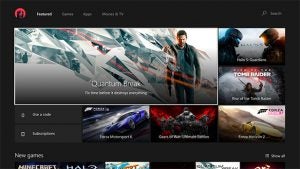
How to get access to Xbox One Summer Update
For the summer update, Microsoft is using an opt-in approach, just like it did with the New Xbox One Experience. Microsoft will be testing a set of features expected this week with that opt-in audience in Xbox Preview. Microsoft has also helpfully merged the Windows Insider program with the Xbox One Preview program to “streamline feedback and updates”.
It’s worth remembering that all Preview releases are basically beta versions, so expect some bugs.
Related: Best VR Headset 2016
PS4.5: Everything you need to know
What do you think of the new update? Let us know in the comments.


