iPad Pro 12.9-inch (2021) Review Review
A huge step forward for the iPad Pro


Verdict
The iPad Pro 12.9-inch (2021) is a triumph in terms of hardware. The screen is the best I have ever seen on a tablet and the M1 chip powering everything is capable of great things. The only missing piece is the software – which still feels restrictive.
Pros
- The updated display is mostly very good
- Excellent for HDR content
- So much power
- Design remains the best of any tablet
Cons
- Some display blooming in various situations
- A lot of power but not much to really take advantage of it
- 128GB storage is stingy at the price
Availability
- UKRRP: £999
- USARRP: $1099
- EuropeRRP: €1219
- CanadaRRP: CA$1399
- AustraliaRRP: AU$1649
Key Features
- M1 chipThe iPad Pro packs the same M1 Apple chip as the recent MacBook Pro
- Mini-LED displayA bright display that’s fantastic for HDR content
- Up to 2TB storageYou can add up to 2TB of storage however you’ll have to spend big
Introduction
The iPad Pro 12.9-inch 2021 is Apple’s most ambitious tablet yet and a showcase for tech that could eventually hit devices like the MacBook Pro and iPhone.
This isn’t a tablet for the odd email reply or entertaining the kids during a long car ride. The new iPad Pro is a high-end machine with the same chipset as the new iMac M1 and a mobile screen that’s bolder and brighter than anything I have seen from Apple before.
On a technical level this is the best tablet you can find, but it’s not right for everyone. After over a week with it I can confirm that you need to really be committed to the ultimate iPad Pro experience for this to be worth the high asking price.
Pricing
Pricing for the iPad Pro 12.9-inch 2021 starts at £999/$1099 for the 128GB model – which we’d avoid if you plan to do serious work on the device. It then increases as you add more storage space. You can see prices for the other storage options below.
| iPad Pro 12.9-inch UK pricing | Wi-Fi | Wi-Fi and 5G |
| 128GB (8GB RAM) | £999 | £1149 |
| 256GB (8GB RAM) | £1099 | £1249 |
| 512GB (8GB RAM) | £1299 | £1449 |
| 1TB (16GB RAM) | £1649 | £1799 |
| 2TB (16GB RAM) | £1999 | £2149 |
| iPad Pro 12.9-inch US pricing | Wi-Fi | Wi-Fi and 5G |
| 128GB (8GB RAM) | $1099 | $1299 |
| 256GB (8GB RAM) | $1199 | $1399 |
| 512GB (8GB RAM) | $1399 | $1599 |
| 1TB (16GB RAM) | $1799 | $1999 |
| 2TB (16GB RAM) | $2199 | $2399 |
Design and Screen
- The mini-LED 12.9-inch screen is the best mobile panel for HDR content
- The tablet retains the same design introduced in 2018
- The new iPad Pro comes in grey and silver colour options
Apple has differentiated the two available sizes of the iPad Pro quite a lot this year, kitting the pricier and larger 12.9-inch model out with a completely new display that gives it far better HDR (high dynamic range) performance. If you choose the 11-inch model it’s very much the same display as the last two models I reviewed many moons ago.
I’ve been using the 12.9-inch model, so that’ll be what this review focuses on and it’s here where the screen really shines. Previous iPad Pro models have had excellent panels, however this is a step above anything I’ve experienced before. I’d comfortably say this is the best screen I have ever used on a tablet, especially for watching video.
I’d comfortably say this is the best screen I have ever used on a tablet, especially for watching video
Max Parker
The new tech here is mini-LED, which is taking over from the previous LED and the result is a little more like the OLED panel from an iPhone 12 Pro, Apple Watch 6 or some of the best TVs around. Like OLED, mini-LED offers far deeper, inkier blacks along with improved contrast and richer colours.

OLED and LCD both have strengths and weaknesses. OLED, for example, is expensive and hard to produce and can suffer from lower brightness levels at larger sizes – however the use of individually lit pixels give it amazing inky blacks and vivid colours.
LCD can often be brighter and cheaper, but the use of a backlight to illuminate those pixels means that blacks look more grey. This is where mini-LED comes in.
To try and recreate the deep blacks that make OLED so great, this panel uses over 10000 LEDs and 2500 dimming zones so that every part of the display can be lit precisely.
The result is a stunning display for watching back HDR content. Blacks are now properly black and this is especially obvious in those chunky bars that sit above and below most videos. These now just about match up with the black rim of the iPad Pro, instead of looking grey.

If you really want to see where this screen shines then load up some HDR content. The opening scenes in John Wick 3 with the rain-soaked, neon-lit New York sparkle in a way you’d usually only find on a high-end TV. Load up Spider-Man: Into the Spider-Verse and the colours, especially the bright reds, pop with punch and clarity. In The Empire Strikes Back, the scenes in space are near perfectly black and so immersive.
I’ve watched countless movies throughout the past week on the iPad Pro and every time I continue to be impressed. Apple says the brightness levels can reach 1600 nits for things like explosions, while a more stable level of 1000 is achievable in HDR scenes.
The opening scenes in John Wick 3 with the rain-soaked, neon-lit New York sparkle in a way you’d usually only find on a high-end TV
Max Parker
During lab testing, I got a strong 525 nits of brightness using a colourimeter which isn’t far off the 600 nits claimed by Apple for regular use. The same colourimeter gave me an impressive colour temperature reading, perfect blacks and fantastic contrast.
Even titles that aren’t HDR have extra deepness in the blacks and more vivid colours than most of the other tablets to pass through Trusted Labs recently. Whatever you watch here will look better than previous iPads.
The screen remains great in other situations, however this was a strong skill of the previous Pro models and the difference is less noticeable in everyday use, at least to my eye. There’s more punch and brightness to photos shot in HDR on an iPhone and you get those vibrant colours throughout.
Screens are rarely perfect though and the mini-LED panel does have one notable drawback. I have noticed times where blooming is visible, wherein bright elements on black backgrounds can have softer white outlines that glow with a halo effect. This isn’t a deal-breaker for me and it’s not consistent, but my experience does seem better than some others reviewing the device.
The panel packs a 120Hz refresh rate (this is across both Pro sizes) that adapts to what you’re doing; ramping up to make scrolling and gaming more responsive and down again when you’re reading or watching a film. Hopefully this will be the year Apple finally brings this ProMotion tech to its smartphones with the iPhone 13.
While the screen may have seen huge upgrades, the design is very much the same as the two previous iterations. The industrial, squared-off look Apple debuted in 2018 has spread across much of its product line, from iPhone 12 to iMac, and the iPad Pro 2021 remains the best looking tablet I have ever reviewed.
This model is ever-so-slightly thicker – likely to accommodate the upgraded screen and bigger battery – and heavier. However, you’ll only notice this if you’re directly upgrading from the 2020 model and comparing the two.
Each variation has two very good sets of speakers for excellent audio, while the Apple Pencil charging pad sits on the top (or the side if you’re holding the tablet vertically). There’s no headphone jack, with the only port here being a Thunderbolt connector.

My only issue is that it would have been nice to have a few more colour options, as the grey and silver choices are a little dull. A blue colour, similar to the iPhone 12 Pro variant, would have looked great – as would the green from the 11 Pro.
Performance and software
- The iPad Pro 2021 is powered by the same M1 chip as the MacBook Pro
- RAM options depend on storage size
- The software is the only thing holding the tablet back
The iPad Pro 2021 is powered by the same Apple-designed M1 chip that also sits inside the iMac, Mac Mini and MacBook Air. It has the same 8-core CPU and 8-core GPU as the higher-end iMac and comes with either 8 or 16GB RAM. Apple has never revealed how much RAM sits inside an iPad before, so this is quite the departure.
The only way to get 16GB RAM is to buy either the 1TB or 2TB storage options, with the 128, 256 and 512GB variations all coming with 8GB. I’ve been using the 512GB model with 8GB RAM and haven’t noticed any situations where more memory would be needed, however this could always change depending on what plans Apple has for the iPad Pro with iOS 15.
It seems frankly wild to me that Apple has crammed a desktop-class chip inside a device as portable as the iPad Pro and the performance gains here are far beyond anything I have seen from a tablet before. In Geekbench 5, for example, the iPad Pro 2021 scores 7281 in the multi-core test – that’s not far off double the 4612 scored by the 2020 version.

Benchmarks numbers are great, but we always say it’s the real-world situations that are really important. And well, that’s where the iPad Pro 2021 falls down a bit.
This isn’t because it’s slow – quite the opposite. It’s just that there’s nothing really out there to push the M1 at the moment. Considering there wasn’t much out there that would push the older A12Z or A12X, this shouldn’t be much of a surprise.
While this iPad Pro does use the same silicon as the MacBooks and iMac, it doesn’t run macOS like those machines. Instead, you’ve got the same iPadOS that powers every iPad. If you were hoping this would be the first touchscreen Mac with access to every Mac app under the sun, including Apple’s Pro tools and the full versions of Adobe Photoshop, then you’ll need to temper your expectations.

The iPad Pro 2021 has the potential to run those apps, but Apple can’t sell an iPad pricier (when you add a keyboard) than its MacBook Air on pure potential. Until there are more apps and games that can really push the M1, this specific aspect doesn’t feel like a huge upgrade on the previous model.
There are, of course, performance gains though none of them are a true reason to upgrade or choose this iPad simply for the chip. Apps opened marginally faster and a 20 minute 4K stream from iMovie exported a few minutes faster than the 2020 iPad Pro. I didn’t notice any performance boosts in games though – which is a shame considering it is well known the GPU here is very capable.
I think iPadOS is great on smaller tablets like the base iPad 8 and the iPad Air 4. It works well on the sizes those tablets come in and the processors they’re powered by. On the Pro models however, it’s a different story. I would love to use the iPad Pro 12.9-inch as my main laptop. It’s got a wonderful screen that’s better than a MacBook, 5G support, loads of creative apps and compatibility with the excellent Apple Pencil – but it’s frustrating in so many ways.
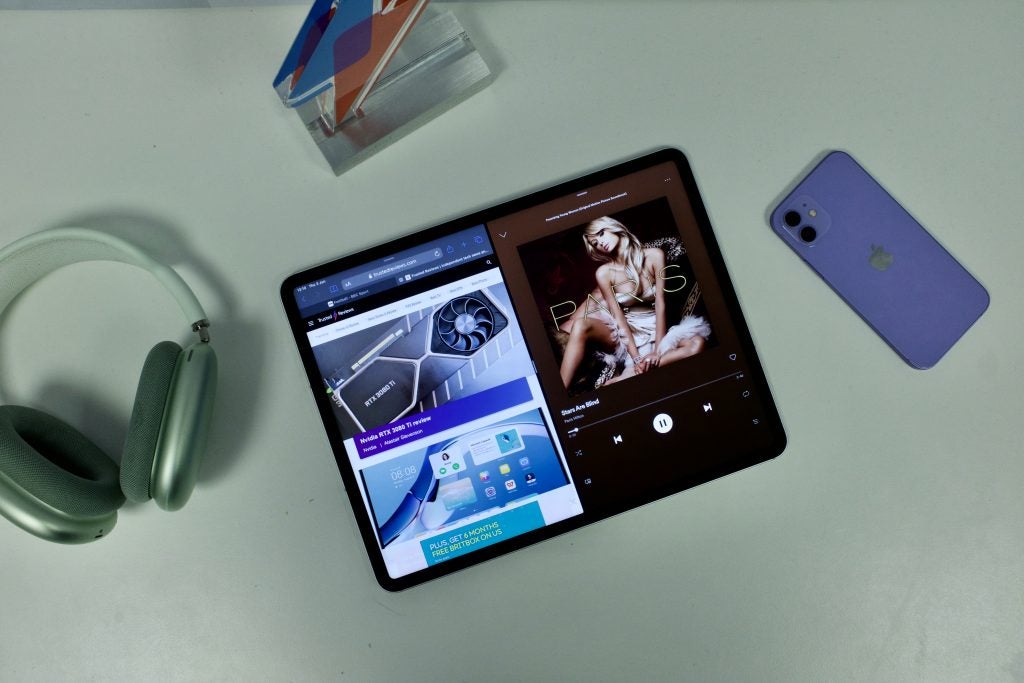
While the switch to Thunderbolt (rather than standard USB-C) lets you connect it to the 6K Retina XDR Display (I’d be interested to know who uses this workflow) it still doesn’t output properly to a display. You get these black bars on either side and most apps stay that way throughout.
The multitasking also feels limited on such a big display. You still can’t minimise apps into smaller windows and you have to stick to Apple’s rigid side-by-side layout if you want two apps open at once. There’s always the chance Apple will remedy this in iOS 15 (or iOS 16) but I really wouldn’t bank on it.
Cameras
There are two cameras on the back and one on the front, all of which are very capable.
The biggest changes have come to the front 12MP camera, which is now much wider and uses a feature called Centre Stage for following your movement. It’s a bit like a software alternative to the moving camera on the latest Echo Show.

This is great for video chats, as the camera crops and zooms to make sure you’re always in the middle even if you’re wandering around the kitchen. It works in apps like Zoom and Facetime and does an excellent job – even if your colleagues might be a little unsure of what’s going on.
I would have liked Apple to move the front camera from the side to the top as this is a tablet you’ll mostly use horizontally. Instead, it always looks like I am looking past the screen and at something else during video meetings.
Accessories
There a few add-ons you can buy alongside the iPad Pro 2021 to amp up the experience. The Magic Keyboard ($349/£329) remains the same as before, just now in white, and it has the same pros and cons as when I reviewed it a year ago. It’s very expensive, but if you’re splurging over a grand on a tablet then you’ll probably want this too.
Due to this 2021 edition of the iPad Pro being thicker and heavier than the last, Apple doesn’t state that the previous Magic Keyboard works here. This is a bitter pill for anyone who shelled out last year and is upgrading to this iPad. However, I have tried it and does work, though whether the added weight will cause issues down the line remains to be seen.

The Apple Pencil ($129/£119) is another must. Well, it is if you have an interest in drawing or using the iPad Pro for taking notes. This is exactly the same stylus as before and still charges wirelessly on the top of the tablet.
5G and Wi-Fi
Apple has offered cellular options of the iPad for years, however this is the first time one supports 5G. I’d say 5G is actually better utilised on a tablet, especially one as productivity-focused on this.
There’s Wi-Fi 6 support too, another benefit if you have a router that supports it that improves key things, like multi-device support on a network and stability.
Battery Life
- No real advancements in battery life
- 18w charging via the Thunderbolt (USB-C) port
The iPad Pro 12.9-inch 2021 lasts roughly the same amount of time per charge as the previous models I reviewed, which is around the 10 hour mark that Apple claims. This of course varies depending on what you’re doing.
Maxing out the screen brightness and watching Spider-Man: Far From Home in HDR via iTunes took me down 5% in just 14 minutes during testing so you might want to ensure you’ve got a cable nearby. The same 14 minutes played on the 2020 iPad Pro took the battery down 2%. This is hardly a surprise considering the far greater brightness on offer here. It was a better story streaming via Netflix – an hour-long episode of Altered Carbon took the battery down by 8%.
You’ll also notice extra battery depletion if you’ve got the Magic Keyboard attached, which remains an intense battery hog.
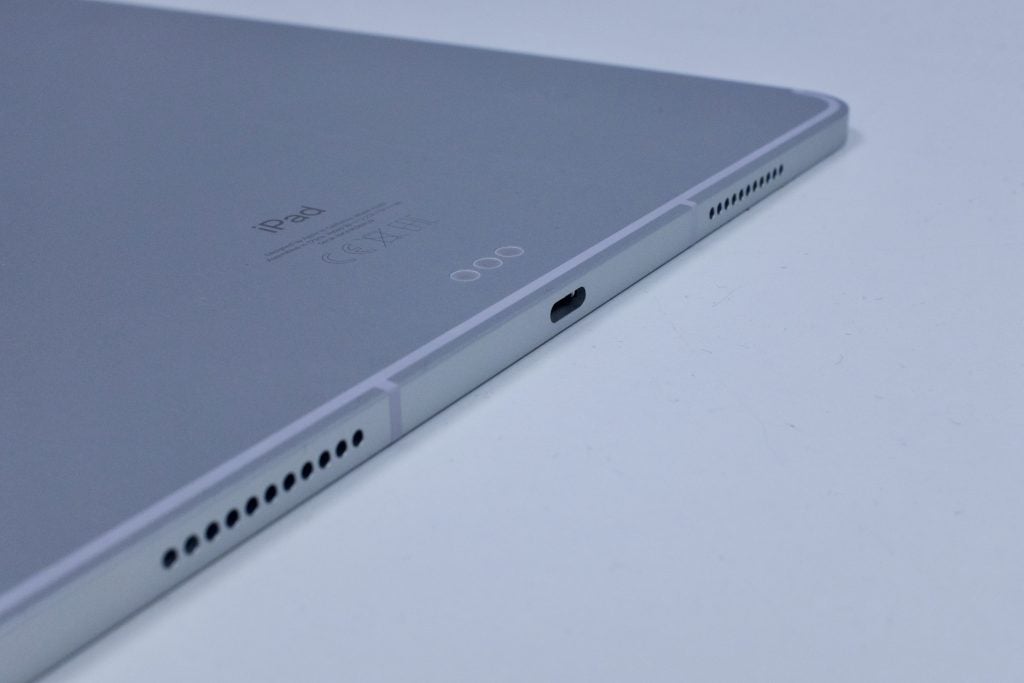
I used the tablet with the keyboard connected throughout a whole workday and was left with 55% left come 6pm. Excellent standby times meant that when I came to start work the next day the tablet had only lost 5% overnight.
Apple has kept the charger in the box and the 18w brick charges the tablet to 50% in 65 minutes and to 100% in 162 minutes. This is fairly slow, especially compared to the Galaxy Tab S7 Plus.
Best Offers
Should you buy it?
You want the best display on a tablet: The XDR display is gorgeous and it’s the best choice around for enabling HDR workloads and watching HDR films and TV shows. It’s bright, colourful and so immersive.
Don’t buy the iPad Pro unless you really need the M1 chip or the mini-LED display. The iPad Air 4 is a great buy and far cheaper, plus for many the basic iPad will still get the job done.
Final Thoughts
The iPad Pro 12.9-inch (2021) has the best hardware I have ever seen on a tablet, but the software lacks the versatility to really make this a true MacBook replacement. It’s expensive too and the price jump from the previous model makes it even more of an investment.
If you want the best tablet, with the best screen and the best performance then go for this. But for everyone else the iPad Air 4 is probably still a better buy.
How we test
Unlike other sites, we thoroughly test every product we review. We use industry standard tests in order to compare features properly. We’ll always tell you what we find. We ever, ever accept money to review a product. Tell us what you think –
Tested for a week
Screen tested using a colorimeter
Reviewed alongside Apple Pencil and Magic Keyboard
Benchmarked with standard industry tools
FAQs
No, this tablet is not waterproof and doesn’t have an IP rating
You can pay more for a 5G options if you want cellular connectivity
Like all iPads, this Pro model runs on iPadOS
Trusted Reviews Test Data
Specs
Jargon buster
mAh
An abbreviation for milliampere-hour and a way to express the capacity of batteries, especially smaller ones in phones. In most cases the higher the mAh, the longer the battery will last but this isn’t always the case.USB-C
The modern USB connector you’ll find on most Android phones, new laptops, cameras and games consoles. It’s reversible and used for charging along with data-transfer.Refresh Rate
The number of times the screen refreshes itself per second.Nits
The brightness level of a display. 300 nits is regarded as the minimum target for high-end screens.








