Google will soon let you disable Chrome’s controversial login feature

Google has responded to the fierce criticism that met a controversial change it recently made to Chrome. The company now automatically logs you into the web browser when you sign into any of Google’s websites.
The move, which was introduced in Chrome 69, has been heavily criticised online, with many claiming it was designed to make it easier for Google to get its hands on individual Chrome users’ data, and learn more about their browsing habits.
Related: Best web browser
However, Google claims the change is in fact supposed to protect people’s privacy.
“We want to be clear that this change to sign-in does not mean Chrome sync gets turned on. Users who want data like their browsing history, passwords, and bookmarks available on other devices must take additional action, such as turning on sync,” wrote Chrome product manager Zach Koch in a blog post.
He added: “We think these UI changes help prevent users from inadvertently performing searches or navigating to websites that could be saved to a different user’s synced account.”
Koch continued: “We’ve heard—and appreciate—your feedback. We’re going to make a few updates in the next release of Chrome (Version 70, released mid-October) to better communicate our changes and offer more control over the experience.”
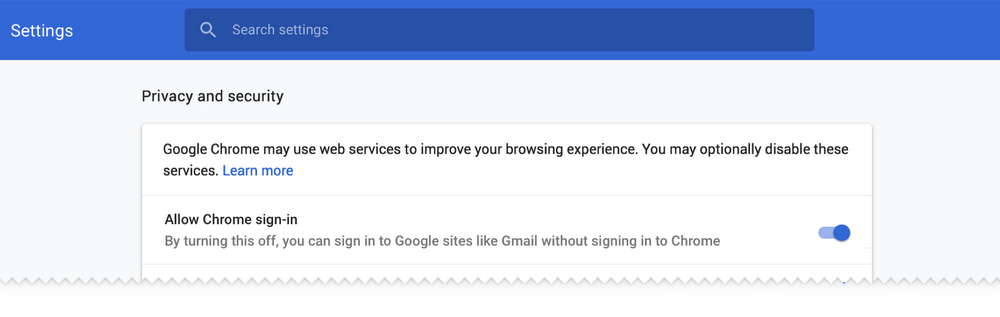
Google is adding a control that allows users to turn off linking web-based sign-in with browser-based sign-in − but the feature will be enabled by default.
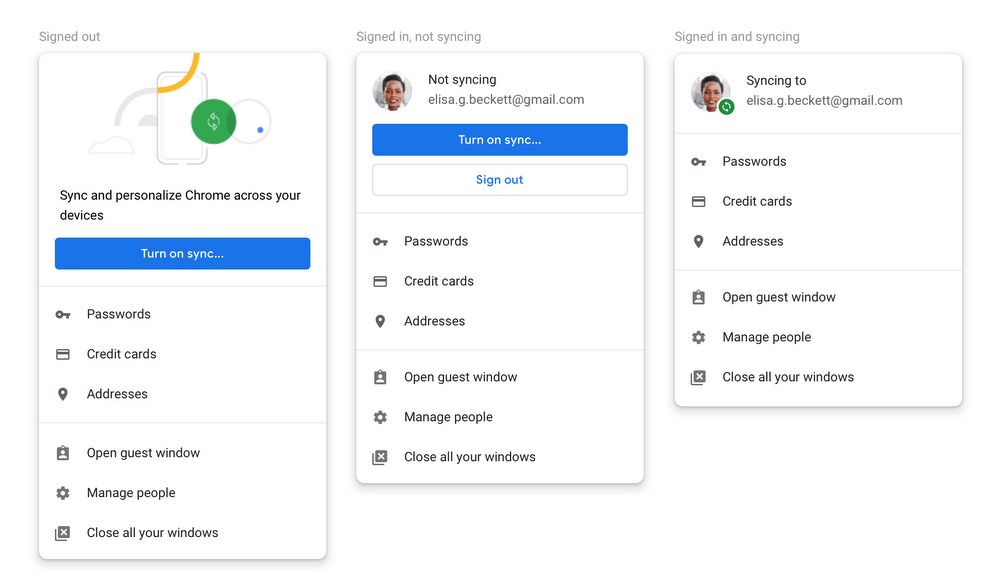
It has also promised to update its UI “to better communicate a user’s sync state”. Both features will arrive with Chrome 70 in mid-October.
While this is reassuring, much of the anger being directed at Google concerns the lack of transparency around the change.
The firm made a big deal about some of the new features it introduced on Chrome’s 10th birthday earlier this month, and the general feeling is that it should have done much more to flag the change in policy regarding sign-in and sync.
Google has also updated the Chrome privacy policy, in order to reflect the changes to sync.
Read more: Best smartphone
To turn Sync on or off, you need to sign into your Google account on Chrome, dive into the Settings menu and toggle the Sync option in the People section.
How do you feel about the change and Google’s overall approach to it? Share your thoughts with us on Twitter @TrustedReviews.


