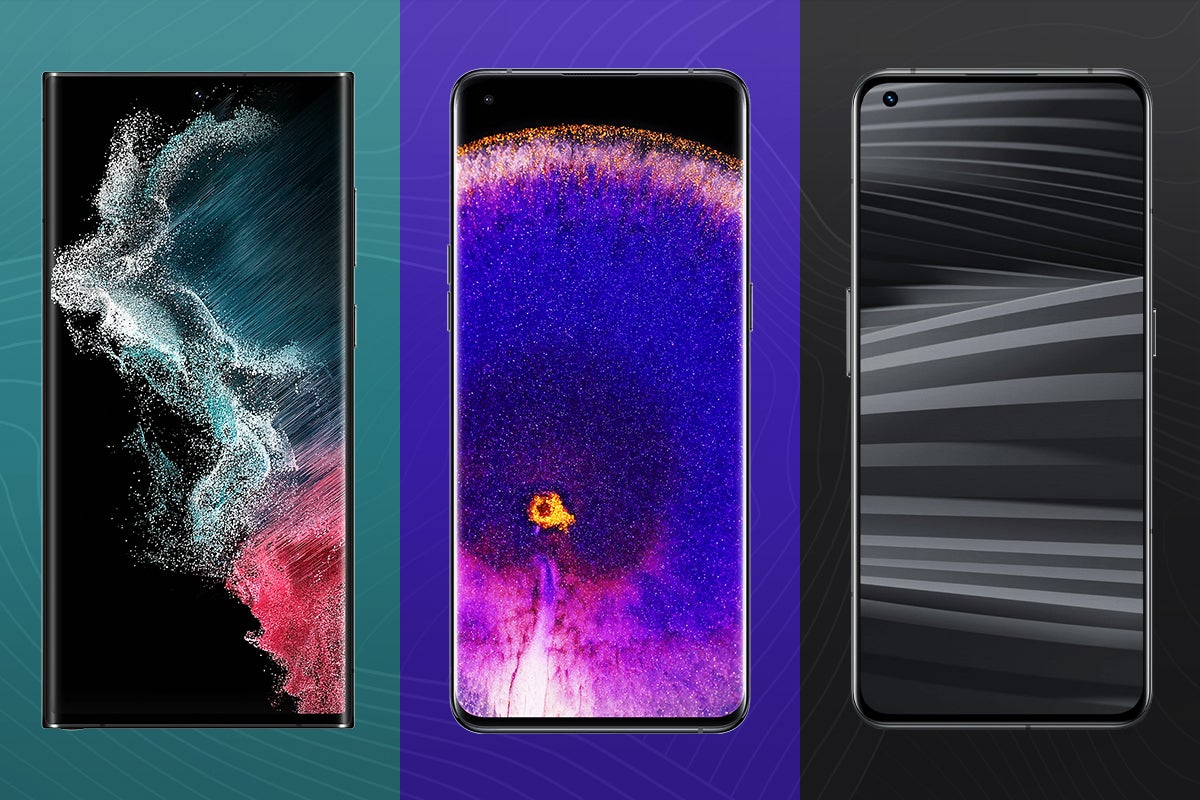Chrome 92 for iOS makes Incognito tabs truly private
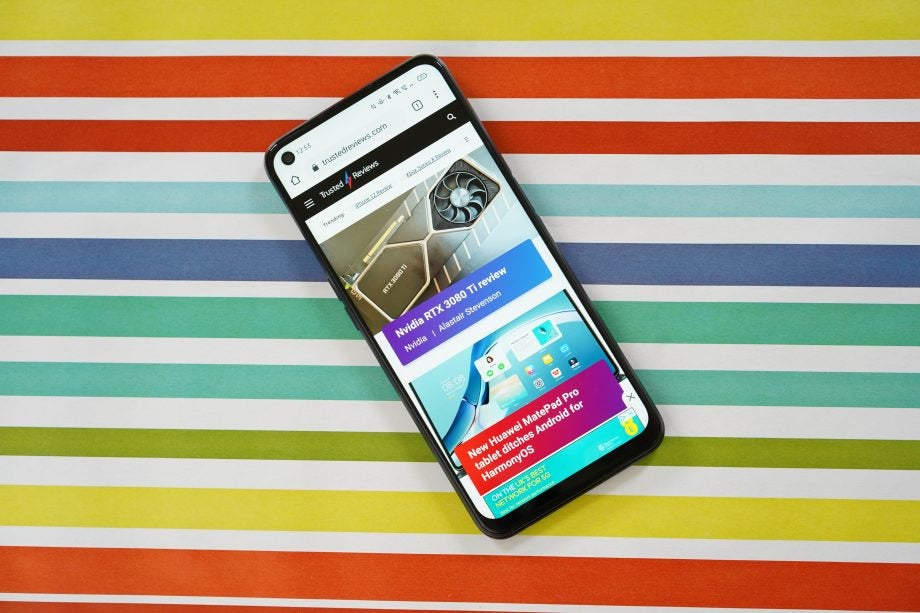
Google has released a new version of the Chrome browser for all platforms, but the headline Chrome 92 features come via the iPhone version.
Chrome 92 for iOS adds the ability to take full-page screenshots, which will negate the need to scroll, snap, scroll, snap until the required area is captured.
Google is also adding protection for Chrome’s Incognito tabs. With the new version you’ll be able to hide private browsing behind Touch ID, Face ID or the good, old-fashioned Passcode.
That’s a sensible development considering those using Incognito Mode still have to ensure those tabs are closed in order to fully hide them from view if the device itself is unlocked.
Settings, History, and Bookmarks have had a visual revamp, as has the Discover portion of the New Tab page.
Outside of the iOS realm, Google is also stepping up its privacy and security game. There’s now the ability to add per-site permissions. Google also says it’ll be possible to delete a certain site from the browsing history.
In a blog post, Google says: “Simply tap the lock icon on the left side of the Chrome address bar to open the updated panel, which shows what permissions you’ve granted for that particular site. From there, you’ll be able to more easily toggle between sharing and not sharing access to things like your location and your camera.”
Chrome Actions is getting a boost too, with the ability to run a safety check, just by typing “safety check” into the URL/search bar, in order to see issues like compromised passwords. Google is also promising improved site isolation and phishing detection to help keep everyone safe online.

Here’s a look at all of the new Dev Tools from the Chrome team. You’ll see the new version of Chrome for Android and iPhone in the Play Store and App Store respectively. Desktop users can find it in the About Google Chrome section of the settings. It may take a while for all updates to show up.