The 7 best working Kodi addons to install in January 2019
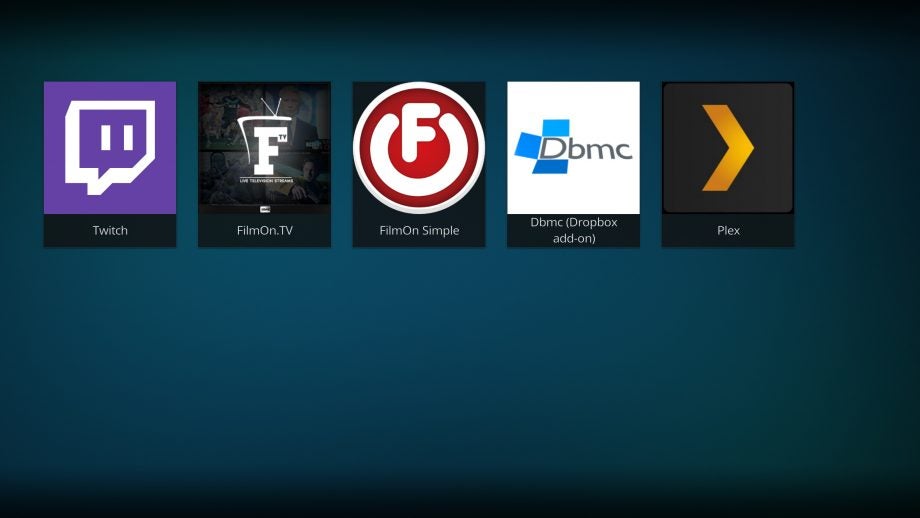
Best Kodi Addons (January 2019): All the best legal and working Kodi addons right now
Think of Kodi addons and dodgy streams of live sports, popular TV shows, and the latest movies probably spring to mind. But while many people may exploit Kodi’s open source addon system for dubious uses, it’s a perfectly legal piece of software– and there are plenty of great ways to expand the system without falling foul of the law. Here are our picks of the best legal Kodi addons and best working Kodi addons you should absolutely check out in January 2019.
That’s what we’re focussing on here – the best legal addons that let Kodi do more. We’re covering the official ones, built into the software, and some third-party modules that let you access services such as Spotify and Plex. Where required, some addons will need you to have a subscription to a service. For example, to use Spotify, you need to have a full paid-for account.
Once you’ve been through our guide, you’ll have a Kodi system that will do a lot more. Best of all, you’ll get more content completely legally, avoiding any potential conflicts with the law or your ISP in the future.
Let’s take a look at the absolute best working Kodi addons you can install today, before diving into why they’re great in some more detail.
Related: how to install Kodi
The top 7 best working Kodi addons to install right now
There are hundreds of Kodi addons to choose from, but based on our research, these are the best legal and working Kodi addons.
- YouTube
- iPlayer WWW
- SpotiMC
- TuneIn Radio
- FilmsOn.TV
- Twitch
- Plex
Best Kodi Addons 2019: YouTube
YouTube is an optional addon, found in the official Kodi addon repository. Once installed, you can find it in the Video addons section of Kodi’s addon menu.
From this addon, you can search for content, view channels and see the most popular videos. You can even sign into your account to get your personalised recommendations.
The only thing missing is DIAL support, which is the protocol that lets you case content from your phone to a YouTube client, such as the one running on your TV.

Best Kodi Addons 2019: iPlayer WWW
Another addon available from the official Kodi add-on repository, iPlayer WWW is a client for the BBC’s catch-up service.
It gives you access to all of the standard iPlayer features, including programme highlights, most popular and search.
You can also watch live, turning your Kodi box into a fully-fledged way of watching broadcast TV.
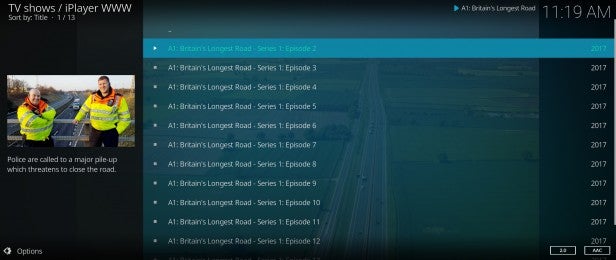
Best Kodi Addons 2019: SpotiMC
Spotify is the best-known music streaming service, and SpotiMC is an unofficial add-on that brings it to Kodi. To install it, you need to download the Emby Repo zip file.
You can then use Kodi’s install from Zip file option, selecting the file that you’ve downloaded. When browsing through the file, the addon is found in Kodi Emby Beta Addons, Music add-ons, Spotify.
When you launch the addon on for the first time, you’ll have to authenticate your Spotify account in a web browser, giving SpotiMC access. After that, you can browse and play all of your music from Spotify.
Related: What is Kodi and is Kodi legal?

Best Kodi Addons 2019: TuneIn Radio
TuneIn Radio is one of the best-known radio streaming apps and services, giving access to thousands of radio stations locally and abroad. Thanks to the Kodi TuneIn Radio add-on, available on Brian Hornsby’s website, you can now get all of these stations in Kodi.
After a simple install from the Zip file that you download from Brian’s website, the add-on is ready to go straight away. It lets you play your favourites, shows recently played stations, and lets you browse and search for the content you want.
If you listen to a lot of radio, this is an essential add-on.
Related: Kodi 18 ‘Leia’: Release date, features and how to download the latest build

Best Kodi Addons 2019: FilmOn.TV
FilmON.TV lets you stream live TV to your web browser. Thanks to the FilmOn.TV addon for Kodi, you can also stream most UK live channels to your Kodi box, too.
The add-n can be installed through the Kodi SuperRepo – there are a few with similar names, so makes sure you pick FilmOn.TV.
Once installed, you may need to change the add-on settings to give your FilmOn.TV login details (you can create an account for free).
If you don’t have a paid-for account, you’ll need to drop the streaming quality to low, or the addon will not work.
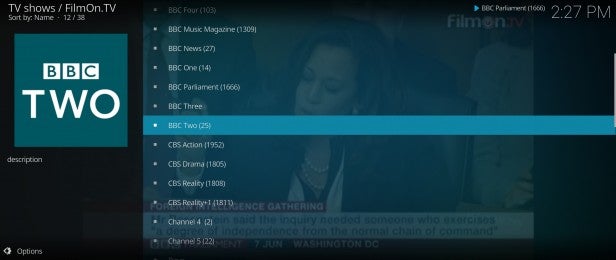
Best Kodi Addons 2019: Twitch
Don’t miss out on the latest gaming action, with the official Twitch add-on, available in the standard Kodi repository. From this add-on, you can browse and view the latest game streams.
Get an OAuth login token from your Twitch account, and you can log into your account, keeping up with the teams and games that you’re following.
Related: What is Twitch Premium?

Best Kodi Addons 2019: Plex
In many ways, Plex is a competitor to Kodi, so that this addon might seem a little odd. However, the combination is powerful, giving you the flexibility of Kodi complete with the power of the Plex media server.
Once installed, the Plex add-on lets you browse and play all of the content organised on your home server, just as you would from any other Plex client.
The downside is that the Plex Kodi addon is currently only available for Plex Pass Subscribers – presently charged at £3.99 a month. Plex has said that it’s looking to bring the addon to all users shortly.

Got any more legal addons that we may have missed? Let us know about them in the comments section below.


