Back to School: The Ultimate Gadget Guide for Parents and Kids
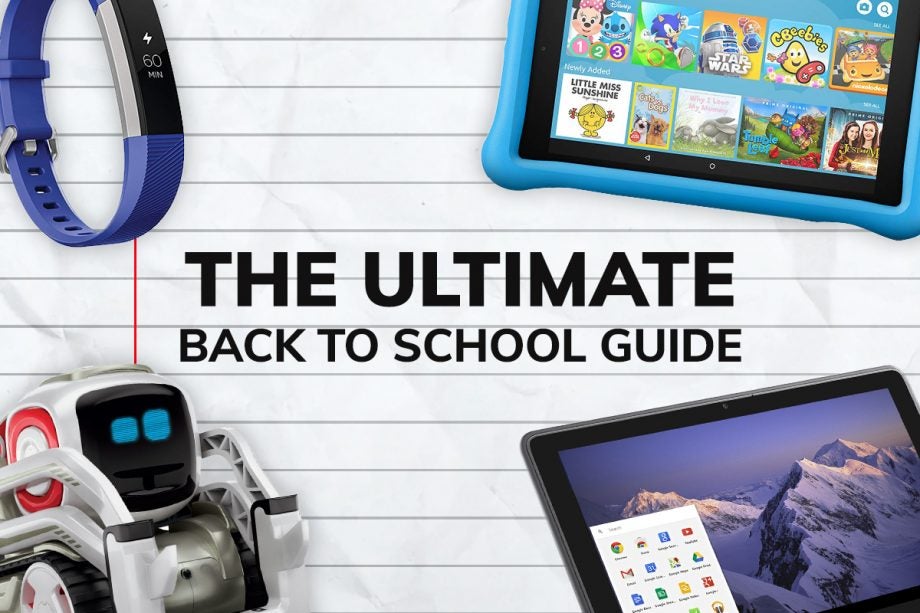
With the 2019 school year beginning in under a month and back to school offers in full swing, now is the time to think about getting your child the supplies they need to make it a great one.
There’s too much choice, if anything, when it comes to getting the right tech for children. It can be a nightmare deciphering whether your kid’s next gadget will help them with their studies or if it’ll just be a useless distraction.
We’ve done the legwork to make finding the perfect back-to-school items for your child that much easier. In this Back to School guide for parents, we’ve compiled all the technology tips you need to keep your child happy this school year.
The essentials | Best laptops | Best tablets |
Best toys | Best budget smartphones | Best streaming services
The essentials

Fitbit Ace
A thoughtfully designed fitness wearable for kids
The Fitbit Ace is a fitness wearable aimed at children and made by one of the most renown wearable companies in the world.
Fitness trackers aren’t really used by kids in the same way they are used by adults and Fitbit has clearly spent a long time thinking about this.
The result is a wearable aimed at children aged eight years and up, which is specifically designed to give parents complete control. In the Fitbit app, a family account comes with a Parent’s View and a Kid’s View – letting you track your child’s fitness activities and share the information with them.
The information includes all the fitness tracking you’d expect from a smartwatch as well as some rewards features to get your child excited about exercise.
- Read our full Fitbit Ace review

Amazon Echo Dot (3rd Gen)
The best compact smart assistant
The Amazon Echo Dot (3rd Gen) is a great way to introduce your child to smart home devices. The Echo Dot lets you play music, control devices like smart bulbs and keep up to date with the latest weather and news.
The smart assistant is a super-handy educational tool – Alexa is able to answer any and all of the burning questions that pop into your child’s inquisitive mind.
You don’t have to worry about kids hearing anything they shouldn’t, either. Amazon Alexa has a whole range of parental controls to keep the Echo Dot child-friendly.
- Read our full Amazon Echo Dot (3rd Gen) review

Amazon Fire HD 8 Kids Edition
The best tablet for kids
Tablets have become a parent’s secret weapon over the past decade and the Amazon Fire HD 8 Kids Edition is one of the very best options for your child.
From reading to playing games, the Fire HD is a great all-round device that will keep your child engaged and entertained.
The Kids Edition tablet comes with a rugged outer cover, meaning your kid can put it through the wringer and it will keep on going.
The tablet comes with a one-year subscription to Fire for Kids Unlimited, giving you access to a massive library of child-friendly apps, games, videos and books from Disney, Nickelodeon and more.
- Read our full Amazon Fire HD 8 Kids Edition review
Best laptops

Dell Chromebook 3100 2-in-1
The best laptop for the mishaps and mayhem in a busy home
The Dell Chromebook 3100 2-in-1 is a great tough and cheap laptop for kids – a true no-nonsense offering.
The 3100 runs on Google’s Chrome OS which is extremely simple to use and makes it easy for kids to do basic word processing and web browsing tasks. The device is a 2-in-1, too, meaning the screen can be flipped around for easy video watching and tablet use.
It isn’t the best-looking laptop but it’s built to take a hell of a beating – it’s tested to survive being dropped onto steel from 30 inches. You won’t have to worry about your child breaking this one as soon as they get it home.
- Read our full Dell Chromebook 3100 2-in-1 review

Acer Chromebook R13
A Chromebook with a bit more bang for your buck
Chromebooks are the solution for parents looking to give their kids their first laptop and – while they aren’t made for complex tasks – the Acer Chromebook R13 adds a bit more power than other slightly cheaper alternatives.
The Acer Chromebook R13 looks like a fully fledged laptop and will make your child feel they are on par with the grown-ups.
While it may look like a premium device, you don’t need to worry about the issues a bit of child-inflicted damage could cause. The frame of the laptop is largely plastic, with a metal finish to give it its good looks.
- Read our full Acer Chromebook R13 review

Acer Chromebook 514
A cheap laptop with an impressive metal design
Acer has made an art of creating Chromebooks which are perfect for introducing kids to the world of computers – and the Acer Chromebook 514 is no different.
The Acer Chromebook 514 has a lower price than some other laptops in the same range due to its slower processor. However, the processor is more than capable of carrying out all the basic tasks your child could want – from finishing homework to watching Netflix.
Despite the lower price, the Acer Chromebook 514 looks stunning. This model comes with a metal chassis – giving you a premium look and feel at a price that won’t break the bank.
- Read our full Acer Chromebook 514 review
Best tablets
Surface Go
Microsoft’s entry-level convertible
Until last year, Microsoft’s Surface line was reserved for premium users – often seen under the arm of suited-up business folk.
The Surface Go brings the premium line into the mainstream. The device still looks great but the price is a lot more budget-friendly.
First off, the Surface Go is extremely portable and adaptable – the convertible is equally at home as a tablet or sitting on a desk as a laptop if you buy the separately sold Type Cover.
The Surface Go also comes with Windows 10 S, giving your child a wide range of usage options at a great price.
- Read our full Microsoft Surface Go review

Huawei MediaPad M5 8.4
A cheap Android tablet great for apps and games
If you are looking for a cheap device to keep your child occupied at home, the Huawei MediaPad is a great choice.
Huawei’s tablet runs on Android and, although it isn’t really a device for homework, it is great for running your child’s favourite apps, games and videos.
The tablet has a bright and detailed display which means your child won’t have trouble using it outside. It comes with a huge battery too – keeping your kid’s attention without the need for pesky frequent recharging.
- Read our full Huawei MediaPad M5 8.4 review

Apple iPad Mini 5
Apple’s best tablet for kids
Apple offers the best tablets on the market with its iPad range, but the majority of the devices may prove slightly too large for a child to lug around.
Thankfully, Apple recently updated its iPad Mini 5 – a 7.9-inch tablet that can do almost everything some of its pricier older siblings can. The iPad Mini 5 runs apps and games amazingly well and it is all shown off on a beautiful Retina display.
Apple hasn’t forgotten the iPad Mini 5 when it comes to updates, either. The Apple Pencil is now supported by the smaller tablet – though it must be purchased separately. The device can also run the new iPadOS, which makes the tablet much more capable of carrying out desktop-style tasks.
- Read our full iPad Mini 5 review
Best toys

Harry Potter Kano Coding Kit
A magical mix of fun and learning
There aren’t many better ways to get kids interested in computers and programming than this Harry Potter Kano Coding Kit.
The kit will see your child build their own wand and then use it to complete a range of fun coding challenges.
The kit works with Windows, macOS, iPad, Android and Kindle Fire, so you won’t be scrambling around to make sure you have the gear to get it running.
The Harry Potter Kano Coding Kit really is an unmissable offering if you are looking for a toy that’s both fun and educational. Your child will have an absolute blast and learn some valuable computing skills.
- Read our full Harry Potter Kano Coding Kit review

Nintendo Labo
The must-have Nintendo Switch accessory for kids
If you’ve already shelled out for a Nintendo Switch for your child then you’ll know it’s a great device for home and on the go. Well, Nintendo didn’t stop there.
The company launched Labo – a cardboard-based accessory-building system for the Switch. Nintendo Labo combines all the fun of building toys with child-friendly gaming.
Your child will start off with a wide range of cardboard pieces in a variety of shapes – they are then given instructions on how to turn these simple pieces of cardboard into mind-boggling interactive creations.
There are hours of fun in just building the Labo contraptions and, once built, they combine with the Nintendo Switch to give your child a whole new range of fun and interesting games to play.
- Read our full Nintendo Labo review

Anki Cozmo
A unique and fun interactive robot
If you think your child would love their very own Wall-E-like robot to play and learn with then look no further than the Anki Cozmo.
The Anki Cozmo is a small smart robot that works with Android and iOS and includes a range of games to entertain your child.
Cozmo is made for roaming around on top of tables, and is smart enough to know where the edges are to prevent it from toppling off.
The robot comes with some interactive blocks that help your child train and test Cozmo’s abilities.
- Read our full Anki Cozmo review

Nerf Laser Ops Pro AlphaPoint
A classic kid’s toy with a modern twist
A lot of children’s toys come with an educational flavour but sometimes kids just want to have some fun. Look no further than the Nerf Laser Ops Pro AlphaPoint.
Nerf is known for toys that shoot foam projectiles and, while there may not be a whole ton of educational value in them, they will definitely keep your child active.
The Nerf Laser Pro AlphaPoint swaps foam projectiles for laser targeting – that’s one less thing to lose. Nerf’s take on laser tag makes it easy for your child just to pick up this toy and get playing, either with a friend or by spending some quality time with family.
The toy can be connected with a smartphone to provide game modes with power-ups and timed matches, giving your child a range of options to keep them entertained for hours.
- Read our full Nerf Laser Ops Pro AlphaPoint review
Best budget smartphones

Vodafone Smart V10
The definitive first phone for kids
The Vodafone Smart V10 offers Android at an ultra-affordable price, making it a great option for your child’s first smartphone.
The Vodafone Smart V10 costs around just £100 but, despite the low price tag, comes with many of the features found in phones over five times the price. The super-long battery life, for example, ensures you will always be able to reach your child when you need them.
The cheap phone even has a decent camera, which can be a rarity on phones at this price.
- Read our full Vodafone Smart V10 review

Xiaomi Redmi Note 7
A budget phone with few compromises
The Xiaomi Redmi Note 7 is a great phone for kids that you can pick up for under £200.
Xiaomi’s phone comes with Android, a long-lasting battery, a large Full HD+ display and an impressive 48-megapixel camera.
The phone’s wide range of features is particularly surprising considering its low price. One area in which cheaper phones usually compromise is performance, but not the Xiaomi Redmi Note 7. This device manages to be as fully functional and snappy as a premium phone.
- Read our full Xiaomi Redmi Note 7 review

Moto G7 Power
An affordable phone with a mammoth battery
The Moto G7 Power offers amazing value for money, and has the look of a device more than double its price.
On top of its great design, Moto’s G7 Power performs well on the inside, too. The phone runs extremely well and also offers a huge 5000mAh battery. Moto claims the battery will give more than 60 hours of active use.
The Moto G7 Power even comes with a fingerprint scanner – adding that extra layer of security to your child’s data.
- Read our full Moto G7 Power review
Best streaming services
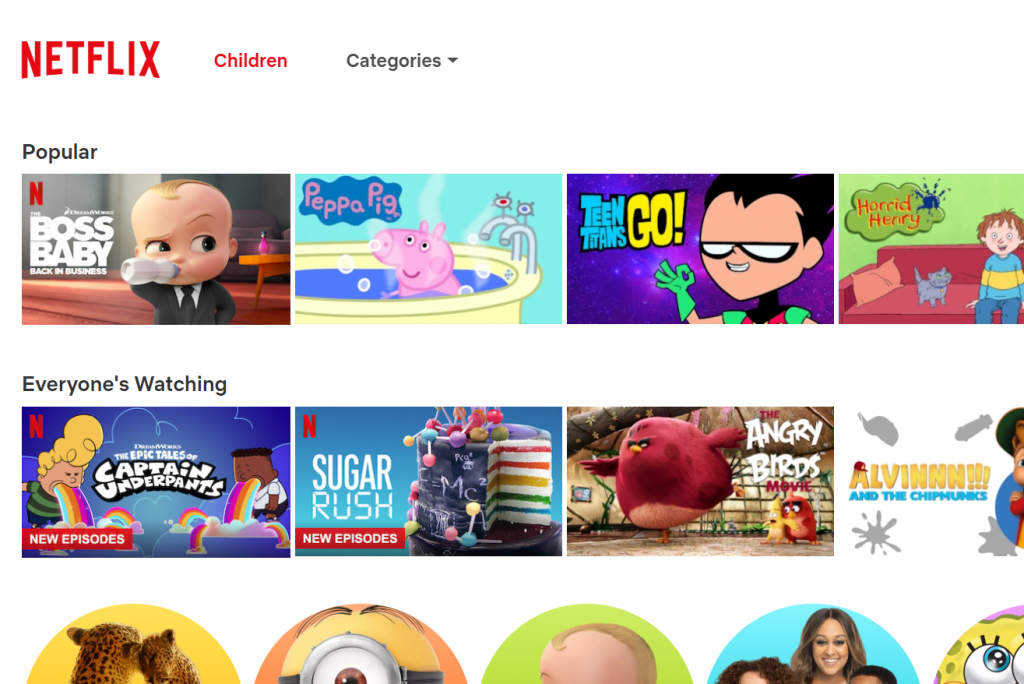
Netflix
A popular streaming service with plenty of kid-friendly options
Many people out there may already be using Netflix as a handy way of keeping kids entertained but – whether you have it or not – you may not know about the child-friendly solutions it comes with.
Netflix allows you to create a Kids account that only features a curated set of content suitable for children. The selection is still broad and will definitely see your kids reeled in by a whole host of newly discovered shows and movies. What’s more, there will be no risk of your children stumbling on terrifying content.
Netflix offers three plans, from £5.99 per month to £11.99 per month – and you can get a one-month free trial.
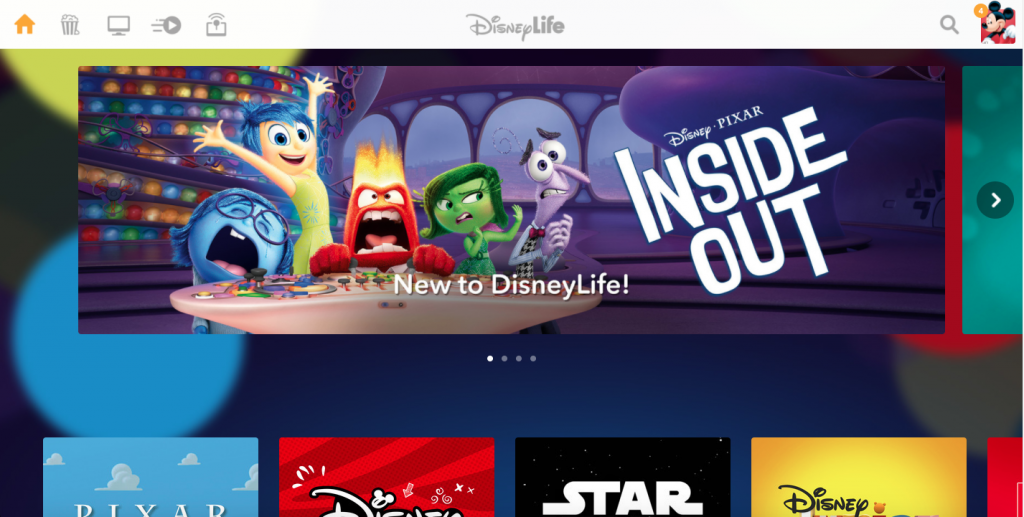
DisneyLife
The best destination for classic kids’ movies
DisneyLife launched back in 2015 and offers the majority of the famous company’s animated and live-action television series and films.
DisneyLife compresses that massive pile of DVDs and Blu-rays you’d require to keep kids entertained long-term into one wonderful streaming service.
The huge library includes animated favourites such as Toy Story, The Jungle Book and Dumbo for the low price of £4.99 per month (after a seven-day free trial).
If you think your child may be growing out of a service like DisneyLife, later this year the company is launching Disney+, which will include content from the Marvel and Star Wars franchises too.
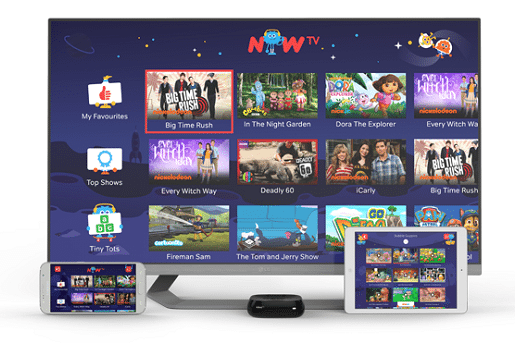
Now TV Kids Pass
An easy to use child-friendly add-on for Now TV
Now TV is a relatively new TV service – a separate internet-based subscription brand launched by Sky. The service allows you to pick up a range of passes on a commitment-free basis, allowing you to simply pay for the content you want, when you want it.
The handy, customisable nature of Now TV passes extends to its Kids offering. The Kids pass comes with a seven-day free trial, after which it costs just £3.99 a month. The Kids pass includes six channels that you can’t get on Freeview: Boomerang, Nickelodeon, Nick Jr., Nicktoons, Cartoon Network and Cartoonito.
The Now TV app is available on a massive range of devices – from consoles and smart TVs to dedicated Now TV Boxes.
- Read our full Now TV Smart Box review


