Apple watchOS 6 beta adds feature iPhone owners have had for years

Apple’s watchOS 6 will enable owners of the groundbreaking smartwatch range more choice over which apps will appear on their wrists.
Now, a new beta for the operating system gives wearers the chance to delete those stock Apple apps for the first time. Beta 3, which is currently available for developers, offers the opportunity to remove some of those non-essential built-in apps in order to free-up space for others.
Just like on iOS, users will need to be in grid view in order to begin the process. From there it’s just a case of holding down an app icon until the familiar (x) button appears. Here’s how it looks:
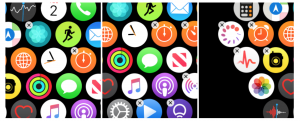
Image credit: 9to5Mac
According to 9to5Mac, right now the apps that can be deleted are: Camera Remote, Noise, Timer, Stopwatch, Alarms, Breathe, Walkie-Talkie, Cycle Tracking, ECG, Remote, Now Playing, and the Radio app.
As with iOS it’s perfectly possible to reinstall the app from the App Store if wearers so desire. The full functionality will arrive with watchOS 6, due out this autumn and will assist with reducing clutter on the wrist, ensuring it’s easier to find the apps they actually use.
- Related: Best Apple Watch 2019
Elsewhere in the new software, Apple will bring the App Store directly to the wrist, enabling users greater freedom from their iPhones. Meanwhile, there’s a series of new watch faces, alongside iOS favourites like Voice Memos and the Calculator.
There’s also a women’s health mode called Cycle Tracking, while other health-centric features include Hearing Health and Activity Trends. Audiobooks are also along for the ride with a neat feature that synchronises the position with the Apple Books app, enabling listeners to just pick up where they left off.
In another move towards independence from the iPhone, apps will soon be able to directly stream audio from your Apple Watch. This will be a boon for runners who want to enjoy access to the full music library, rather than just those tracks they’ve saved for offline playback.


