Apple Watch 5 Review
Enough of an upgrade?


Verdict
Simply the best smartwatch around. Apple’s class-leading wearable continues to be one of the brand’s finest products; elegant and practical.
Pros
- Always-on display makes it feels a lot more like a ‘proper watch’
- All the previous straps still work
- Great at making you want to move and be active
Cons
- No huge improvements to battery life
- No support for Android users
Key Specifications
- Review Price: £399
- LTPO OLED display with always-on ability
- WatchOS 6
- 18 hour battery life
- 44mm and 40mm sizes
- ECG, HRM and GPS
The Apple Watch 5 (or Series 5) is the best smartwatch on the market – as long as you’re an iPhone user.
While the upgrades this year seem fairly modest, the addition of a screen that displays the time whether you’re looking at the watch or not should make lots of people very happy.
The updated display joins already-excellent fitness tracking features, a sleek design, and a vast array customisable straps to choose from, making this a very seductive iPhone 11 accessory.
For a look at the latest Apple Watch, read our Apple Watch 6 review. We also have a guide to the best Apple Watch for you.
Design and screen
- OLED Always-On display looks great
- Digital Crown offers great navigation
- So many strap options
The Apple Watch Series 5 might not be crammed with upgrades to its excellent predecessor, but the biggest new feature is something I have requested ever since the very first time I strapped an Apple Watch onto my wrist: an always-on display.
Previously, every time you moved the Apple Watch away from your direct vision it would replace the watchface with a blank screen, making it impossible to subtly check the time with a glance. It immediately made the whole device feels less like the high-end timepiece it was trying to be, and more like a little computer sitting on your wrist.
Fortunately, with the Apple Watch Series 5 that’s no longer the case. Now when you tilt your watch away the watchface will drain of colour but retain a thin outline, making the time and other information constantly visible. It’s a small change that substantially increases the utility of the device. What instantly sets this apart from Wear OS versions is that some colour is kept in the face all the time – rather than just fading to a standard digital clock.

Screen completely on (left) vs always-on enabled (right) (drag the slider to compare the two photos)
Wisely, Apple has added this feature without sacrificing battery life – which I’ll go into more detail on in the section below – by allowing the LTPO display to alter its refresh-rate dynamically depending on what you’re doing. It will quickly refresh to show a second-hand ticking, but then dial down to refresh just once a minute if it’s showing a digital clock.
The screen itself retains the same OLED panel used in the Series 4. It’s fantastic: bright, sharp, responsive and stretches just about edge-to-edge. As good as the touchscreen is, I still prefer using the Digital Crown to move around the watchOS 6 software.
While the Apple Watch 4 retains the same LTPO display used here, don’t get your hopes up for the arrival of always-on feature via a software update to older watches. The Series 5 benefits from some new display drivers and an updated ambient light sensor – both of which are required for always-on functionality.
The rest of the Apple Watch 5 is visually unchanged from the 4, aside from the introduction of a few new material options such as titanium or ceramic. I’ve been using the most affordable 44mm version constructed from aluminium and it still feels a high-end, premium-build watch. You can also pick it up in a smaller 40mm form factor. If you’re updating from either a Series 0, 1, 2 or 3 then the 44mm is roughly the same size as the original 42mm, with the 40mm mirroring the 38mm.

The Series 5 looks exactly the same as the 4
As it’s basically the same case as any previous Apple Watch, all your previous bands – both Apple’s own and third-party bands – will work just fine, though you might run into some issues with magnets.
Battery life
- No increase over previous Apple Watch models
- Wireless charging support through Apple’s standard only
I can only assume Apple has held off implementing some form of always-on screen because of the effects it would have had on battery life. Thankfully there isn’t any loss to endurance with this setting enabled and my testing matches up with Apple’s claimed 18-hour battery life.
Do bear that in mind as a general observation though, as battery life varies wildly depending on whether you’re pushing the GPS, fitness features, Bluetooth or onboard cellular connectivity. Some days I took the watch off before bed with 50% left, while on others it was closer to 15%.
If you’re wondering whether turning off the always-on mode will see the watch magically last for days then prepare to be disappointed. While you might get an extra hour or so, the trade-off just isn’t worth it for me, and Apple likely agrees, as the mode is on by default and you have to drill down deep into the settings menu to disable it.
That said, we’re still waiting for any Apple Watch to comfortably last multiple days without requiring a charge. The lack of sleep tracking does mean that I tend to take the watch off every night anyway, so maybe we’ll finally see some big endurance leaps once Apple adds monitoring of your zzz’s.
Before the iPhone 11 launch it was said that that Apple’s new flagship phones would be able to juice up an Apple Watch 5 by laying the wearable on the back of the device. This wireless reverse charge (or Wireless Powershare as Samsung calls it) is a nifty feature on some competing Android phones including the Note 10 and Huawei P30 Pro, and would have made a handy addition to Apple’s devices. Alas, it’s not here. As the long-rumoured Air Power charging mat (RIP) isn’t ever going to hit shelves, you’ll have to make do with the included magnetic charging. This is the same charger as all the previous Apple Watches and takes a couple of hours to fully charge up your watch.
Fitness tracking
- GPS and HRM
- Optional LTE support
- Plenty of software updates
The Apple Watch is not the best smartwatch on the market simply because of its lovely screen and good looks; it earns the accolade because it remains the only wearable that actually motivates me want to move.
The fitness and activity features might be beaten by high-end Garmins if you’re a keen athlete, but for the vast majority of people I think they’re ideal – w hether it’s nudges to complete your three daily activity goals (move, exercise, stand), badges for hitting targets or just that satisfying buzz on your wrist.

The Apple Watch 5 looks to cover two key areas: health and fitness. It’s the health aspects that really feel the more interesting, and while the feature-set hasn’t really improved this year, it’s still got the smarts to seriously help you out in times of need.
This is one of a few wearables available ‘over-the-counter’ in the US and UK with an electrocardiogram (ECG) sensor built-in. The ECG app can tell you if your heart shows signs of atrial fibrillation (a serious form of irregular heartbeat rhythm), or sinus rhythm (a normal pulse). The process of running an ECG is quick and painless, and all of the data the watch collects is beamed back to the Health app on your iPhone so that you can show your doctor in the case of irregularities.
Fall detection was one of the big new addition for the Apple Watch 4 last year and it remains an integral part of this update. This potential lifesaver will alert you when you fall, slip or trip over, and will send out an alert to emergency services and a selection of contacts if you don’t move for a certain period of time after the fall. Some tweaks to the modem inside the cellular version of the Apple Watch 5 allow it to automatically call emergency services when you’re roaming in other countries, even if you don’t have a data plan.
Thankfully I have not yet activated the fall detection settings, but for those who have it seems to work exactly as intended.
Other health features include the introduction of menstrual cycle tracking natively on the watch – a frequently requested feature that has been available on Fitbit devices for quite some time – and a new Noise app that’ll alert you when your surroundings are particularly loud and could damage your hearing. Both of these additions are part of watchOS and so are available on previous watches too.
Of course, the Apple Watch 5 has loads of features for tracking your fitness, too. There are two main fitness apps, Workout and Activity, each focused on different aspects of staying active. Activity is the more basic of the two, consisting of three rings you’re supposed to fill up each day. These include ‘Move’ ‘Exercise’ and ‘Stand’ and you can manually alter how much of each you need to do to get to 100%. Trying to fill up each ring quikcly becomes addictive, and if you’re a bit off track towards the end of the day the watch will nudge you to ‘go for a brisk 20-minute walk’.
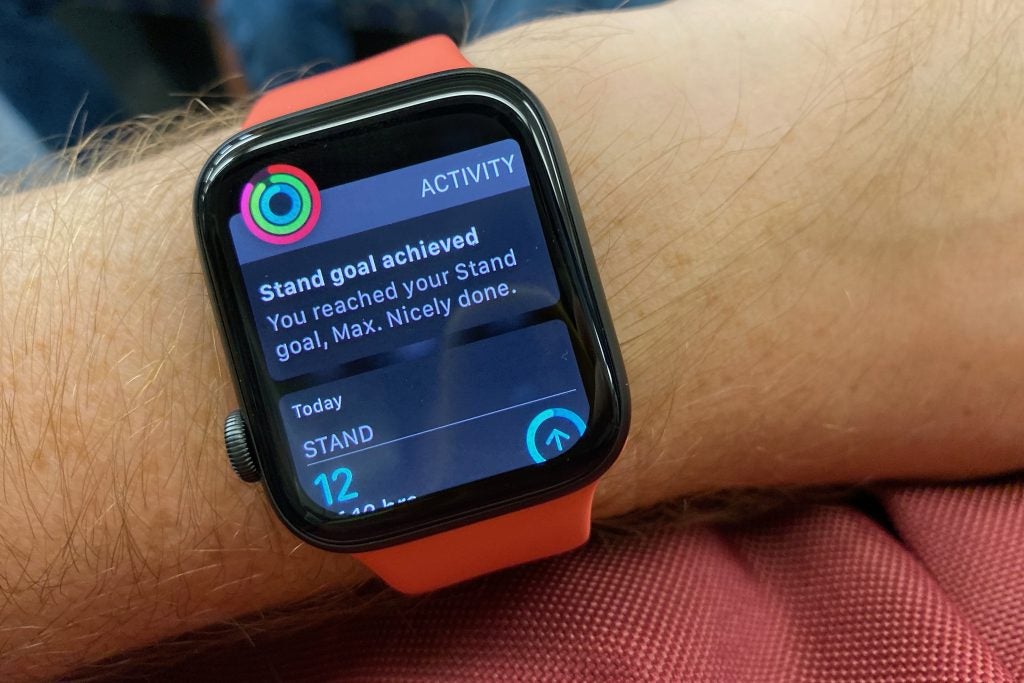
Workout is where all your workout tricks are kept. There are decent options for cycling, running and swimming – the watch is 5ATM rated, making it an ideal swimming buddy – along with more specific workouts like HIIT (high-insensitivity interval training) and Yoga. Some of these are better and deeper than others, with the Badminton option telling you nothing more than calories burned.
There’s onboard GPS and a 24/7 heart rate monitoring here too, both of which I have found consistently accurate when compared to reliable competitors from Fitbit. The Apple Watch 5 does have a tendency to be a bit generous with steps though, always giving me credi than other devices. If your heart rate rises above a certain level (120bpm) a warning will be triggered on the watch. The same will happen if your heart rate drops below a certain level or becomes irregular.
Features and performance
- Great connectivity with an iPhone
- Plenty of watch face customisations
WatchOS 6 launched alongside Apple Watch 5, coming pre-installed on the newest model and being available for download for both the Apple Watch Series 4 and Series 3 (which now has a fantastic £199/$199) starting price.
Apple said Series 1 and 2 watches will get the update towards the end of the year, while the Series 0 (aka the original Apple Watch) is no longer supported.

The Solar Dial face
WatchOS brings the aforementioned Noise and Cycle Tracking apps, along with a selection of new watch faces. I’m a big fan of the basic Numerals Duo face and the Solar Dial is a good choice if you want to stock up on the complications. There’s also a new California face that looks a lot like a traditional analogue watch. Additionally, you still can’t add, or download, your own custom faces.
You can also now directly access the App Store to download apps without fishing out your phone. It’s a little fiddly navigating such a large store on such a small screen to be honest, but at least it’s there for emergencies.

The Noise app
All these apps run smoothly and quickly thanks to the S5 processor inside the watch. This seems like a very minor update to the S4, with no speed improvements whatsoever. The chip wasn’t even mentioned on stage at Apple’s big launch event.
You should buy it if…
You’ve got an iPhone
If you want the best smartwatch to go with your iPhone, then an Apple Watch is the way to go. It’s deeply integrated, works with all Apple’s services and gets frequent updates.
You want the choice of 4G connectivity
There are 4G models of the Apple Watch Series 5 available which allow you to stay connected even when you don’t have your phone with you. Support for this does vary by network so check with your provider.
You shouldn’t buy it if…
You’ve got an Android phone
There is no way to use an Apple Watch 5 with any device that isn’t an iPhone, so if you’re using one of the best Android phones this is not for you.
You want a smartwatch that can go multiple days between charges
As with every Apple Watch we have ever reviewed, you’ll likely be charging this every night (or first thing in the morning) to make sure it doesn’t run out of juice.
Verdict
Simply the best smartwatch around. Apple’s class-leading wearable continues to be one of the brand’s finest products; elegant and practical.
FAQs
The Apple Watch 5 is water resistant to a range of 50m and can be worn in a pool or the ocean.
Yes, you get a wireless charger with the Apple Watch 4.
Yes, there are swim tracking modes and Apple says the Watch 5 is fine for swimming pools and the ocean
The Apple Watch 5 has GPS for tracking your runs and it doesn’t require a connected phone for this
Specs
Jargon buster
Crown
Typically found on the right-hand side of a smatchwatch, this rotating mechanism can be used to interact with the device in several ways, such as scrolling through menus.
ECG
An abbreviation for ‘electrocardiogram’. This is a test which can now be performed on some smartwatches to determine if there are any signs of arrhythmia in a person’s heartbeat – fluctuations that can result in severe health issues.
BPM
An abbreviation of ‘beats per minute’, used to describe the pace of someone’s heartbeat as recorded by a smartwatch or some other wearable.
OLED and AMOLED
Types of displays that use self-lighting pixels to provide greater contrast and more vibrant colours than a typical LCD display, as well as sharper blacks.
IP rating
An abbreviation for ‘Ingress Protection Code’, which lets you know to what extent a device might be waterproof or dustproof.
watchOS
Apple’s smartwatch platform, exclusive to the Apple Watch series. The OS will only pair with Apple iPhones and there is no functionality for connecting with Android devices.
HRM
An abbreviation of ‘heart rate monitor’, used to describe a device that can track the beats per minute of a user’s heart.





