Android 12 Beta 2 makes strong case during iOS 15 week

In a week dominated by iOS 15, Android 12 is waving hello with a new beta version available from today, ahead of the launch later this summer on the best Android phones.
Google is adding a raft of new features in Android 12 Beta 2, some of which weren’t announced by Google at last month’s I/O. The new OS is headlined by the Material You design language, but there’s also a host of new privacy and security features Google outlined during the event.
Today we’re seeing some more of them land for the first time. It’s not clear whether all of the features showcased in Beta 2 will make it unto the final version of the operation system. However, here’s what we’re seeing from the various deep dives posted to the web thus far.
New privacy features are here
In Android 12 Beta 2, Google has added some of the new privacy features it discussed at I/O. For instance there’ll now be an indicator when an app is using your phone’s microphone or camera, while there’ll also be notifications when the clipboard has been accessed. These features are similar to those included in iOS 14 last year. There’s also the option to blanket block access to the camera and the microphone for all apps in certain situations, within Quick Settings (via 9to5Google).
Privacy Dashboard
Android 12 also adds a new Privacy Dashboard which informs users which apps have accessed the camera, microphone and location (or other) in a ring-based interface. A deeper dive enables users to access each category individually and see which apps are using what. From there it’ll be possible to manage permissions. It’s a great way to keep an eye on the apps you have installed on your device and make granular changes as necessary.
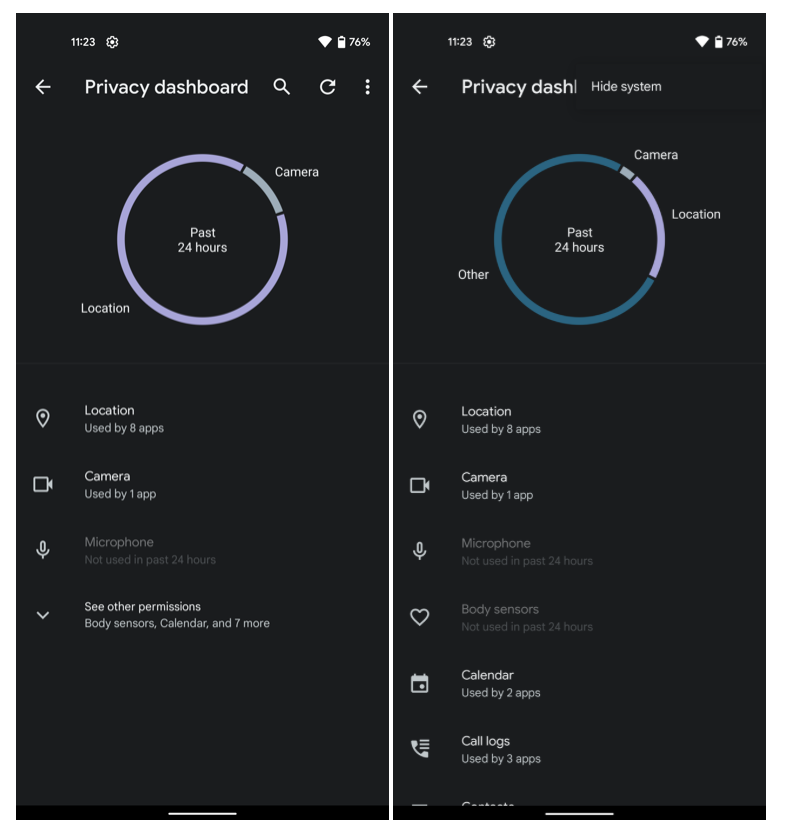
New power-off button
Android Police reports Beta 2 includes a new way to power off the phone, which may come in handy due to the power button’s repurposing as a way to access the Google Assistant. The new Quick Settings menu now includes the ability to power off the phone.
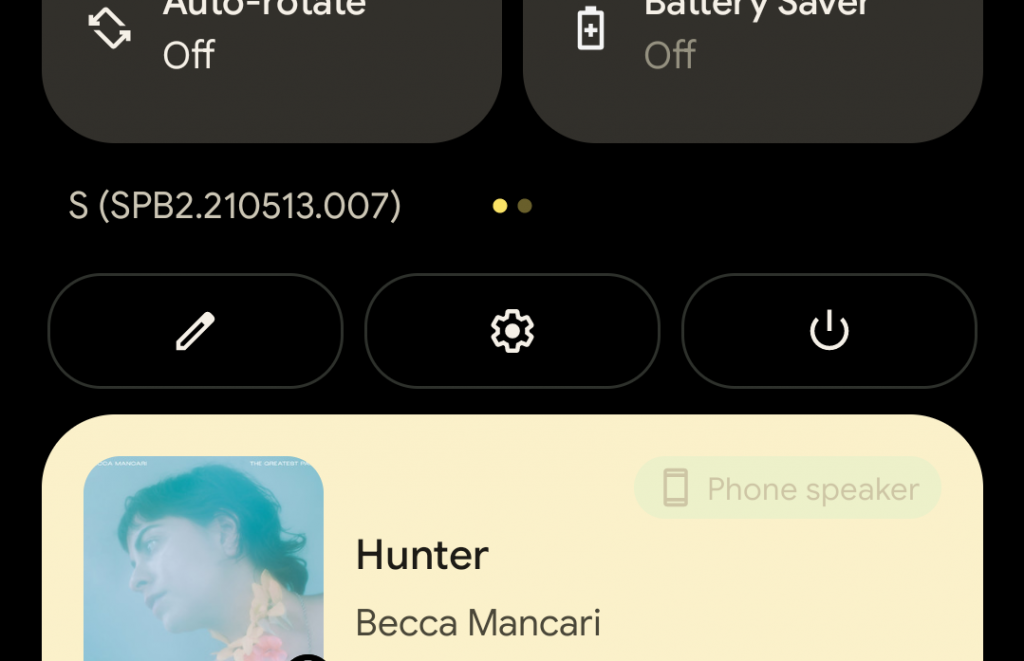
Faster access to Google Wallet and smart home devices
The latest beta makes it easier than ever to dive into your digital wallet. 9to5Google points out there are now shortcuts within the Quick Settings menu, rather than within Android 11’s Power Menu. There’s also a Device Control option that leads to smart devices connected to Google Home. There’s also a Wallet toggle on the Lock Screen offering faster access to NFC payments.
Easier internet toggles
Quick Settings now features a new ‘Internet’ option, replacing the Wi-Fi settings in Android 11. From here users will be able to select their cellular connection, which should make life easier if they need instant connectivity and the Wi-Fi isn’t playing nice.
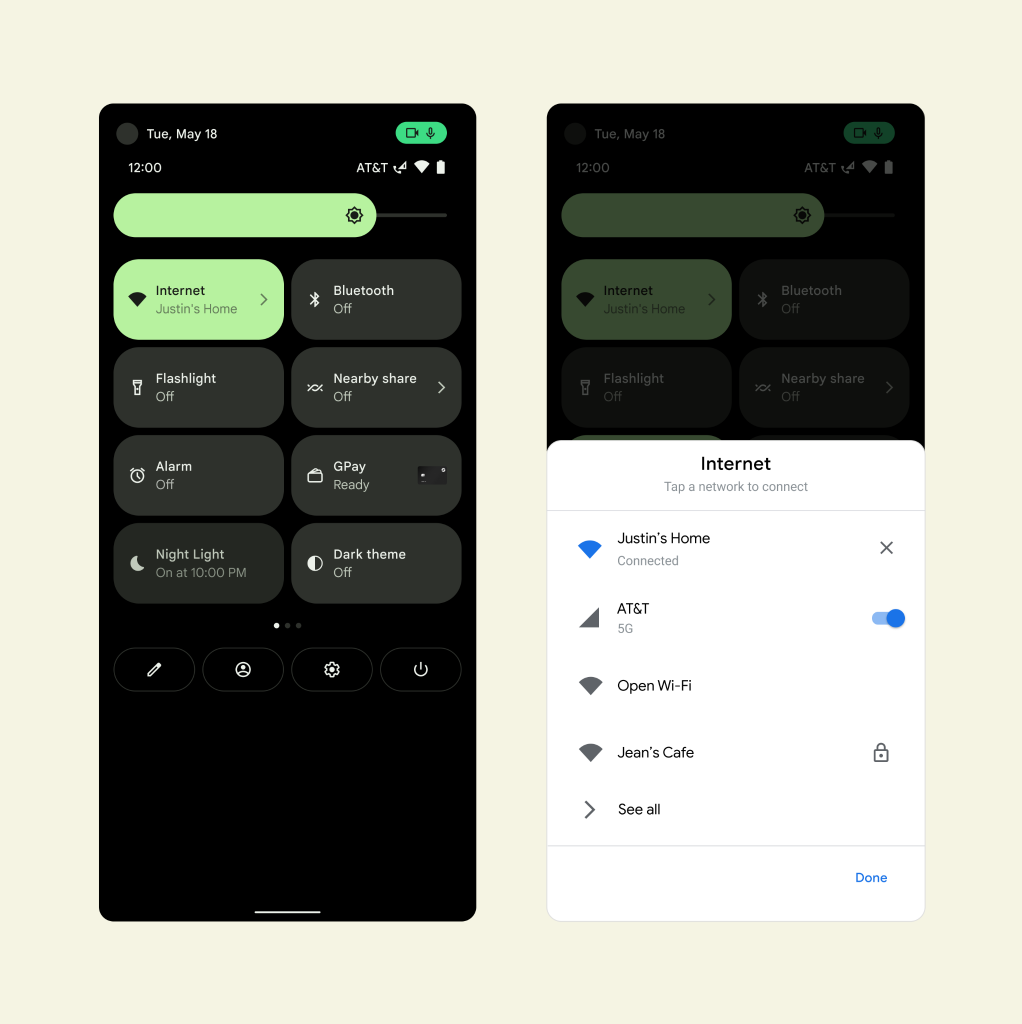
Refined designs
Google is also tweaking the design of the Now Playing screen in Beta 2. It’s a little more refined with an oval-shaped, smaller design. Toggles within menus now have greater emphasis, while the on-screen volume rocker has a narrower appearance.
Android 12 is likely to launch towards the end of the summer. Here’s how to download the Android 12 beta, and here are the Android 12 phones announced thus far.


