An iPad is now all you need to build and submit an App Store app
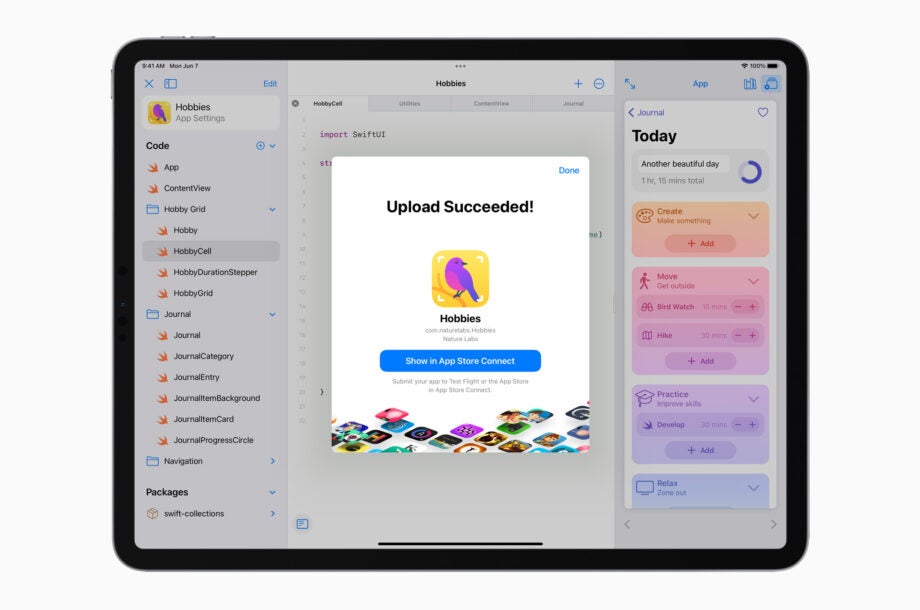
Apple has launched the Swift Playgrounds 4.0 app to the public for iPad, enabling anyone to learn how to build iOS and iPadOS apps, upload and then submit them to the App Store.
Delivering on its promise when it announced iPadOS 15 at WWDC 2021, this is a large step forward for the educational Playgrounds app, which has been available as a resource since 2016.
This is the time developers – professionals and amateurs alike – have been able to go through the entire process of building and submitting their app via an iPad, using the company’s homegrown Swift programming language.
With Swift Playgrounds 4.0, there’s now no need for a Mac to build an app for the company’s App Store, they can be uploaded directly from Apple’s tablet.
The educational app is partially designed to help people learn, so it features a number of suggestions for users learning on the go. The new version also enables budding developers to preview their changes in real time.
“Swift Playgrounds is a great way to learn to code right on a Mac or iPad. With Swift Playgrounds 4, coming later this year, users will be able to create the visual design of an app with SwiftUI,” Apple said when announcing the app this summer.
“App projects can be opened and edited in Swift Playgrounds or in Xcode, and when they’re ready, users can build a real app and submit it directly to the App Store right from their iPad.”
Here are the release notes from Apple:
- Build iPhone and iPad apps with SwiftUI right on your iPad (requires iPadOS 15.2 or later)
- App Store Connect integration lets you upload your finished app to the App Store
- App Preview shows live updates as you make changes to your app
- Full-screen preview lets you see your app edge-to-edge
- Smart, inline code suggestions help you write code quickly and accurately
- App Projects make it easy to move projects to Xcode and back
- Project-wide search finds results across multiple files
- Snippets Library provides hundreds of SwiftUI controls, symbols, and colors
- Swift Package support lets you include publicly-available code to enhance your apps
You’ll still need to be a registered Apple developer if you wish to submit an app to the App Store and submitting the app is far from a guarantee it’ll be accepted and published. You can join the Apple Developer Program today.





