An Amazon Fire Kids Edition Tablet gives you ultimate peace of mind [SPONSORED]

IN PARTNERSHIP WITH AMAZON Parents today can’t just rely on the classic rules their own parents used. In the 70s and 80s you didn’t have smartphones and the internet to contend with.
However, an Amazon Fire Kids Edition Tablet lets you ease your children into the modern world of tech without the usual risks. These affordable tablets, available with 7-inch, 8-inch and 10-inch screens, offer amazing flexibility and mountains of fun and educational content, with the best parental controls around.
Kids profiles
When you setup an Amazon Fire Kids Edition Tablet, you create a Fire for Kids profile for your child, much like a login on a laptop, or a Netflix profile. One tablet can have up to four child profiles, each with different restrictions to suit the ages of your kids.
The basics are, of course, making sure your child doesn’t see something inappropriate. Amazon offers several tools to help. First, there’s the safe web browser. This app offers a filtered view of the internet, based on the research of both Amazon and Common Sense Media, which categorises the suitability of websites, apps, movies and more based on age.
And if you want to add a website your child can, or can’t, see, you can do so using powerful parental controls.
Age appropriate
This extends to the Amazon Fire Kids Edition Tablet’s app store too. All downloads are categorised by their age suitability, so you needn’t worry about your four year-old playing something rated 10+. They won’t be able to.
If you like, you can block all app installs bar those you have pre-approved, letting you vet all downloaded software.
You can also use the Amazon Fire Kids Edition Tablet as a learning incentive. A feature called Learn First restricts their access to entertainment content, like games, until they’ve put in a certain amount of time with educational videos, books and apps. You can set a time goal per category, which is particularly handy if you want to encourage them to get into reading.
An Amazon Fire Kids Edition Tablet comes with a one-year subscription to Fire for Kids Unlimited too, a fantastic content library that includes many children’s books. The Hungry Caterpillar, Roger Hargreaves’s Mr. Men books and Billionaire Boy by David Walliams are just some of our favourites.

Real parent power
When you use an Amazon Fire Kids Edition Tablet you won’t feel “in the dark” about what your kids are up to. If they want to access social media or make any in-app purchase, they’ll need parental consent to do so.
Using the Amazon Fire Kids Edition Tablet’s parental dashboard you can also monitor their tablet use over time. You can see how much time they spend on the tablet, and set daily limits if you think they’re spending a little too much time with it. The curfew feature also restricts access after a certain time, which might be the most useful control for many.
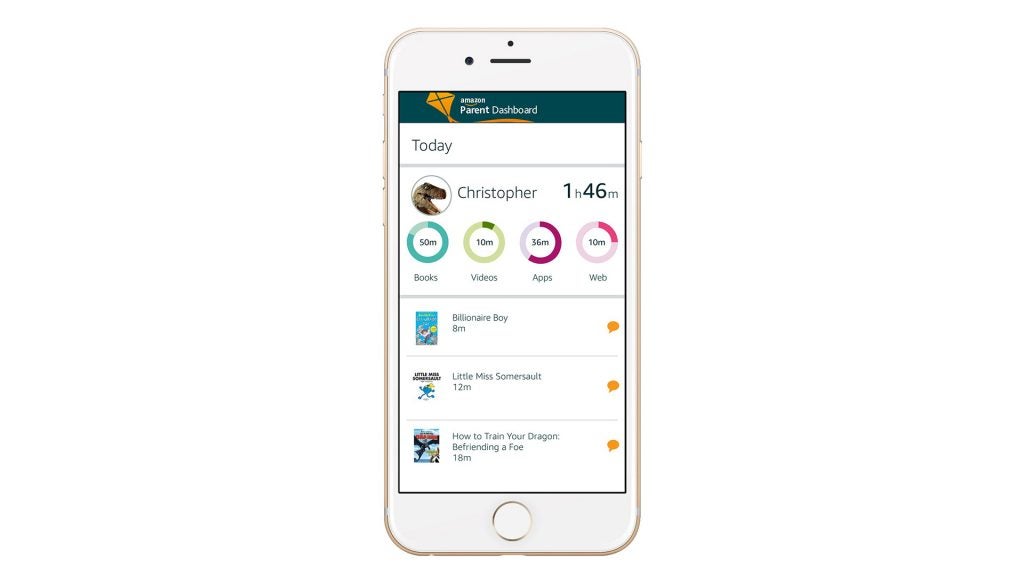
Our favourite, though, has to be the “pause” power of parental controls. Find your child won’t come down to dinner because they’re engrossed in the world of Minecraft? Just pause their Amazon Fire Kids Edition Tablet. You can do this from your Amazon account webpage, using any phone or laptop.
An Amazon Fire Kids Edition Tablet makes the perfect gift, from just £99.99 with a two-year “no worry” guarantee, one year free subscription for Fire for Kids plus the child friendly bumper.


