AMD Radeon Software Adrenalin Edition released – all the key features

AMD has launched the next-generation of its Radeon Software graphics card driver and utility tool package, under the codename Adrenalin Edition. Here’s a closer look at the Adrenalin Edition features you need to know about – and how to download it today.
Following AMD’s yearly update schedule, the latest version of the Radeon Software is designed to bring new features and performance tweaks to users of its graphics cards.
There’s one thing that you shouldn’t expect, though: dramatically improved frame rate performance. That might seem strange, but the truth is that AMD doesn’t focus on yearly boosts for games, instead optimising throughout the year, particularly for new releases.
Related: Best graphics cards 2017
“Performance for us is an ongoing matter, focussing on launch day of the game,” said Sasa Marinkovic, head of VR marketing at AMD. “There’s not ever a case where we hold things back.”
That doesn’t mean that there are no performance gains at all, and AMD has said that Adrenalin will reduce latency. Performance varies by the game, ranging from an impressive 9ms reduction in PlayerUnknown’s Battlegrounds (50ms down to 41ms), to just a 4ms change in Counter-Strike: Global Offensive (33ms down to 29ms).
Let’s take a closer look.
1) Borderless Windowed Multi-GPU support
Finally, AMD is supporting multi-GPUs in borderless windowed games. It’s been far too long, and it never made much sense why Crossfire wasn’t supported before. Still, at least now, you can get better performance on windowed titles, while keeping an eye on the rest of your desktop. Quoting performance with two RX 580 cards, AMD cited double the performance in Far Cry Primal with Adrenalin.
2) Streaming gets better with ReLive
What’s the point in pulling off that amazing headshot if you can’t upload it and boast about it later? ReLive brought the ability to save game clips, but Adrenalin streamlines the experience.
With the new Connect Tab, you can manage your clips, share content to social media and there’s basic editing, too, with the option to trim clips. For those that want to take things further, Stage TEN support is included, giving you more control over the editing and streaming process via this third-party service.
Chat integration lets you put an overlay on screen from Titch, Facebook, Mixer or YouTube, so you can see all the people praising (or mocking) you in real-time. And, you can control the level of different audio sources, say boosting your microphone while subduing the in-game audio.
Related: Best gaming laptops

Borderless region capture support lets you highlight and capture the area of the screen that you want. And, if you want to put yourself in the picture, Chroma Key support lets you filter out your webcam’s background.
Performance has been improved, too, with AMD stating that with Adrenaline there’s up to 84% lower FPS overhead when recording footage, compared to Nvidia’s GeForce Experience.
3) Tweak settings in-game with Radeon Overlay
If there’s one annoyance about graphics card settings, it’s having to switch back to the Radeon software mid-game to tweak anything. No longer, as with Radeon Overlay, you can bring up your GPU settings in-game by hitting Alt+R (this hotkey is reprogrammable).
Radeon Overlay gives you control over ReLive, Chill, Frame Rate Target Control, FreeSync and Colour Settings.
4) Control settings via your phone with AMD Link
An overlay is handy, but it still pulls you out of your game. For this reason, there’s the AMD Link app for Android and iOS, so you can change settings from a phone connected to the same network as your PC.
AMD Link lets you monitor system info and FPS, but you can also manage ReLive capturing directly from your phone or tablet.
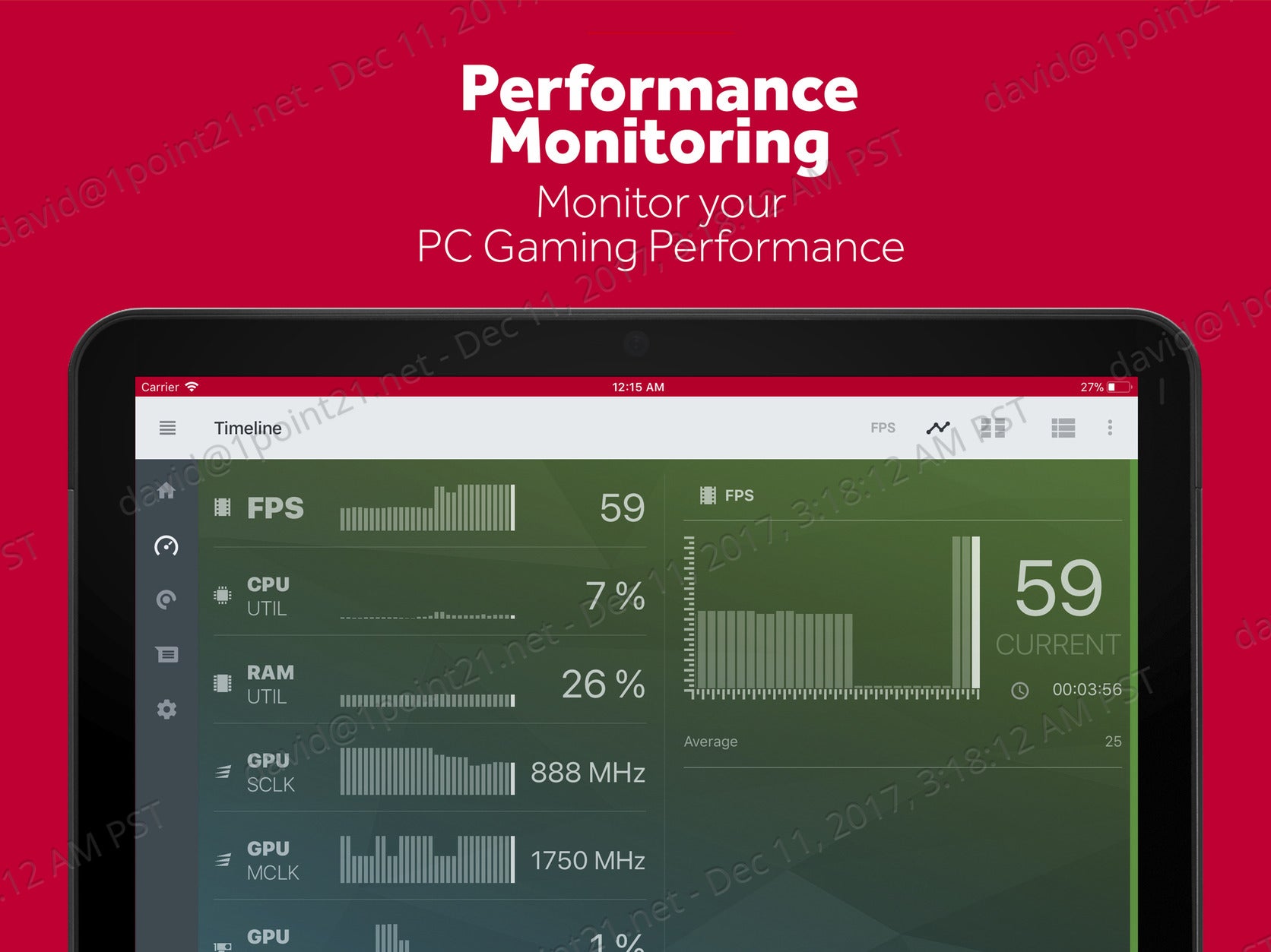
5) WattMan gets profiles
AMD’s WattMan utility let you customise your graphics card’s clock voltage, engine clocks, memory clicks, fan speed and temperature. With Adrenalin, AMD has added profiles, so you can save and recall your favourite settings for different situations. And, profiles can be shared online, so you can let someone else do the hard work and benefit from their overclocking success.
6) Radeon Chill works with everything
Radeon Chill is AMD’s power-saving technology. It analyses the way that you’re playing, reducing frame rates when there’s little on-screen movement, ramping up to full power when things get hectic. It can help save battery life in laptops, and reduce temperatures with all cards. When first launched, Chill only worked with a handful of whitelisted titles; with Adrenalin, Chill supports all titles.
AMD quoted some impressive figures for Chill’s power-saving abilities, stating that you can save up to 60% on power consumption with the tech turned on.
7) Enhanced Sync is available across the range
Enhanced Sync is AMD’s Vsync replacement, designed to reduce screen tearing. With Adrenaline, Enhanced Sync is now available on all GCN-based products (pretty much everything being sold), Vulkan, laptop GPUs, multi-GPU setups and with AMD Eyefinity.
8) AMD Radeon Software Adrenalin Edition release date
AMD Radeon Software Adrenalin is available as of December 12, 2017, at 14:00 UK time. It’s available from the official AMD support site.
Will you be snagging the AMD Radeon Software Adrenalin update? Drop us a line @TrustedReviews on Twitter.


