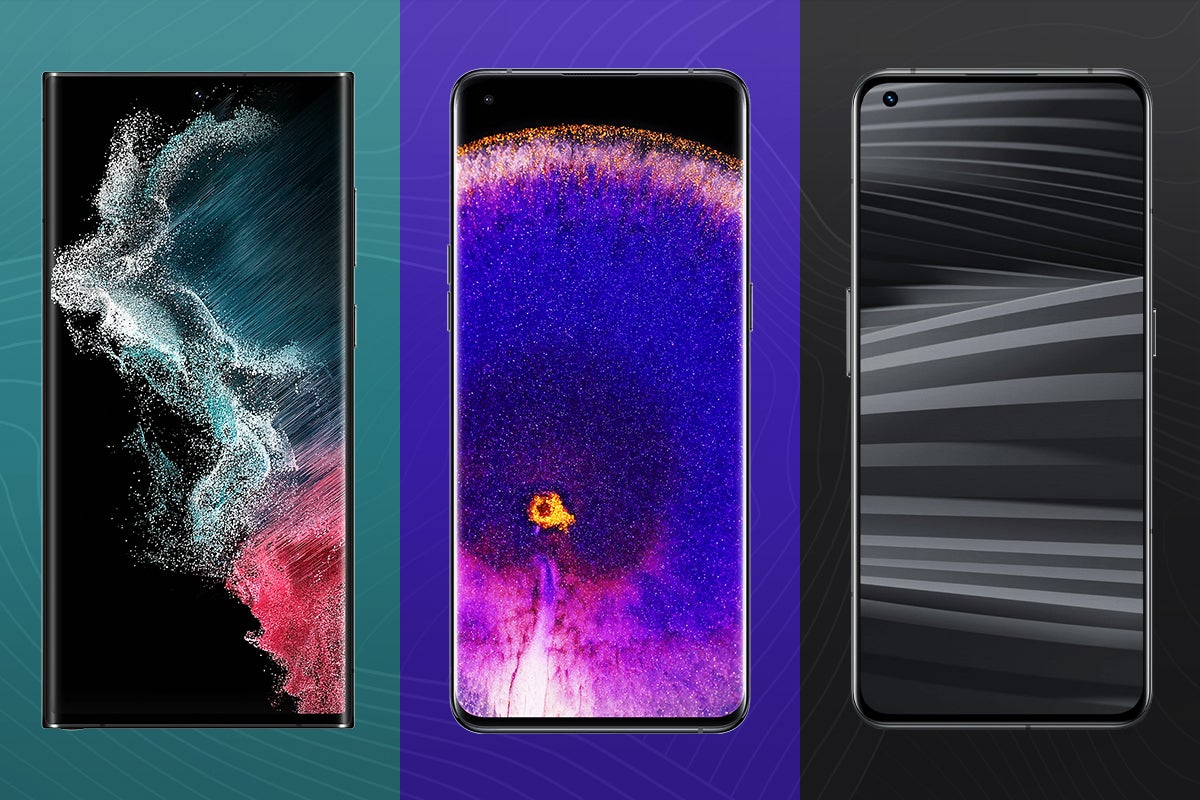All best One UI 4 / Android 12 features for Samsung Galaxy phones

Samsung held its Galaxy Unpacked Part 2 event this October and the company dedicated a good chunk of it covering all the new features coming with its next big One UI software update – One UI 4.
One UI is based on the Android operating system so we’d expect the Samsung update to take a number of features from Android 12, including the redesigned interface and new privacy features.
Read on to discover all the major changes coming to Samsung phones with One UI 4. You can also visit our guide to find out when exactly to expect your Samsung phone to get the One UI 4/Android 12 update.
A Color palette tool
One of features taken from Android 12 is the new Material You interface.
This design rehaul brings a whole new level of personalisation to the Android UI by extracting colours from your wallpaper and creating a palette of dominant and complimentary shades that can then be applied across the entire OS, from the lock screen and notifications to the volume controls and widgets.
In One UI 4, Samsung calls this feature ‘Color palette’.
The company showcased the new custom colour schemes during its Galaxy Unpacked Part 2 event, taking colours from the phone’s wallpaper and allowing users to pick their favourite shade combination and choose whether to apply the changes to their icons as well as the rest of the interface.
Redesigned widgets and animations
Samsung has adopted the new rounded widget design from Android 12 for One UI 4, along with its dynamic animations.
“From the moment you pick up an Android 12 device, you’ll feel how it comes alive with every tap, swipe and scroll. Your phone quickly responds to your touch with smooth motion and animations”, wrote Google in its Android 12 blog post.
You can see some of the new animations coming to the redesigned weather app in this thread shared by @FrontTron on Twitter:
Camera updates
Similar to the Pixel 6’s new Face Unblur tool, Samsung users will be getting a Photo Remaster feature with One UI 4 that allows them to reduce blur on images with the touch of a button.
Another camera feature previewed at Galaxy Unpacked Part 2 was a tool that lets you cut and grab specific parts of a photo in the photo editor.
Meanwhile, in a hands-on report by based on the One UI 4 beta, Android Authority says that camera updates will include the ability to swipe to lock the record button, a cleaner pro camera mode and the scene optimiser icon will now only appear in low light and landscape photos.
A new Privacy Dashboard
With Android 12, Android phones are getting a new Privacy Dashboard that allows users to view what data is being accessed, how often and which apps are looking at it. It also lets users remove permissions directly from the dashboard.
Samsung users will be getting this too with One UI 4.
Switch off the camera and mic with one button
Another handy privacy feature coming to One UI 4 is the ability to see whether an app is using your camera or microphone directly in the status bar of your phone.
You can then click on the indicator to see which app is using them and head over to your Quick Settings to block access in seconds.
No more ads in stock apps
One massive win for Samsung users this year is the removal of advertisements from stock apps.
Galaxy users will no longer be forced to see ads in apps like Samsung Pay, Music and Weather.
The ads were originally added to advertise services, games and media that “strengthen the integrated Galaxy ecosystem experience”, according to Samsung’s mobile head TM Roh (via SamMobile). However, the company has since been listening to customers and employees on the matter and reportedly plans to ditch the ads in One UI 4.
You can take a look at the weather app without ads by scrolling up to the Twitter link earlier in this guide.