Adobe’s New 2018 Lightroom Updates: Everything you need to know
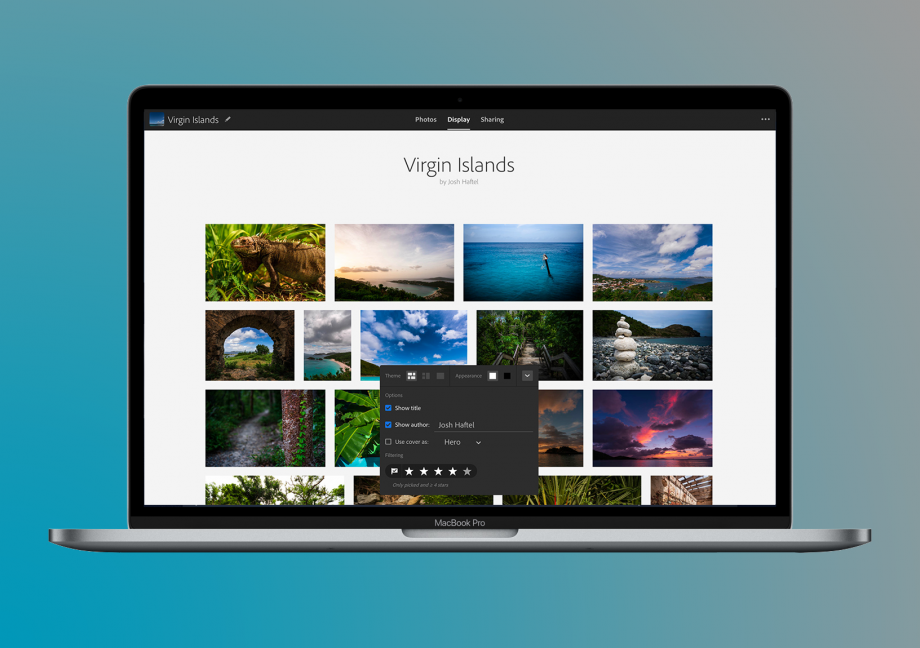
Lightroom users could be forgiven for bracing slightly at the news that Adobe has a range of updates for their favourite software: after splitting the application into standard (Lightroom Classic CC) and web-first (Lightroom CC) variants last year, the software’s direction of travel has prompted concern.
This year at least, Adobe has been pretty even-handed, announcing a decent thwack of updates for both Lightroom CC and Lightroom Classic CC that – the company presumably hopes – will keep both sets of users happy while simultaneously stopping more agitative photographers from wondering if Lightroom Classic CC’s goose is cooked.
Related: Best free Lightroom presets
Most of the more meaningful changes, it’s true, are in the web-first Lightroom CC. Improved AI-supported tricks and slightly better sharing options will be useful for connected photographers. In Lightroom Classic CC (or ‘proper’ Lightroom, as some disgruntled snappers call it), the changes are less consumer-focused, with better tethering and a new panorama tool on hand to keep pros happy.
We’ve rounded up the eight most exciting features coming to both Lightroom CC and Lightroom Classic CC – read on to find out what’s coming to a Creative Cloud near you.
Adobe’s 2018 Lightroom Updates: The most exciting new features coming to Lightroom CC and Lightroom Classic CC
Lightroom CC

1. Artificial intelligence: an end to captioning hell?
Ask any photographer what they like least about their job and, once they’ve stopped moaning about fitting lightstands into an overhead locker, they’ll tell you it’s the tedious rigmarole of captioning, keywording and tagging images.
Simultaneously very boring and very important, the job is crying out for automation. So thank goodness for Sensei, Adobe’s AI and machine learning technology – in Lightroom CC’s new People view, faces are automatically recognised.
2. Better searching
We’re pretty excited to see Lightroom CC move a bit closer to Lightroom Classic CC in terms of searching. There are few more powerful tools anywhere in photography than Classic CC’s ability to near-instantly filter images based on the camera you shot them with, or the lens, or the ISO, or the focal length.
Now, Sensei will automatically suggest keywords to search as you type, as well as allowing you to search for things such as the camera used and so on.
3. Sharing’s caring
The whole point of Lightroom CC is its online-ness, which is why it’s good to see some new options for getting your images out into the world. A Share tab will appear, letting you see the images you’ve shared online; as part of that Adobe’s new Connector technology will provide a smoother experience for those sharing their images to Adobe’s Portfolio service.
Promisingly, Adobe says its Connector will allow third parties – think print services and so on – to sell customisable photo products straight from Lightroom.
4. Intelligent sharing from smartphones

We really like the sound of this one – on your iOS or Android phone, you can set Lightroom CC to automatically share images based on criteria you select.
So for example, all the images you rate at four stars, or ones that you’ve flagged. Less time prodding your smartphone, more time taking photos.
5. Tanks. Lawns.
Many photographers – particularly those who have upgraded to Lightroom CC recently – will be familiar with the pain of having a large photo library stored elsewhere that needs migrating.
Good news, then, for those looking for an escape from Apple’s functional-but-basic Photos application, with the provision of Lightroom CC’s Apple Photos Migrator, which presumably will do what it says on the tin. We’ll let you know how well it works in practice.
Related: Best photo editing apps
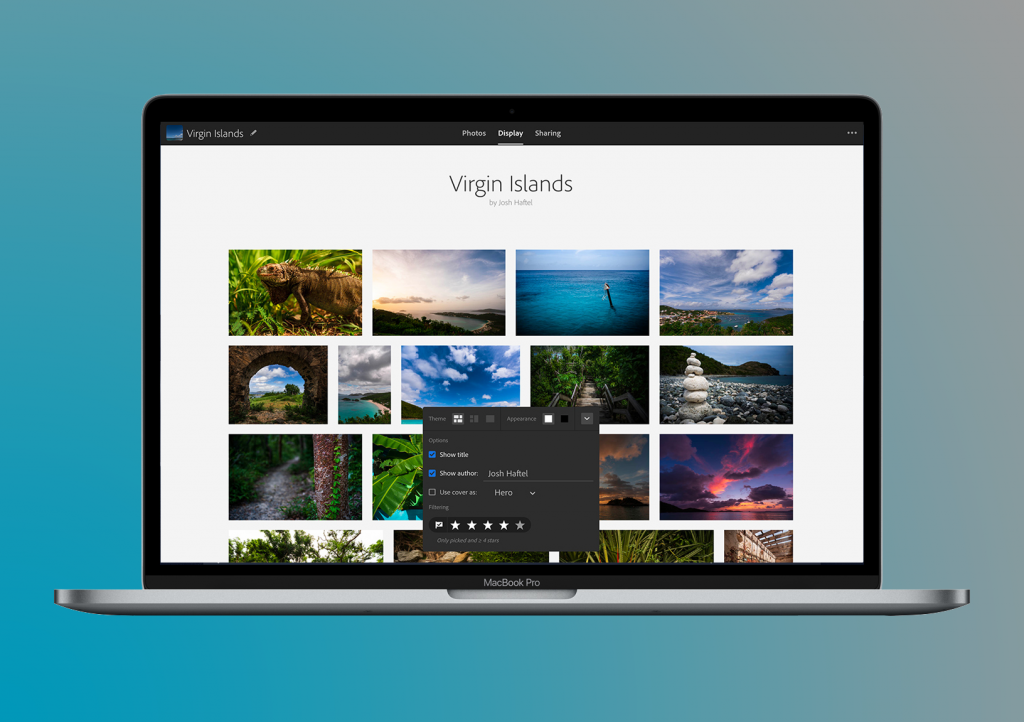
Lightroom Classic CC
6. Tether forecast
Oh, thank the stars – that’s the sound of every Canon shooter on the planet breathing a huge sigh of relief that Adobe is finally paying attention to the tethering situation in Lightroom.
Canon cameras will soon transfer images up to twice as fast as they do now, according to Adobe, while, praise be, stability improvements will also make themselves known. Nikon users are next in line, according to Adobe.
7. HDR panoramas
Why take one image when you can take five and stitch them all together to make one ultra-huge panorama? Why take five images when you can take 15 at different exposures and end up with an ultra-huge, high dynamic range image? For a long time Lightroom allowed you to do this with a degree of automation, but you’d have to do the jobs one at a time – so first doing an HDR merge and then merging that into a panorama.
Now Lightroom has an obvious addition: HDR panoramas. Select a bunch of bracketed exposures that are ready to be joined into a panorama, click the relevant menu option, and voila.
8. Depth range masking
This sounds complex but it isn’t really. If you have a device that records 3D depth data – think the iPhone XS’s portrait mode, which automagically blurs the background of shots even if they weren’t blurred when they were shot – Lightroom will now allow you to vary that effect in software.
In truth this one is currently in the ‘impressive as a demo, not so much in the real world’ category, since the only devices that capture depth data are a few high-end iPhones – but this might become more important if the feature’s added to more DSLRs and mirrorless cameras.
Related: Best cameras
Adobe’s 2018 Lightroom Updates: When will I get the updates to Lightroom CC and Lightroom Classic CC?
Although these updates haven’t yet rolled out to our Lightroom subscription yet, Adobe says “updates to Creative Cloud desktop software are now available to all Creative Cloud subscribers” – so expect to see them appear very soon.
If you’re new to Creative Cloud and Lightroom, the ‘photography’ subscription starts £9.98 per month – this includes access to Lightroom CC, Lightroom Classic CC, Photoshop CC and 20GB of cloud storage.
Apple iPad owners will also be interested to hear that Adobe’s Photoshop CC for iPad – which it refers to as “real Photoshop” because it uses the same code as the desktop version – will be coming in 2019. We’ll bring you a preview as soon as we’ve given it a spin.
Are you impressed with the Lightroom CC and Lightroom Classic CC updates? Share your thoughts with us on Twitter @TrustedReviews.


