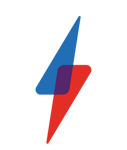5 ways Windows 10 has made the Microsoft Surface Pro 3 even better

PROMOTION: The latest version of Windows has given Microsoft’s magnificent hybrid a mighty boost
The Microsoft Surface Pro 3 is the ultimate do-it-all device. It’s a svelte, stylish hybrid with a 12-inch Full HD touchscreen, the fantastic Surface Pen, and enough power for today’s work and play demands. The optional Type Cover Pro turns it into a full-on laptop replacement with a keyboard and touchpad.
And now it has Windows 10.
Here are just five of the reasons Microsoft’s all-new operating system has made the Surface Pro 3 even finer…
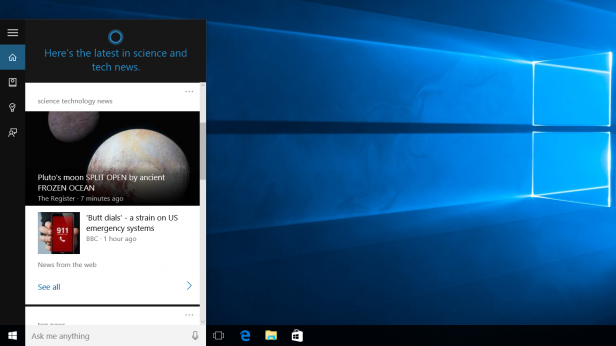
Cortana
Everyone needs a personal digital assistant in their life. Ask Cortana a question – either type your query or speak it into the Surface Pro 3’s microphone – and she’ll respond instantaneously, drawing upon the search power of Bing. But she doesn’t just sit there awaiting your beck and call; Cortana’s smarter than that. Once you’ve enabled Cortana and she gets to know more about the things you like and do, the more she’ll suggest or remind you about, like tracking a flight or stocks and shares that you’re interested in. She’s attentive and intelligent, and you’ll wonder how you ever managed without her.
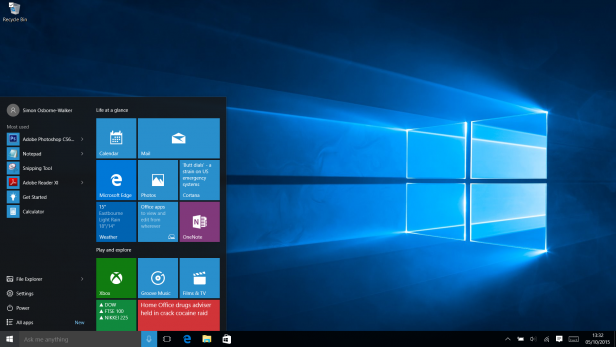
Start Menu
With Windows 10 the Start Menu has been revitalised while remaining easy to use and familiar, with plenty of similarities to the Windows 7 Start Menu. In addition, Live Tiles offer a snapshot of all your most-used apps – get an idea of your most recent emails, the latest weather forecast, or upcoming calendar entries. App tiles can be added and shuffled at will, you can shortcut into a full alphabetical list of all your apps, or pop into the Settings menu with ease. The Start Menu’s back and it’s better than ever.

Continuum
Unclip the Surface Pro 3 from its keyboard cover and it turns into a perfectly touch-optimised tablet – all of your apps are made full-screen and the on-screen virtual keyboard pops up whenever necessary. The transition from laptop to tablet (and back again) has never been smoother, offering uncompromising experiences for mobile and desktop use.
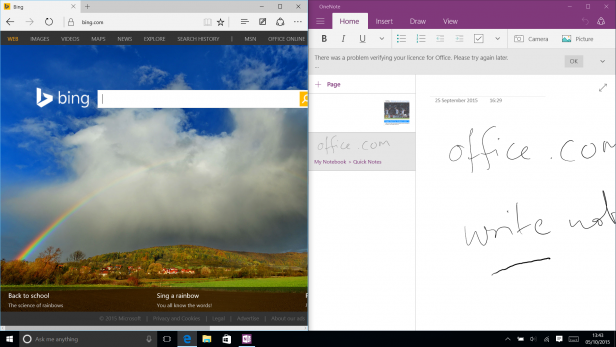
Multitasking
Windows 10 makes it easier than ever to run multiple apps side by side – literally. With a simple gesture or keyboard shortcut, pin one app to the left of the screen and another to the right. Hey, go wild! Pin one top left quadrant, another top right, a third bottom left and whack a fourth into the bottom right. Or go full screen and then simply click the Task View icon in the Taskbar to see every open app on screen and choose whichever you want. A do-it-all device gets even more help doing it all, thanks to Windows 10.
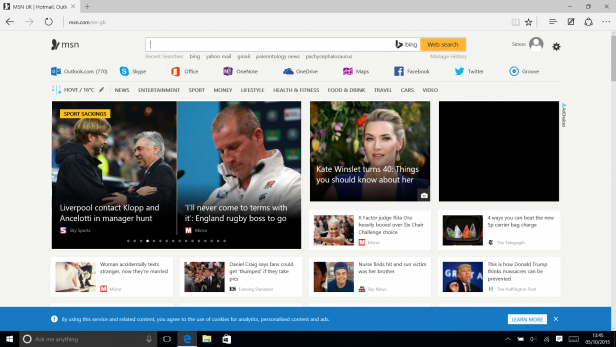
Microsoft Edge
Edge is Microsoft’s next-generation web browser. This isn’t just a new version of Internet Explorer; it’s a whole new browsing experience. Super-fast, slick surfing combine with neat new features such as Reading View, which simplifies web pages to make text easier to read, stripping out all the ads, and the ability to add a page to your Reading List, so it can be made available to view offline later. Perhaps you’d like to make a Web Note, annotating a web page with your insights using the Surface Pen or type a comment (or underlining the sentence you want to pull apart on social media when you get home).
Related: Microsoft Surface Pro 4 review
To find out more about upgrading your Windows 7 or Windows 8 device to Windows 10, head to Windows.com