Monitor Refresh Rates: Why higher isn’t always better

The refresh rate is one of the most important factors to consider when purchasing a gaming monitor, or even a gaming TV. But what’s the ideal refresh rate you should go for? Is a higher refresh rate always better?
We’ve created this guide to answer all of the above questions and more, so you’re well prepared for the next time you’re looking to buy one of the best gaming monitors on the market.
What is refresh rate?
Before we delve too deep, it’s important to first establish what a refresh rate actually is.
The refresh rate of a monitor is the speed (rate) at which the monitor’s image changes (refreshes). The faster the refresh rate, the more times the image can update every second and the smoother the image will look. This number of changes per second is measured in hertz (Hz).
The generally accepted level of refresh rate that leads to a satisfying image depends on the application. Cinemas run at just 24Hz, while the old TV standards of PAL and NTSC ran at 50Hz and 60Hz respectively. A typical PC monitor will have a refresh rate of 60Hz, but the latest gaming displays can reach all the way to 500Hz.

Nothing Phone (2) returns to Amazon-low price of £519 – act fast!
The most unique Android phone on the block is currently down to just £519 on Amazon so grab the flagship Nothing Phone (2) and stand out from the mobile crowd.
- Amazon
- Was £629
- Now £519

The pursuit of faster refresh rates is crucial for gaming, since it allows the screen to keep up with the rapid movements of a player. For instance, a modern mouse can report its position (known as the polling rate) up to 8000 times a second, while modern PCs can run competitive games such as Counter-Strike: Global Offensive or Overwatch at hundreds of frames per second. Having a monitor that can keep up with all that can potentially give a gamer that crucial split-second advantage.
However, there are diminishing returns. For a long time 144Hz was the de facto standard gaming monitor refresh rate (because it’s 6 x 24Hz) but now we’re seeing 500Hz panels. While even the most casual gamers will likely notice the leap from 60Hz to anything over 100Hz, it’s likely that only the most competitive of gamers will notice the difference jumping from 240Hz to 500Hz.
Moreover, once you’ve reached such a level of refresh rate, other factors become more noticeable when it comes to trying to get the most clear image. Factors such as response time and motion blur.
Response time
Response time is the time it takes for a pixel to change from one colour to another. Generally measured in milliseconds (ms), it’s directly related to refresh rate in that a monitor can only really refresh its image quickly if the pixels can respond quick enough. A 16ms response time translates to a theoretical maximum of a 60Hz refresh rate 1s/60 = 16.6ms.
Response time is the big advantage that OLED displays have over LCD panels, along with offering a superior picture quality. LCDs work by physically moving tiny crystals embedded in the surface of the screen, and so are relatively slow to respond. OLED displays, on the other hand, are purely electronic, making them several orders of magnitude faster – a typical OLED panel has a response time of just 0.01ms.

Something to keep in mind when looking at monitor response times is there isn’t an accepted standard of measurement. It’s generally measured by a figure called grey-to-grey time, which refers to the time it takes for a pixel to transition from grey to white and back again, rather than all the way from black to white to black, which takes longer. But there isn’t a hard and fast standard that defines this.
As such, you can sometimes end up with situations where the monitor may say it has a 4ms response time, for instance, but it can look far slower than that. Unfortunately, there’s no way to really test for this other than to read reviews by people that have actually used the displays.
Motion Blur
One of the effects of having a slow refresh rate or response time is that an image can look blurred. This can happen for a couple of different reasons.
The first is due to response time. With a slow response time, pixels can take a while to fully transition from their previous state to their new one. This can result in there being a trailing, or ghost, image behind the new one. The slower the pixels take to respond, the longer the trail and the less clear your image.
The other type of motion blur is eye-tracking motion blur. This is where your brain can perceive an image to be blurry because your eyes naturally track the movement of an image on-screen, but because the image is actually static – even just for a fraction of a second – your eyes end up blurring the image as they pan across it.

You can test motion blur for yourself at Blur Busters
This can be reduced by having a faster refresh rate. However, of even more benefit is a technique known as black-frame insertion. This is where a completely blank image is inserted in between each frame, reducing the time it’s displayed for and masking the effect of your eyes tracking the movement. It effectively doubles the refresh rate, but without the need for any extra image information, which is why it works when watching fixed-refresh rate video on TVs too.
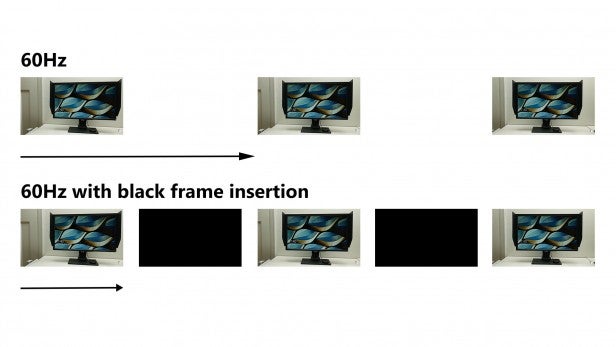
How this is achieved depends on the type of screen technology. OLED screens can just turn on and off, but with LCDs it is the backlight that’s turned on and off instead.
The interesting thing about this effect is that it can be just as effective on displays with fast response times. That’s because it’s to do with how long the image is displayed for, not how quickly it can change, which is why it’s still effective even on OLED displays that have super-fast response times.
That said, black-frame insertion does have a double advantage when it comes to LCDs, since it masks the ghosting effect of their slow response time.
Graphics performance
When considering the refresh rate of your monitor, it’s also important to consider the graphics power of your PC, your preferred screen resolution and the types of games that you’re more likely to play.
For example, the Nvidia RTX 4090 is one of the most powerful graphics cards that you can currently buy, and yet we could only play Cyberpunk in 4K, with ray tracing activated, at an average 44fps performance. In this instance, a high refresh rate is wasted, as the game wouldn’t look any different with a 500Hz panel than it would with a 60Hz monitor.

High refresh rates are more advantageous for multiplayer games where the developer has purposefully made the workload of the GPU less taxing in order to push the frame rate as high as possible. For example, we were able to get Overwatch 2 running at 486fps in 4K with the RTX 4090 installed inside our PC, which is a high enough performance to make use of a 500Hz monitor.
That said, the vast majority of people won’t be able to justify the cost of an RTX 4090. According to a Steam hardware survey, the Nvidia RTX 3060 remains the most popular graphics card on the market. When running Doom Eternal 4K with the RTX 3060 Ti installed, we could only achieve an average performance of 167fps, although knocking the resolution down to 1080p saw the performance climb to 385fps.

Those who want to benefit from a high refresh rate will often be forced to make compromises to the visual quality of a game, whether that involves lowering the resolution, graphics settings or turning off the likes of ray tracing.
And since high refresh rate monitors are generally very expensive, it’s important to consider whether you’ll actually make use of those higher speeds, or would be better off putting the money towards a monitor with better image quality instead.
So do you need a fast refresh rate?
So are fast refresh rate gaming monitors worth it? Absolutely. If you play fast-paced, competitive games, the responsive feel of a 100Hz+ monitor with a sub 4ms response time is undeniable and can bring a real competitive advantage.
Be honest with yourself, though. If you don’t actually play competitive multiplayer games – particularly FPS – then you’re better off prioritising image quality over refresh rate and response time.
Most people will be best off with a monitor that has an equal balance of both, with a 144Hz or 165Hz refresh rate offering a smooth enough experience for the average gamer. You only really need to venture up to the 500Hz mark if you’re a competitive gamer that wants every single advantage possible – and you’ll need a ridiculously powerful PC in order to reap those benefits.








