HP MediaVault mv2020 Review
HP MediaVault mv2020
HP dives into the ever increasing NAS market and comes up smelling of roses.

Verdict
Key Specifications
- Review Price: £349.00
The market for NAS appliances has soared in the last couple of years with more and more people using them as a means of distributing multimedia content throughout their homes and small businesses using them as an alternative to a full blown file server. However, there has tended to be a large divide between the most basic versions that lack any form of redundancy, or which use proprietary software to interface with the unit, and the much more expensive versions that act as truly independent file servers with redundancy and extras such as print servers. Well, today I’m looking at a unit that tries to bridge that gap, the HP Media Vault.

The HP Media Vault comes in two varieties, the mv2010 and mv2020, with capacities of 300GB and 500GB and RRPs of £249 and £349 respectively. Both versions feature the same comprehensive list of features that includes space for an additional SATA hard drive, print server support, Gigabit Ethernet connectivity, SMB/FTP/http access, and RAID-1 and JBOD.
Physically, the Media Vault is larger than most NAS appliances of similar capacities and bares more resemblance to a slim line desktop case than an external hard drive. This does seem to make sense as it squeezes in space for a second disc and an expansion card, an integrated power supply, and the motherboard and CPU that controls it all. However, opening her up revealed a less than optimal use of space and where the expansion card slot should be there was just the solder blobs on the PCB, so it’s actually just wasted space.
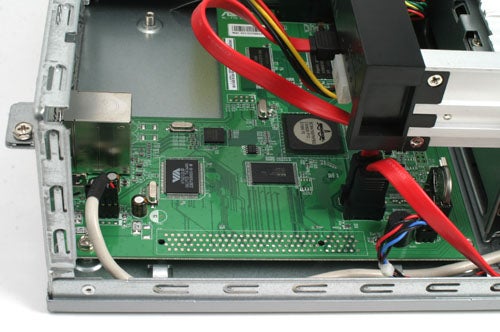
Styling also left a lot to be desired with a pretty thin coat of generic silvery grey paint covering the steel case and a flimsy plastic panel adorning the front. Of course, none of this really matters as you are likely to hide the box away under the stairs or behind a desk.

The front panel has a door to access the additional drive bay, a USB 2.0 port, power button, and a row of status LEDs. Round the back you’ll find a power socket, Gigabit Ethernet port, two USB 2.0 ports, a reset button, and a blanking plate for the aforementioned phantom expansion card.
Once you’ve added an additional hard disc (if you require one) and powered up the device, you can run the Windows-only configuration utility to find the device on your network and setup default folders on your computer for you. Or, if you know what IP your network has assigned the unit, you can just access the web interface directly – by typing the unit’s IP into your browser – and start setting it up from there.
Once you’ve installed the software and started it up you are greeted with the following screen.
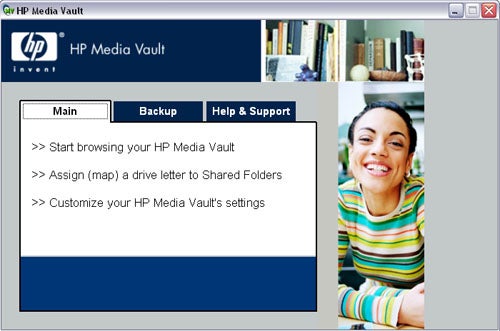
The Start Browsing option just opens your Media Vault folder in explorer. The second option brings up a custom interface that enables you to assign a drive letter for your network folders (otherwise known as mapping a drive). The third option opens the web interface configuration utility.
Moving to the Backup tab, you have the option to backup individual files, your entire hard disc, or restore your entire hard disc. The first option just opens the NTI Shadow backup utility, which is a separate piece of software that you can access from the start menu. Likewise, the other two options just open the NTI DriveBackup software.
NTI DriveBackup creates full backups of an entire hard drive and enables you to create a boot disk so you can recover your system drive, should disaster strike. The data is stored as a single file which you can choose to have compressed – this obviously saves space but the compression procedure will take some time. NTI Shadow deals with files, rather than whole discs, and includes a Previous Version option that enables you to specify up to nine previous versions of a file to be kept in your backup. Both pieces of software are very easy and intuitive to use and offer comprehensive scheduling options so, once setup, you don’t need to touch anything again – at least until you need to perform a recovery.
The Help & Support tab does exactly what it says on the tin; provides access to the user’s guide, an online support page, a registration site, and the HP website.

Most users will be happy to let the various wizards and applications take care of things but, if you need to do anymore in-depth configuration you will need to use the web based configuration utility. This allows you to fully configure your NAS box, from changing its IP address to creating a RAID. It’s too much to cover the options in depth in this review but I will give you a brief overview.
Under Shared Folders you can create/delete/modify your various shared folders. You can add password protection and specify FTP, web browser, or standard network (SMB) access and assign read-only or full access for each.
The print server feature is very simple to use, just plug the printer in, wait until the printer appears in the Shared Printer section, and then add the printer through the usual procedure on your operating system. There are no settings in this section, just a list of printers and their network names.
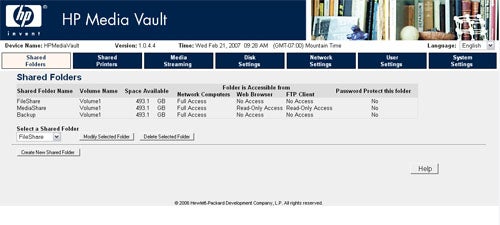
If you have a Digital Media Adapter you will be pleased to know you can enable media streaming on any of your folders. Streaming is done via the UPnP A/V streaming protocol so only unprotected files are currently supported. This isn’t to be confused with Microsoft’s Digital Media Connect which is the protocol used for connecting your Xbox 360 to Windows Media Player and indeed your 360 won’t recognise your shared folders on this machine.
In Disk settings you can partition, format, and, resize your hard discs as well as create a RAID or JBOD. If you attach external hard discs you can also configure them in the same way.
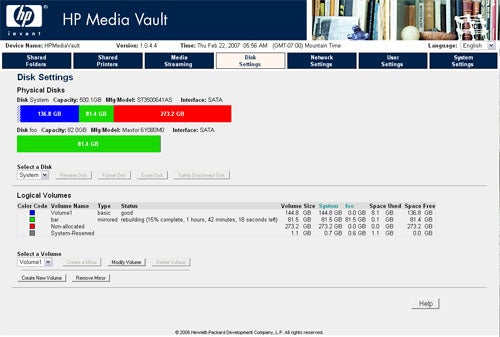
Network settings include changing the device’s name on the network, defining workgroup or user based access, and changing from DHCP IP assignment to manual settings.
If the device is running in workgroup access mode, User Settings just enables you to add or remove a password for the administrator. If you’re using user based access then you can add/remove additional users and assign individual access levels for each user as well as specify their access to the configuration utility.
Finally, we come to the System Settings. From here you can change the date/time settings, power saving settings, and perform a firmware update.
As the Media Vault is essentially a PC running a stripped down version of Linux, you can gain access to the embedded Linux distribution and extend its capabilities so you can setup a Telnet server or run a bit torrent client. However, I’m no Linux buff so I didn’t test this aspect of the appliance.

I tested the drive for raw speed by running IOMeter then by transferring a 1.07GB file and a folder of 1,943 photos, which totalled 497MB, to and from the NAS. IOMeter returned figures of 23MB/sec read and 16MB/sec write speed while the large file transfer was slower, at 14MB/sec read and 10MB/sec write. Finally the multiple small photos were even slower, with 4.8MB/sec write and 3.7MB/sec read. These figures compare well with the likes of the Maxtor Shared Storage II 1TB and the Infrant Techologies ReadyNAS NV which returned 12.3MB/sec and 14.4MB/sec write and 25MB/sec and 19.2MB/sec read speeds, respectively.
”’Verdict”’
The MediaVault is a very accomplished NAS appliance which combines a class-leading feature set with great performance and flexibility. The included software is great – for windows users at least – and the ability to customise the embedded Linux distribution makes this a true one-box-does-all network storage solution.
As for price, I don’t think the extra 200GB that the 500GB version provides, is worth the £100 premium and I’d plum for the 300GB version along with a massive 750GB second drive.
However, it’s worth noting that neither version appears to be available in the UK at the time of writing. Customers in the US seem to be well catered for, though, with several shops including HPs online store stocking it.
Edit: This morning I had an email informing me the 300GB version is actually available at PC World.
Trusted Score
Score in detail
-
Value 8
-
Features 8

