Netgear Arlo Q Review
Netgear Arlo Q
An excellent home-surveillance camera

Verdict
Pros
- Easy to set up
- Effortless camera management via cloud service
- Plenty of free recording storage
- Good image quality
- Good audio and motion detection
Cons
- Not weather-resistant
- Camera visible in window
- IR LEDs also reflect off windows
Key Specifications
- Review Price: £159.00
- 1080p HD video recording at 30fps
- 2-way audio
- Night vision
- Motion and audio detection
- AC powered
- 24/7 cloud recording
What is the Netgear Arlo Q?
Home-surveillance cameras have been around for years, but they’ve seldom been all that easy to set up and manage. Netgear is aiming to finally make it super-easy to do just that, and at the heart of that system is the Arlo Q.
This camera can shoot up to 1080p video with a wide field of view, plus it has infrared LEDs for night vision, built-in Wi-Fi for easy connection to your network, and it can detect audio and motion, allowing it to start recording automatically.
In addition, the hardware integrates with a free cloud service, which lets you access the camera and its recordings from anywhere round the world, plus there’s a mobile app too.
Related: Nest Cam review
Netgear Arlo Q – Design and Features
The Arlo Q is one of three cameras in the Arlo range. The weather-proof Arlo Wire-Free is for completely wireless use outdoors, the Arlo Q Plus is is for business – it uses a wired connection with power-over-Ethernet, but appears to be US-only – and the Arlo Q is for indoor use either at home or work.
This is an impressively small device, at just 70 x 73 x 115mm, so it should be easily squeeze in just about anywhere. It looks and feels like a quality piece of hardware too, with a nice soft-touch white finish and sturdy, compact build.

With the integrated stand you can either stand it on a flat surface or mount it on a wall, and the simple ball joint enables you to point the camera in whatever direction you’d like.
Helping to make installation as easy as possible is the lengthy 3m micro-USB cable that powers it; a USB power adapter is provided as well. Meanwhile, network connection is handled by built-in Wi-Fi, with both 2.4GHz and 5GHz bands supported at speeds up to N600.
The camera itself has a 170-degree wide-angle lens, and can record up to 1080p resolution at 30fps. Footage can be recorded manually via a schedule, or when the camera is triggered by either onscreen motion or sound.
Surrounding the camera are 10 infrared LEDs that provide enough light to illuminate up to 25ft away. They’ll turn on automatically – and the camera will switch into night mode – as soon as light levels drop below a certain level.
Related: Y-cam HomeMonitor HD review
Below the LEDs sits a microphone, and below that is a status LED that glows various colours and flashes in various patterns depending on whether it’s powered on, connected to a network, fully operational and so on. It can also be turned off completely for more clandestine recording.
Round the rear of the device is a WPS button for quickly and easily connecting the camera to your home Wi-Fi, a micro-USB socket to power the unit, a speaker, and a reset pinhole button for resetting the device back to its default settings. The speaker can be used to provide two-way audio, so you can talk to people via the camera.
Related: Netatmo Welcome review
Netgear Arlo Q – Installation and Setup
The first point to note about installing the Arlo Q is that it’s an indoor-only camera, so if you’re looking for a way to monitor the goings-on in front garden or driveway then the Arlo Wire-Free would be the better option.
Nonetheless, it is possible to use the Arlo Q for such monitoring if you can find the right window or another dry place in which to position the camera. However, if you do try to aim the camera out of a window then you’ll have to contend with the camera reflecting into the recorded image. The IR LEDs are rendered useless in such circumstances since they just reflect straight into the camera.

A full wall-mounting kit is provided
For indoor use, however, the Arlo Q is a cinch to set up. Just plug it in, connect it to your network via WPS, download the Arlo app and away you go.
You’ll have to sign up for the Arlo cloud service, but it’s free. It allows access to the web-based management system, the free app (for Android and iPhone), support for up to 5 cameras and 1GB of storage. Recordings will be stored up to a week, and you’ll receive device support for up to three months.
Alternatively, you can upgrade to Premier for £6.49 a month, which gets you 10GB of storage with recordings kept for up to 30 days, up to 10 cameras and unlimited support. Then there’s Elite for £9.99 a month, which bumps you up to 15 cameras, 100GB of storage and recordings stored for up to 60 days.
Once you’ve signed up, you’ll be able to set up the camera – which is blessedly simple thanks to the excellent app. From the app, you can view a live feed of your camera, arm or disarm the camera, setup audio and motion detection, view your library of recordings, and schedule recordings too. It’s far removed from the clunky web-only interfaces of cameras of yesteryear.
The app will also alert you of any activity via notifications on your phone, although it is possible to turn these off.
When it comes to triggering automatic recording, the camera can be set to record for a specified length of time on each trigger – the default being 30 seconds – and you can choose whether to have it triggered by sound or motion. You can also fine-tune the triggering by adjusting a sensitivity setting for each.
Related: SwannOne Smart Home Control Kit review
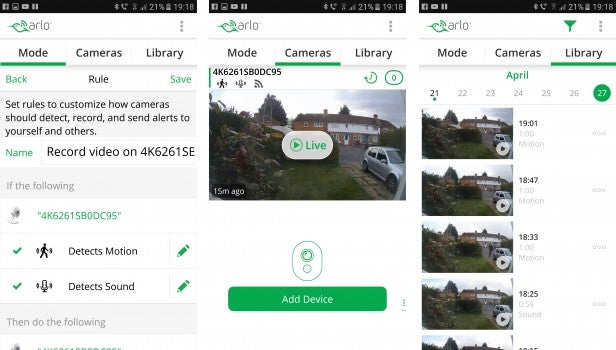
When it comes to reviewing footage, the library of clips is neatly arranged in an easy-to-navigate calendar, and you can choose to filter by the trigger of the recording – audio, motion, manual – or by your favourites.
Once you’ve viewed a clip you can either choose to make it a favourite, share it, download it or delete it. You can’t bulk delete clips, but given that it’s all too easy to forget to turn off the triggering and therefore it isn’t uncommon to discover hundreds of clips of any given day, it’s a huge boon that it’s quick to delete the clips one by one.
The only stumbling block with the whole system is that the camera does disconnect from the app intermittently, leaving you having to wait a few minutes while it sorts itself out again. In addition, the Wi-Fi range isn’t all that great either, so you’ll need to make sure it’s reasonably close to your router for reliable performance.
Netgear Arlo Q – Image Quality
When all is said and done, it’s no good having a great camera management system if the footage is of poor quality. Thankfully, that isn’t the case here. In fact, image quality is particularly impressive.
All too often, home-surveillance cameras are dogged by grainy, distorted images that cope poorly with high-contrast situations such as a bright sky and dark bushes. However, the Arlo Q provides colourful, detailed images that do a superb job of preserving both light and dark details.

Image quality is very good
The image itself is somewhat distorted, because it’s such a wide viewing angle, but it’s more than fine for surveillance purposes. The only issue being the aforementioned reflection that images will suffer if the camera is used behind a window.
Turning to night vision, and again the image is surprisingly good. Unobstructed, the range of the IR is impressive and is easily enough to fill a room or cover the majority of the width of a small house’s garden. Obviously, the resulting footage is only black-and-white, but otherwise it preserves a decent amount of detail.
However, if the camera is set behind a window then the footage is unusable; the IR LEDs just reflect straight back into the camera. Instead, you’ll have to rely on having good motion-sensing external lights to illuminate the area enough to force the camera back into daylight mode.
Related: Panasonic Home Monitoring & Control Kit review

Should I buy the Netgear Arlo Q?
The Arlo Q is a great one-stop solution for indoor home surveillance. It’s super-easy to setup and manage, and the fact that you can access your footage and manage the camera from wherever you are, via the web or your phone, is particularly handy. Other cameras may offer the same facility, but not with the same ease of use.
In addition, the footage recorded by the Arlo Q is of decent quality, plus the inclusion of night vision means there’s no need to worry about extra security lights (other than as an extra burglar deterrent).
There are just two stumbling blocks.
One is that this camera is limited if you’re trying to monitor what’s going on outside your home, since the IR night vision is useless through windows and the unit isn’t designed to be mounted outside in the elements. The only option in the Arlo range for outdoor monitoring is the battery-powered Arlo Wire-Free, which is less convenient given its reliance on battery power and the fact that it shoots 720p video.
The other problem is the price. At £159, there’s no denying this is a pricey option. More basic IP cameras are available from as little as £30, and include outdoor options too – such as the Yale Outdoor CCTV available for half the Arlo Q’s price.
However, given the quality of the footage and the simple user experience, I’d say the Arlo Q is still well worth considering.
Verdict
This is a great home-surveillance camera that’s ideal for those seeking a one-stop solution for indoor home security.

