NEC EA244UHD Review
NEC EA244UHD
The utmost in image quality and a 4K resolution in a 24in frame

Sections
- Page 1 NEC EA244UHD Review
- Page 2 Image Quailty and Verdict Review
Verdict
Pros
- Exceptional colour accuracy
- Incredibly sharp 4k resolution
- Compact yet feature-packed
- Has every feature a pro could want
Cons
- Input lag a little high for gaming
- Colour and brightness uniformity could be better
- High resolution not that useful for desktop work
Key Specifications
- Review Price: £835.00
- 3840 x 2160, 4K resolution
- Ambient light sensor
- 24in AH-IPS LCD panel
- 1.07billion colour reproduction
- 146.4% sRGB and 99.3% Adobe RGB coverage
- 2 x HDMi, 2 x DisplayPort, 2 x DVI
- 3 port USB 3.0 hub
- Audio passthrough and in-built speakers
- Fully adjustable stand
What is the NEC Multisync EA244UHD?
The NEC EA244UHD is a high-end professional monitor that packs a whopping 4K resolution into a modest 24in screen size. It’s ideal for imaging professionals looking to get maximum screen real estate but in a more compact form, whether you’re working in sRGB or Adobe RGB.
It also comes packed to the gills with all the extras you’d expect for its premium price including a wealth of connectivity, a USB hub, in-built speakers, full ergonomic adjustment and a motion sensor for automatically powering down the display when the user is away, which helps to save power.
NEC Multisync EA244UHD – Design and Features
Monitors at this end of the image quality spectrum are professional tools and they tend to look it too. Sure enough the EA244UHD is not a particularly sleek, slim and stylish unit. That said, it’s certainly no bruiser with a relatively small stand combining with the modest 24in screen size and a slender bezel to make for a display that’s utilitarian looking but not domineering.

Build quality is excellent. The whole thing is finished in a simple matt black plastic that looks fairly plain but will undoubtedly be hard-wearing. Meanwhile all the mechanisms for twisting and adjusting the stand are wonderfully smooth and balanced. We also particularly welcome that the stand can rotate through nearly 360 degrees – useful for swinging the display round to show off your work.
A full set of ergonomic adjustments are available so joining the rotating stand is height adjustment that ranges the top edge of the monitor from 38cm to 51cm from the desktop. There’s also a pivot function for flipping the screen to portrait mode. The screen can also be tilted, though there’s only a relatively small range of motion – it won’t go anywhere near parallel with the desk. For greater ergonomic freedom you can remove the stand and attach a monitor arm to the 100mm VESA mounting point.
The plentiful selection of connections is mostly kept to the underside where there’s the USB 3.0 input for the USB hub, two USB 3.0 sockets, two dual-link DVI, two HDMI, two DisplayPort and a 3.5mm jack audio input. On the right there’s also one more USB socket and the audio output. The second HDMI input also support MHL so can be connected straight to MHL-compatible mobile phones.

Audio can be routed straight through via the analogue connections and the monitor will also interpret the audio signals from HDMI and DisplayPort sources so you can, for instance, connect up a couple of games consoles to the HDMI ports with no extra cabling required.
The audio is muted when headphones are plugged in, otherwise the built-in speakers are used. You can also pick which audio source to use independent of the video source. This is particularly useful for working in conjunction with the spilt screen modes that allow you to show the images from multiple inputs at once.
Down the back of the stand are a couple of semi-flexible flaps for gathering cables behind to keep things vaguely tidy.
The final key extra that this monitor includes is a motion sensor that’s situated in the bezel just below the screen. This is used to detect whether the user is present and thus whether to keep the monitor powered up or not. It can also measure the light level of the room to automatically adjust the monitor brightness to compensate.

The meat of this monitor, though, is its display performance and its spec-sheet is quite impressive. In a 24in panel it packs 3840 x 2160 pixels, making for a pin-sharp pixel pitch of 185ppi. With a 6ms response rate the AH-IPS panel is clearly not one for the gamers but then it’s capable of displaying 1.07billion colours.
NEC also claims 146.4% sRGB colour coverage as well as 99.3% Adobe RGB coverage. This is joined by a 1000:1 contrast ratio, 350nits maximum brightness and 178degree viewing angle. In other words this is a truly pro-level monitor that’s able to display the very finest of colour gradations.
As with most modern displays the backlight is LED so power consumption isn’t modest at a rated 79W and the inclusion of a host of eco modes, as well as the motion detected switch off system, means that power consumption-conscious businesses will be able to keep costs to a minimum.
NEC Multisync EA244UHD – Setup
The EA244UHD comes straight out the box in one piece so there’s no faffing around having to put the stand together, and this is despite having a relatively small box. Connecting up cable is also a cinch thanks to the pivoting display.
However, once fired up traversing the on screen display (OSD) to get the settings you like is a slightly cumbersome task. The touch buttons which are arranged round the bottom right corner are logically labelled and laid out but the menu itself is not the most logical, with meaningless symbols used to denote the top level items and the arrangement of some items being less than obvious.
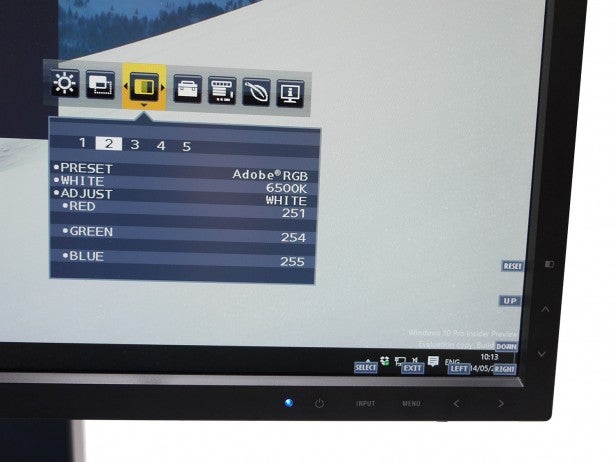
We also had very little time for the whole section devoted to calculating your power savings and showing your carbon footprint.
We also found it perplexing that you couldn’t adjust the colour temperature in any but the Full preset. For sRGB, Adobe RGB and DICOM SIM modes these were locked out, leaving you having to really on software calibration to adjust for colour temperature.
Those unfamiliar with the workings of wide colour gamut monitors may also be perplexed by the overly saturated looking colours produced in, most notably, the Full preset. That’s because this monitor can display far more than the standard sRGB colour space. As such you’ll only ever want to work in sRGB mode unless your workflow is fully setup to recognise wider gamut modes.

