Toshiba TG01 Review
Toshiba TG01
Toshiba re-releases its 4.1in touchscreen phone with the latest version of Windows Mobile. We see if it's improved.

Verdict
Back in July of this year we took our first look at the TG01 from Toshiba. While for the most part its colossal dimensions, use of Windows Mobile 6.1, and generally cumbersome nature left us wanting, the sheer size of its screen and the fact it packed in most of the features we’d want from such a phone meant we could see some merit in it. Now, several months later, Toshiba has sent us a new version of the TG01 with the latest Windows Mobile 6.5/Phone loaded onto it so we’re going to take a second look to see if things have improved. With the HTC HD2 having shown what can be done with a phone of this size, it’s going to be a tough test though.
As it’s identical to the previous version of the TG01, we won’t dwell on the hardware features too much but we will give a brief overview.
Those colossal dimensions are specifically 129 x 71 x 9mm, so at least its thickness is an impressively small figure considering that smaller rivals rarely break into single figures. As for the other dimensions, you’ll still need fairly deep pockets to accommodate it. Weight, however, isn’t too much of an issue at just 128g. 
In terms of design, the TG01 is very much a plain Jane with soft-touch black plastic back and sides and a few chrome highlights here and there. Most notably, it has a slightly top-heavy look due to a wider space above the screen than below it.
The left edge is home to the power button and volume rocker while the right has the camera button and a flap that covers the micro-USB data and charging socket. Meanwhile on the front below the screen, are a home button, zoom bar, and back button – call answer and end buttons are confined to software only. For the most part, all the buttons fall within easy reach when holding the phone one-handed, though like the HD2, reaching the full expanse of the screen is impossible when holding the phone one-handed without constantly adjusting your grip. 
The lack of a proper headphone jack is a major downside and instead you must make do with a micro-USB headset adapter, which is at least included in the box. Along with this you get an 8GB microSD card, a stylus, and a USB to micro-USB adapter, which is a considerably more comprehensive set of extras than you’ll get with many phones. 
Of course, with a phone like this, its main feature is its screen and on this front the TG01 has undoubtedly been surpassed. At 4.1in, it now comes second place in sheer size to that of the HD2 and it lacks the HD2’s gorgeous glass finish and capacitive touch sensing. Instead the TG01 uses resistive sensing and a soft, flexible, scratch-prone screen surface. Being resistive, it also requires you to press the screen, rather than just touch it, as on capacitive ones, which makes working your way round such a big screen one-handed even more difficult. All told, the TG01’s novelty large screen appeal that it had when we first looked at it has simply vanished over night.
Still, one of the things that the TG01 was most revered for when it launched was its debut of the Snapdragon processor that lay at its heart. This ultra fast chip was supposed to be the next big thing in mobile phones and other computing devices of this calibre and largely it has lived up to expectations. Certainly the devices we’ve seen that use it, including this one, zip along very nicely and cope with multimedia-heavy tasks better than smaller smartphones. However, though not surpassed by it this time, the HD2 does use the same processor as well. 
Looking now at the software side of things, with the original TG01, Toshiba mistakenly attempted to reskin Windows Mobile with its own more finger-friendly, but awful, interface. For this version, though, they’ve thankfully kept changes to a minimum. The homescreen, main menus, and various standard features like the picture viewer, music player and contacts list all remain as they would in a clean Windows Phone install. However, Toshiba has added its own keyboard, which gives you a choice of either a numpad-style or QWERTY keyboard layout. 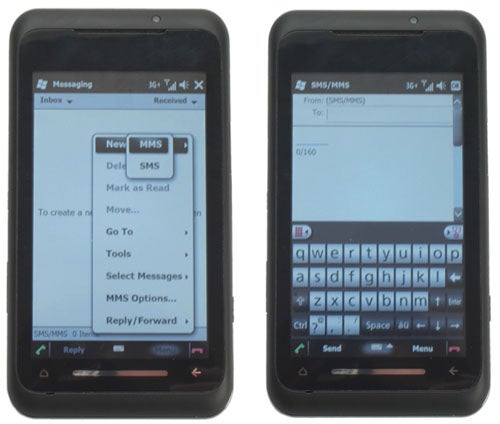
Both are sized and laid out to be finger-friendly but frankly they aren’t; indeed they are downright awful. This is partly because of the screen’s lack of multitouch support, but mainly because there’s no predictive text. Further problems such as the screen just randomly starting to scroll and the keyboard simply disappearing, put the final nail in the coffin. It really is abysmal.
This phone really is a stark reminder of just how much HTC has done with its TouchFLo and SenseMe interfaces that now largely cover up the gaping holes in usability that exist in Windows Phone. It also highlights just how much of a stop gap Windows Mobile 6.5/Phone really is. 
OK. The addition of a neat slide-to-unlock gesture, a pretty, finger-sized list of functions on the homescreen, and an easier to navigate programs menu are all well and good, but when playing music presents you with the horror that is the inbuilt media player, or when clicking on the time gives a list of tiny little tick boxes to adjust it with, any sense that Windows Phone is a competitive mobile phone operating system in this day and age go right out the window. Powerful, stable, and backwards compatible it may be, but unless you absolutely have to use it, we very strongly suggest you steer clear of it, especially on the TG01.
”’Verdict”’
Toshiba has attempted to give the original TG01 a new lease of life by replacing its Windows Mobile 6.1 installation with Windows Phone. However, on no front has this resulted in a successful phone. Its large screen and fast processor could be useful if you want your phone to be a true mobile workhorse, but then if you want that you should get the HTC HD2. Were it cheaper than the HTC HD2, we could perhaps see merit in the latest TG01, but it’s actually demanding the same price and as such there are many better alternatives.
How we test phones
We test every mobile phone we review thoroughly. We use industry standard tests to compare features properly and we use the phone as our main device over the review period. We’ll always tell you what we find and we never, ever, accept money to review a product.
Trusted Score
Score in detail
-
Performance 8
-
Design 5
-
Usability 6
-
Value 6
-
Features 7
General
| Operating System | Windows Phone |
| Height (Millimeter) | 130mm |
| Width (Millimeter) | 70mm |
| Depth (Millimeter) | 9.9mm |
| Weight (Gram) | 129g |
| Available Colours | Black, white |
Display
| Screen Size (inches) (Inch) | 4.1in |
| Screen Resolution | 480x800 |
| Touchscreen | Yes |
Battery
| Talk Time (Minute) | 240m |
| Standby Time (Hour) | 220hr |
Storage
| Internal Storage (Gigabyte) | 0.512GB |
| Camera (Megapixel) | 3.15 Megapixel |
| Front Facing Camera (Megapixel) | No Megapixel |
| Camera Flash | No |
Connectivity
| Bluetooth | Yes |
| WiFi | Yes |
| 3G/4G | Yes |
| 3.5mm Headphone Jack | No |
| Charging/Computer Connection | microUSB |
Processor and Internal Specs
| CPU | 1GHz Snapdragon |
Misc
| GPS | Yes |

