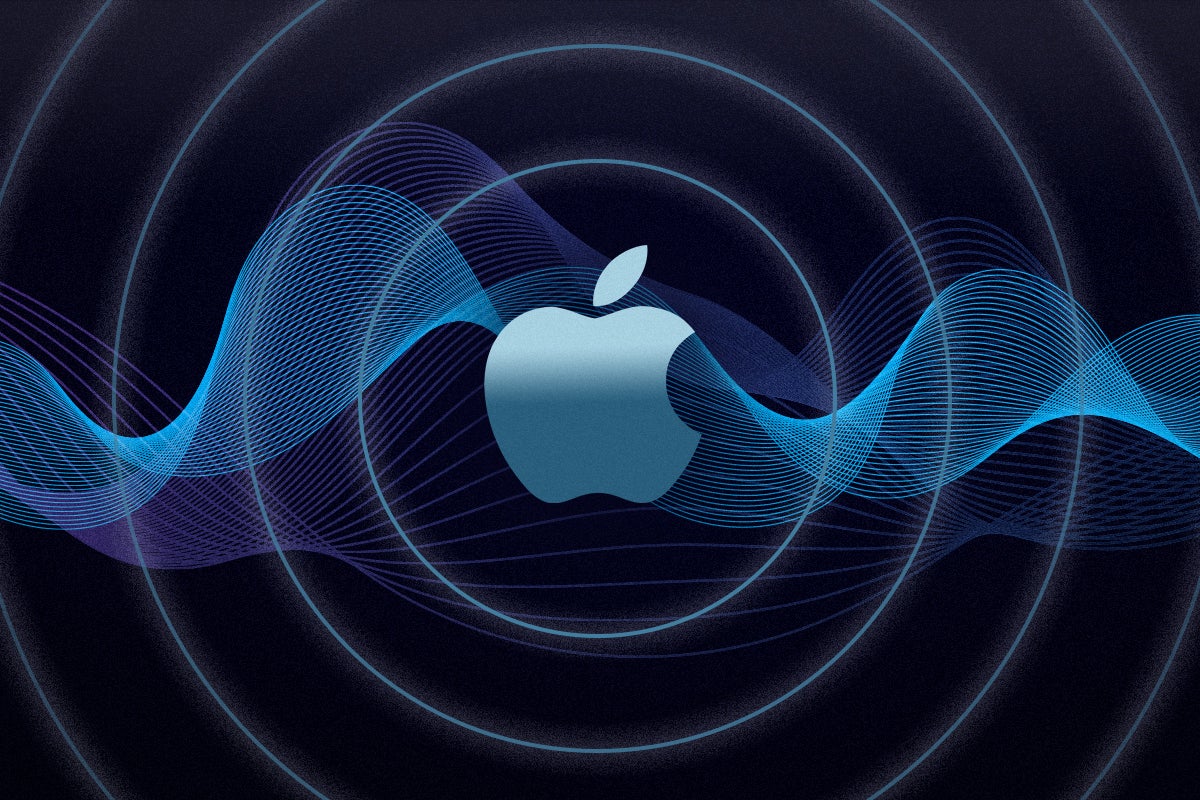HDMI ARC: What is it and why do I need it?

You’ve got a TV and you’ve got a HDMI cable to plug your sources into said TV. But what is HDMI ARC all about, and why should you care?
TV spec sheets can seem like a mess of acronyms at the best of times, but one that you’d have seen crop up more than most is HDMI ARC.
If you’re confused or just don’t have time to decipher the rabble of acronyms that are tied with your TV, we’re here to help, with everything you need to know to get you clued up on what it is and why it matters is key to ensuring you get the most from your TV setup.
What is HDMI ARC?
HDMI has been carrying pictures and audio from source to receiver since its inception in 2004. But when ARC launched in 2009, it opened up HDMI to sending audio both ways – known as “downstream” and “upstream” – using one cable.
ARC stands for Audio Return Channel, and if you’ve had a new TV since 2009, you may have even been using it without knowing it. It’s a feature that allows an HDMI cable to carry sound downstream from a Blu-ray player, games console or any other compatible source to your TV, but it can also do it the other way round, upstream from your TV to a soundbar or AV receiver.

Previously, you would have had to use an optical cable to send the audio from your TV, while HDMI handled the pictures. Having ARC on board makes for a more streamlined solution, particularly when it comes to wall-mounted TVs.
HDMI ARC has increased in popularity along with the rise of soundbars. A popular user scenario is to plug various sources (games console, Blu-ray player, streaming box) into your TV’s various HDMI sockets, then have the one HDMI cable going from the TV to your soundbar.
This ensures all your sources have their audio needs taken care of. It’s an approach favoured by many soundbars with a single HDMI input, such as the Beam Gen 2 or Arc Dolby Atmos soundbars from Sonos.
Does my TV support ARC?
The likelihood is, if you’ve bought a new TV since 2010, it probably supports HDMI ARC.

You’ll need to find out which HDMI ports on it are ARC-compatible, though – it’s often just one, rather than the whole lot but some TV brands do go the full hog and present across all the HDMI inputs, such as Philips. That means you could plug a soundbar or sound system into anyone of the HDMI inputs, which is more convenient.
Thankfully, it’s usually labelled as HDMI ARC to avoid any confusion.
Are HDMI ARC and HDMI CEC the same thing?
While the ability to send audio both ways is important, ARC was primarily introduced as part of improving HDMI CEC.
CEC stands for Consumer Electronics Control, which you can read about in more detail in our explainer. The intention of CEC is to make your AV setup simpler, although that hasn’t always been the case.
HDMI CEC was created to enable all devices connected by HDMI to work as one. It means that you don’t need to switch off your soundbar or Blu-ray player separately – if you switch off your TV, they too will power down.
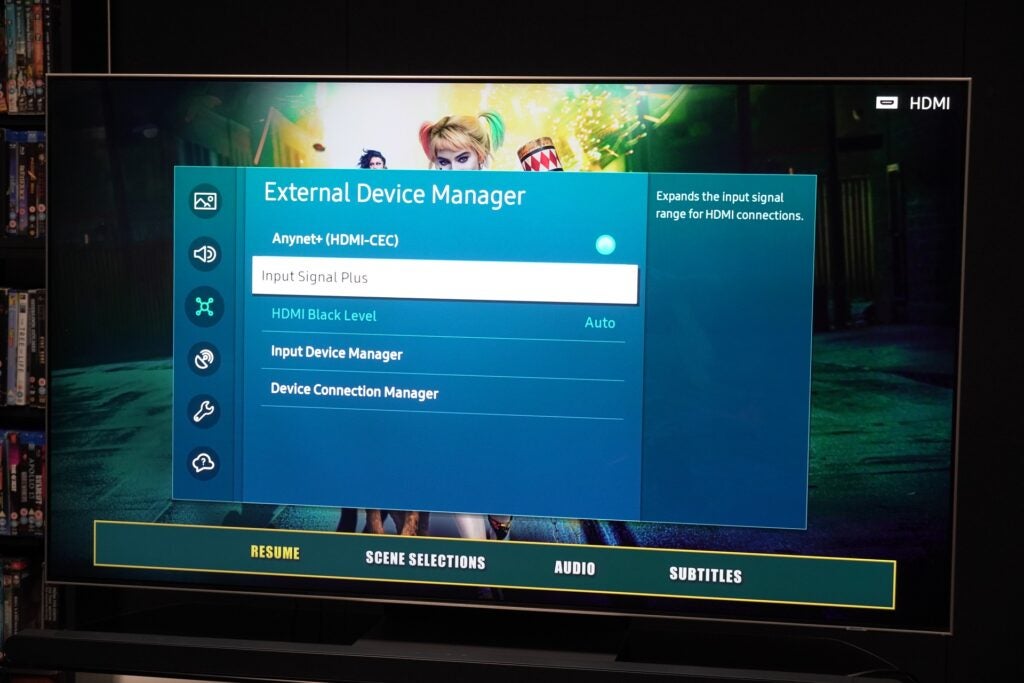
It also prevents you needing to use 33 different remotes to get all you kit singing from the same hymn sheet. One remote should work for universal functions such as volume and power across all your sources, provided it’s set up correctly – you’ll need to look for an HDMI CEC or HDMI Control option in all your device’s settings menu and set it to ‘on’.
Just to confuse matters, some manufacturers have put their own name on this – Samsung calls it Anynet+, while Sony calls it Bravia Sync. Check your TV’s manual for more information.
In the early days, incompatibility between different manufacturers’ kit meant this didn’t work as smoothly as it should. ARC’s improved ability to send information both ways made this ‘handshaking’ procedure much more reliable – a multi-talented acronym after all.
Do I need a new HDMI cable?
No. Your existing HDMI cables will work just fine, so you don’t need to buy new ones.
However, if we’re talking about HDMI eARC, then you will need to upgrade your cable.
What’s the difference between ARC vs HDMI eARC?
The only problem with ARC is that it was originally made to support the same audio formats as the optical connection it replaces. This means it isn’t guaranteed to support the more advanced audio formats that HDMI would usually offer.
This is because some TV manufacturers output Dolby Digital Plus (up to Dolby Atmos immersive audio) over ARC, and AV receivers and soundbars support this functionality too.
However, eARC, which stands for Enhanced Audio Return Channel and was introduced as part of HDMI 2.1 standard ups the bandwidth. Dolby Atmos through an ARC connection is the compressed, lower quality version that streaming services such as Netflix and Disney+ use. Where eARC differs is that it supports the uncompressed version of audio formats all the way up to Dolby Atmos and DTS:X. Essentially you’re getting the full-fat (rather than semi-skimmed) higher quality audio performance the likes of which 4K Blu-rays use.
It also makes for faster data transfer – for pictures and audio – meaning common HDMI issues such as lip-syncing are less of a problem (but not necessarily gone forever).
With eARC you will need upgraded HDMI cables (all cables currently sold should have support for eARC anyway). You’ll also need a receiver (TV) that supports eARC as well to get the full effect. For those who want a high-quality home cinema set-up, eARC support is the path to go down.