HP LaserJet Pro 400 MFP M425dw Review
HP LaserJet Pro 400 MFP M425dw
A fast mono-laser, fully duplex all-in-one with touchscreen and wireless print.
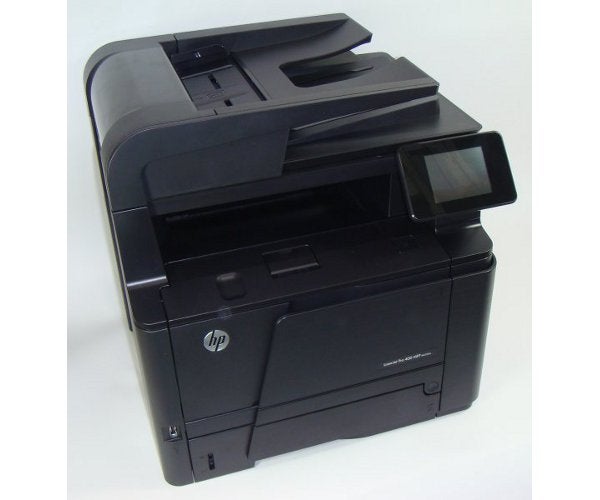
Verdict
Pros
- Single-pass duplex scanner
- Front panel USB socket
- Good photo print for mono laser
Cons
- Odd cosmetic design
- You pay for speed
- High profile
Key Specifications
- Review Price: £385.00
- Top claimed speed of 33ppm
- Scan to email or network folder
- Wireless link as standard
- All-in-one cartridges
- HP Smart Install – no CD needed
Introduction
As soon as the speed of a printer or all-in-one goes up, the price soars and HP’s LaserJet Pro 400 MFP M425dw is no exception. It does have several redeeming features to justify its high price, though, including full duplex for print, scan and copy, as well as a touchscreen. Unsurprisingly given all that performance, it’s intended for small business or a small workgroup use.
Design & Features
All black and with a bold, functional design, it has a mainly textured finish, but with a gloss panel up the left-hand side and over the top, which gives it a touch more style than the most grey and boring office printers. The 50-sheet Automatic Document Feeder (ADF) on the top has a high profile, partly due to the fact that it’s fitted with twin scan heads. This means it can scan both sides of a page in a single pass – just part of what makes this machine so fast.
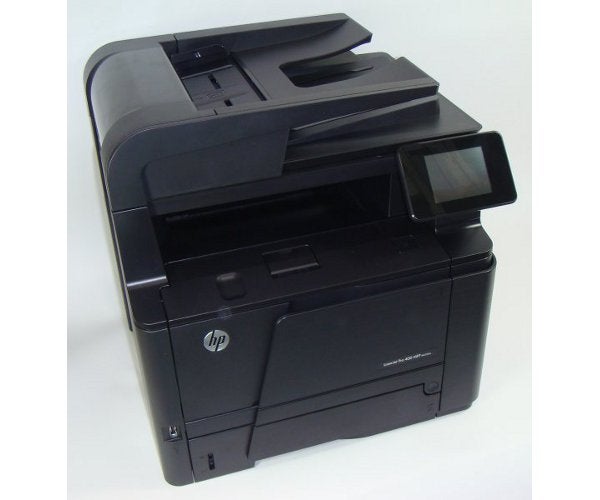
The control panel consists of an 89mm touchscreen with dedicated touch buttons down either side and sits on a short stalk to the right of the paper output tray. The printer’s compatible with HP’s ePrint, so you can download and use most of the printer-specific Apps available there; things like Dilbert ToDo lists and Motley Fool deals of the day.
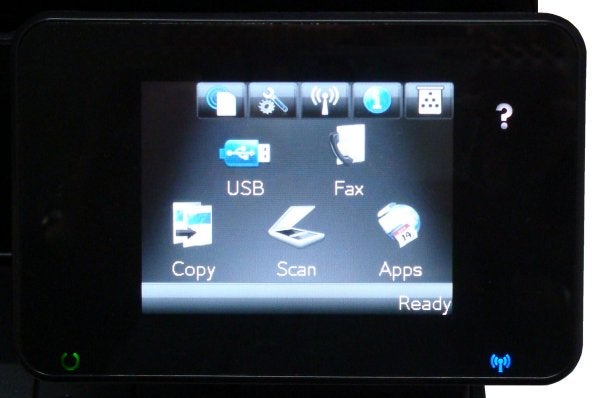
A 250-sheet paper tray slots in at the bottom of the front panel and a 50-sheet multi-purpose tray folds down from above it. A 500-sheet second tray is available as an option. For a reason best known to HP, it has put a purely cosmetic moulded panel on the front of the machine.
There’s a USB socket low on the left-hand side of the front panel, which works for both printing and scanning, and another at the rear, along with a gigabit Ethernet port. There are phone and phone line sockets for the fax, there, too.

The printer offers HP’s Smart Install, which enables drivers to be auto-installed from the printer when you connect via USB, but there’s a driver CD, too, which includes HP’s own Scan and Fax utilities, and a copy of ReadIRIS for OCR. The HP LaserJet Pro 400 MFP M425dw – such a catchy name – can scan straight to PDF, email or a network folder.
There’s a single integrated drum and toner cartridge, which slots in from the front-top and is a very quick-change item.
HP claims speeds of up to 33ppm for the HP LaserJet Pro 400 MFP M425dw – shall we just call it the 425? – and we certainly saw a good speed from the machine. Our 5-page text print took 19s, giving a speed of 15.6ppm, while the 20-page document upped this to 23.5ppm. The 5-page text and graphics test, a little surprisingly, gave 16.7ppm, faster than the equivalent text print. So, the top speed isn’t 33ppm, but subjectively, pages come through at a fair lick.
Duplex print is standard and there’s little delay between printing page sides, so our 20-page document printed as 10, double-sided pages, took 1:32, a speed of 13.0spm. Copying is quick, too, with a single page from the flatbed coming through in 10s and five pages from the ADF taking 21s.
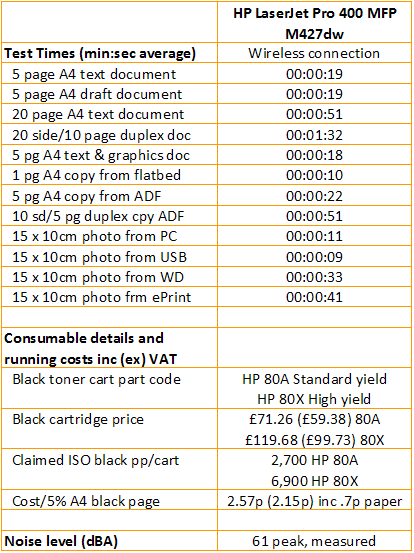
The printer’s scanner has twin heads, so duplex pages take little longer to scan than single-sided ones, though printing is slower. A 10-side document still only took 51s, though.
15 x 10cm photos took around 10s from a PC and the front-panel USB slot and 33s using Wireless Direct print. A full-page photo took 41s via ePrint, but this will depend on the speed of your Internet connection.
The prints the machine produced were good, with crisp, clear text reflecting its effective 1,200dpi resolution. Greyscale graphics are a little mottled, but still very workable and, surprisingly, a copy of a page with greyscale content still looked reasonable, when so many copies shift all greys to black, making them barely usable. Photo prints show good greyscales and detail in light and dark areas of each image.

This all-in-one uses a single drum and toner cartridge, available in two capacities. The A version can give up to 2,700 ISO black prints, while the X version is rated at up to 6,900, so you won’t be needing to replace it that regularly. Using the high-yield cartridge gives a cost per ISO page of 2.6p, which is competitive with most rival models in the same price bracket.
Verdict
The HP LaserJet Pro 400 MFP M425dw is an efficient mono laser all-in-one, with useful extras, like duplex print, scan and copy, all of which work well to provide a very useful workhorse for the small office or workgroup. There’s little to grouch about with this machine.
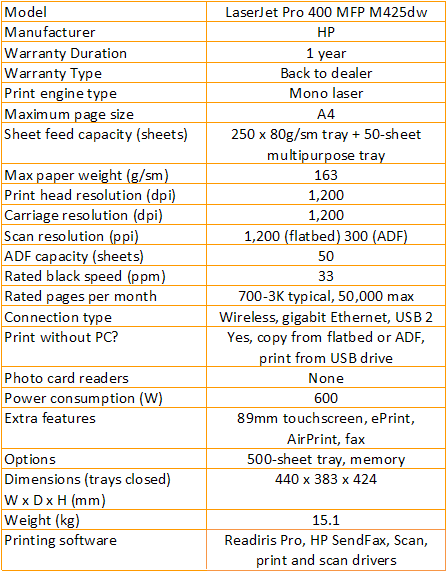
Trusted Score
Score in detail
-
Print Speed 9
-
Value 7
-
Print Quality 9
Features
| Networking | Yes |
| Card slot | None |
| Connection Type | Ethernet, USB |
| Extra Features | 89mm touchscreen, ePrint, AirPrint, fax |
Physical Specifications
| Height (Millimeter) | 424mm |
| Width (Millimeter) | 440mm |
| Depth (Millimeter) | 383mm |
| Weight (Gram) | 15100g |
Printing
| Type | B&W Laser |
| Duplex | Yes |
| Paper Size | A4 |
| Colour | No |
| Number of Catridges | 1 |
| Sheet Capacity | 250 sheets + 50 sheet multipurpose tray |
| Print Resolution (Dots per inch) | 1200 x 1200dpi |
| Rated Black Speed (Images per minute) | 33ipm |
| Rated Colour Speed (Images per minute) | N/Aipm |
| Max Paper Weight | 163g/sm |
| Print Without PC | Yes |
Functions
| Scanner | Yes |
| Copier | Yes |
| Fax | Yes |
Scanning
| Scan Resolution (Dots per inch) | (flatbed) 1200dpi |

