How to watch Instagram Live on PC, Mac or TV
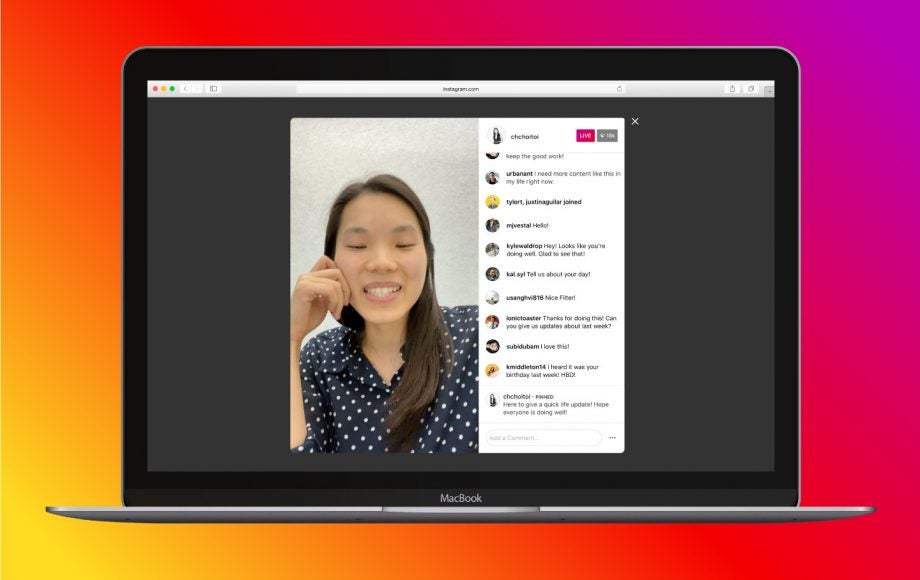
Something that quickly became apparent when social distancing measures came in is that celebrities have a lot of time on their hands right now. Many of them have been trying to engage with their fans by regularly going Live on Instagram.
Instagram Live videos are basically home-made live streams. If you want to get more familiar with Instagram Live, or feel like you keep missing your favourite celeb’s videos, read on for some basics, including how to watch Instagram Live on your PC, Mac or TV.
How to turn notifications for Instagram Live on or off
By default, the Instagram app will sometimes send you notifications when a person you follow starts an Instagram Live, but you can tweak your settings by visiting the person’s profile, tapping the menu button and selecting ‘Manage Notifications’.
There’s an entire section dedicated to Instagram Live notifications here, and you can select between ‘Receive all notifications’, ‘Receive some notifications’, and ‘Turn off notifications’.
Additionally, you can turn off all Instagram Live notifications, regardless of who decides to go live on the platform. This can be done by opening Instagram’s general Settings menu, tapping ‘Notifications’ followed by ‘Live and IGTV’, and selecting either On or Off in the ‘Live Videos’ section.
Related: How to use BBC Together
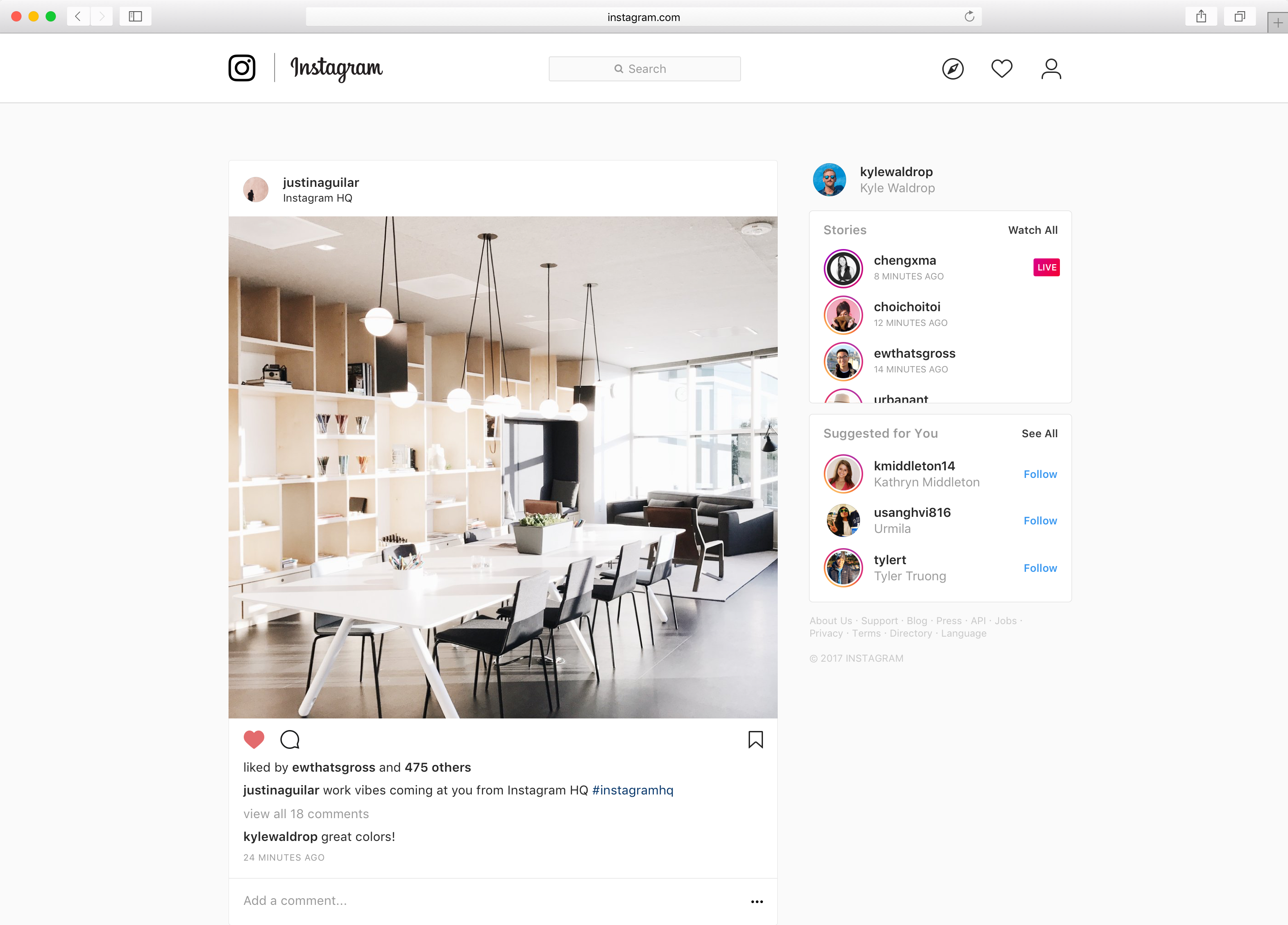
How to watch Instagram Live on PC or Mac
Tuning into an Instagram Live on your phone is easy enough. All you need to do is tap the push notification you receive or, failing that, the Instagram Live prompt that appears at the top of your main Instagram feed.
And as of 5pm BST on April 17, watching Instagram Live videos on your PC or Mac is just as easy.
“We know people are using Instagram to stay connected and entertained, so we’re rolling out the ability for you to view Live content from Instagram on desktop,” a spokesperson told Trusted Reviews.
“In addition, we’re testing a way for you to save your Live videos to IGTV so they stick around longer than the 24-hour limit in Stories.”
Prior to this, the Instagram website didn’t officially support Instagram Live, which meant the only way to tune in on your PC or Mac was by using Google Chrome and IG Stories for Instagram, a Chrome extension created by a developer called pookroovis.
How to watch Instagram Live on TV
Some Instagram Live videos, such as workouts or concerts, work best on a bigger screen, and the best way to watch Instagram Live on TV is to Chromecast it from the Google Chrome browser on your computer.
Related: How to delete your Instagram account


