How to turn your FaceTime and Zoom video chats into a podcast
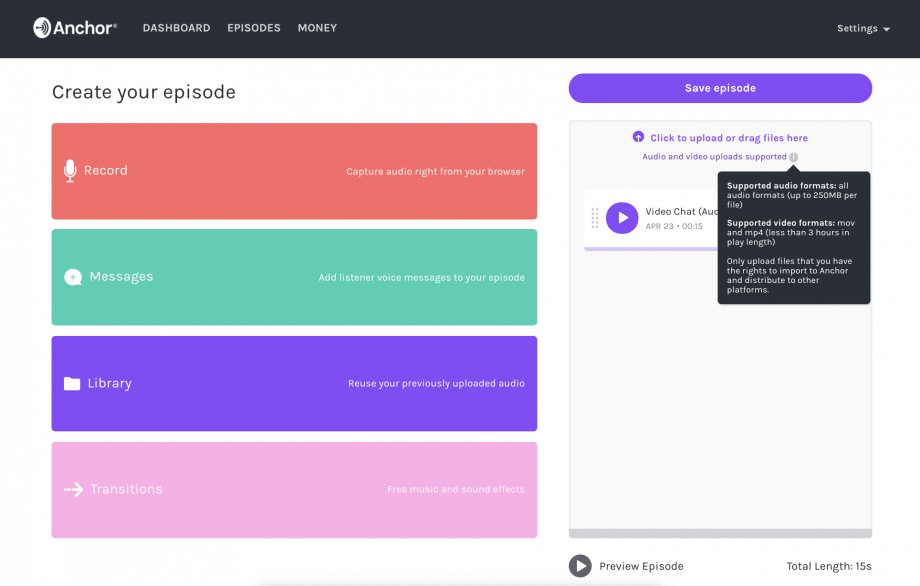
Many of us have spent more time than usual video calling with friends, family and work colleagues during the coronavirus pandemic. And, largely, it’s been great. We’ve had deeper, more regular conversations than we would under normal circumstances.
The hilarity that has prevailed during those chats has probably – for better or worse – convinced many people to start podcasts. Now, the Spotify-owned Anchor podcast creation tool is making that much easier, by enabling video calls to be converted into podcast-ready audio.
The video-to-audio conversion software is compatible with video calls conducted over the likes of Zoom, FaceTime, Skype, Google Meet, Twitch and Instagram Live.
You’ll need to record the video call first, before interacting with Anchor’s web platform. From there, you can upload a .mp4 or .mov file and the software will extract the audio before offering access to a wide range of episode building and publishing tools. You’ll be able to trim the file, split it, add music, interludes and an introduction to the podcast, for example.
Related: How to use Houseparty
“When you’re ready to share your podcast, Anchor makes it easy with free unlimited hosting and automatic distribution to Spotify, Apple Podcasts, and everywhere your listeners might be,” Anchor says in a blog post on Tuesday.
The company is pitching the idea as a means of unearthing interesting stories from your family, for example. It could also be a great idea if your friends are discussing your favourite episodes of Game of Thrones, or favourite video game franchise.
It’s a pretty great idea, but it’ll probably lead to a lot of bad podcasts from people who think their friendship group is much funnier than everyone else does, but more power to ’em.
If you’re new to all this, Anchor is offering detailed instructions on how to record video chats using all of the popular platforms listed. For FaceTime, for example, it’s simply a case of using the screen recording tools in iOS 11 or later.


