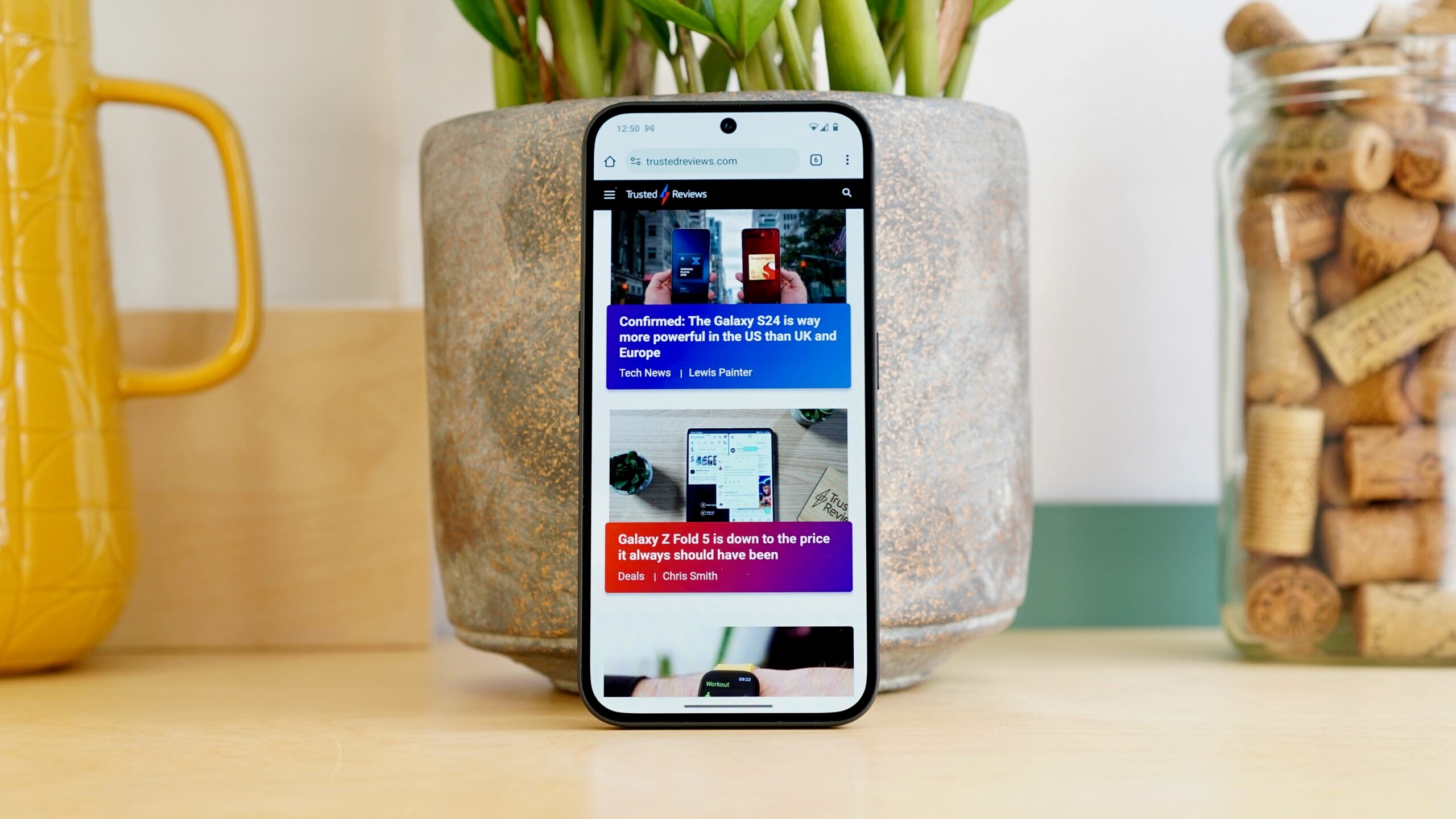How to turn off emergency government alerts on iPhone

By default, your iPhone will have government alerts activated, allowing you to receive a notification whenever a nation-wide threat or emergency has been declared.
When the government alert is activated, your iPhone will make a sound and vibrate for around 10 seconds. Even putting your iPhone into silent mode won’t prevent your phone from making a noise.
We recommend keeping this government alert activated on your phone in case of an emergency, but you may be tempted to switch it off ahead of a test alert, like the one conducted back in 2023.
Apple offers up the option to disable the government alert, so we’ve created this guide to show you how to do it.
What you’ll need:
- An iPhone
The Short Version
- On your iPhone, open the Settings app
- Tap the Notification menu
- Scroll to the bottom of the notification menu
- Toggle off Emergency Alerts and Severe Alerts
Step
1Open the Settings app
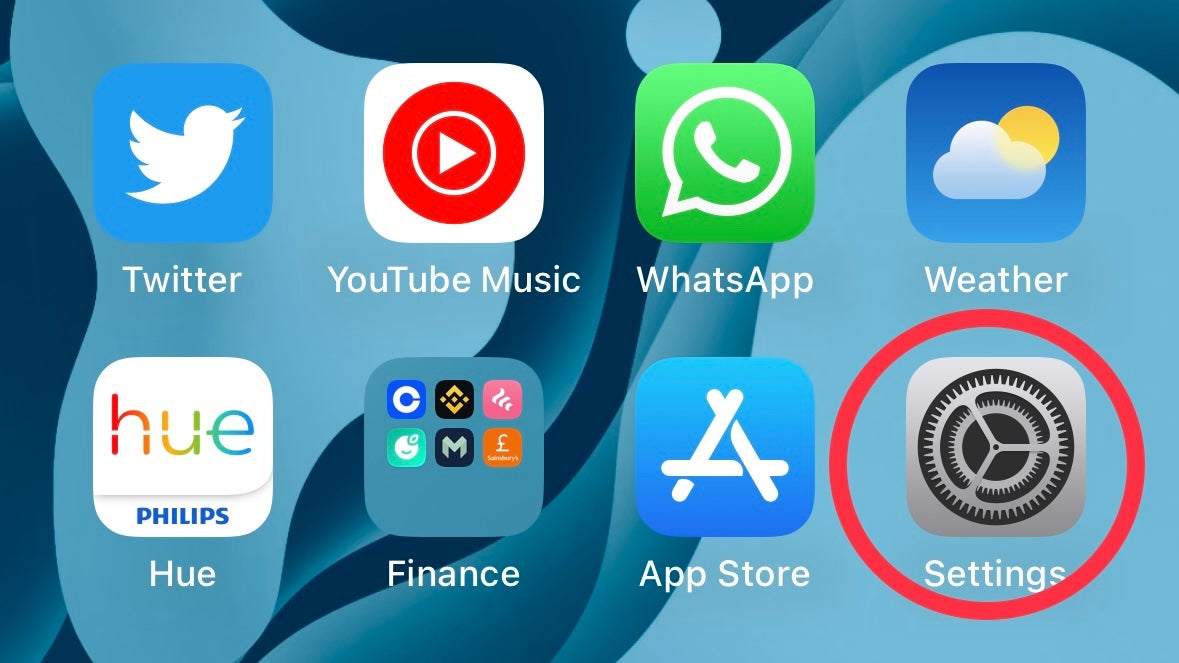
The first step is to open the Settings app on your iPhone. If you’re unsure of which app that is, it’s the app with a mechanical gear icon.
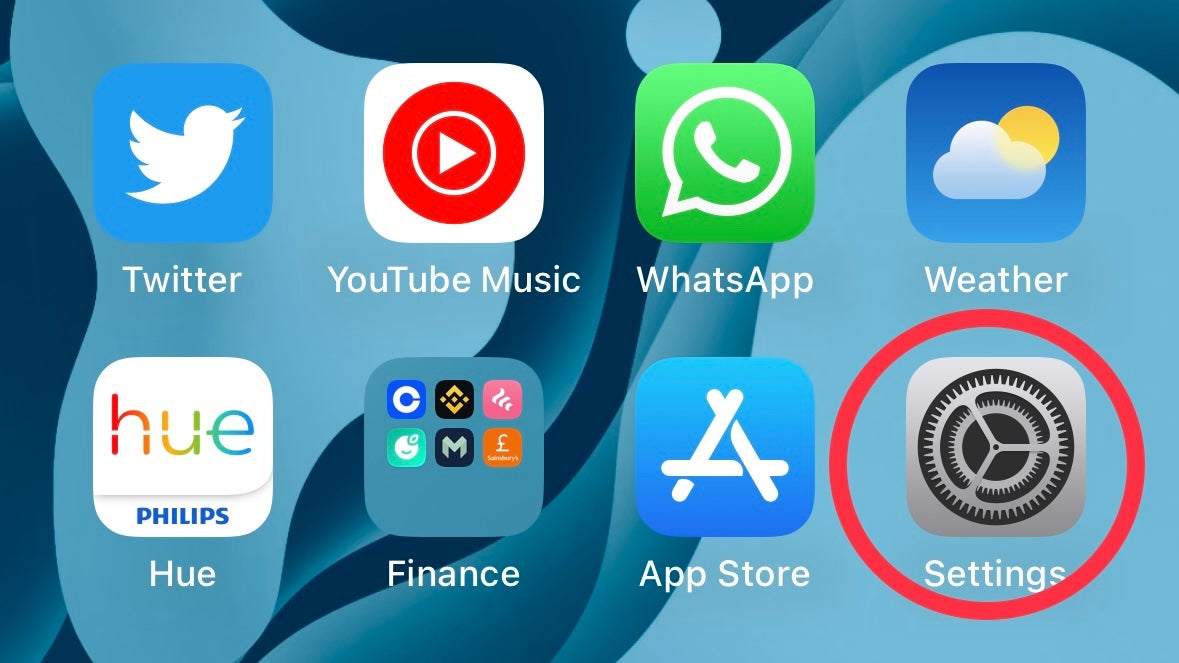
Step
2Tap Notifications
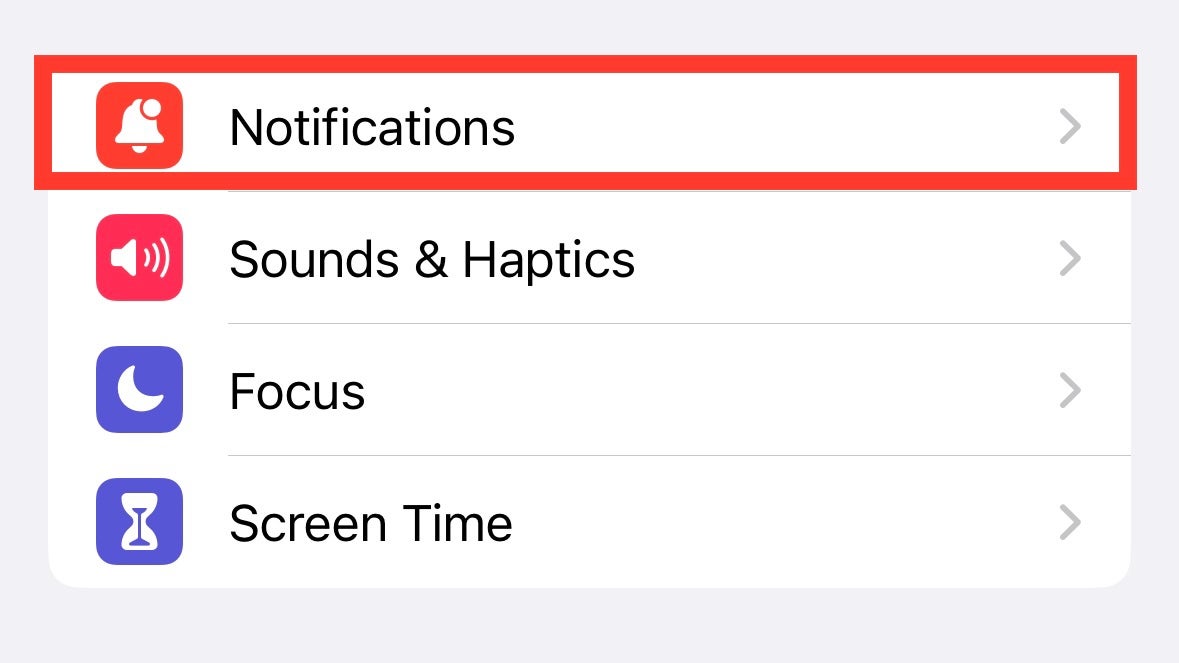
Within the Settings app, tap the Notifications menu. This gives you the option to customise your notification settings as well as disable certain types of notifications.
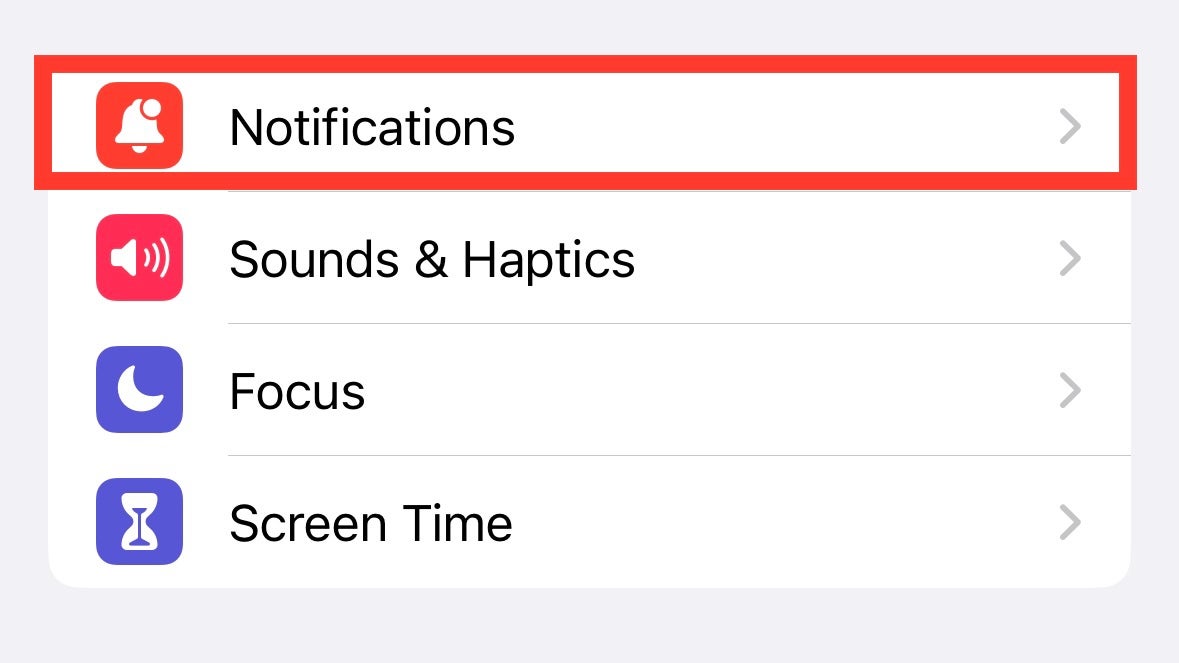
Step
3Toggle off Emergency Alerts and Severe Alerts
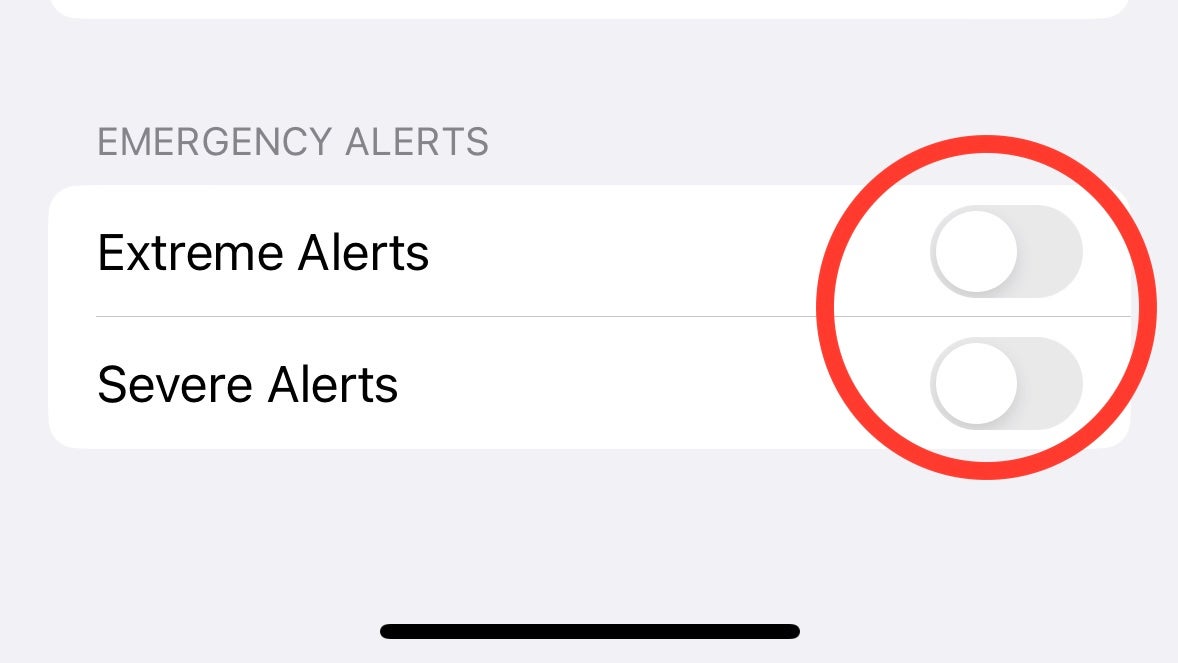
In the Notifications menu, scroll right to the bottom of the page. You should see two toggles – one for Emergency Alerts and another for Severe Alerts. Simply toggle both of these off to disable government notifications on your iPhone.
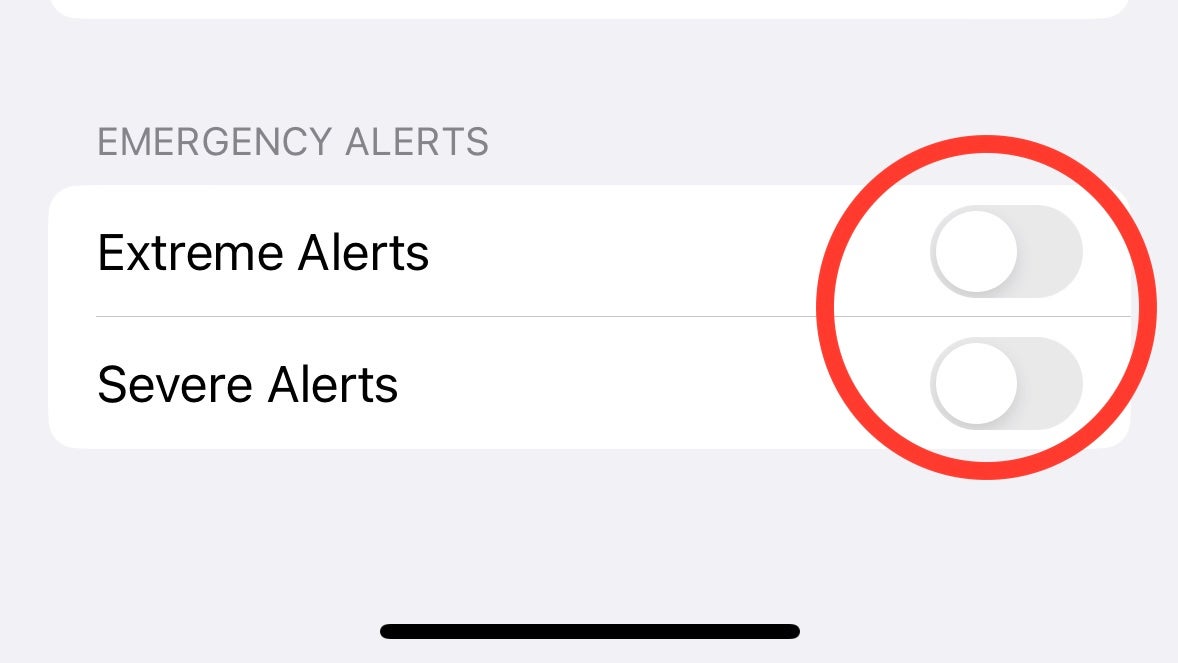
Troubleshooting
While these special alerts can override silent mode and do not disturb functionality, they can’t turn on an iPhone that’s powered off. And, unlike text messages, they won’t come through to your phone once you turn it on either.
While you can disable government alerts in countries including the UK and US, not all countries allow the functionality to be disabled. If you’re unable to disable the feature, you may be in a region that requires the functionality to stay active.
Government officials recommend that you keep the alerts activated, as you never know when a nation-wide emergency could occur. But at the same time, there’s nothing stopping you from deactivating the alert if you’re in a country that allows you to do so.