How to turn Disney Plus autoplay on or off
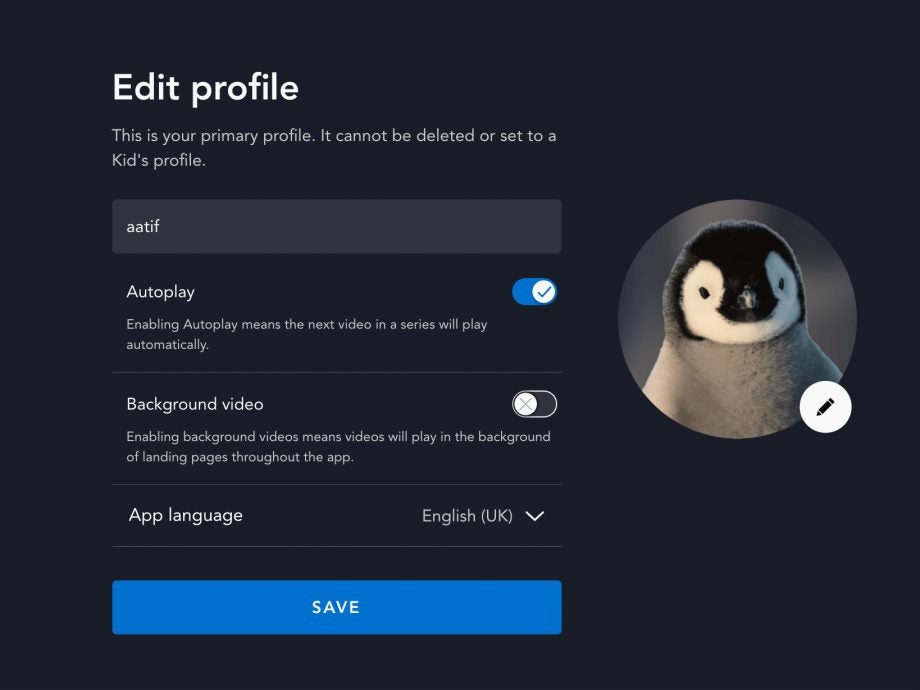
If you’re not familiar with autoplay, it’s the feature that causes the next episode in a series you’re streaming to play immediately after the episode you’ve just been watching finishes. As such, it’s one of those features that you might love at one moment − while nursing a sore head full of regret, perhaps − and get deeply, irrationally irritated by at another.
Disney Plus has autoplay switched on by default, but you can easily turn it off (and turn it back on when you next fancy settling in for a big binge). Here’s how.
Depending on what type of device you’re using, tap or click your Disney Plus profile icon. If you’re struggling to find it, it’ll likely be nestled in one of the corners.
From the dropdown menu that appears, hit ‘Edit Profiles’ and select the profile you want to change the autoplay settings for.
After that, it’s a simple case of turning a toggle on or off, and hitting ‘Save’.
Related: Disney Plus vs Netflix
Incidentally, from this page you can also change the name and icon associated with your Disney Plus’ profile, change your language settings, and switch background video on or off.
Disney Plus launched in a handful of countries in November of last year, and at long last it has now also gone live in the UK, where a subscription costs either £5.99 per month (which works out at £71.88 over the course of a year), or £59.99 per year (the equivalent of £4.99 each month).
The streaming service includes more than 100 4K titles, but due to the ongoing spread of coronavirus and the fact that everyone has been to to work from home if they can for the foreseeable future, Disney has opted to launch Disney Plus UK without the ability to stream in 4K picture quality.
Related: How to find 4K content on Disney Plus
“In light of the concerns expressed by government officials regarding the use of broadband services in this challenging time, we have instituted measures to lower bandwidth utilization, and in some circumstances streaming content in HD and UHD formats will be limited or unavailable. Thank you for your patience and understanding,” the company has said.


