How to transfer WhatsApp chats from iOS to Android
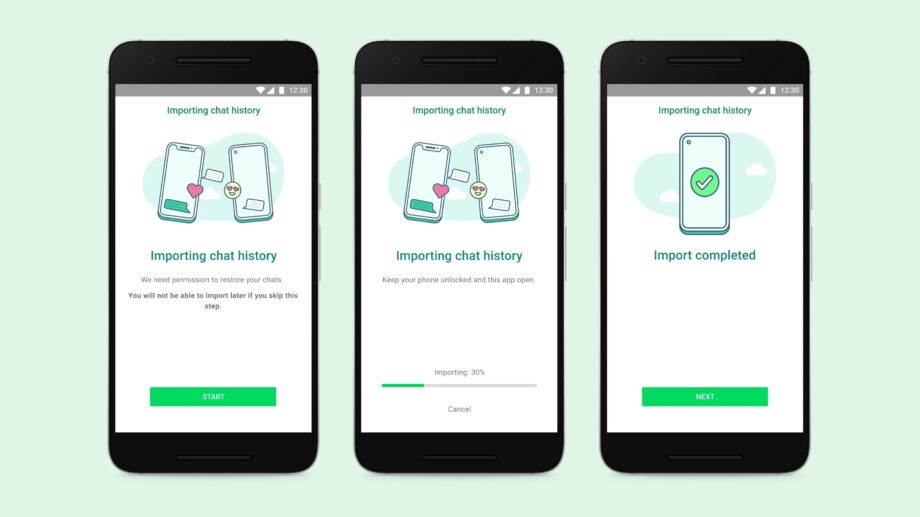
WhatsApp has started to roll out its iOS-to-Android chat history transfer tool, with Samsung phone owners getting first dibs.
Until now those crossing the great platform divide have been unable to take their messages and media with them. However, WhatsApp confirmed it would finally help users bridge the canyon during the most recent Samsung Unpacked event last month.
While the feature is coming soon to all Android devices, those with a Samsung Galaxy phone rocking Android 10 or above can get started today, making it ideal for those snapping up the new Galaxy Z Fold 3 or Galaxy Z Flip 3 foldables.
WhatsApp users will be asked whether they wish to commence a transfer from iPhone when they begin setting up the new phone, and will also need a USB-C to Lightning cable to connect the two handsets.
Users must be on the same phone number on the new device, as the old device, while you’ll need the latest version of WhatsApp installed on both devices. Samsung SmartSwitch app version 3.7.22.1 or greater installed on your new device. You must be using a new Android device (Samsung only for now), or factory reset your existing handset.
Here’s how it’s done, per WhatsApp:
- Turn on your Samsung and connect by cable to your iPhone when prompted.
- Follow the Samsung Smart Switch experience.
- When prompted, scan the QR code displayed on the new device using the iPhone’s camera.
- Tap Start on your iPhone, and wait for the process to complete.
- Continue setting up your new Samsung.
- When you reach the home screen, open WhatsApp and log in using the same phone number used on your old device.
- Tap Import when prompted, and allow the process to complete.
- Finish activating your new device and you’ll see your chats waiting for you.
WhatsApp says that transferred data is not transmitted to its servers and that the company cannot see your data. All messages will also remain on the old device, unless you choose to wipe it.
There’s still no news on whether the company plans to offer the feature in reverse, to allow people dumping Android for iPhone to bring their chats with them.




