Top tech hacks to stay healthy and sane when working from home

Whether you’re working at home more because it makes more sense or situations, such as the current coronavirus outbreak, are forcing you to, there are issues to overcome.
Moving out of an office, where everything is planned and provided for you, can be a difficult step for many. Here, we aim to make things easier with our top tech hacks to stay healthy and sane when working from home.
Get a fitness tracker
Going to work gives your brain time to adjust from leisure time to work time. And, when you leave the office, you largely get to leave your work behind (or at least visual reminders of it). If you work from home, you don’t naturally get that commute and time for your brain to shift modes. Nor do you get as much exercise.

Having a routine is useful when working from home, rising at the same time each day, getting ready and then settling down to work. Many people find it handy to build in a false commute, too, such as walking around the block before starting work and after finishing it.
A fitness tracker or smartwatch can help. They’ll prompt you when it’s time to stand up and they track how active you’ve been, so you can make sure that you have an active life and aren’t vegetating away by not moving.
Related: How to spend less time on your phone
Get a comfortable workspace
Hand-in-hand with staying active comes the need to have a proper place that you can work. Lying back on the sofa may seem like the best way to work from home, but do this too often and for too long and you’ll soon find problems with your posture. And, working around the house can make it hardy to tidy away work at the end of the day, letting you get stuck constantly in work mode.
There are two important things here, then. First, you need an area in your home dedicated to work. Secondly, you need a comfortable work area.
Let’s take the first need. Having a dedicated work area means that you can ‘leave’ work when you’re finished, so your home doesn’t turn into an extension of the office. If you’ve got space, a proper desk in a separate room or spare bedroom makes sense.
If you don’t have physical space for a permanent desk, then you can buy folding desks that you can fold up and move out of the way, or stash out of the way in a room. Make sure that you have a comfortable chair, either a proper office one or decent dining room chair that lets you sit with your back straight.
The important thing is that you can either move your work away at the end of the day or have the ability to work away from it.

When it comes to setup, there’s no right or wrong, but if you have space and are working from a laptop, a stand that props the screen at the right angle and height is very important. If you can, invest in an external monitor that you can plug into your computer, as this will be easier to work from.
Laptop keyboards also aren’t the best for longterm working, so buy an external keyboard and mouse if you can, as this gives you more flexibility on where you place them and can make extended periods of work easier to get through.
Smart lighting can be your saviour
Offices are set up to have consistent lighting but our homes aren’t. Work from home on a bright day and your house may be flooded with light; an overcast day or working in the winter can leave you tapping away in a darkened room.
Lighting can be your saviour. Ideally, you want a light where you can change the colour temperature, where a bulb can go from a warm-yellow light (relaxing) to a bright blue colour (energising).
There are dedicated table lamps, such as the excellent (but expensive) Dyson Lightcycle. This model will adjust the colour of its light automatically based on your location, synchronising with your phone via Bluetooth.

Smart light bulbs can do this, too. The Philips Hue White and Colour Ambiance bulbs let you adjust colour temperature manually. The more modern bulbs are Bluetooth compatible, so you don’t have to buy the Hue Bridge, giving you the option to buy a single bulb and install it in a regular lamp where you’re working. LIFX Wi-Fi bulbs can change colour temperature automatically throughout the day, matching it to natural light.

Get a clock
Put a clock somewhere where you can see it clearly, such as the Amazon Echo Wall Clock that synchronises to an Echo smart speaker. You can use this, where possible, to start and stop work at regular times, so that your office life doesn’t encroach on your home life.
Don’t beat yourself up if you’re having a slightly unproductive period at home. At work, your day tends to be split up by meetings, chats, walking out to get lunch and all of the other little interruptions that take place day-to-day.
At home, there are far fewer distractions, so you typically get periods of great productivity where you get through loads of work, and periods where you naturally can’t knuckle down. When you’re feeling slightly less productive, take the time to do some admin, tidy up, reply to emails and do those little jobs that can build up. But, also take regular breaks and walk away from your computer, and grab a cup of coffee (we can’t recommend having a proper coffee machine enough).
Compare what you achieve at home to what you’d achieve in the office. If the two line up, then you’re all good.

Make sure you’ve got strong Wi-Fi
Given that you’ll rely on your broadband connection a lot, make sure that you’ve got decent Wi-Fi (or Ethernet) where you need to work. That will take out a lot of frustration in your day-to-day life. We can recommend the Netgear Orbi RBK50 as an excellent mesh system but check out our list of the best wireless extenders.
If your broadband is a bit dodgy, you may want a backup. Using a phone as a hotspot can work well, but make sure your plan supports this and you have enough data; a dedicated mobile hotspot is a good option otherwise.
Listen to music
Having some music on in the background can make your home feel less lonely and empty. You can listen on anything, but one of our best multi-room speakers can help you place your audio where you want it while you work.

Fix your heating
If you’re working at home, you need to make sure that your home is at a sensible temperature, so you can work in comfort. You’ll want to reprogramme your thermostat to give you warmth when you need it. A smart thermostat makes that easier and makes it quicker to turn up the temperature when you need it. You may also want an electric heater for a specific room, letting you just heat your workspace when required.
Keep in contact with people
One of the main benefits of going to work is human contact, giving you a chance to talk to other human beings. When working from home, it’s too easy to get into a situation where you end up communicating through Slack, Microsoft Teams or email. It really isn’t the same thing.
When possible, try and make calls with people, voice or video. You can make free video and voice calls between Amazon Echo devices, between Google Home devices, and using your laptop or phone with Google Hangouts or Skype.
If you’ve got an Amazon Echo speaker or Google Home speaker, you can also make free calls to UK landlines and mobile phones, too.
Related: Is Zoom safe?
Use an air purifier
Air purifiers are a great way of keeping your indoor air clean and fresh, sucking out impurities in the air, including harmful particles and allergens, such as pollen. There’s been a lot said recently about air purifiers and viruses, but be careful what you read.
Some air purifiers, such as the Dyson Pure Cool range, say that they can capture PM 0.3 ultrafine particles and viruses. BlueAir is more specific, saying, “The HEPASilent filtration technology used in all Blueair air purifiers successfully captures 99.97% of airborne particles such as viruses and bacteria.
“According to testing carried out by the independent, accredited CAS Test Technical Services in China, the Blueair Classic 280i, removed the most common viruses and bacteria including H1N1 influenza A/PR8/34 with a clearance rate of over 99.99%, as well as Staphylococcus aureus, Escherichia coli and Aspergillus.”
Please note that if you’re buying an air purifier specifically for virus capture, they can only do so for airborne particles (viruses may still be active on surfaces or through visitors). And, you should also look at which viruses specifically are handled by a model of an air purifier, backed up with testing. For example, Blueair specifically states, “Blueair air purifiers have not been tested against Coronavirus and we make no claim to capture or remove 2019-nCov.”
In other words, air purifiers are a good way of keeping your home’s air cleaner but they’re not a miracle prevention cure for all ailments.
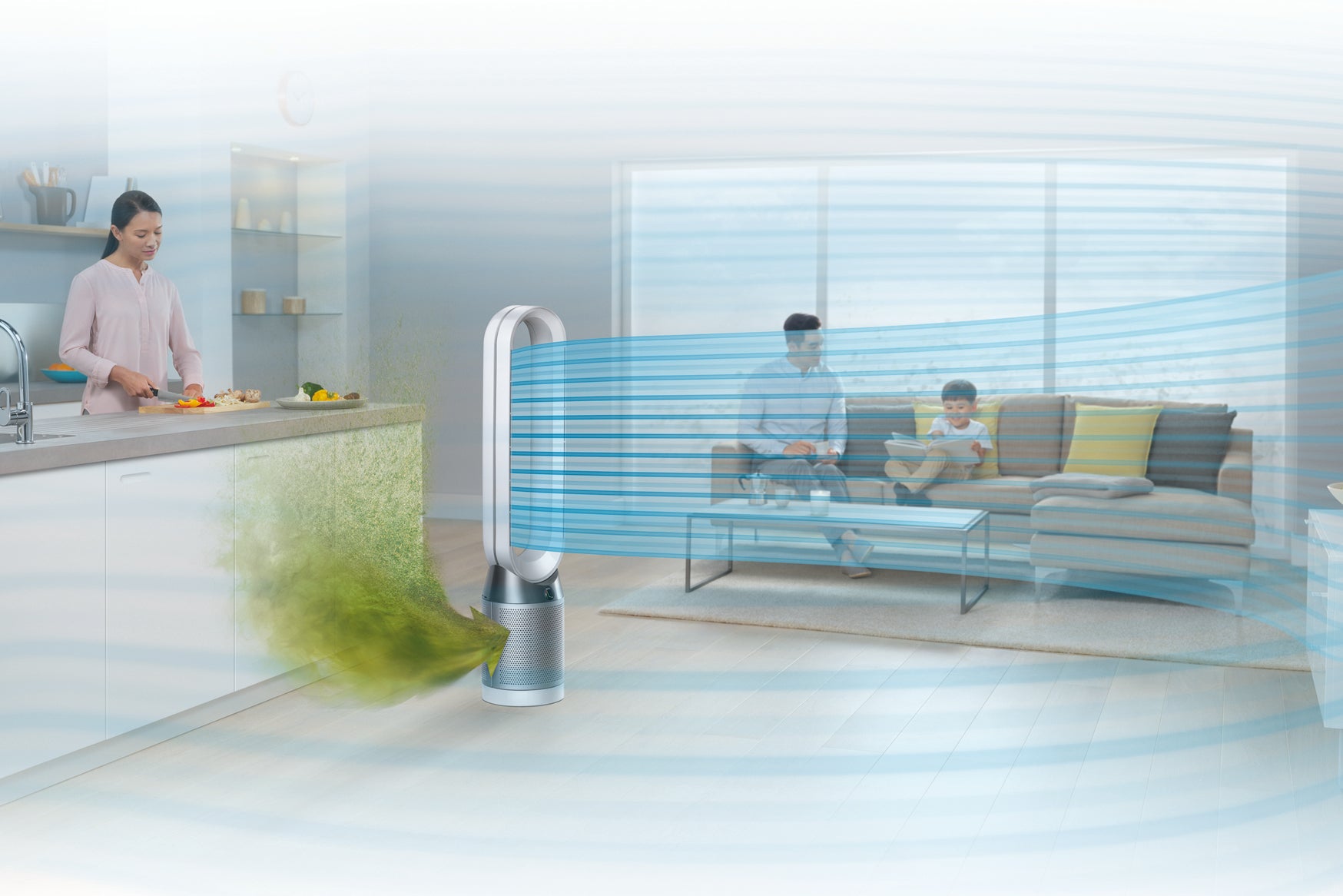
Keep clean
Working from home means using your home more, which means it will get dirtier. Regular cleaning with a decent vacuum cleaner can help, but if you’ve got a robot vacuum cleaner, schedule it to clean when you’re not working.


