How to switch from Android to iOS

Apple recently launched its latest flagship smartphone, the iPhone 14, which may have you tempted to jump the Android ship and join (or rejoin) iOS. Here’s how to go about it.
What you might not know is that Apple has an app designed specifically for this purpose. The ‘Move to iOS’ app makes it easy to transfer your photos, messages and more from your old Android to your new iPhone with just a code.
Read on to learn how to switch from Android to iOS with the help of Move to iOS.
What you’ll need:
- An Android
- An iPhone
The Short Version
- Turn on your iPhone
- Complete the set-up process up until the Apps & Data screen, including connecting to the Wi-Fi
- On the Apps & Data screen, tap Move Data From Android
- Download and set up the Move To iOS app on your Android device
- Go to the Find Your Code screen on your Android
- Tap Continue on your iPhone
- Enter the code on your Android and tap Connect
- Select the data you want to transfer and tap Continue
How to switch from Android to iOS
Step
1Switch on your iPhone and follow the steps on the screen
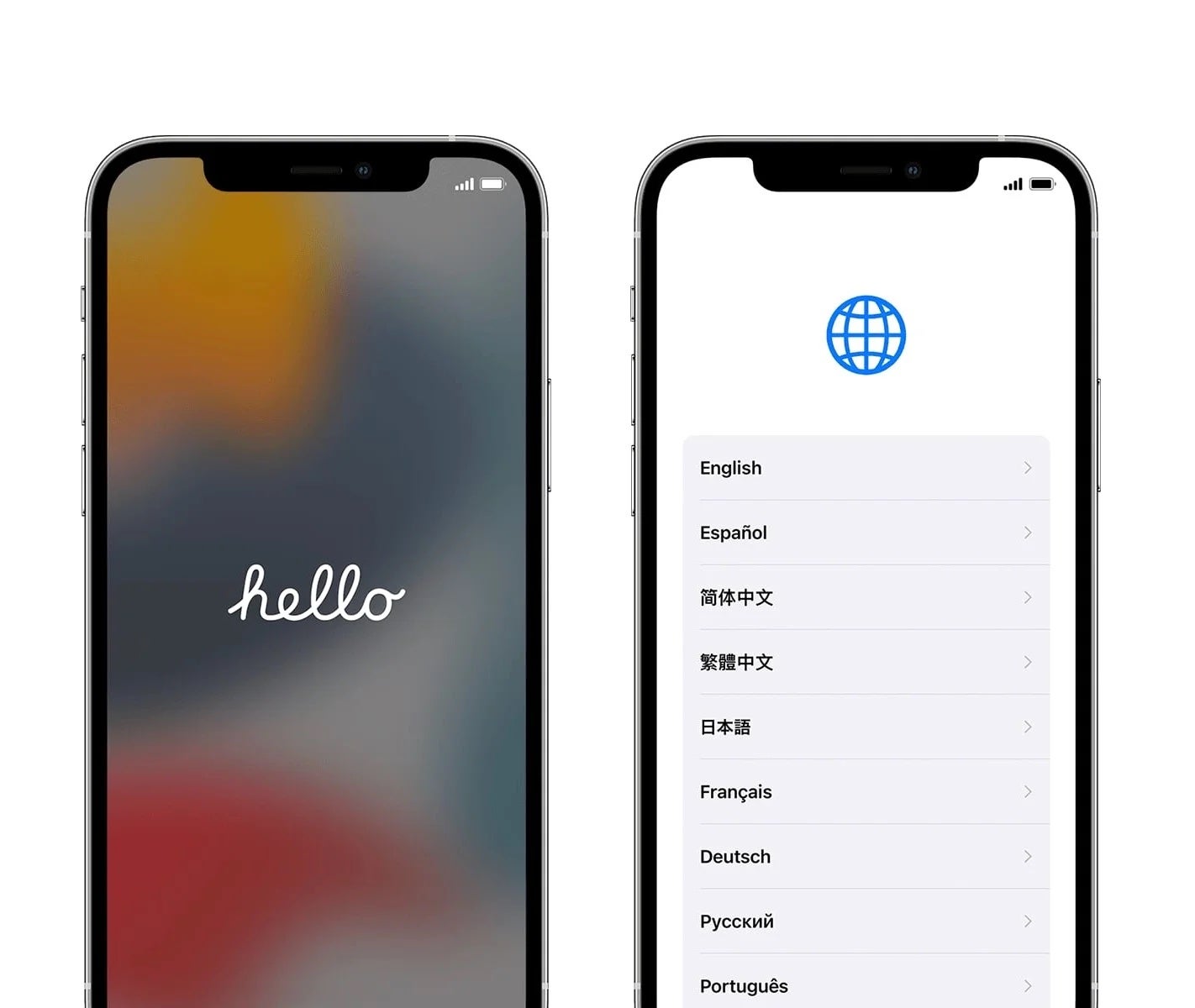
This includes selecting your language and region. Once you reach the Quick Start screen, tap Set Up Manually.
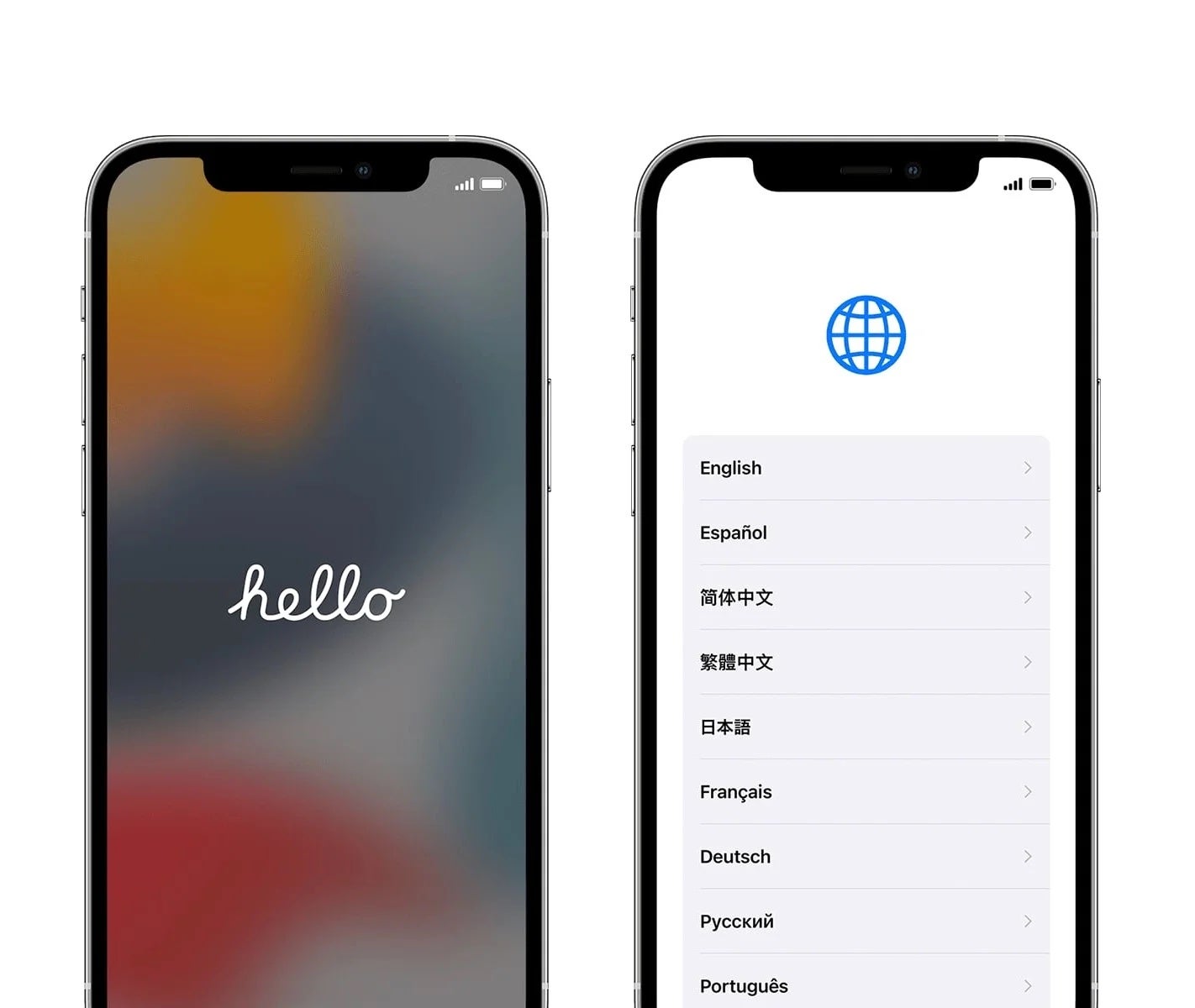
Step
2Connect to the Wi-Fi
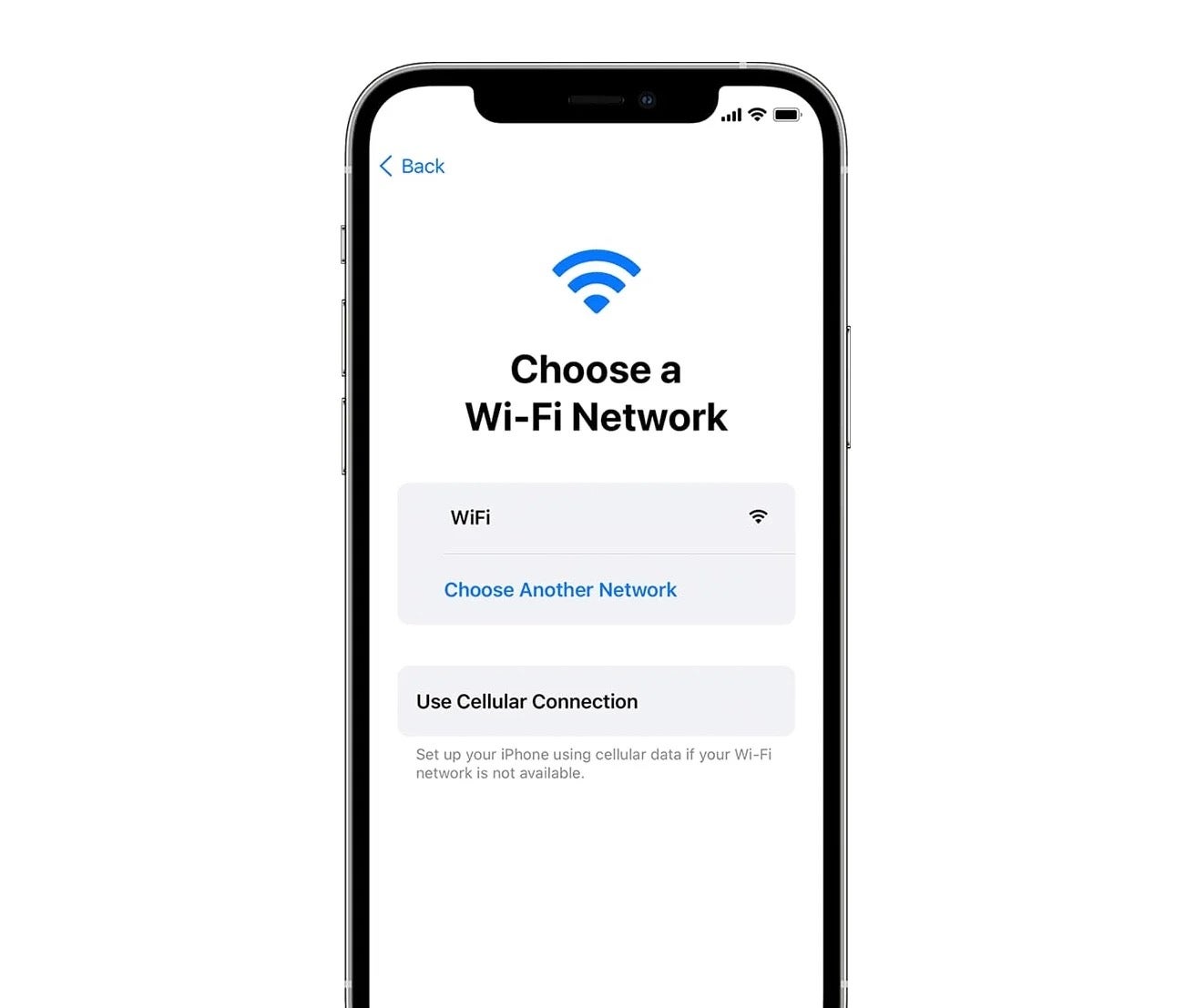
Choose a Wi-Fi network and enter the password.
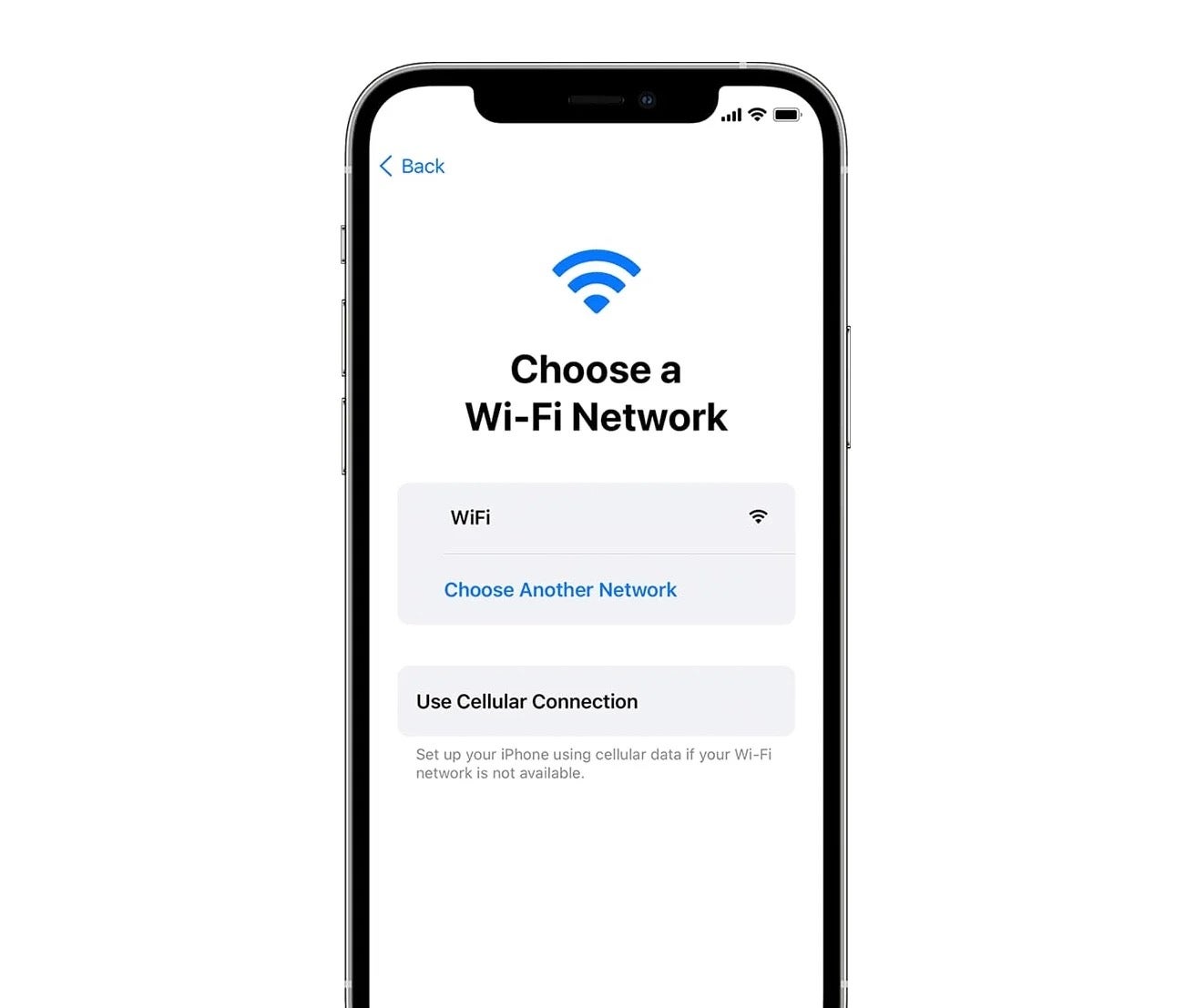
Step
3Set up Face ID
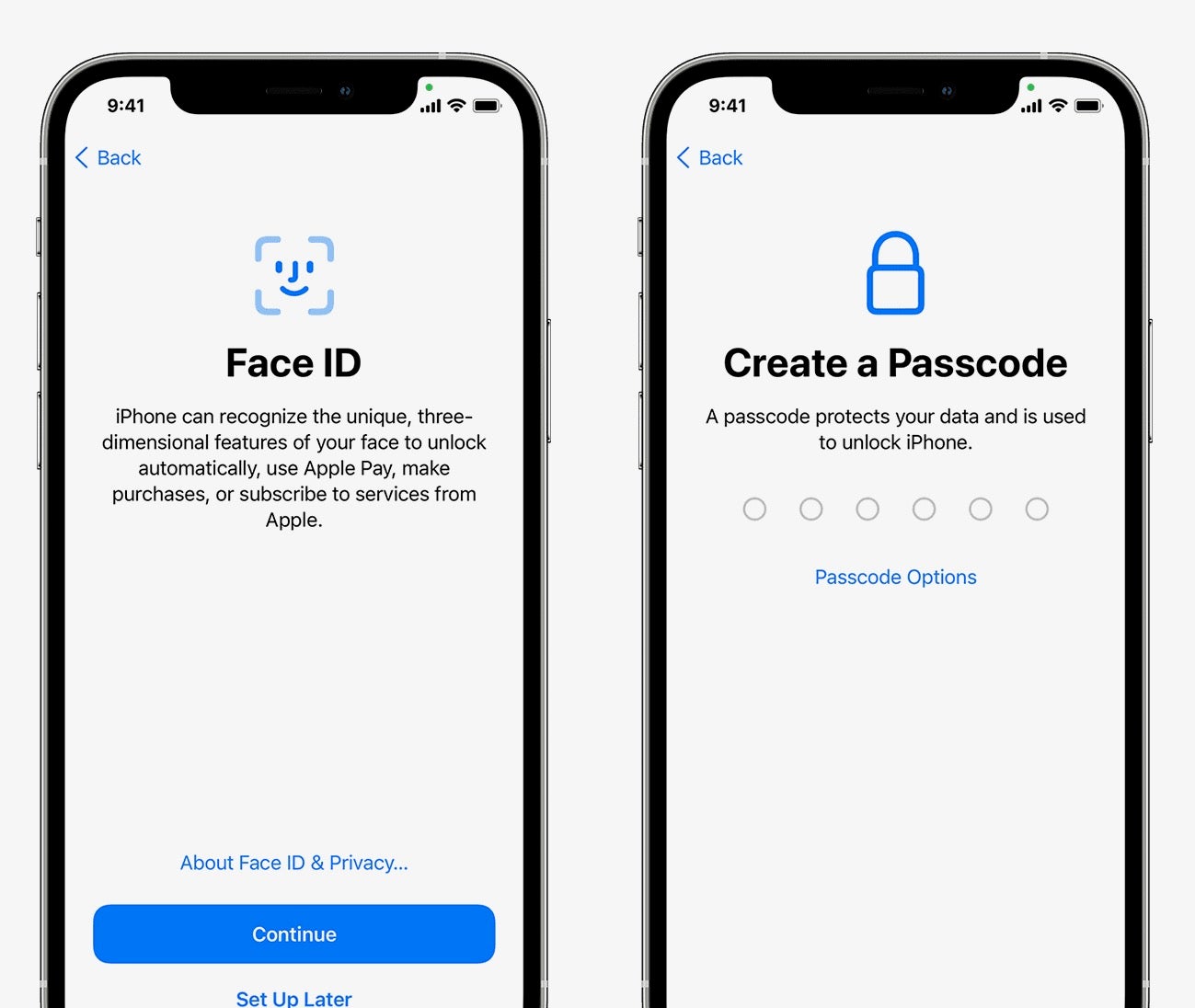
And choose a passcode for your iPhone.
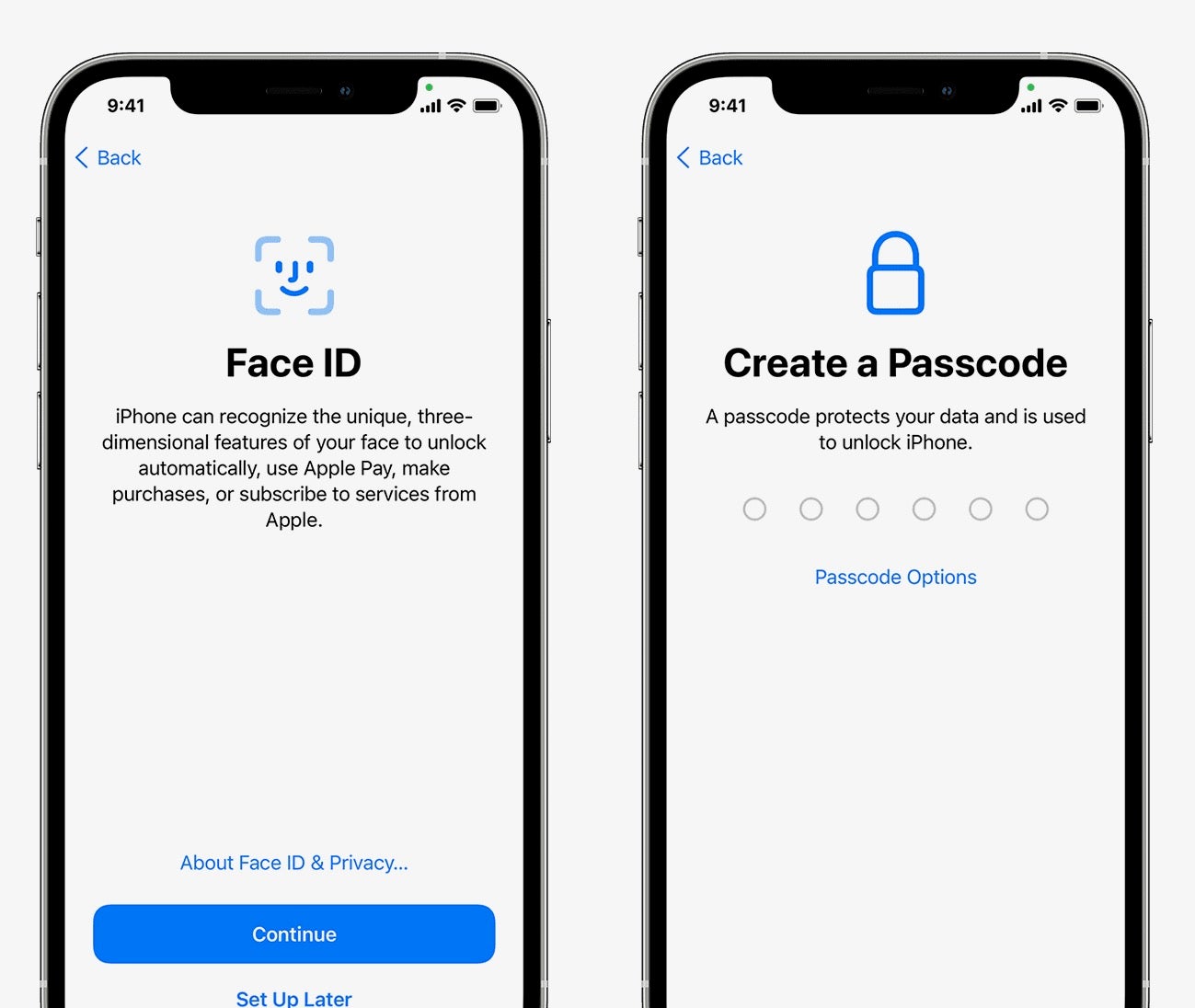
Step
4Once you reach Apps & Data, tap Move Data From Android
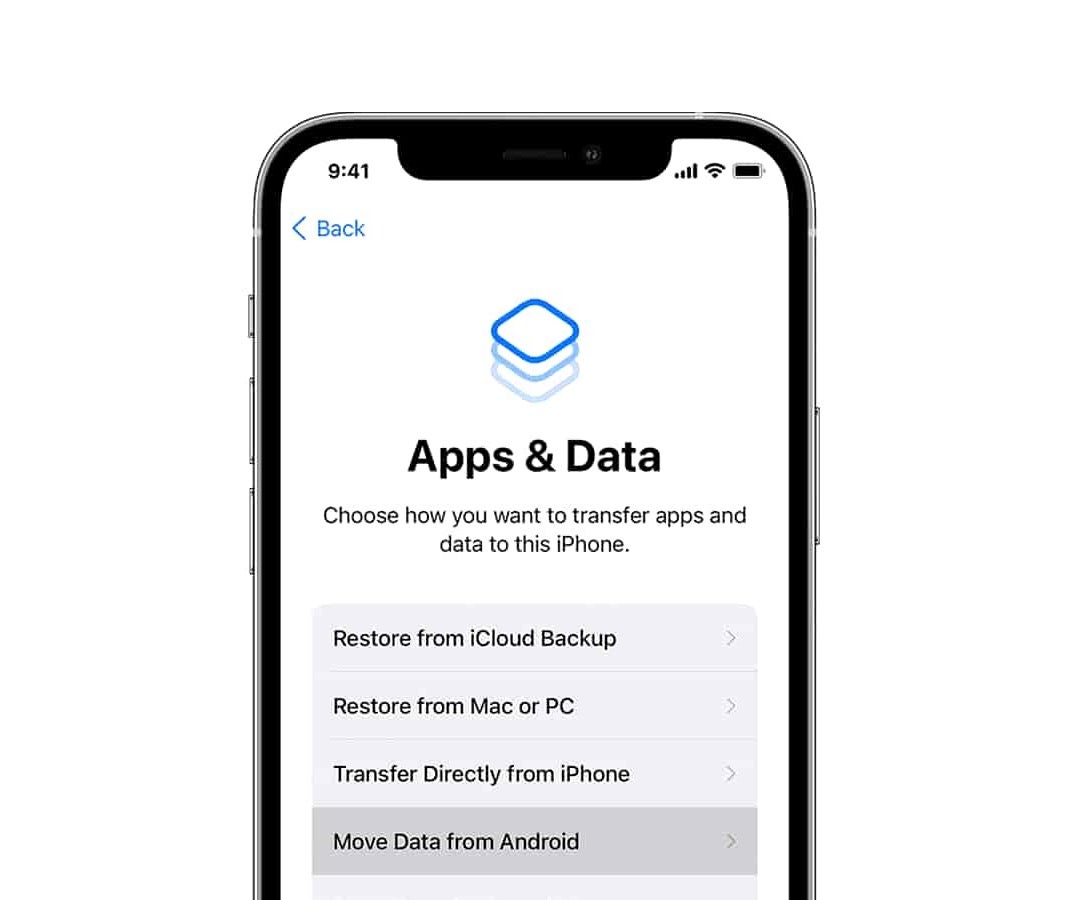
This should be the fourth option down.
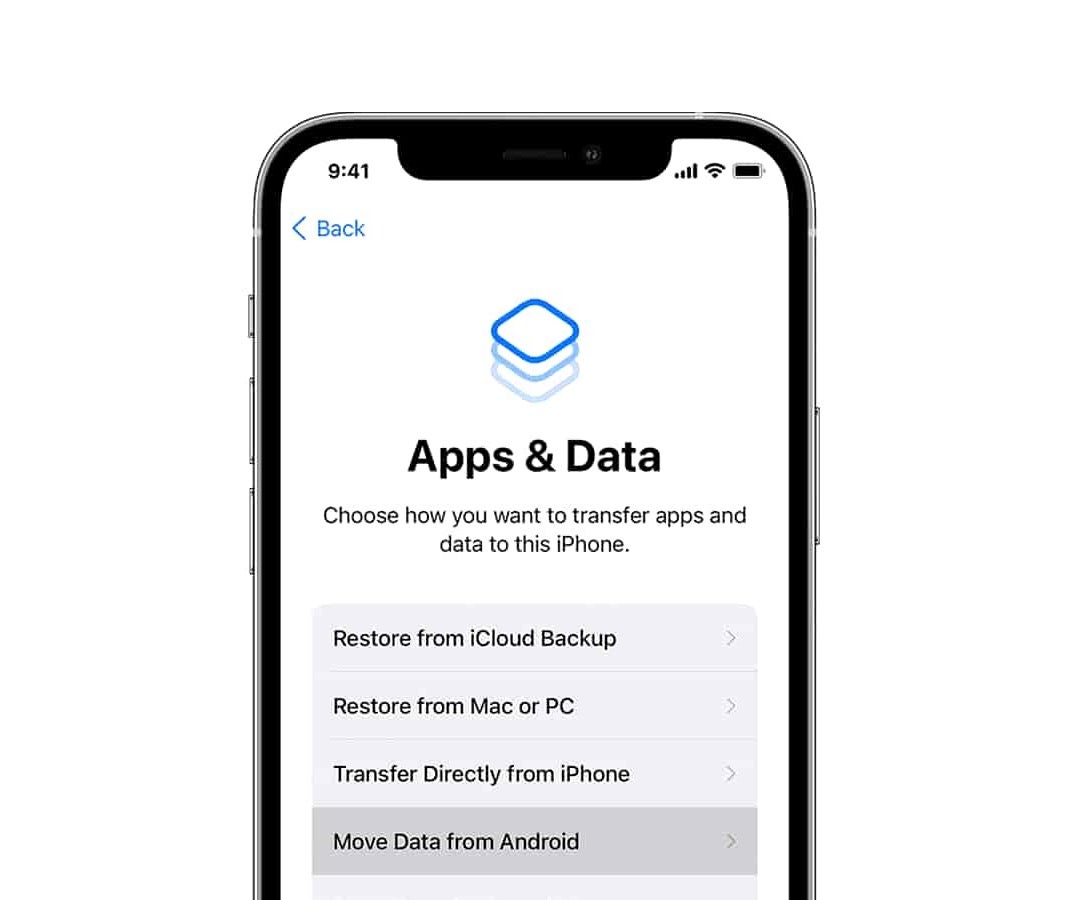
Step
5Download the Move To iOS app on your Android phone
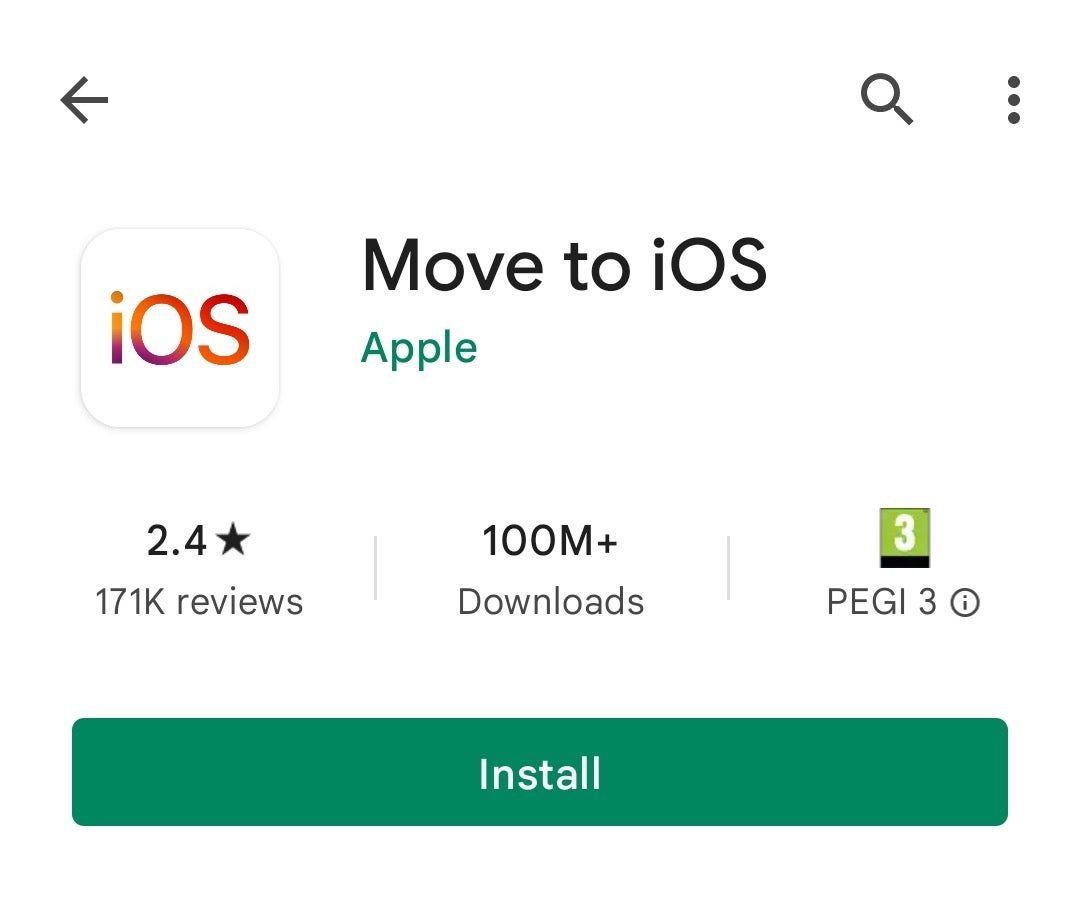
You can find the app in the Google Play Store.
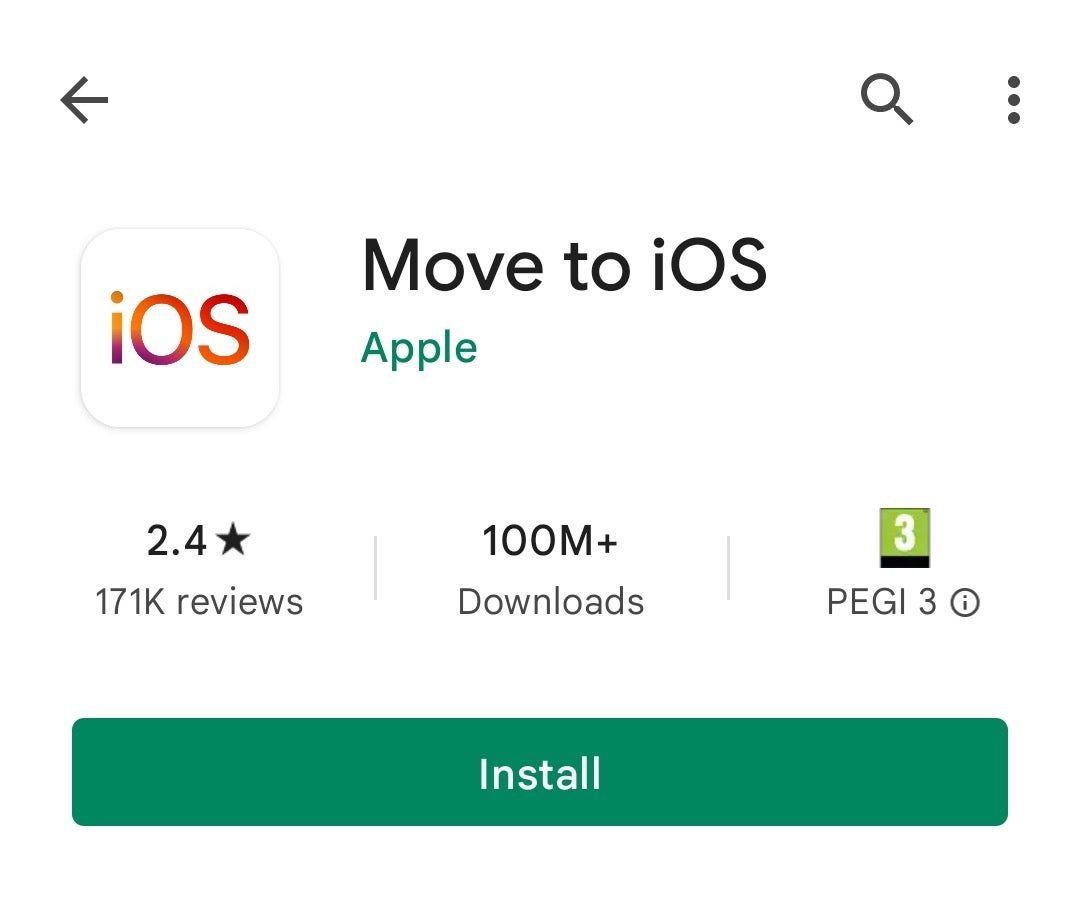
Step
6Set up Move To iOS on your Android
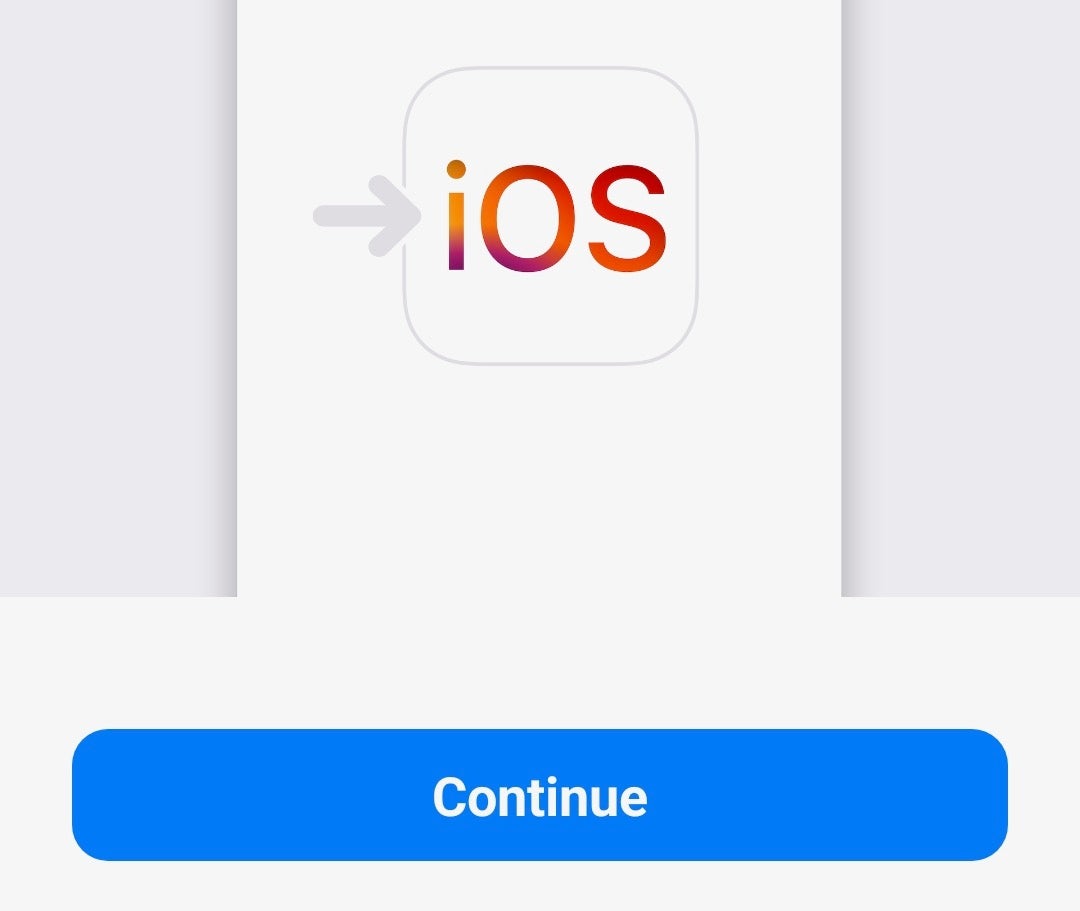
Read and agree to the Terms and Conditions, then head to the Find Your Code screen and hit Continue.
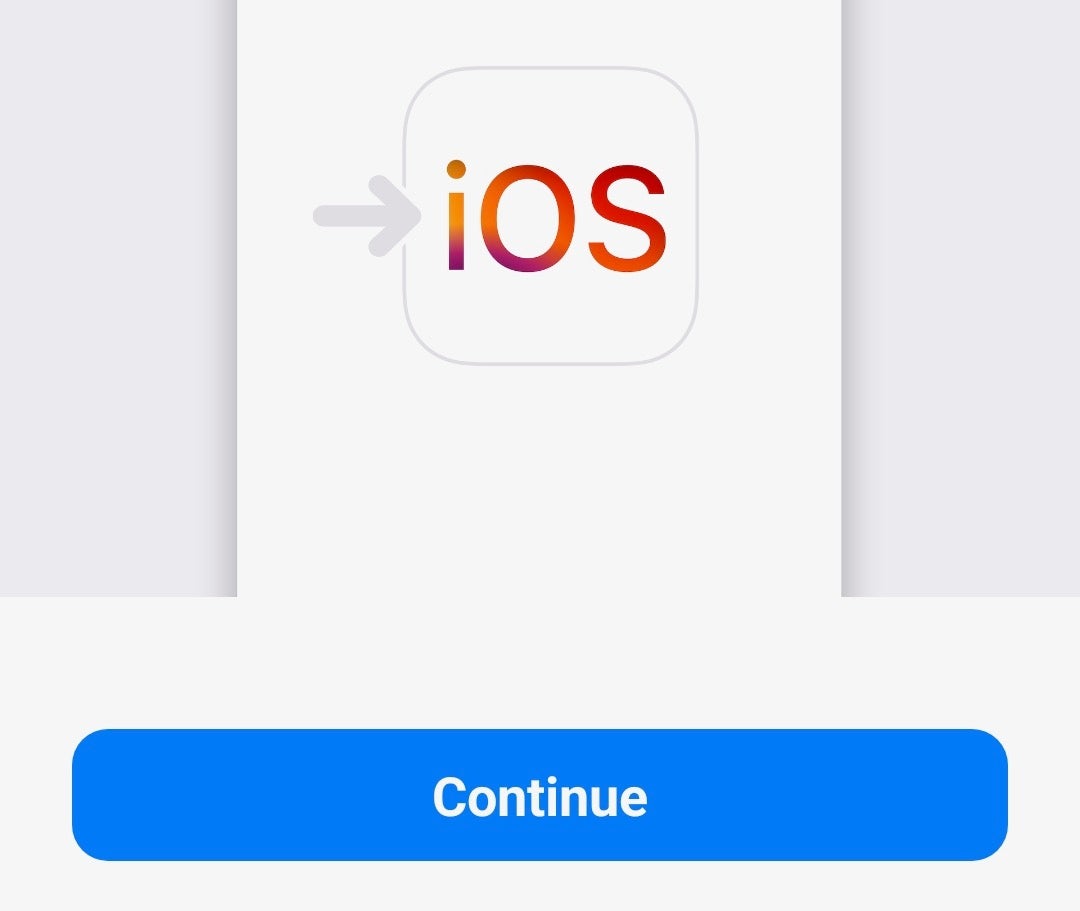
Step
7Tap Continue on your iPhone
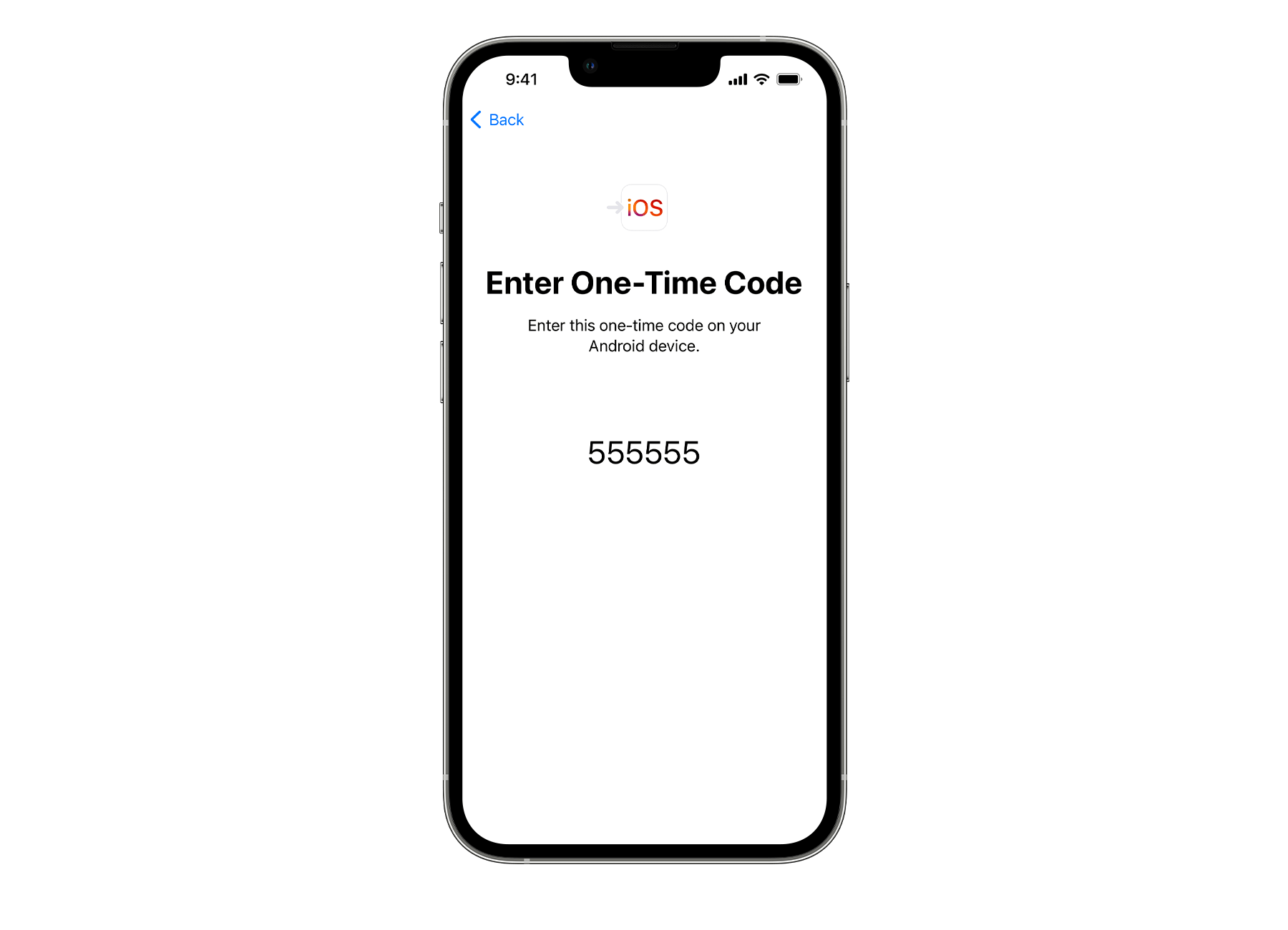
This will create a code.
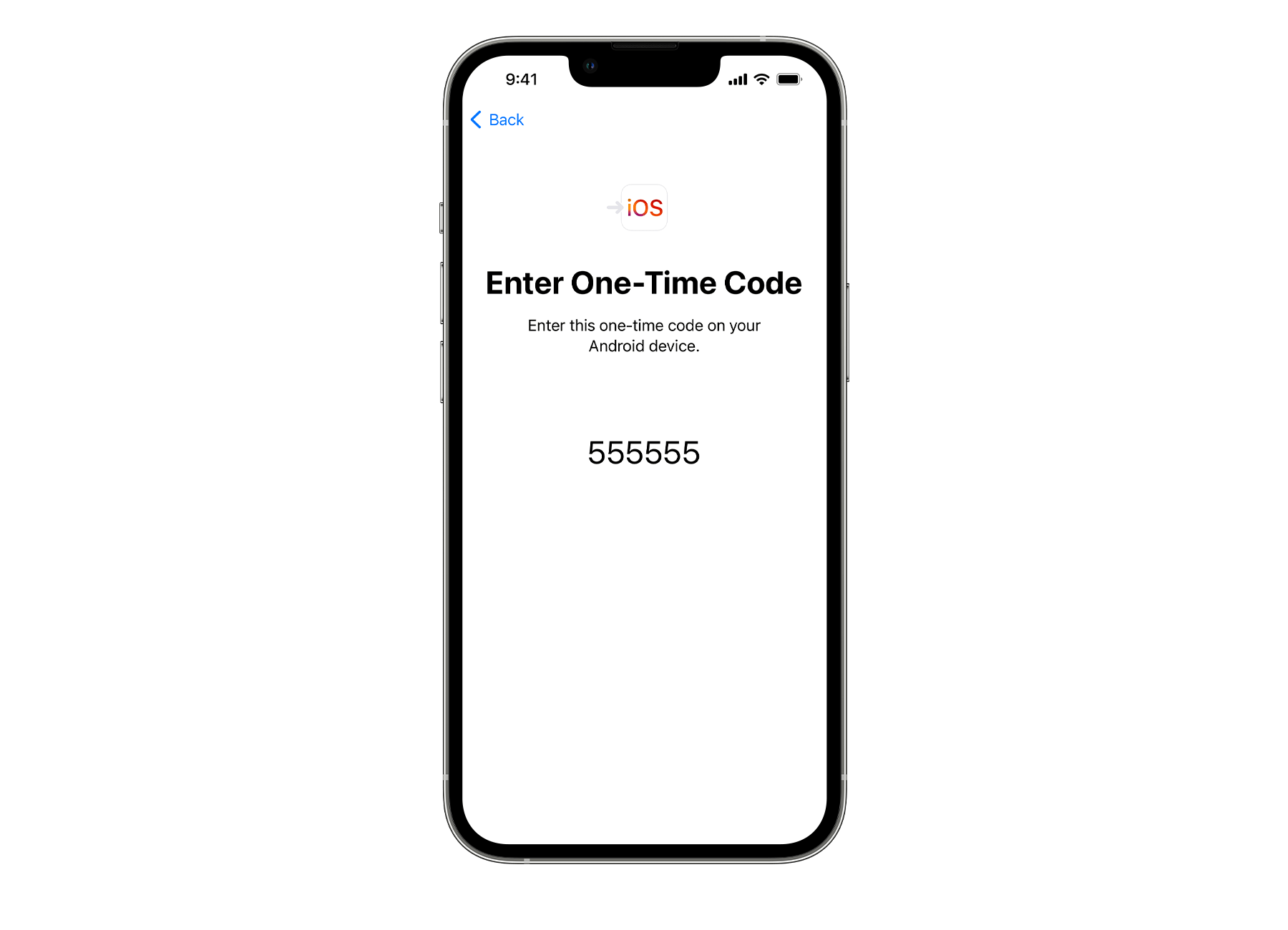
Step
8Enter the code on your Android device and tap Connect
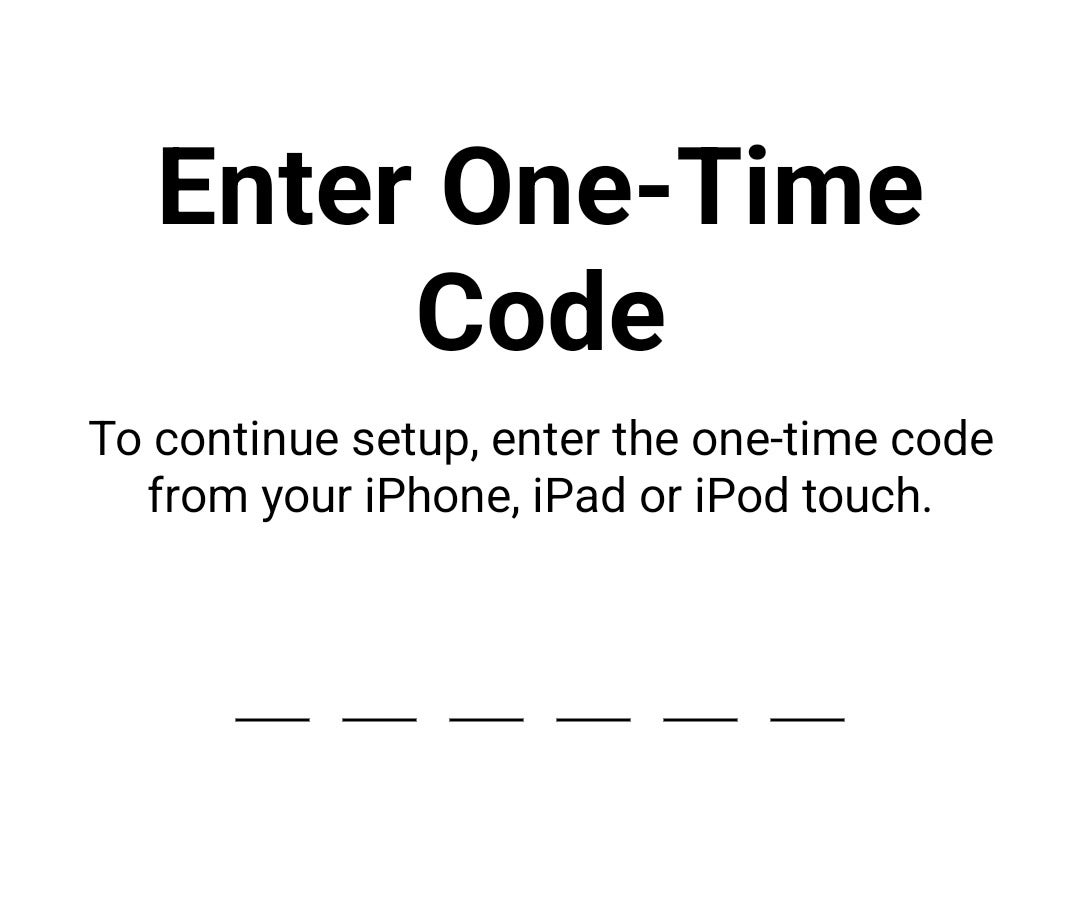
This will form a temporary Wi-Fi connection, allowing you to transfer your data.
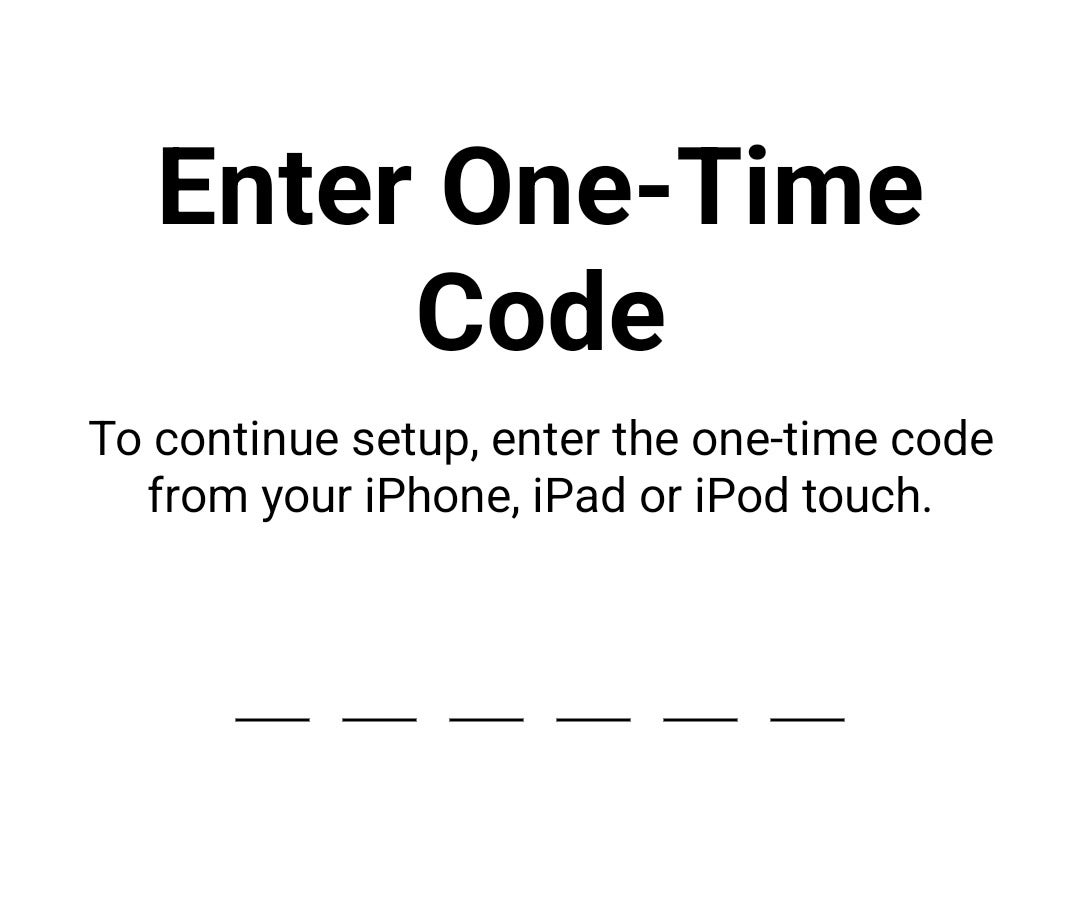
Step
9Choose which content you want to transfer to your iOS device and tap Continue
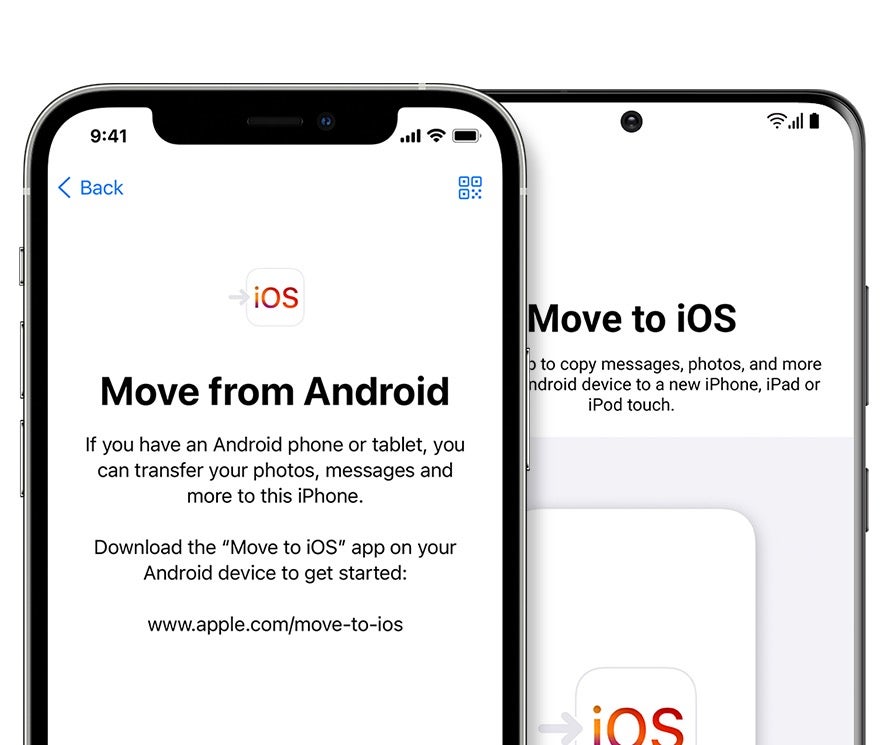
Then, just wait. You’ll want to make sure the two phones remain close to each other and that no other apps are opened on the Android device.
Once the transfer is complete, you can continue to set up your iPhone.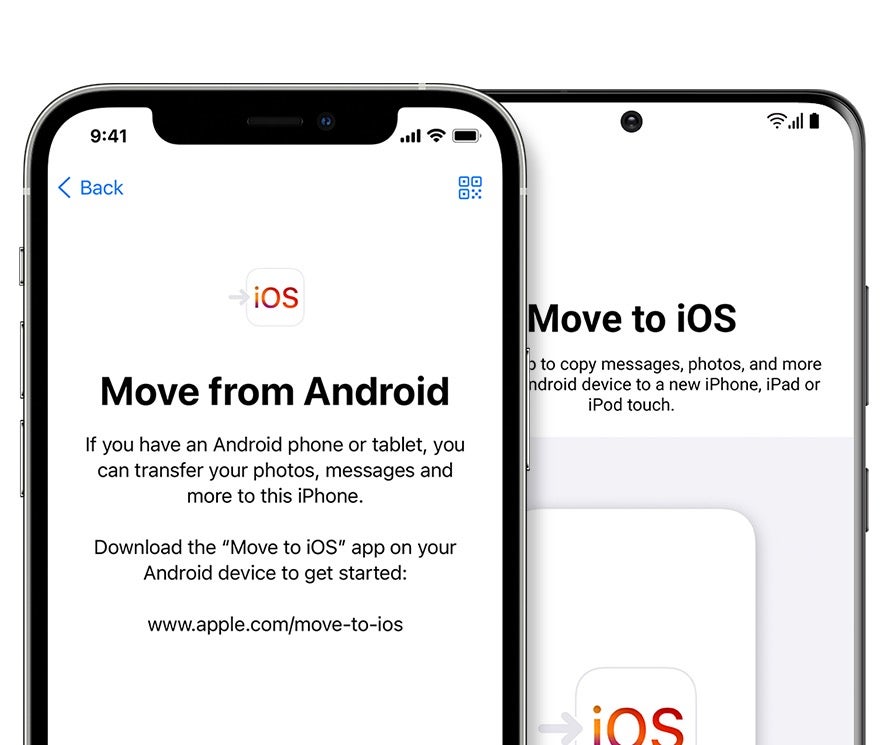
Troubleshooting
There are a few things that could be preventing your data from transferring from your Android phone to your iPhone.
The first is using another app or answering the phone on your Android before the transfer is complete. You should also make sure to turn off any apps or settings that could affect your Wi-Fi connection, like Smart Network Switch and turn off mobile data.
If all else fails, try restarting both devices and following the process again.
You can visit our other guide to learn how to transfer your data from one iPhone to another using Apple’s Quick Start tool.





