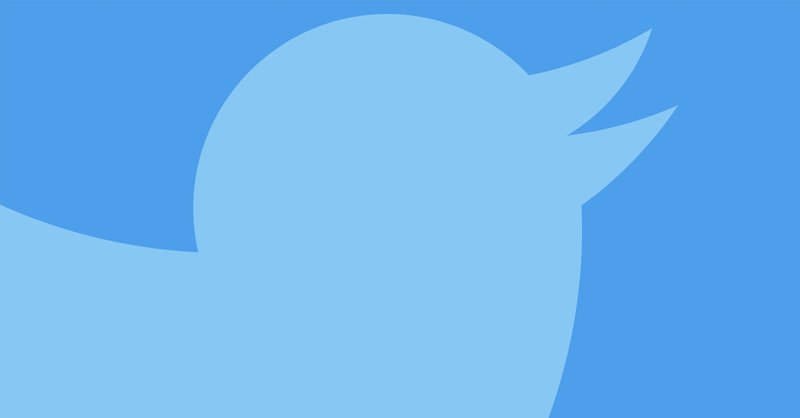How to sign up to Twitter Blue to get the verified checkmark

Whether you think it’s a great idea or the worst thing to happen to Twitter since, well, Elon Musk, the verification checkmark is now a paid feature available to any Twitter user with £7 to spare. Here’s how to get it.
The checkmark originally designed to help Twitter users differentiate celebrities, politicians and journalists from spam accounts and impersonators is officially available to everyone – or at least every iOS user residing in the US, Canada, Australia, New Zealand or the UK.
Verification isn’t the only Twitter Blue feature. For $7.99/£6.99 a month, as the app is offering fewer ads, longer videos, prioritised tweets and early access to new features.
Here’s how to upgrade your account and get the little blue tick.
What you will need:
- A Twitter account
- An iOS device
The Short Version
- Open Twitter for iOS
- Tap your profile picture
- Select Twitter Blue
- Hit Subscribe
Step
1Open Twitter for iOS
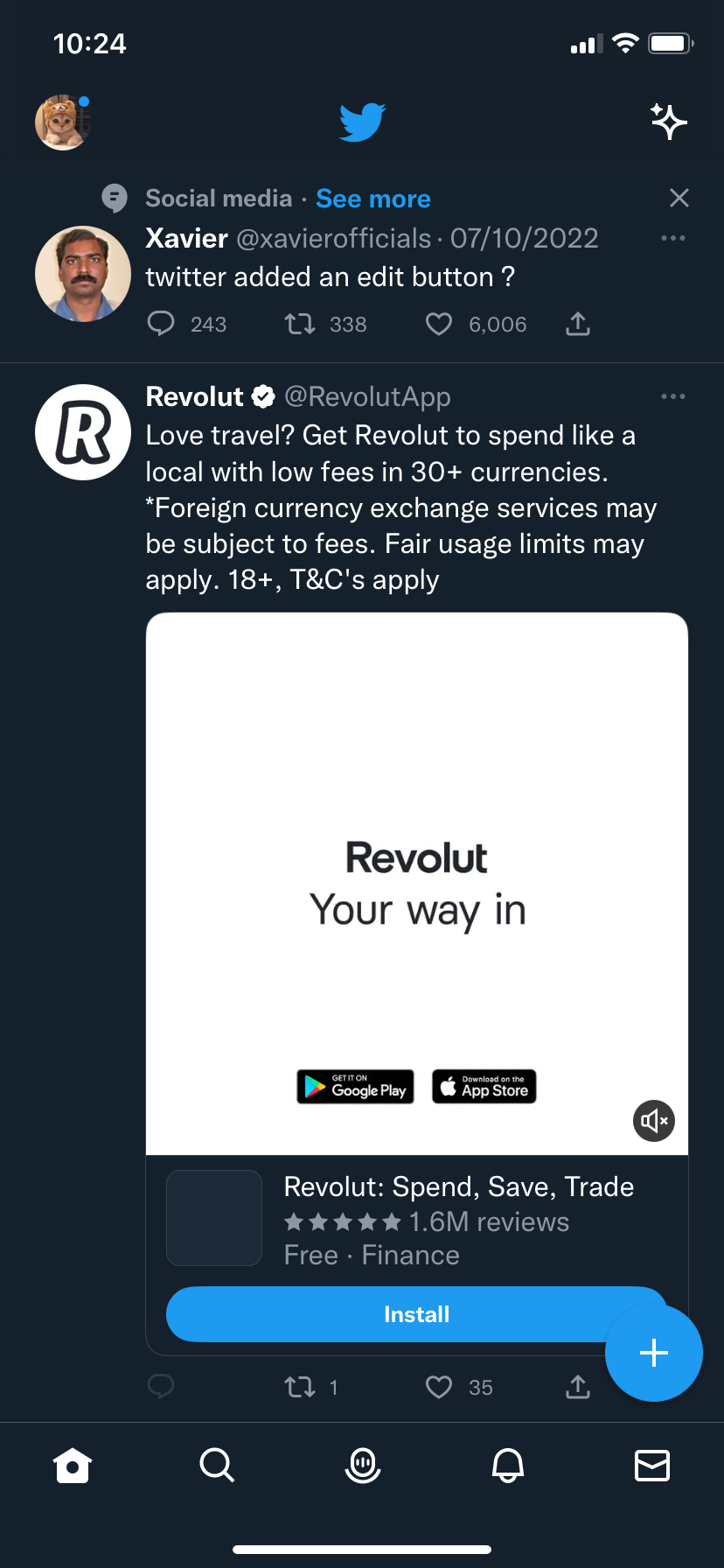
Twitter Blue is only supported on Apple devices running the iOS operating system at launch.
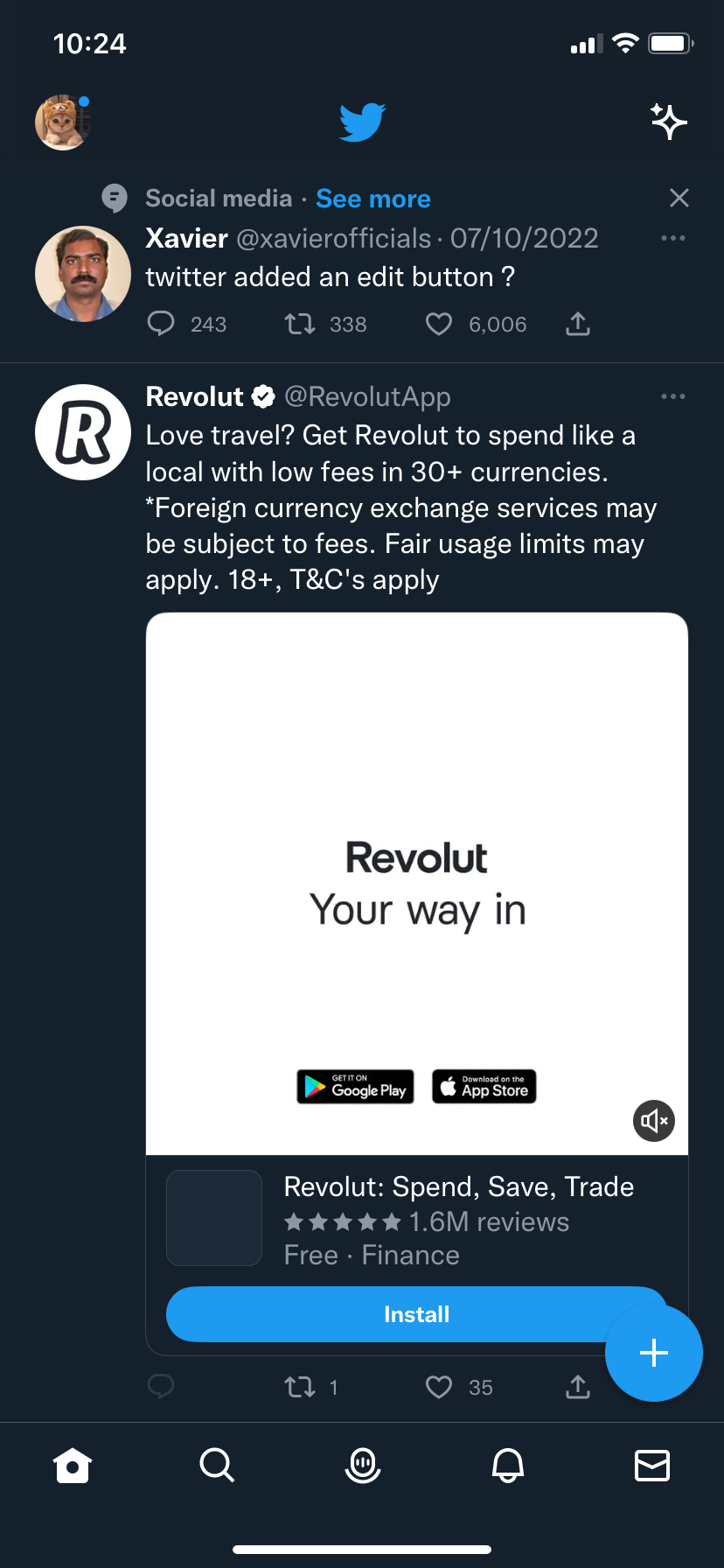
Step
2Tap your profile picture
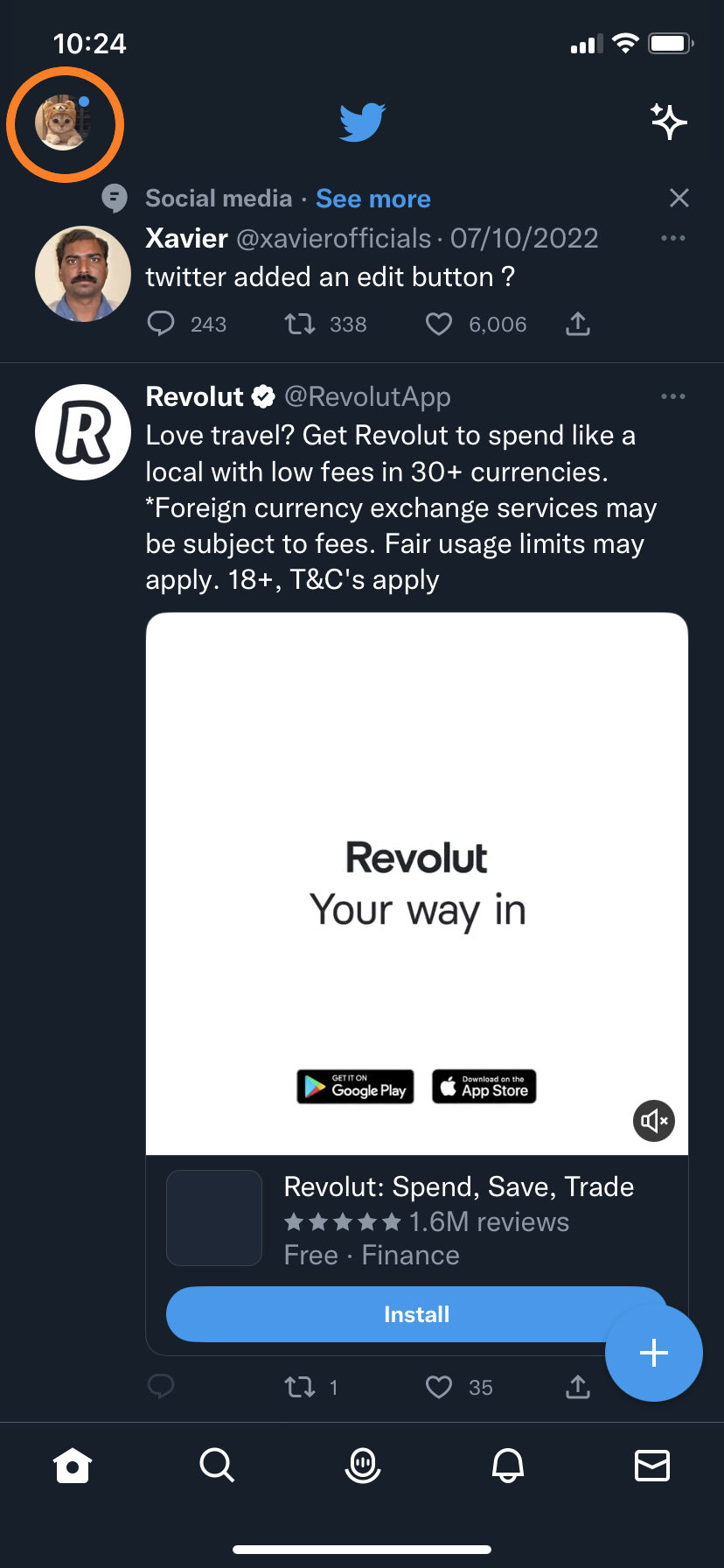
This will open up a side menu on the app.
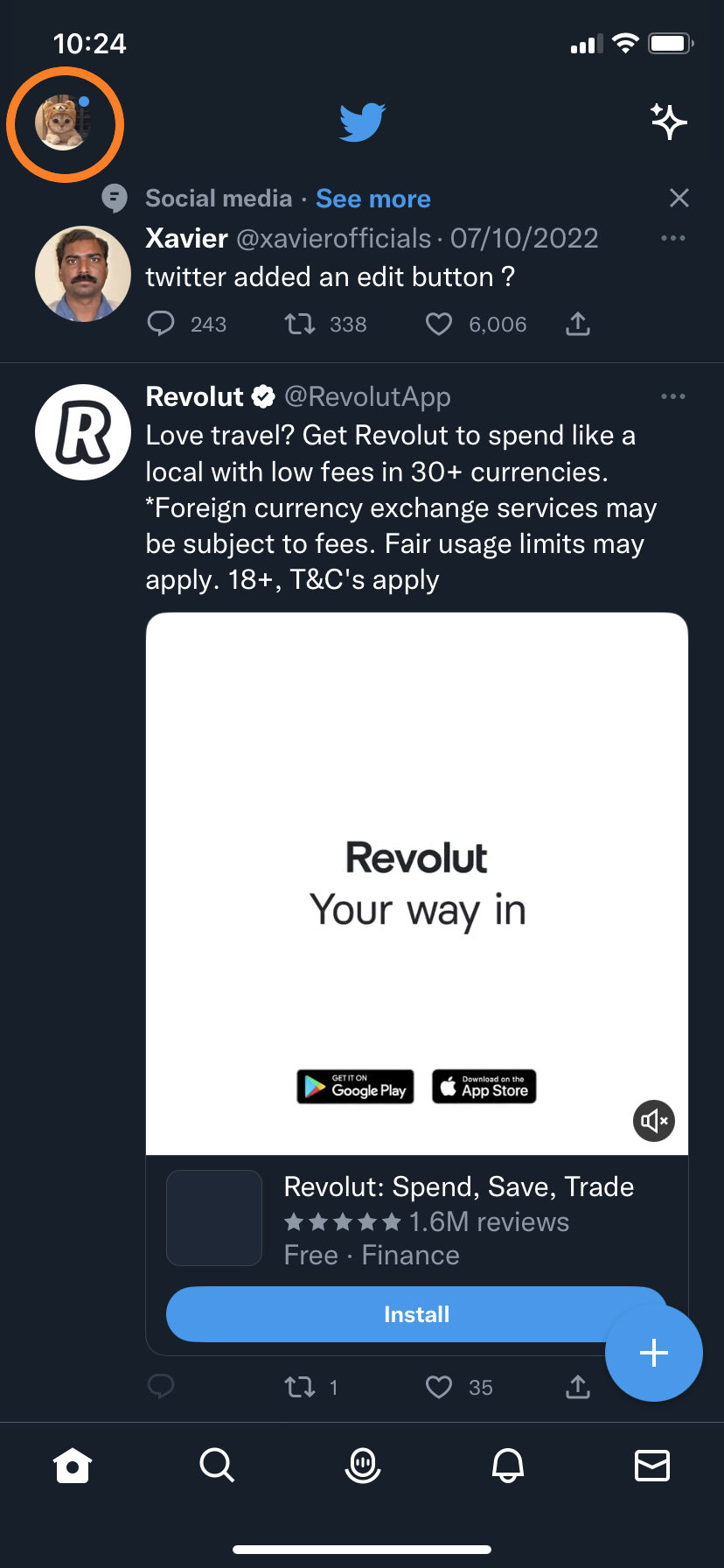
Step
3Select Twitter Blue
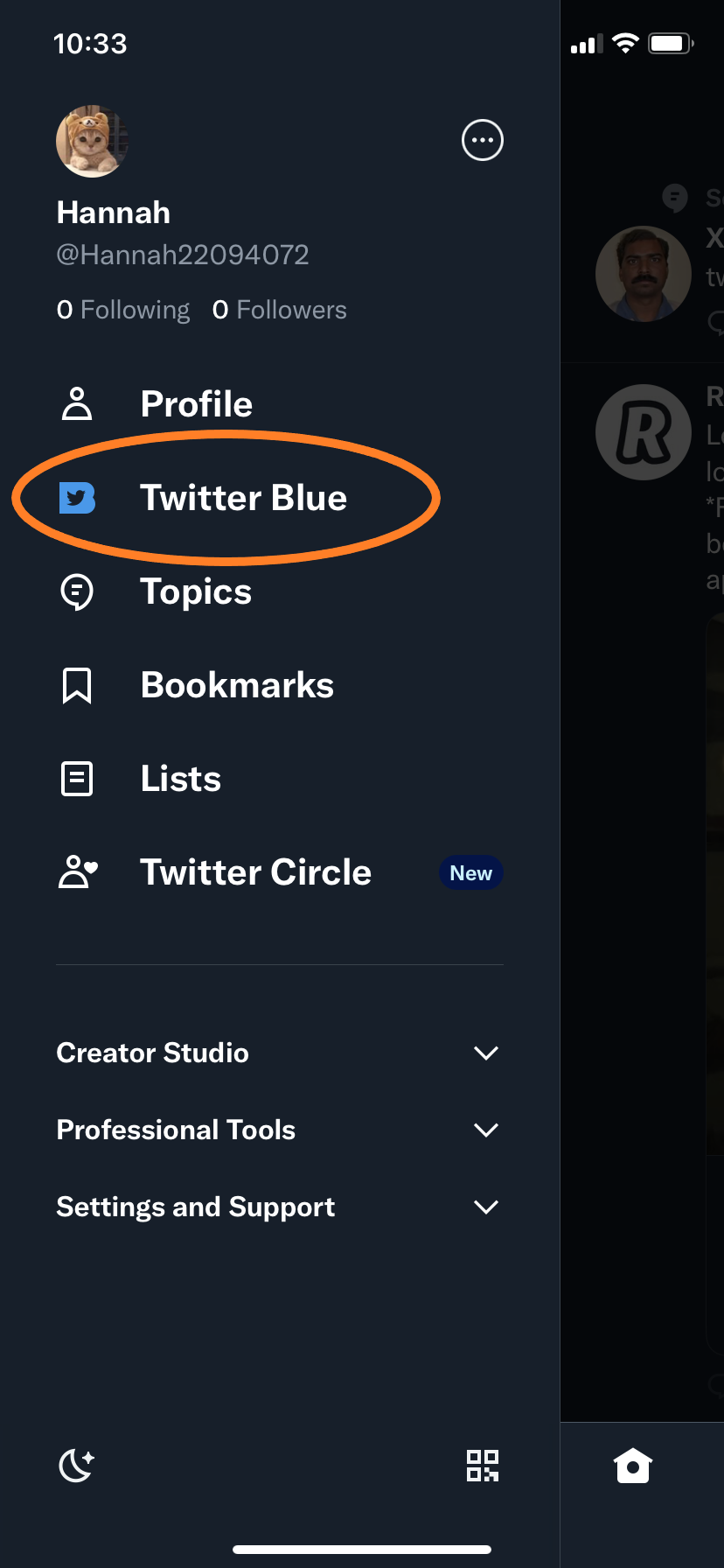
If the option isn’t available immediately, try closing the app and reopening it.
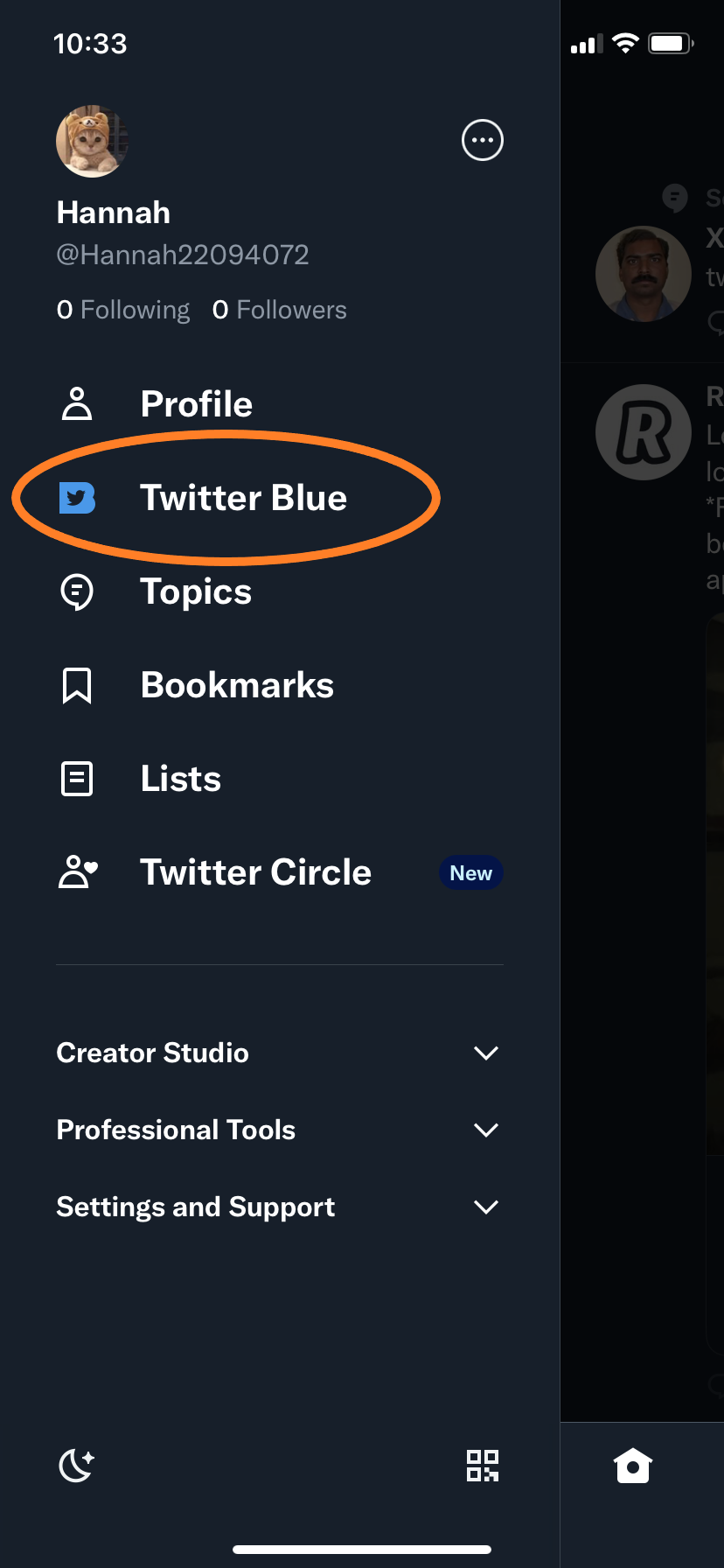
Step
4Hit Subscribe
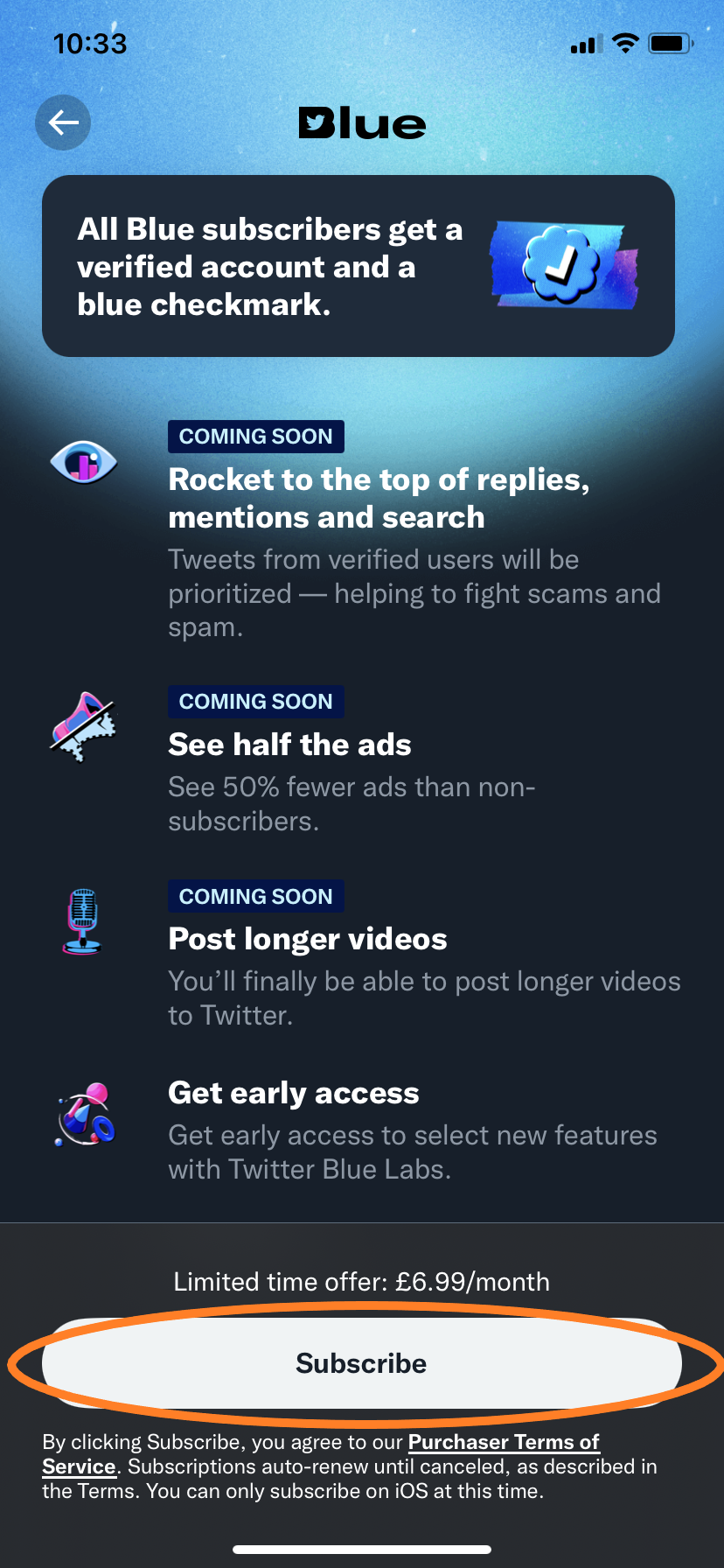
Then just follow the payment prompts to pay for your subscription.
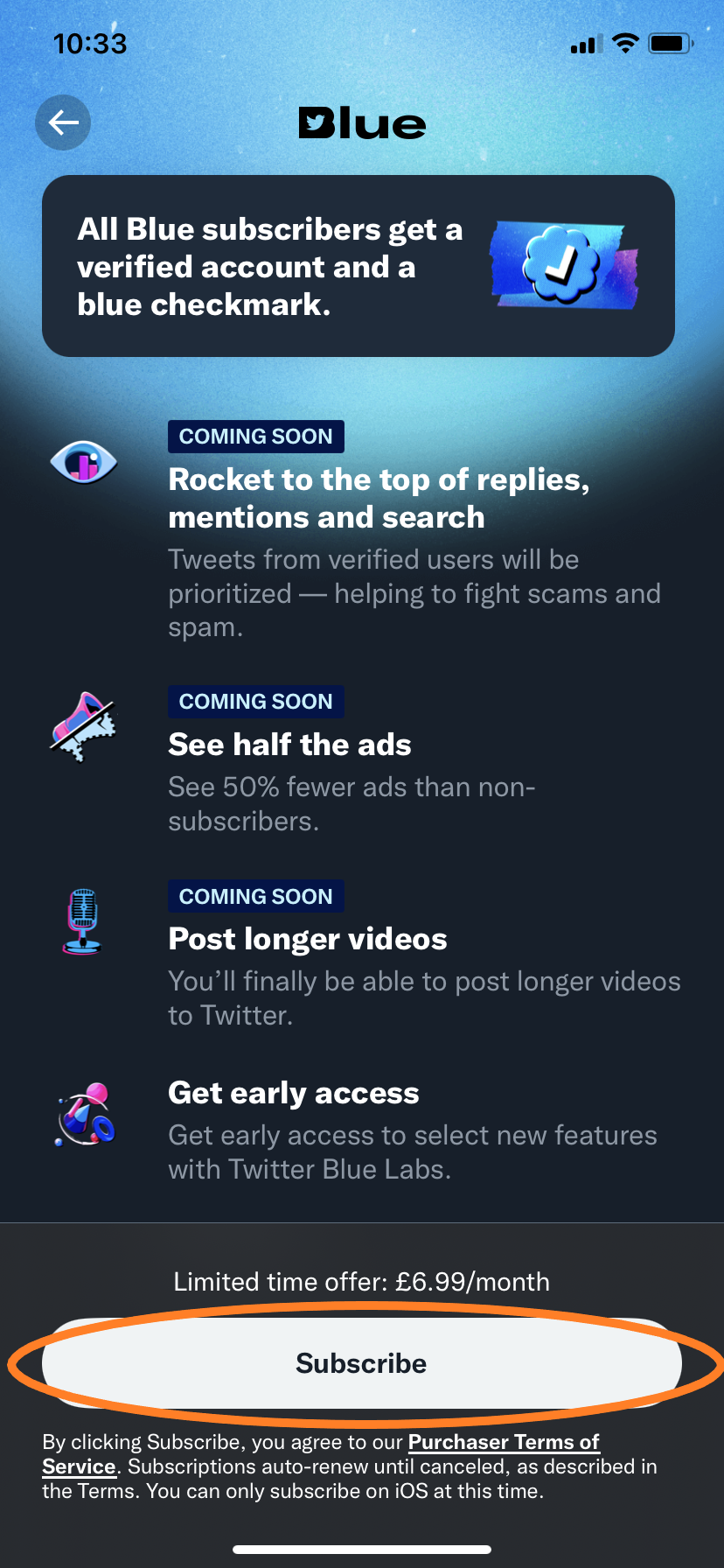
Troubleshooting
The newest version of Twitter Blue is currently only available to iOS users, meaning Android users will need to wait a little longer to access the service.
The latest version of Twitter Blue is only available to iOS users at launch, so you’ll need to wait to upgrade your account on a PC.