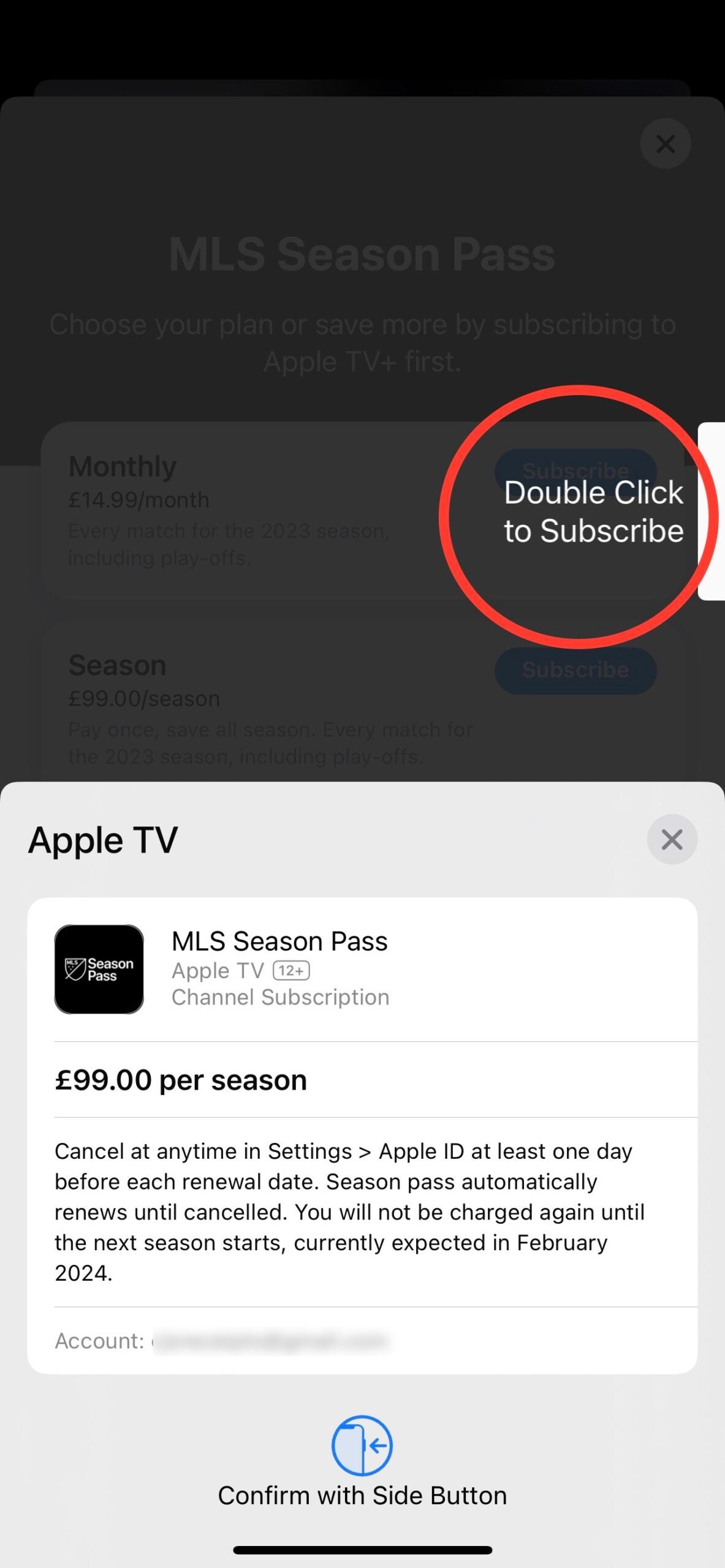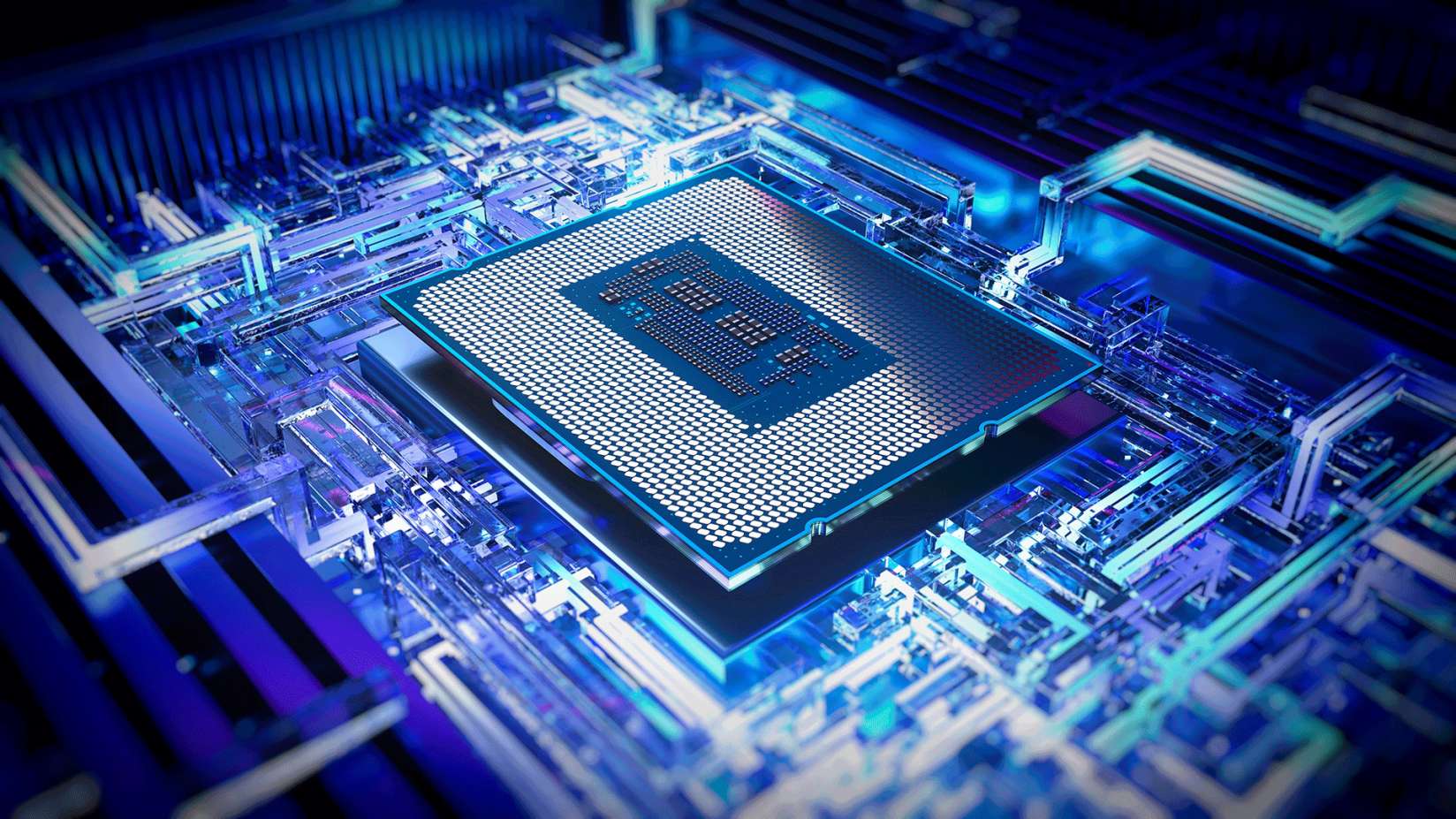How to sign up for MLS Season Pass through the Apple TV app

The Major League Soccer season kicks off on February 25 with exclusive coverage on the Apple TV app via the MLS Season Pass streaming channel. Here’s how to sign up.
MLS Season Pass is the new streaming channel within the Apple TV app. It’ll give you access to every single Major League Soccer game throughout the 2023 season, which runs from February 25 into November.
As well as the regular season – where the likes of Inter Miami, LA Galaxy, New York Red Bulls, Nashville SC and the reigning MLS Cup champions LAFC will battle it out throughout the summer – a Season Pass gets you access to the full playoff schedule.
For more on what you get from MLS Season Pass, how to watch and how much it costs, check out our guide to MLS Season Pass on Apple TV.
However, if you’re simply looking for information on how to sign up in the Apple TV app, we’ve got you covered.
What you’ll need:
- A device capable of running the Apple TV app (we’re using an iPhone 12 Pro Max)
- The Apple TV app downloaded from the App Store, or your TV/console marketplace
- A Wi-Fi connection or mobile data connection
- An Apple ID account
The Short Version :
- Open the Apple TV app on the iPhone or iPad
- Hit the search tab to see MLS Season Pass and open the portal
- Hit subscribe
- Choose a monthly/season plan or sign up to Apple TV Plus for a discount
- Confirm the purchase with Face ID/Touch ID and a password.
Step
1Download the Apple TV app to your device and tap to open

MLS Season Pass sits within the Apple TV app, so you’ll need to download it first.

Step
2Tap the Search field in the bottom corner of the app
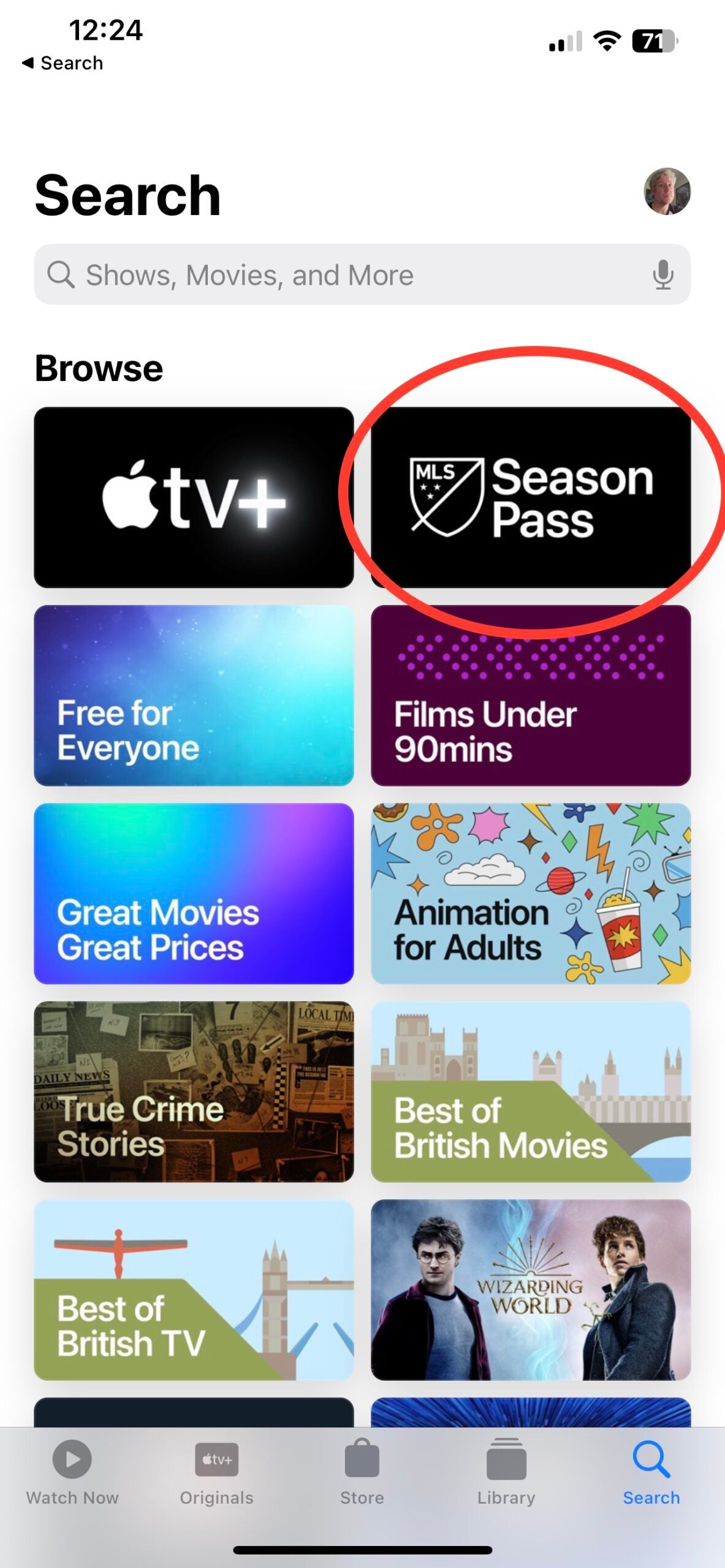
This will show you the MLS Season Pass portal
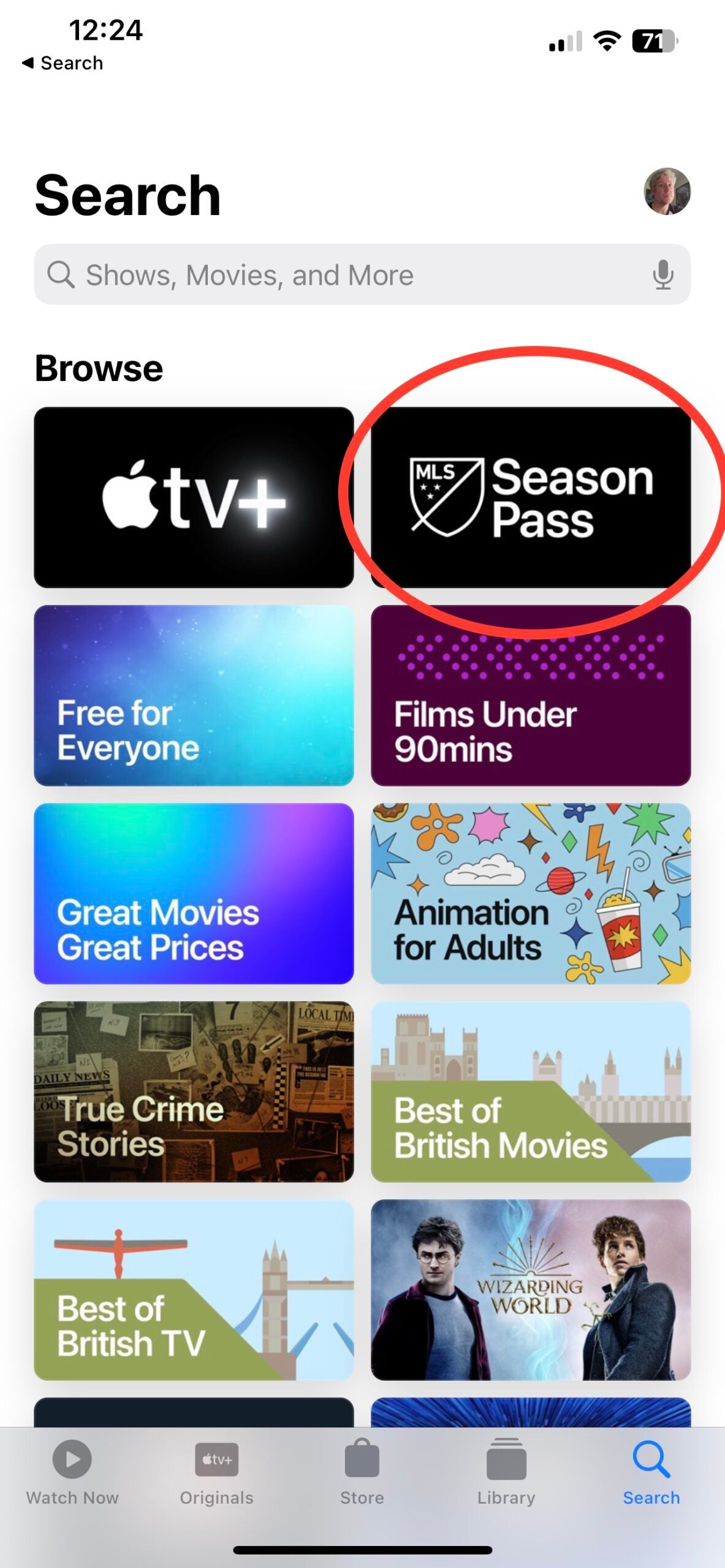
Step
3Hit Subscribe to see sign-up options for MLS Season Pass
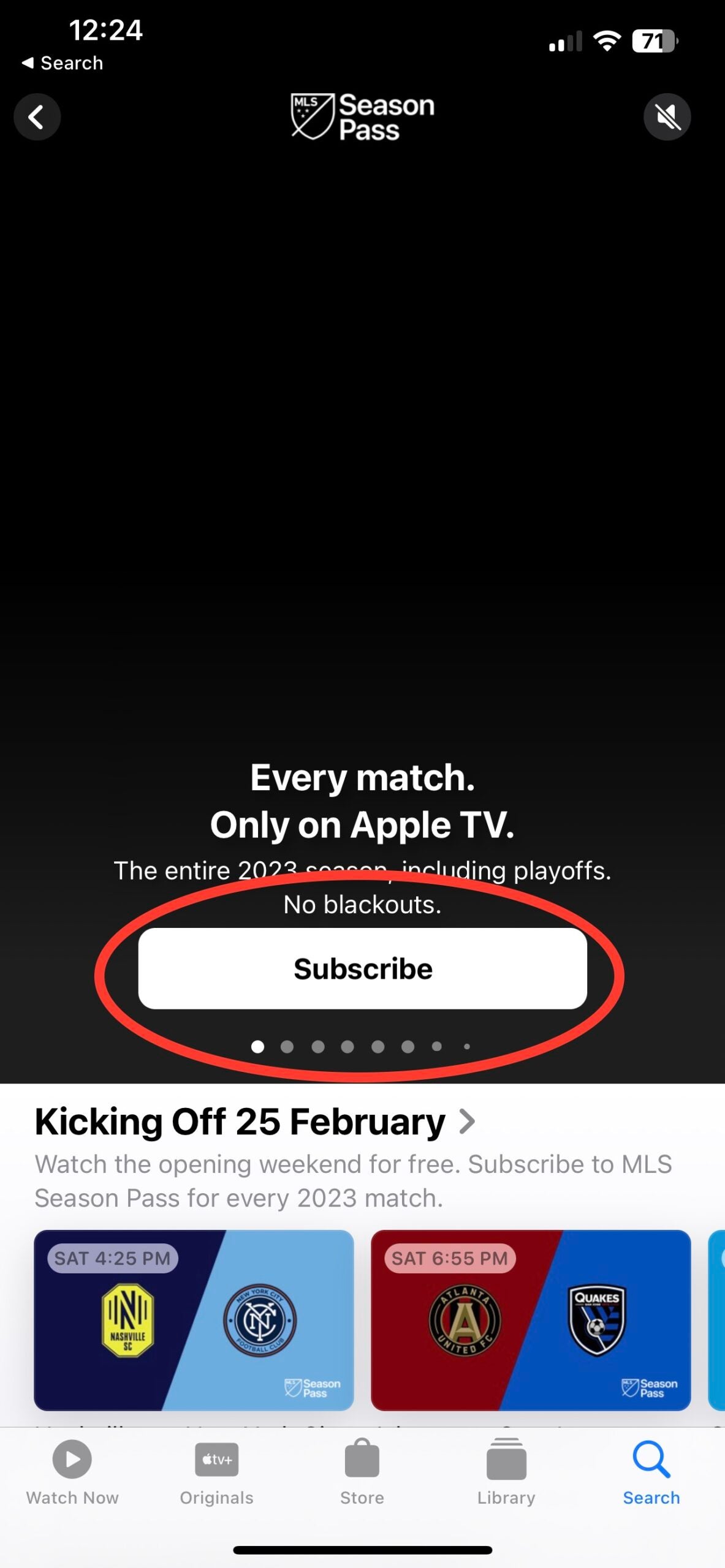
This page also shows you the schedule and the bonus content you can hope to enjoy
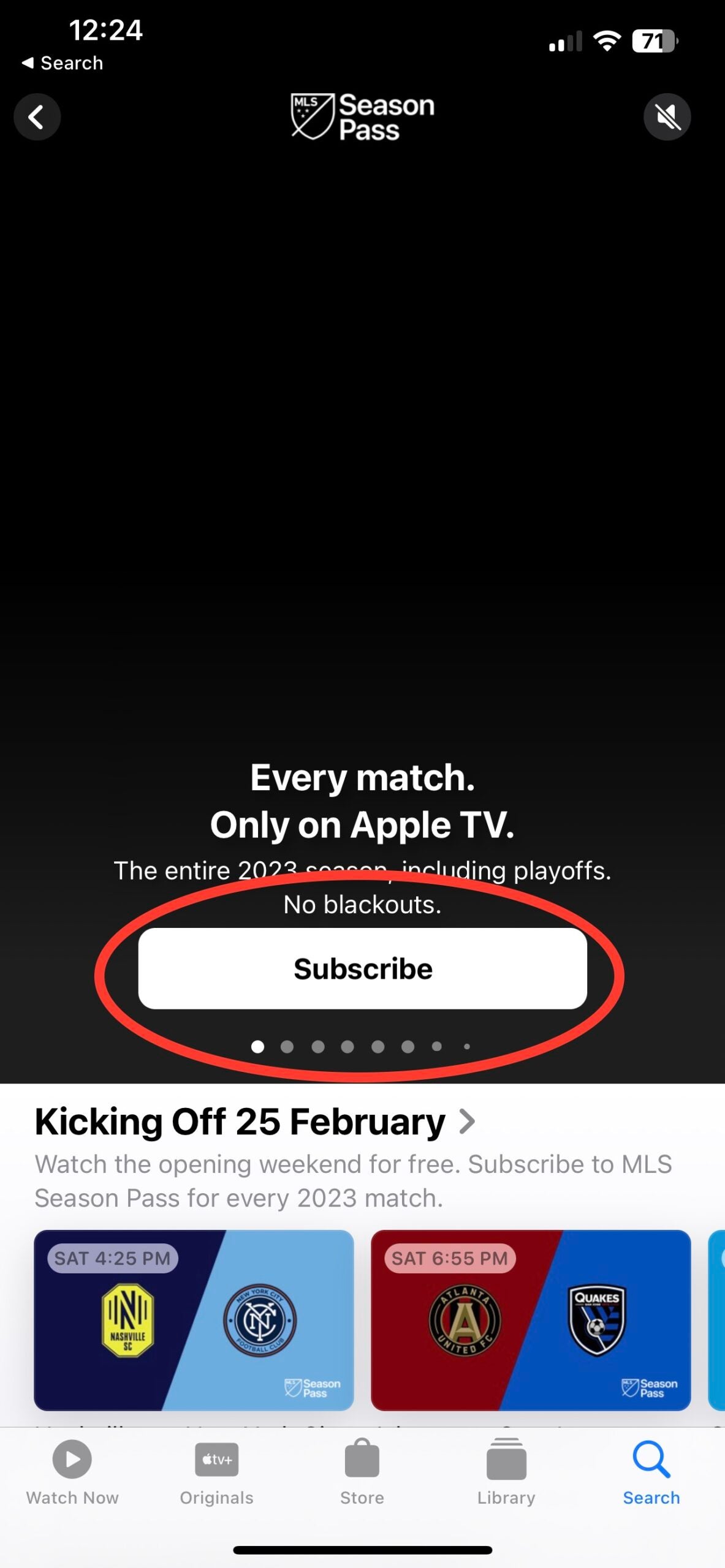
Step
4Choose your subscription option
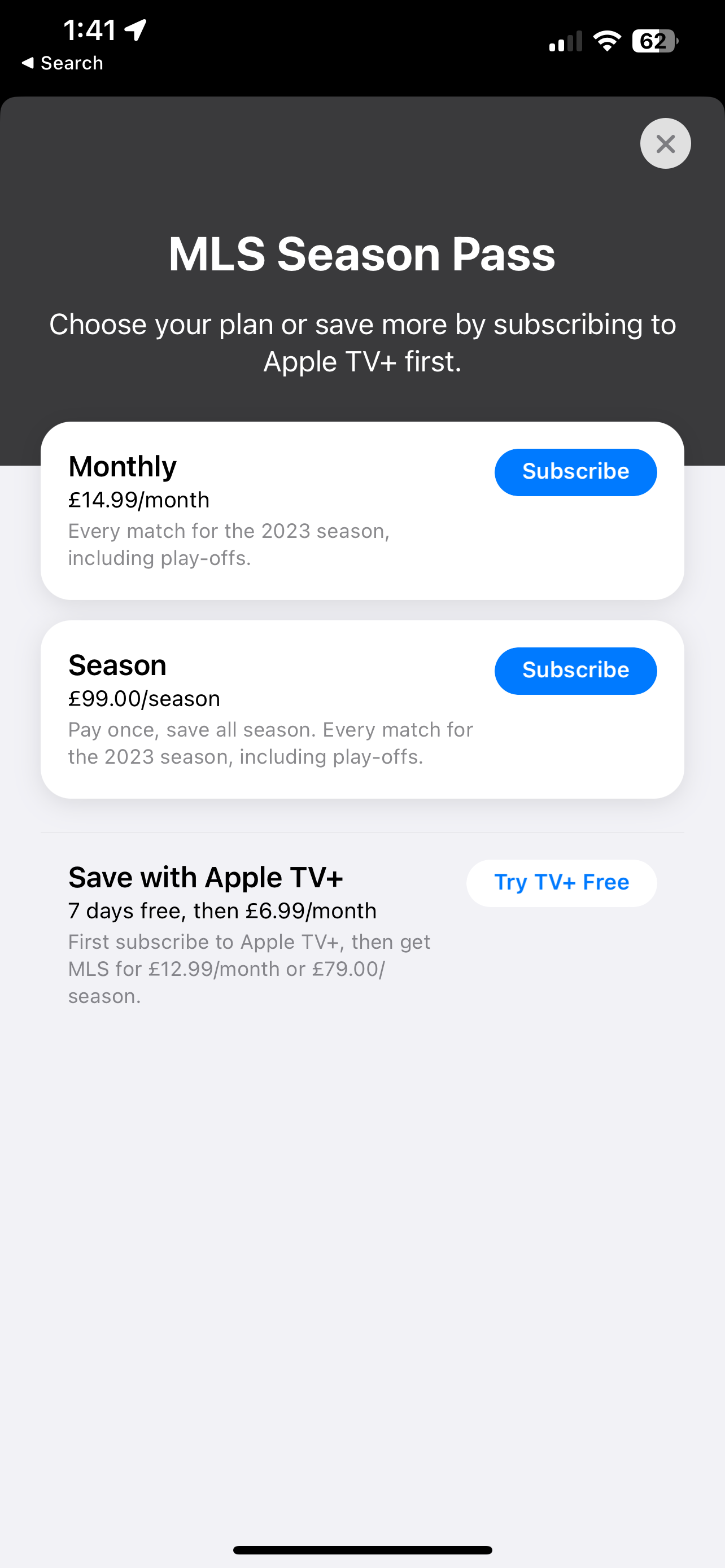
You can choose a monthly subscription, pay for the whole season up front for a discount or sign up for Apple TV+ to access an MLS Season Pass discount of £2/month or £20/season.
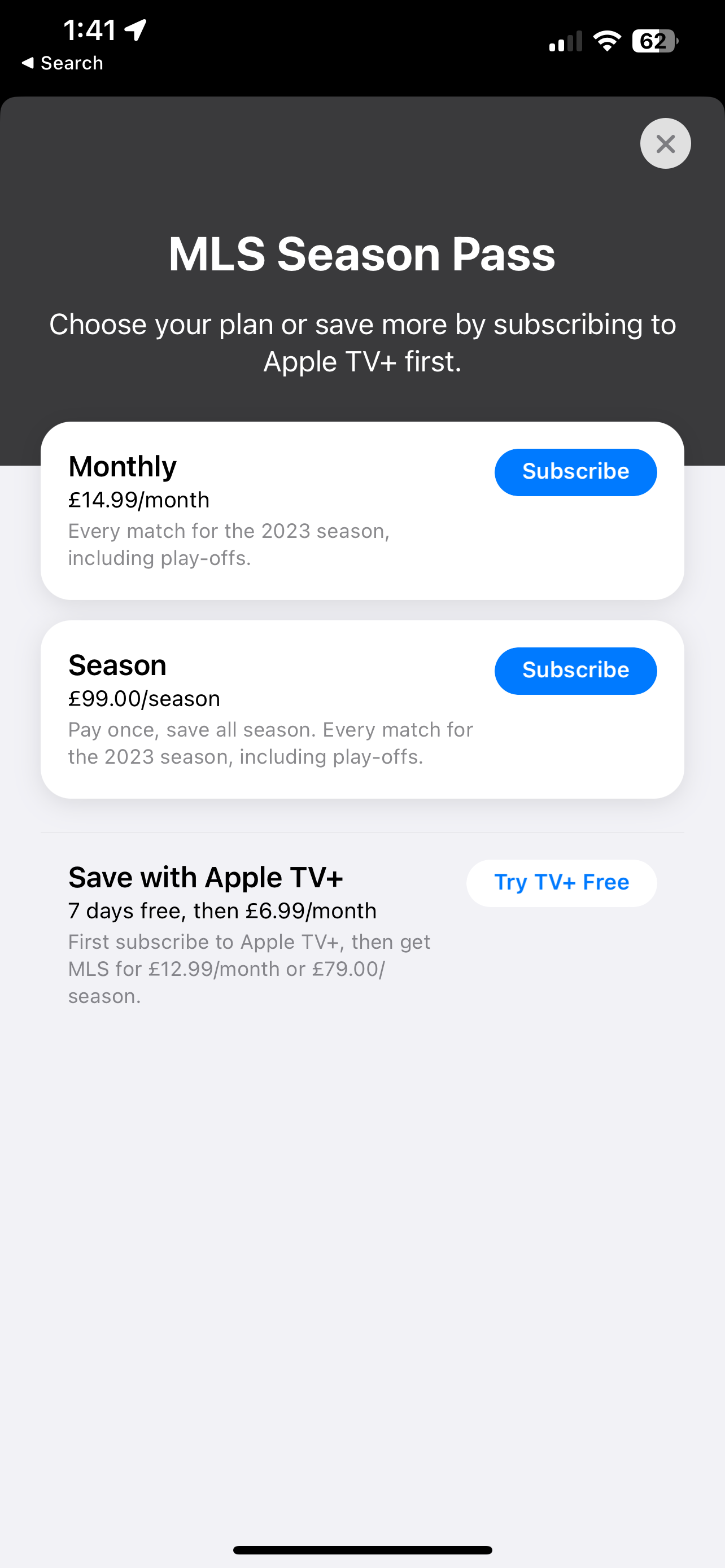
Step
5Complete the purchase
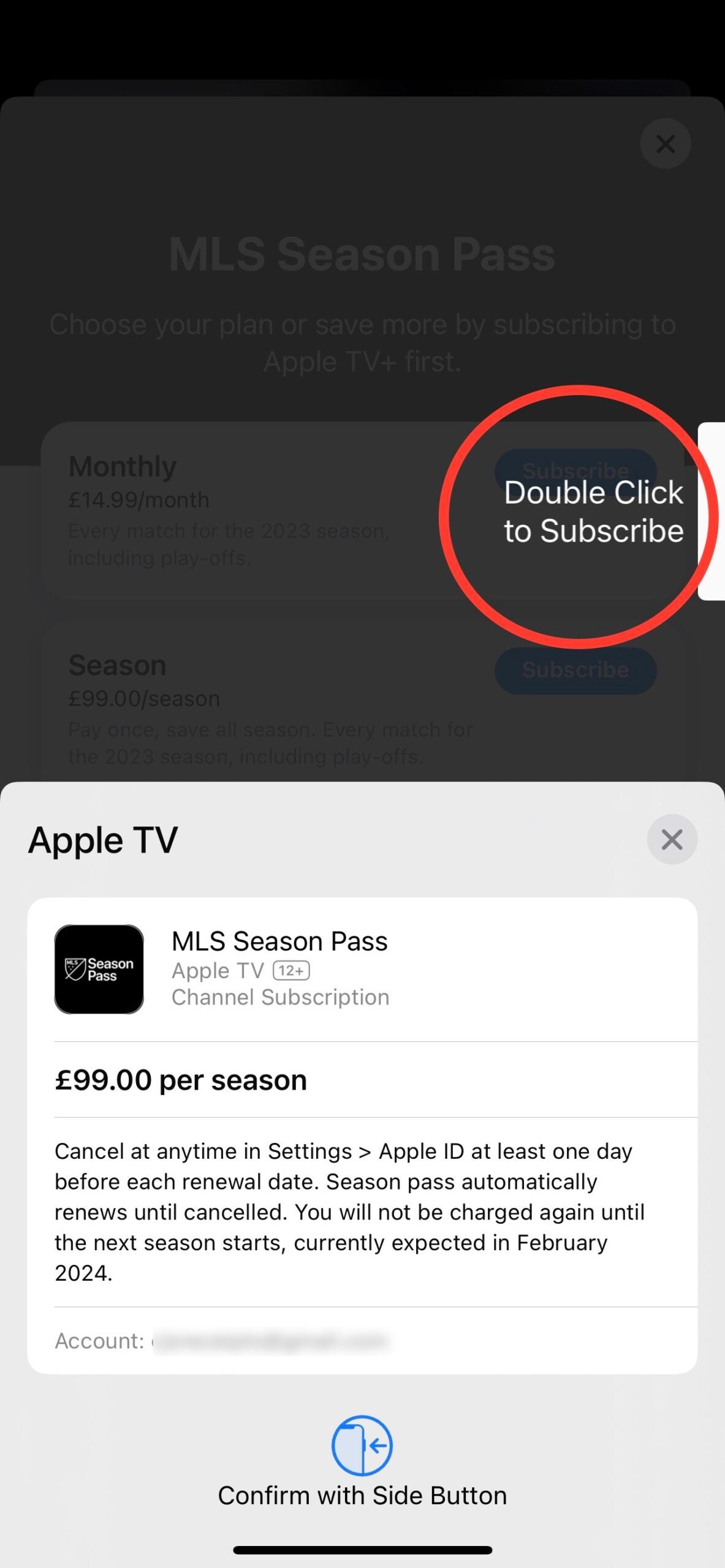
Depending on the option you selected, you’ll be taken through to the payment authentication screen. You can double click the side button to bring up the payment options.