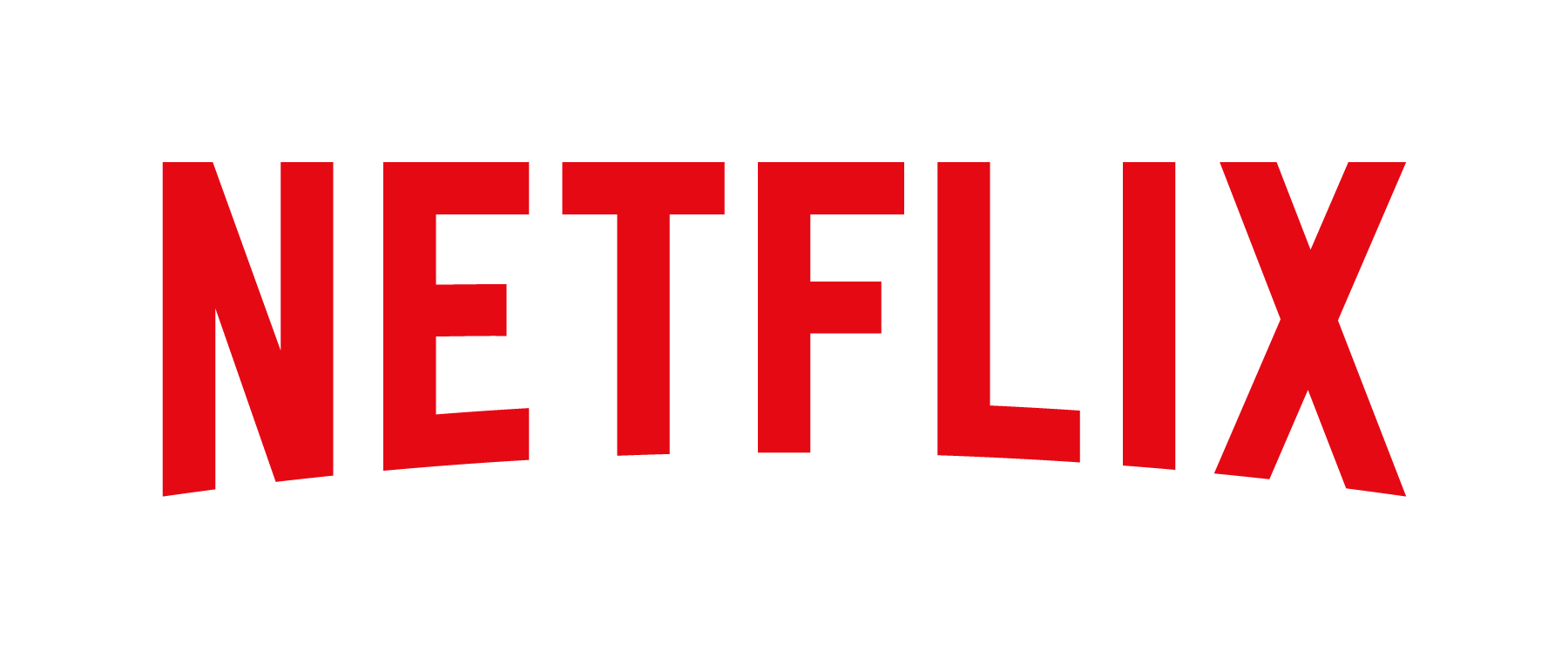How to share an Apple TV+ subscription with your family

One of the great things about having an subscription to Apple’s services is that you can share them with your family free of charge.
You can share with up to five people whether you have a subscription to iCloud+, Apple Music, Apple TV+, Apple Fitness+, Apple News+, or Apple Arcade, getting access to eligible content. And as each family member has their own account, each person’s experience stays private and personalised to them.
So, if you’ve got an Apple TV+ subscription and want to share the goodness of Ted Lasso and Silo with your family, here is how to share an Apple TV+ subscription.
What you’ll need:
- An iOS device
- A subscription to Apple TV+
- Family members with iOS accounts

Apple TV+
The Home of Apple Originals. Enjoy star-studded, award-winning series, films, and more. Grab your 7 day free trial now.
- Apple
- 7-day free trial
- £8.99 p/m
The Short version
- Open settings
- Tap Family Sharing
- Enable Family Sharing
- Pick a subscription
- Choose who to share it with
Step
1Head to ‘Settings’
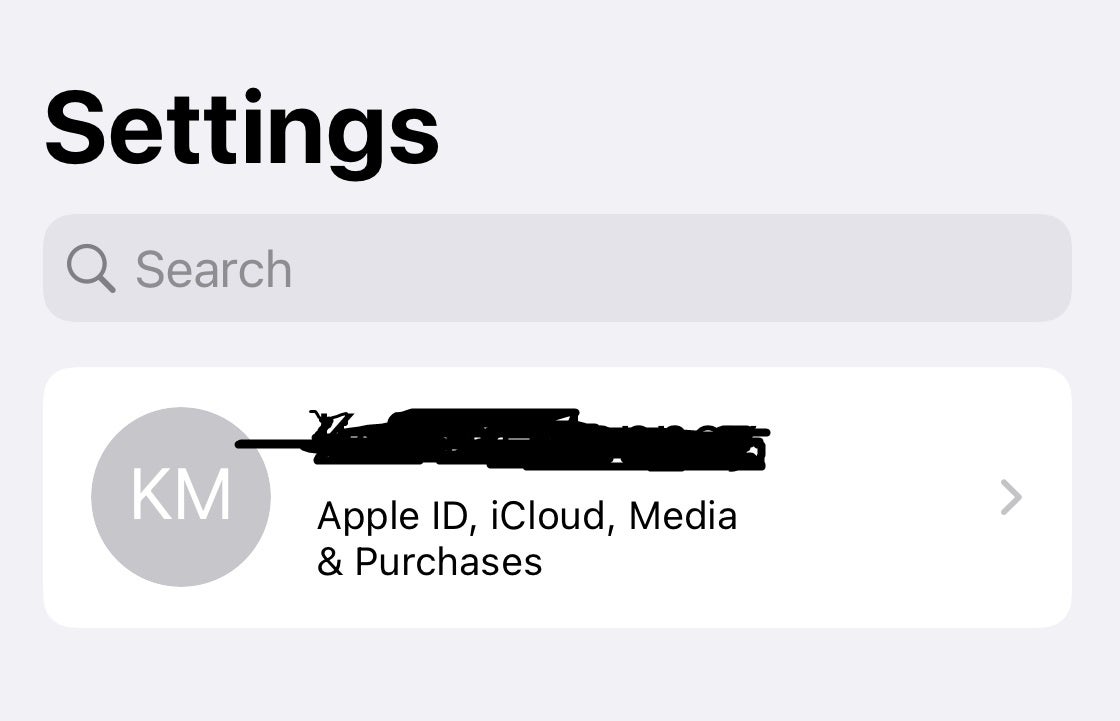
On your iOS device, head to the ‘Settings’ section and then click on your profile.
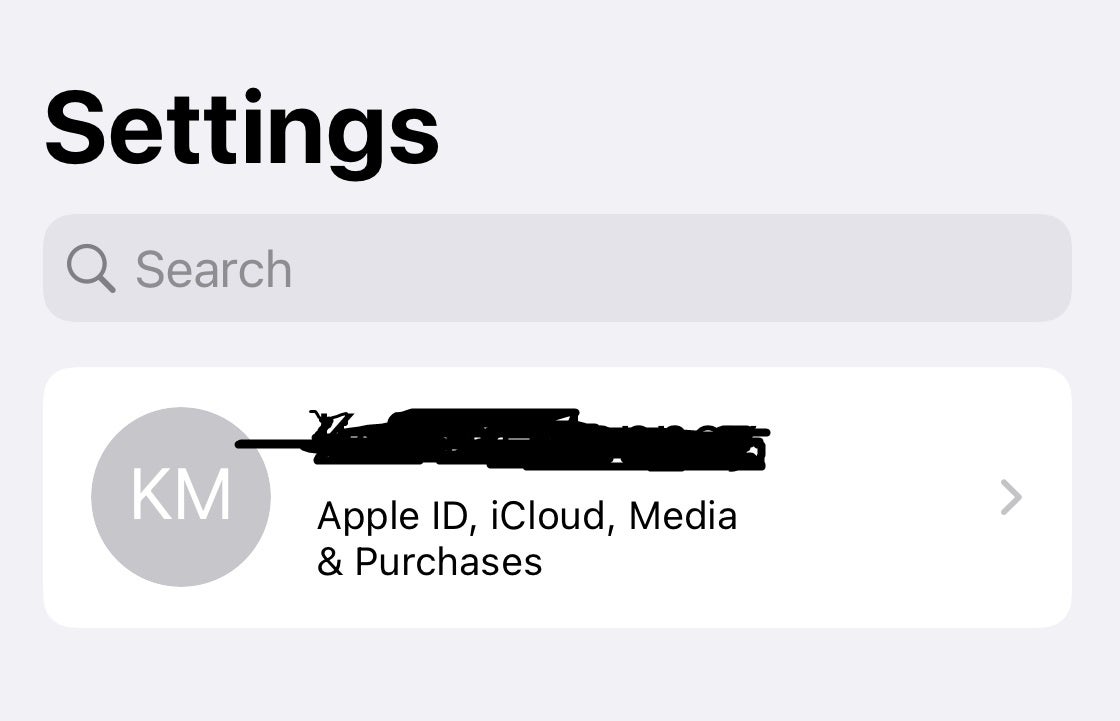
Step
2Go to Family Sharing

From there, scroll a little down the page and tap on Family Sharing

Step
3Enable Family Sharing
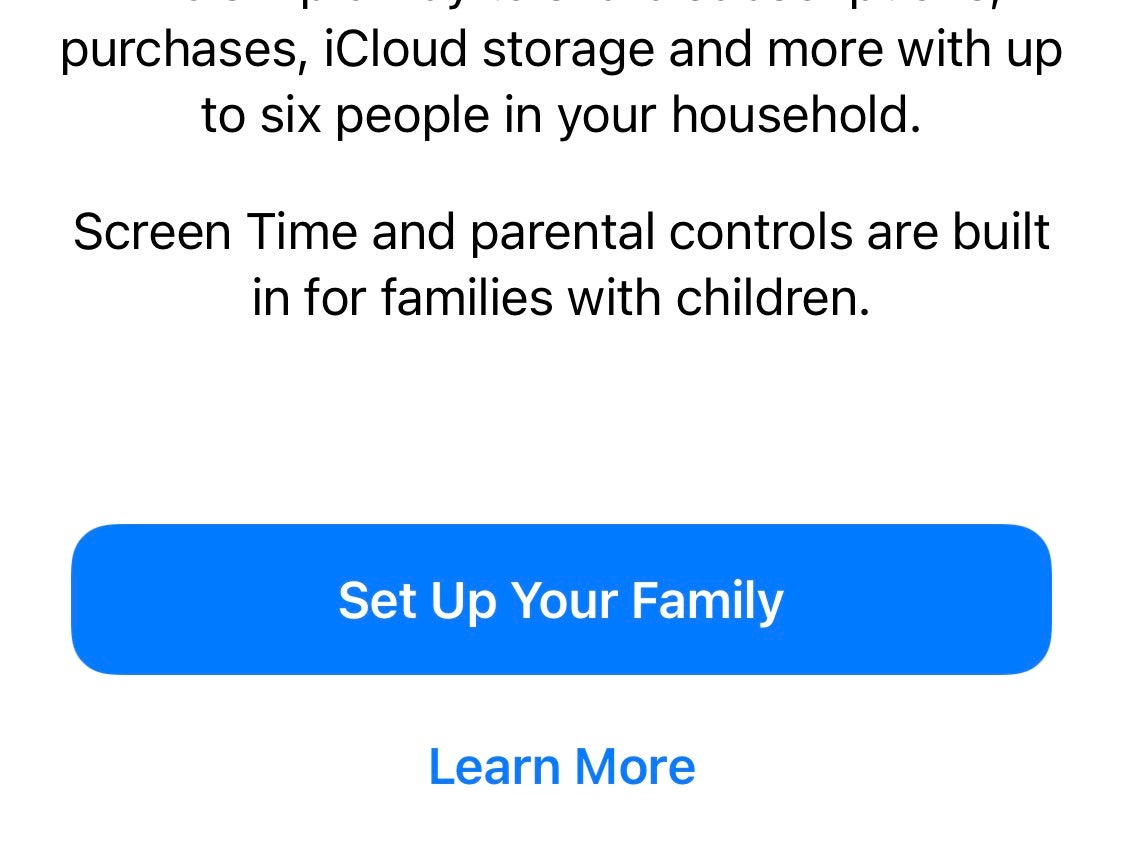
If you haven’t already enabled sharing between family members, you’ll be prompted to do so before you can continue.
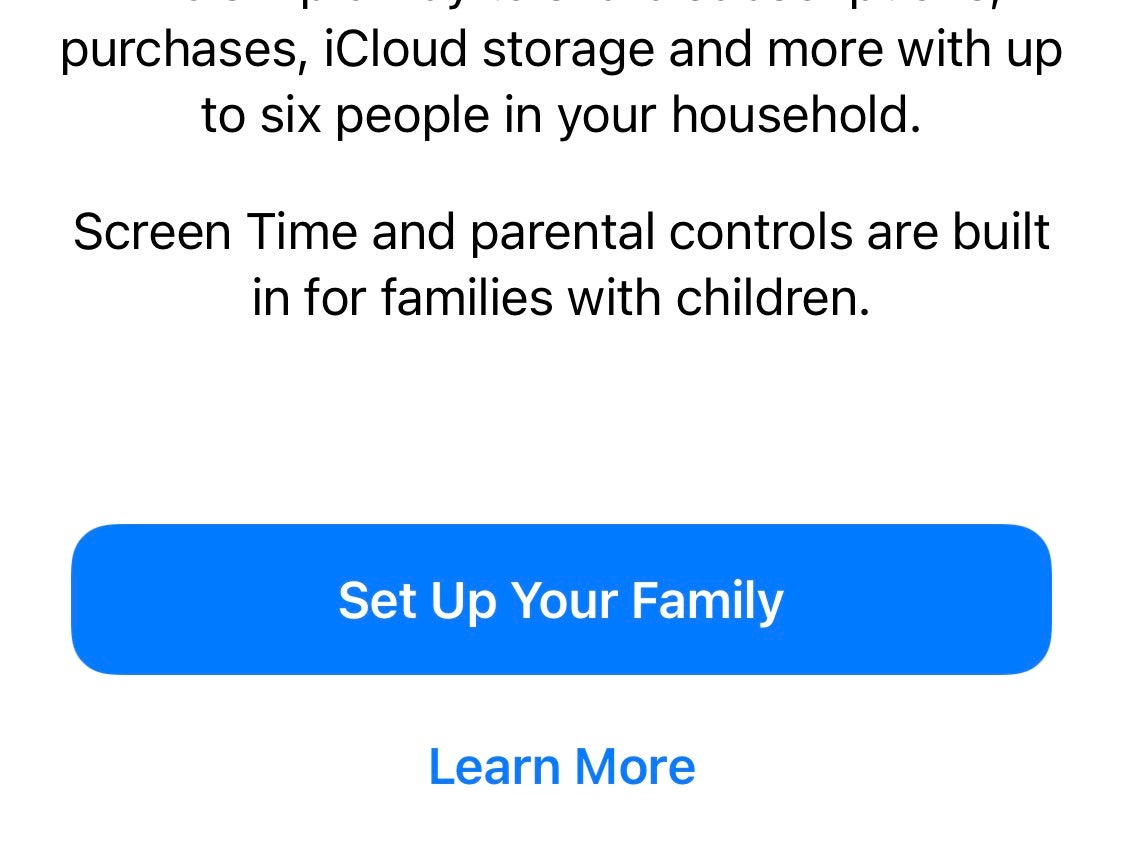
Step
4Pick a subscription
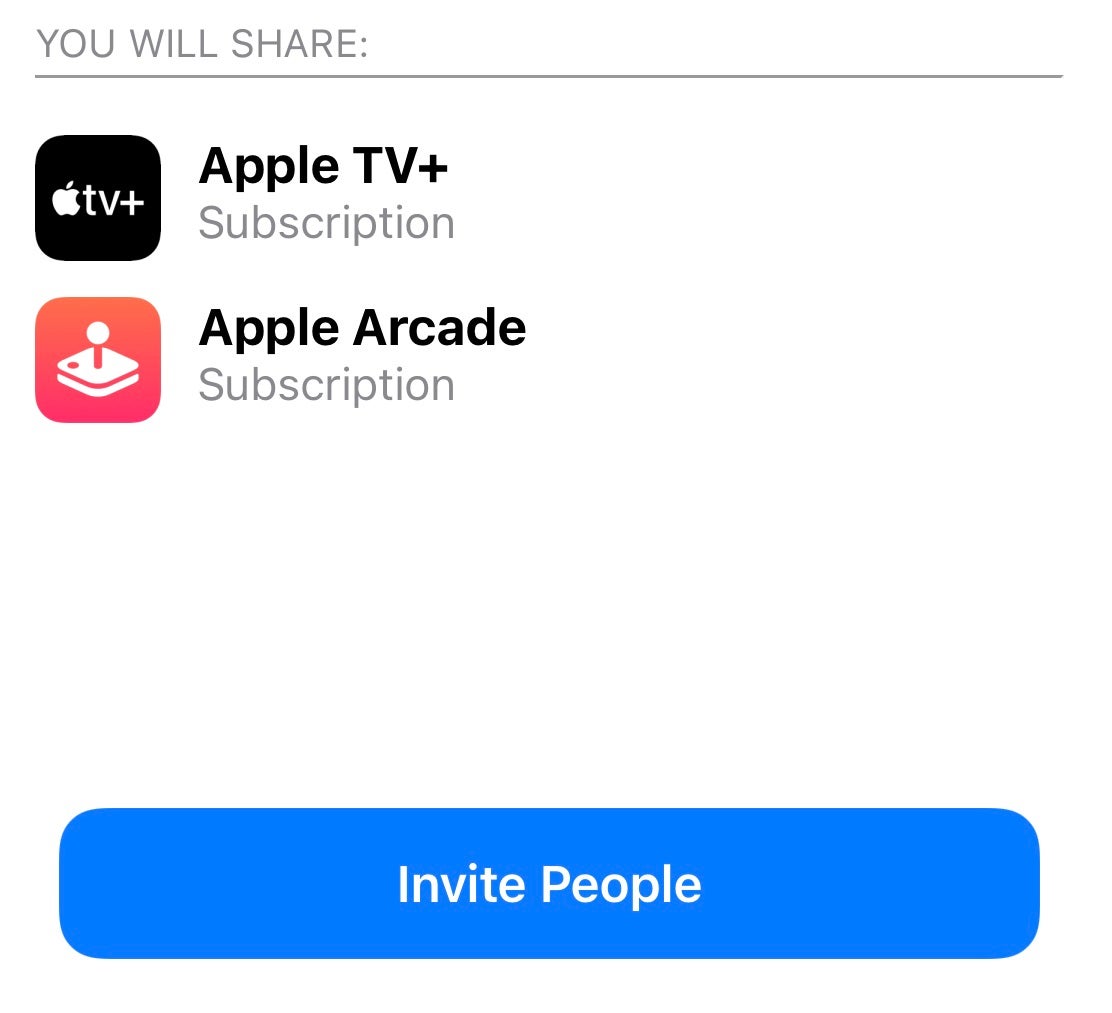
You’ll be invited to share a subscription with a family member. Pick one, and then…
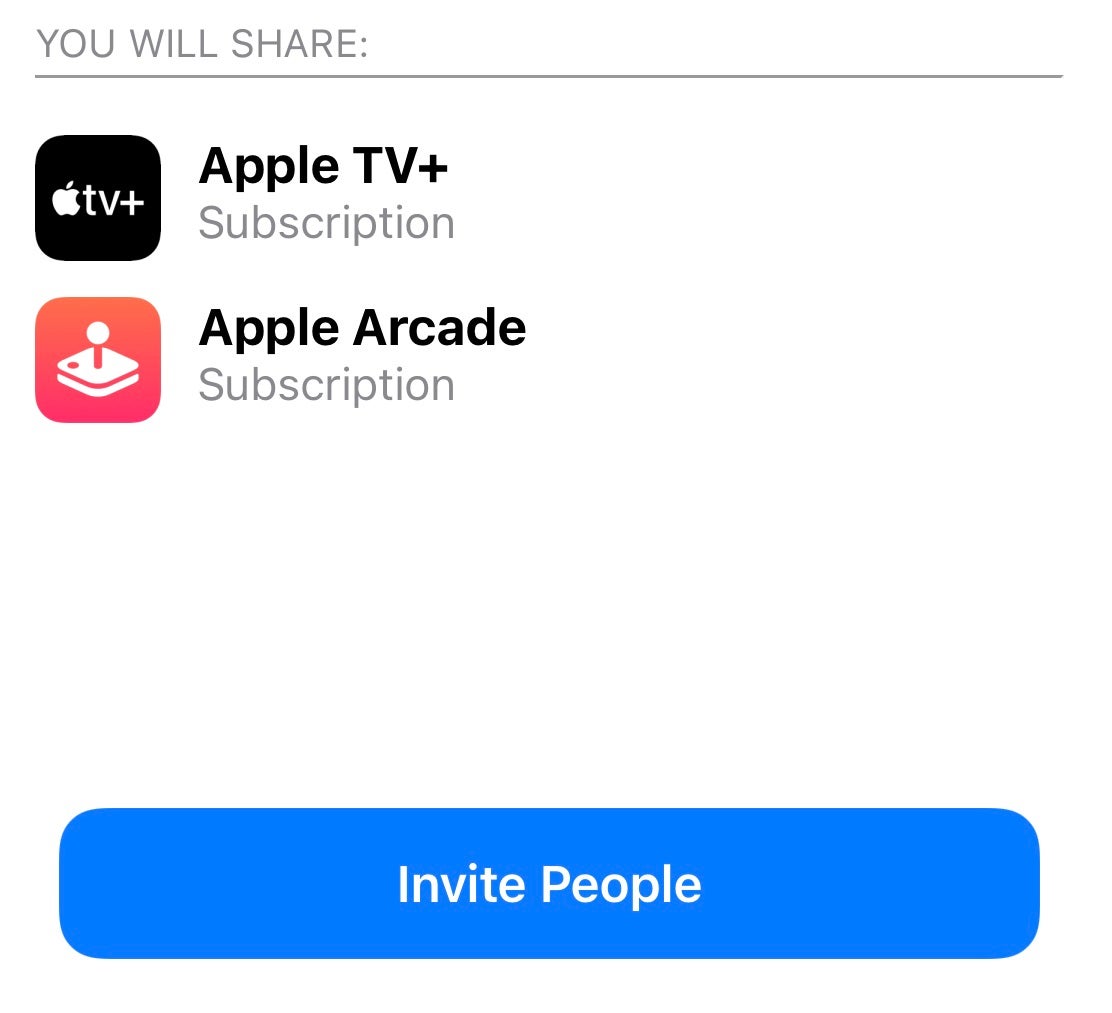
Step
5And share it with your family
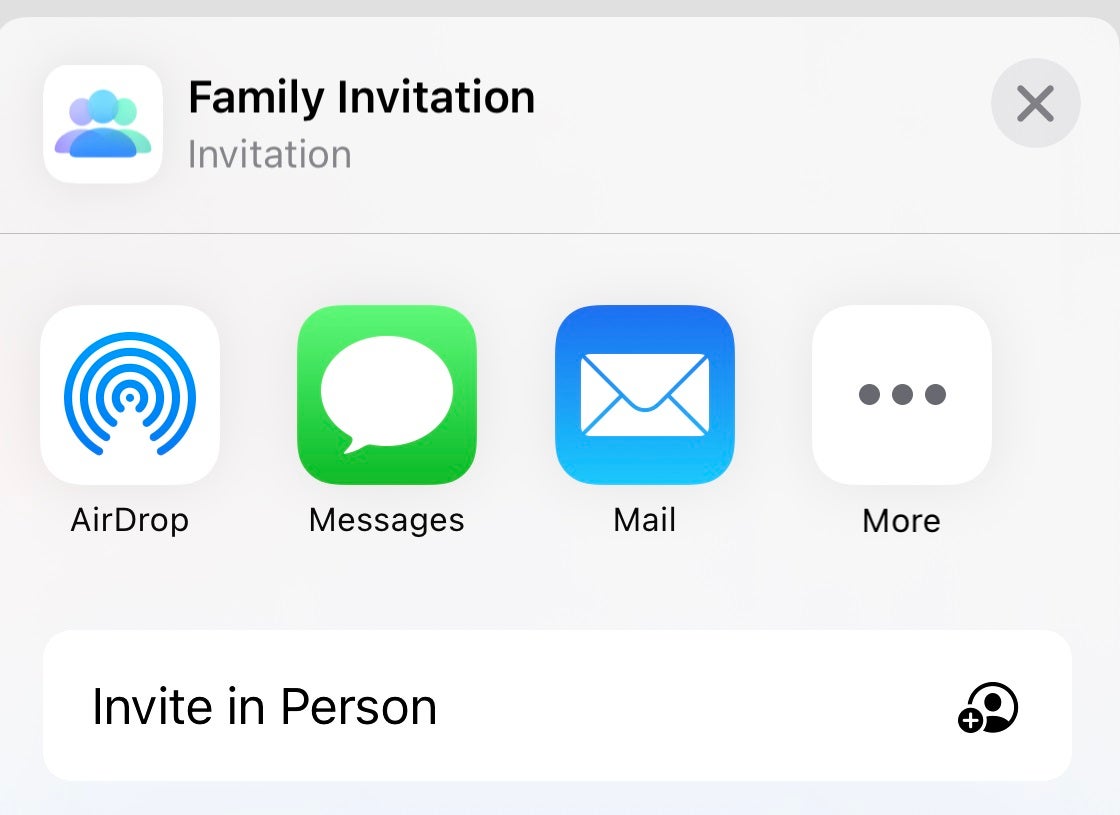
…you’ll be given options to share it with your family, whether through AirDrop, email and in-person invite and more.
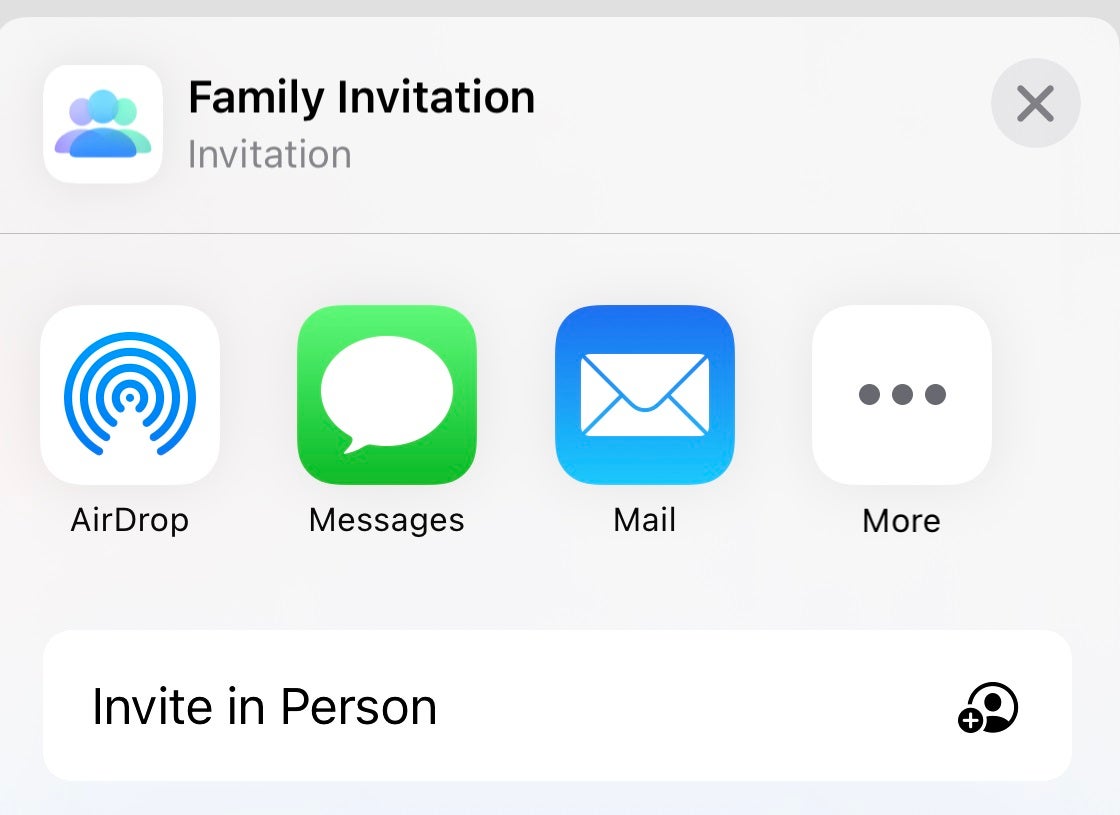
FAQs
As long as the original subscription holder (person who sent out the invites) is subscribed to Apple TV+, then the rest can view the service free of charge.