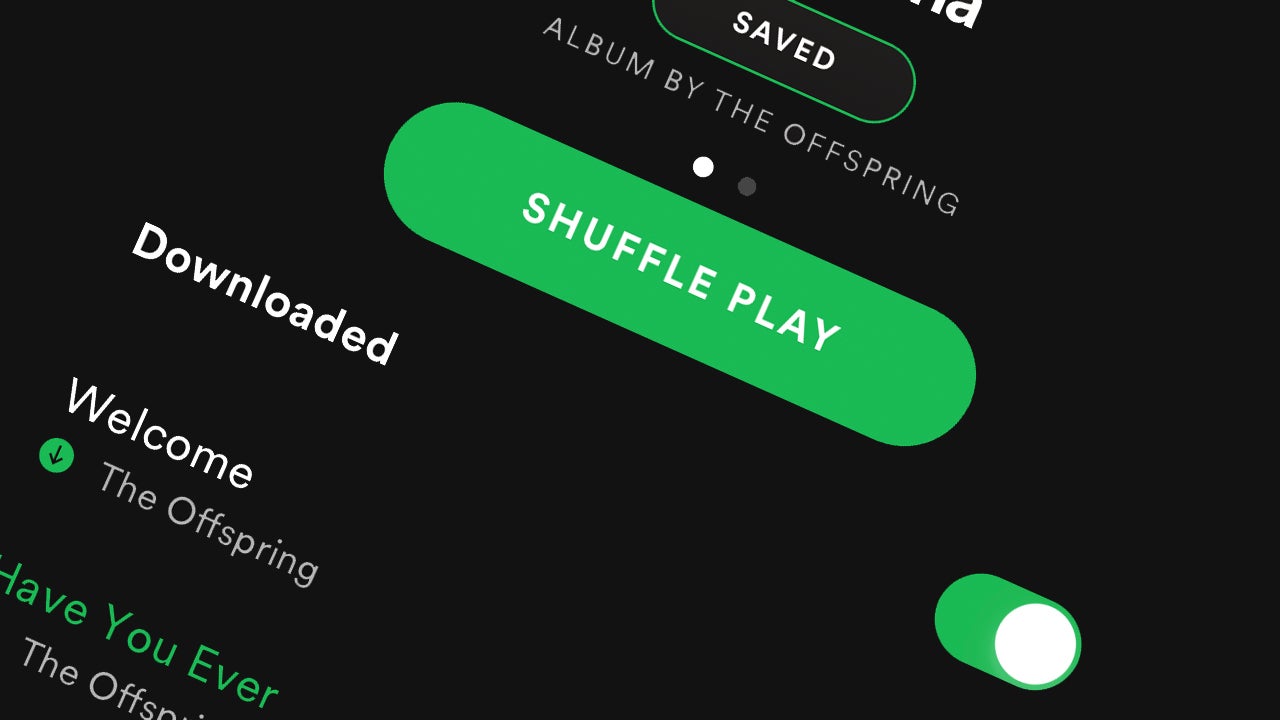How to rename your Spotify Blend playlists
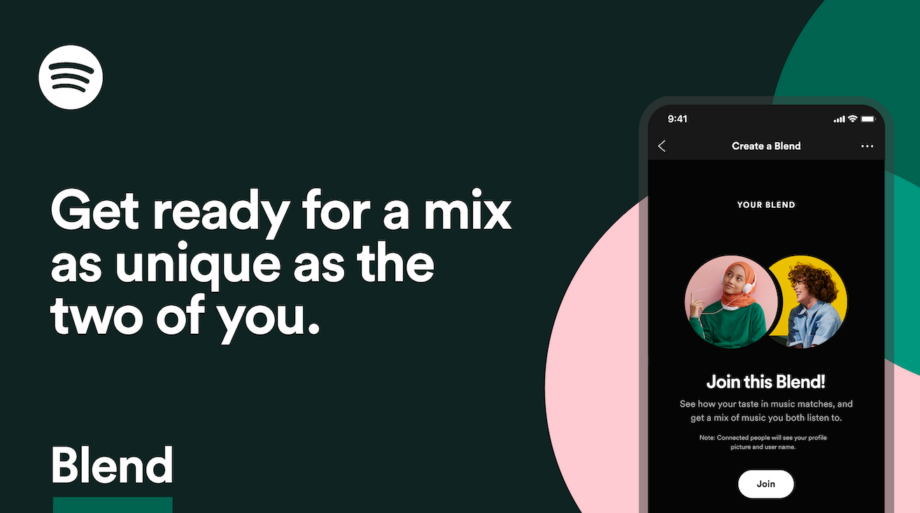
If you’re a Spotify listener, you’ve probably come across the app’s Blend feature recently. Here’s how to rename your Blend playlists to something a little less basic than [your name] + [friend’s name].
Blends are shared playlists that combine your music with that of up to 10 friends. Blend playlists are automatically generated by Spotify and update daily, allowing you to keep on top of your friend’s listening habits and vice versa. You can even add new people to the playlist later down the line for an even more diverse mix of tracks or create Blends with your favourite artists to see where your taste’s overlap.
Creating a Blend is as simple as searching ‘Blend’ in the Spotify search bar and tapping ‘Create a Blend’. Then all you need to do is invite your friends and wait for your playlist to appear in Your Library.
But, what if you have a few different Blends going? Or maybe you’re generating one for a specific occasion or party? Read on to learn how to rename your Spotify Blends in just a few easy steps…
What you’ll need:
- A Spotify account
The Short Version
- Open your Spotify Blend
- Tap the three dots
- Tap Edit Name
- Enter a new name and hit Done
How to rename your Spotify Blend playlists
Step
1Open your Spotify Blend

If you haven’t already, you can find this with your other playlists in Your Library.

Step
2Tap the three dots
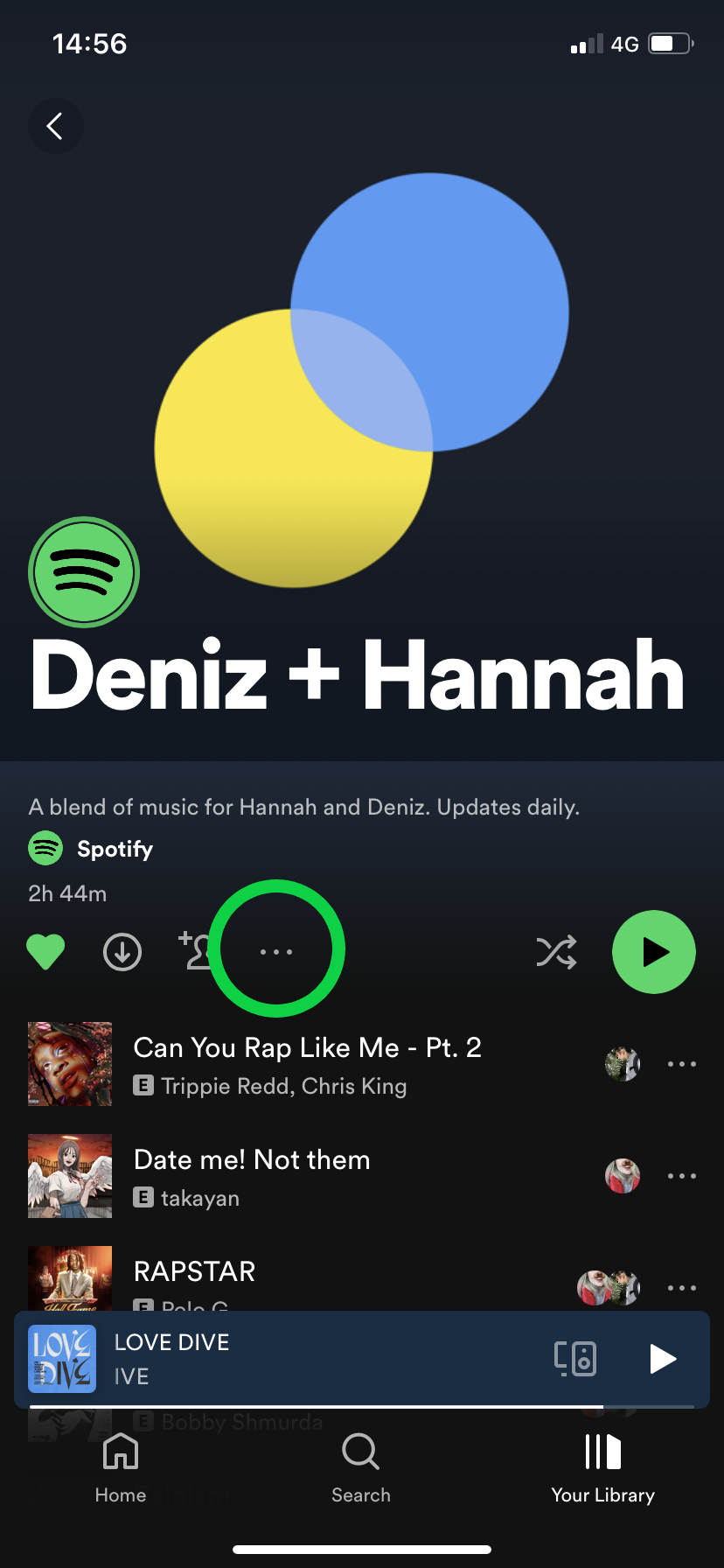
This should be right below the title and description of your playlist.
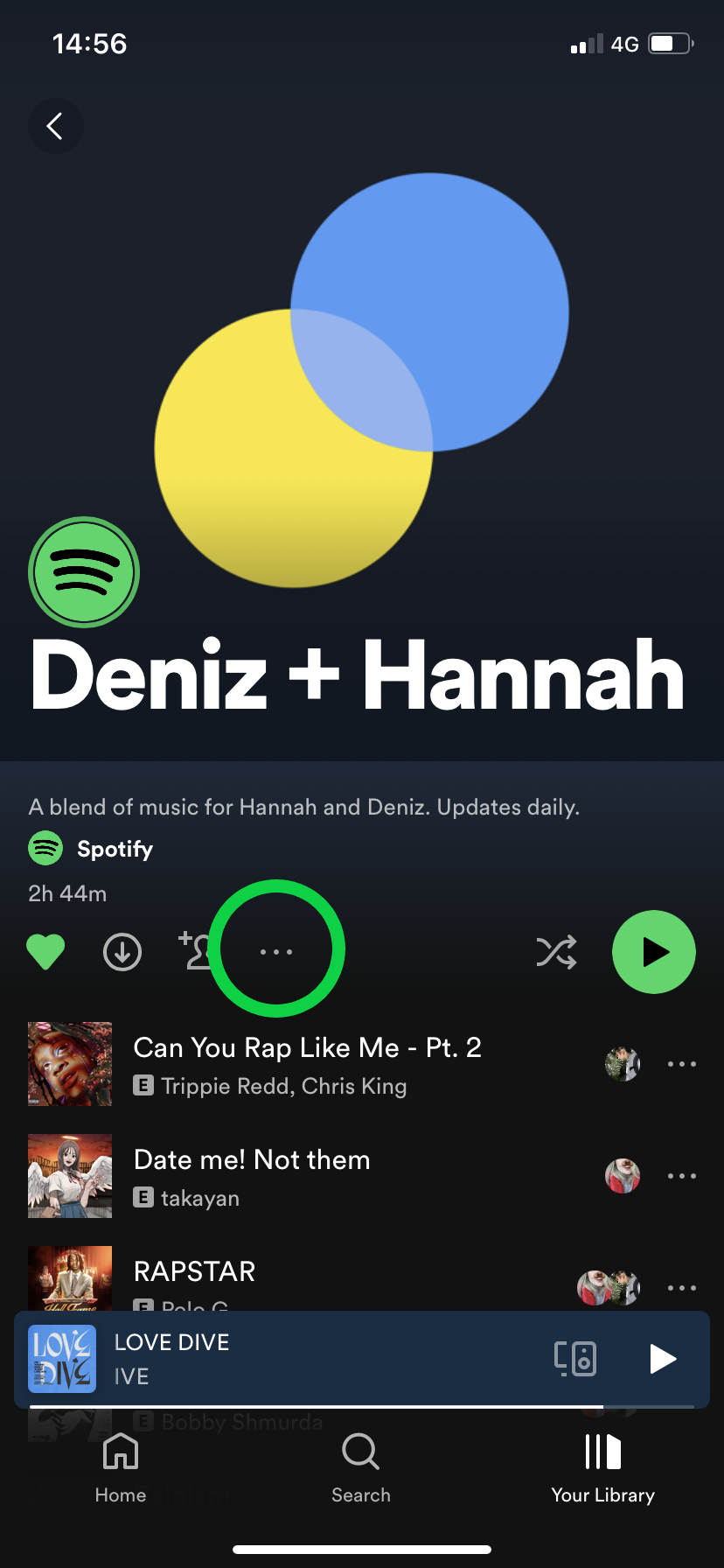
Step
3Tap Edit Name
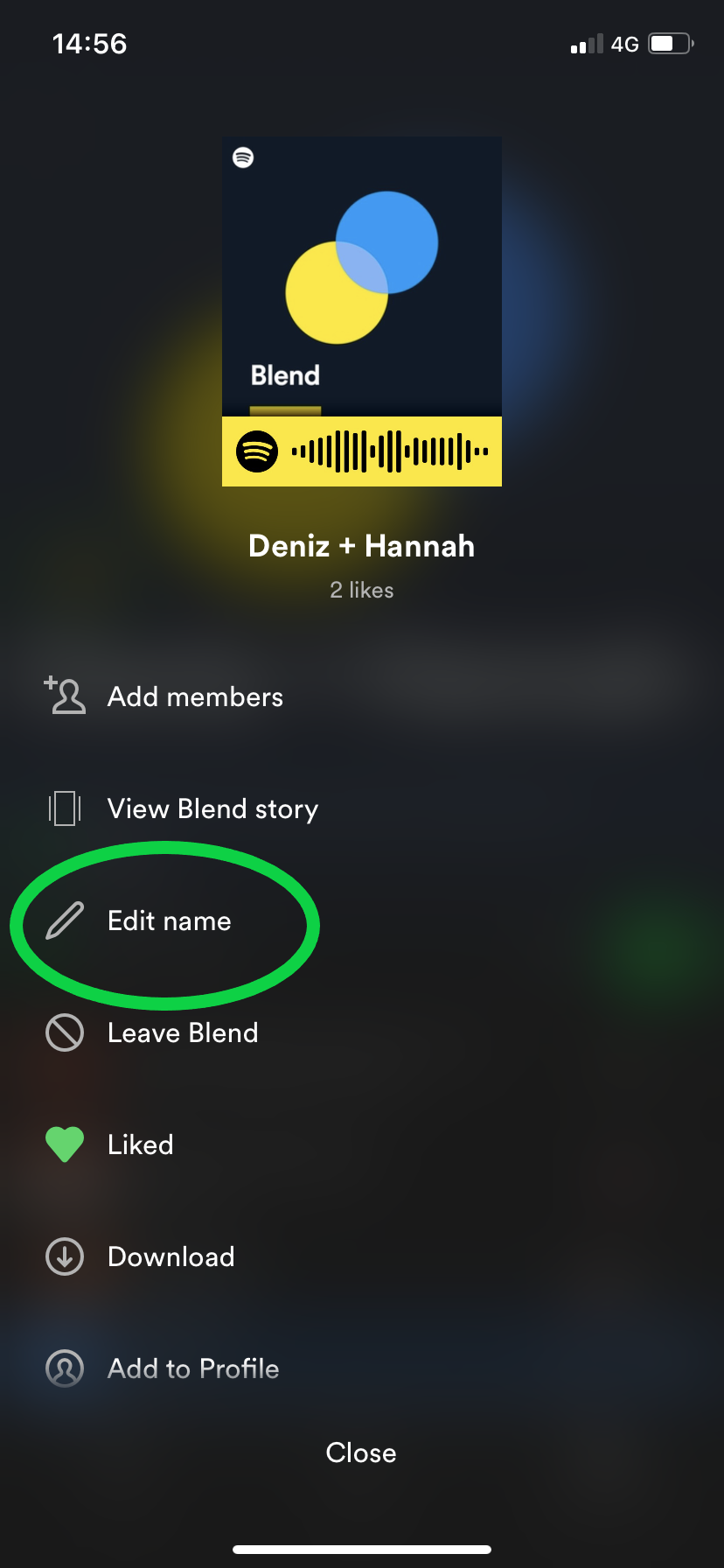
You can find this option between View Blend Story and Leave Blend.
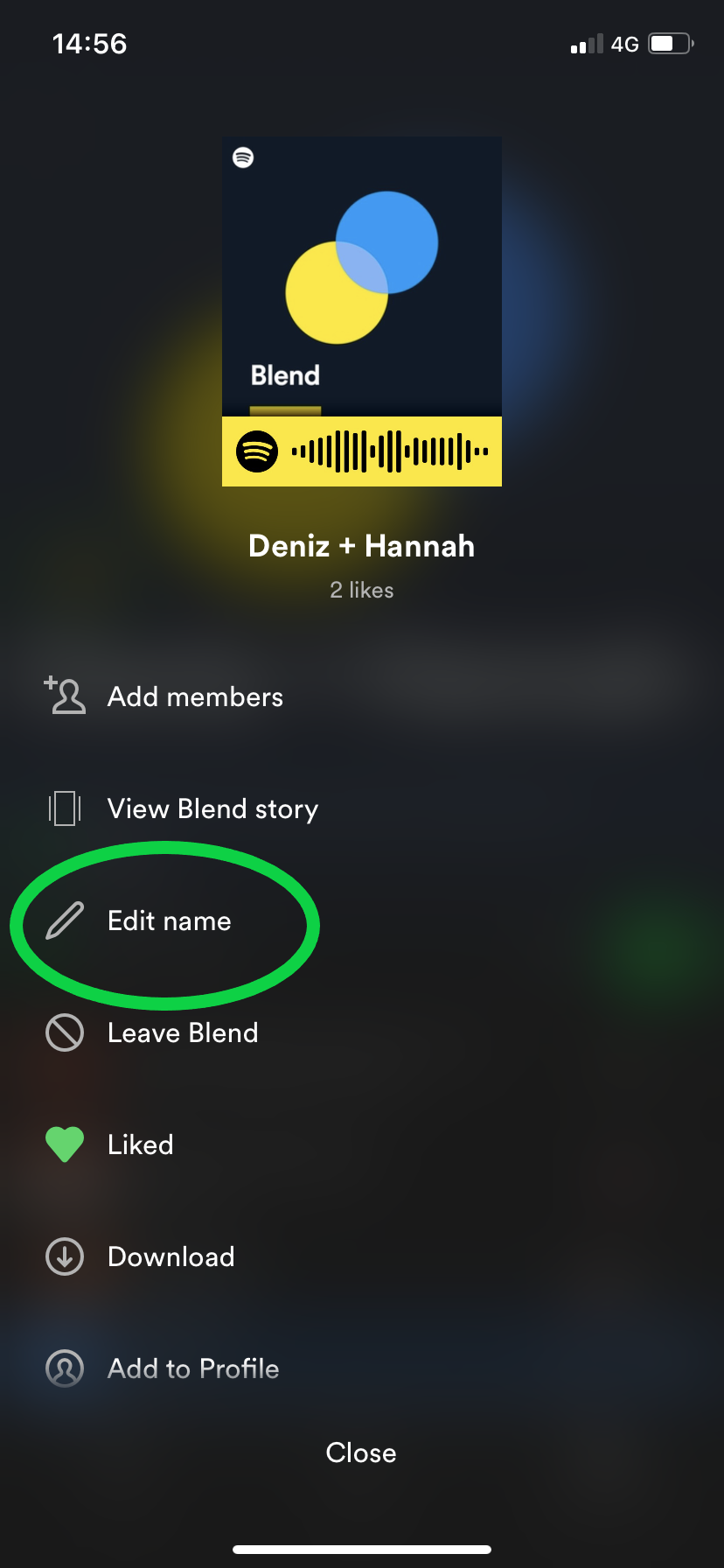
Step
4Enter your new playlist name and hit Done
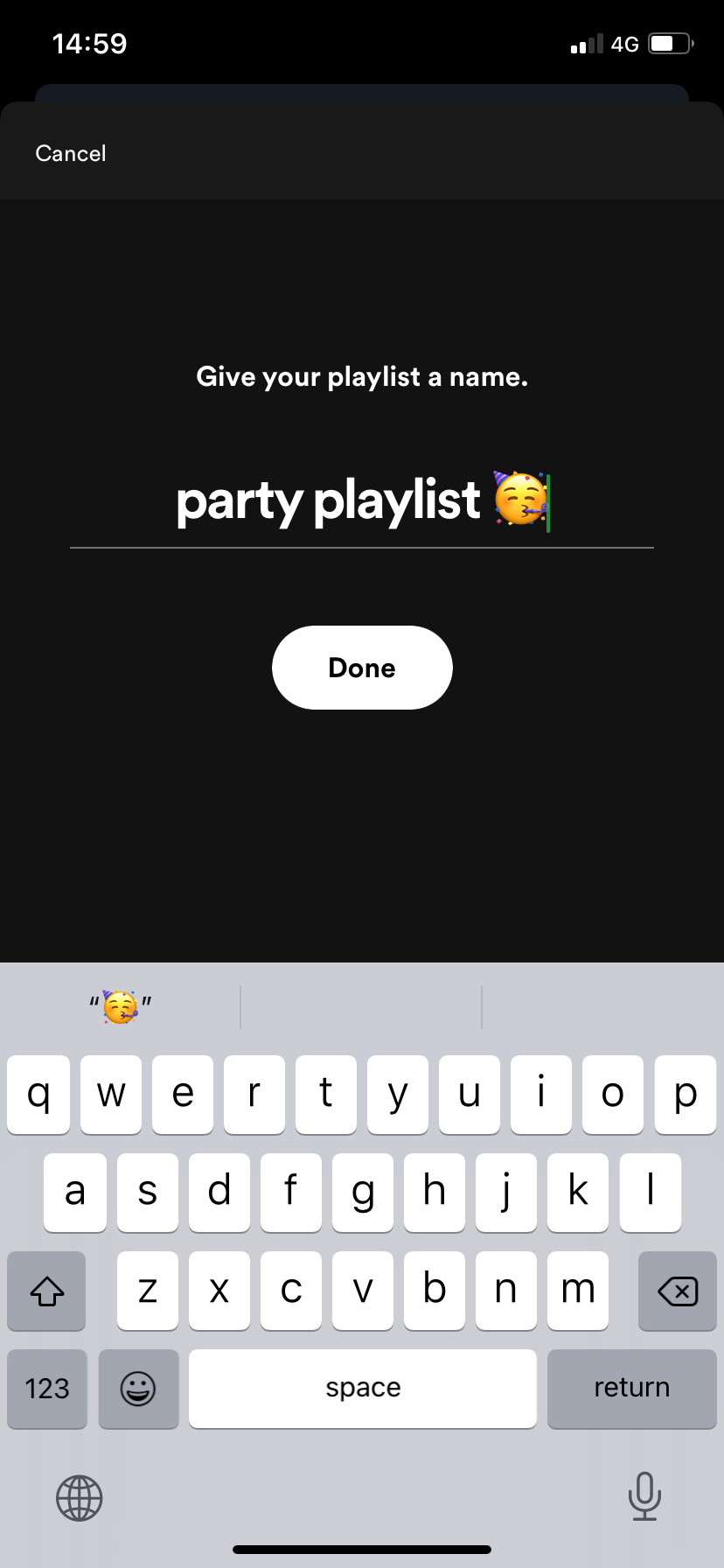
That’s it! You’ve renamed your Spotify Blend.
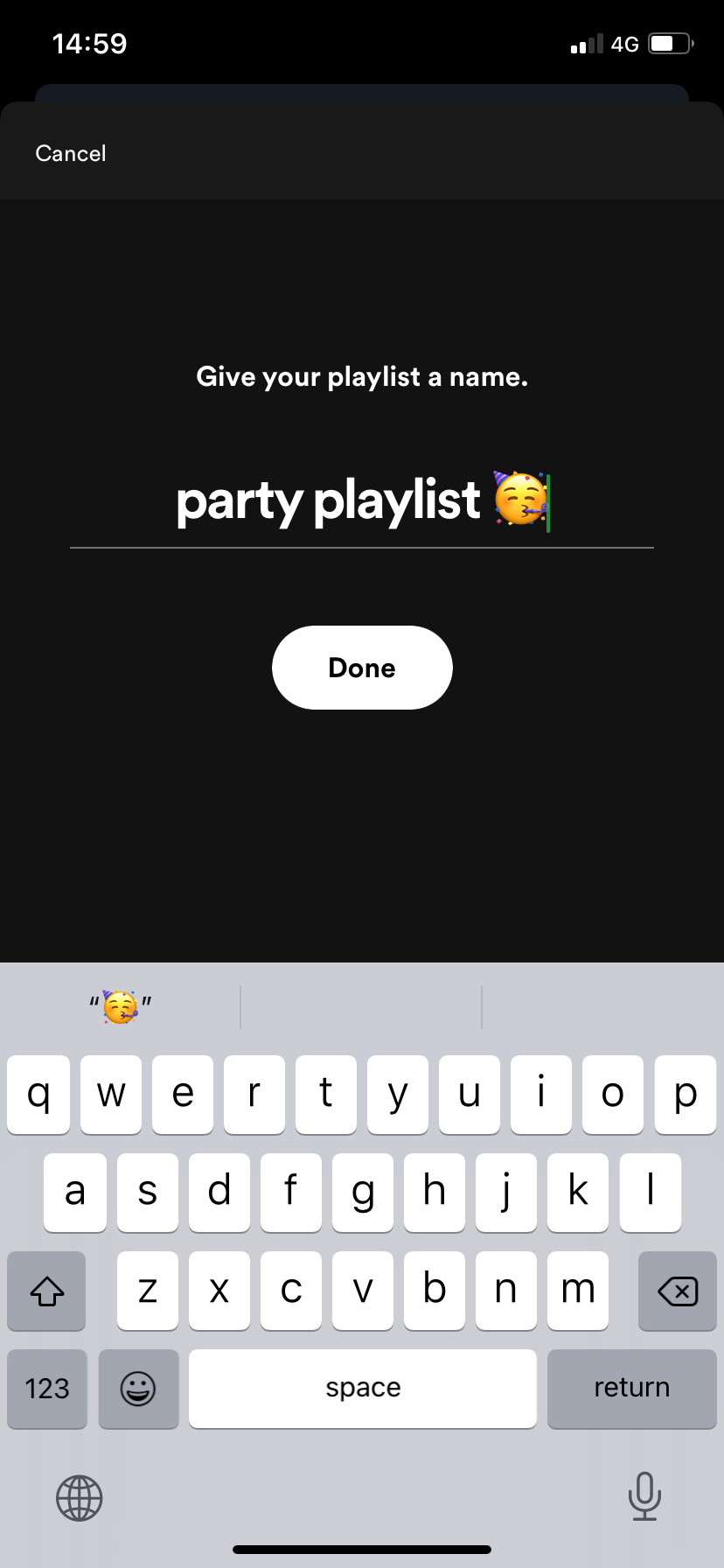
Troubleshooting
To make a Blend, search ‘Blend’ in the Spotify search bar. Then tap ‘Create a Blend’ and invite up to 10 friends to join.
To add more people to your Blend, simply open your Blend, tap the person icon with the plus sign and tap ‘Invite more’. Then invite someone to your Blend and wait for them to accept.