How to redeem a code on PS5

Sometimes when you open up a new PS5 bundle, you’ll find that you’re provided with a game code rather than a physical disk but it’s not very obvious where you’re supposed to enter the code to unlock a PS5 game or DLC content.
As a result, we’ve created this guide to help you through the process, so you can get your new PS5 game downloading as quickly as possible.
We’ve also included a Troubleshooting section further below, just in case something has gone wrong when following the guide. Keep on reading for everything you need to know.
What you’ll need
- A PS5
- A PS5 code
The Short Version
- Hover over the PlayStation Store on your PS5
- Scroll down to reveal the store menu
- Select the triple dots icon
- Select ‘Redeem Code’
- Enter your code
Step
1Hover over the PlayStation Store on your PS5
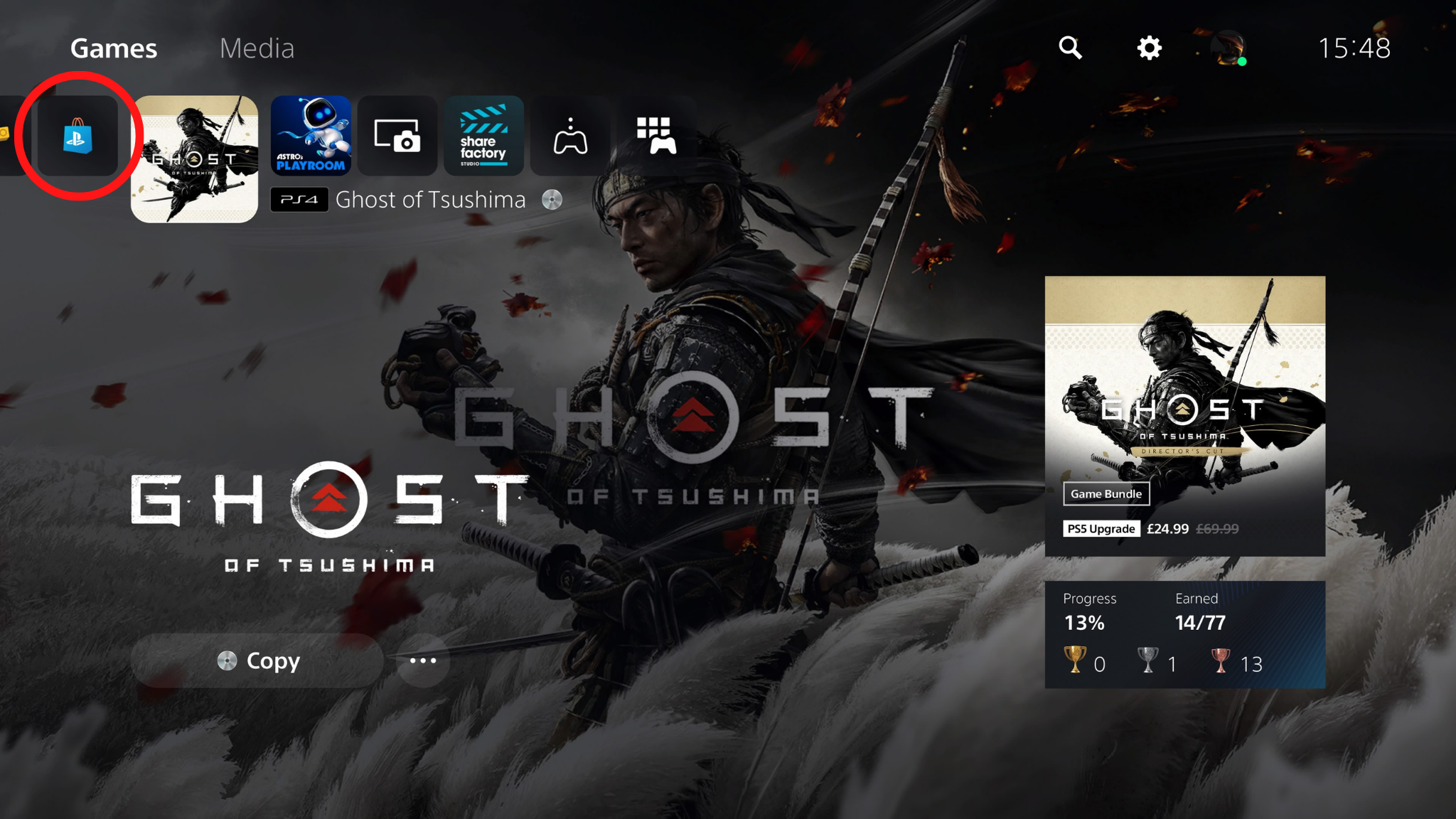
You should find this option on the left side of the homescreen, with an icon of a blue shopping bag with the PlayStation logo.
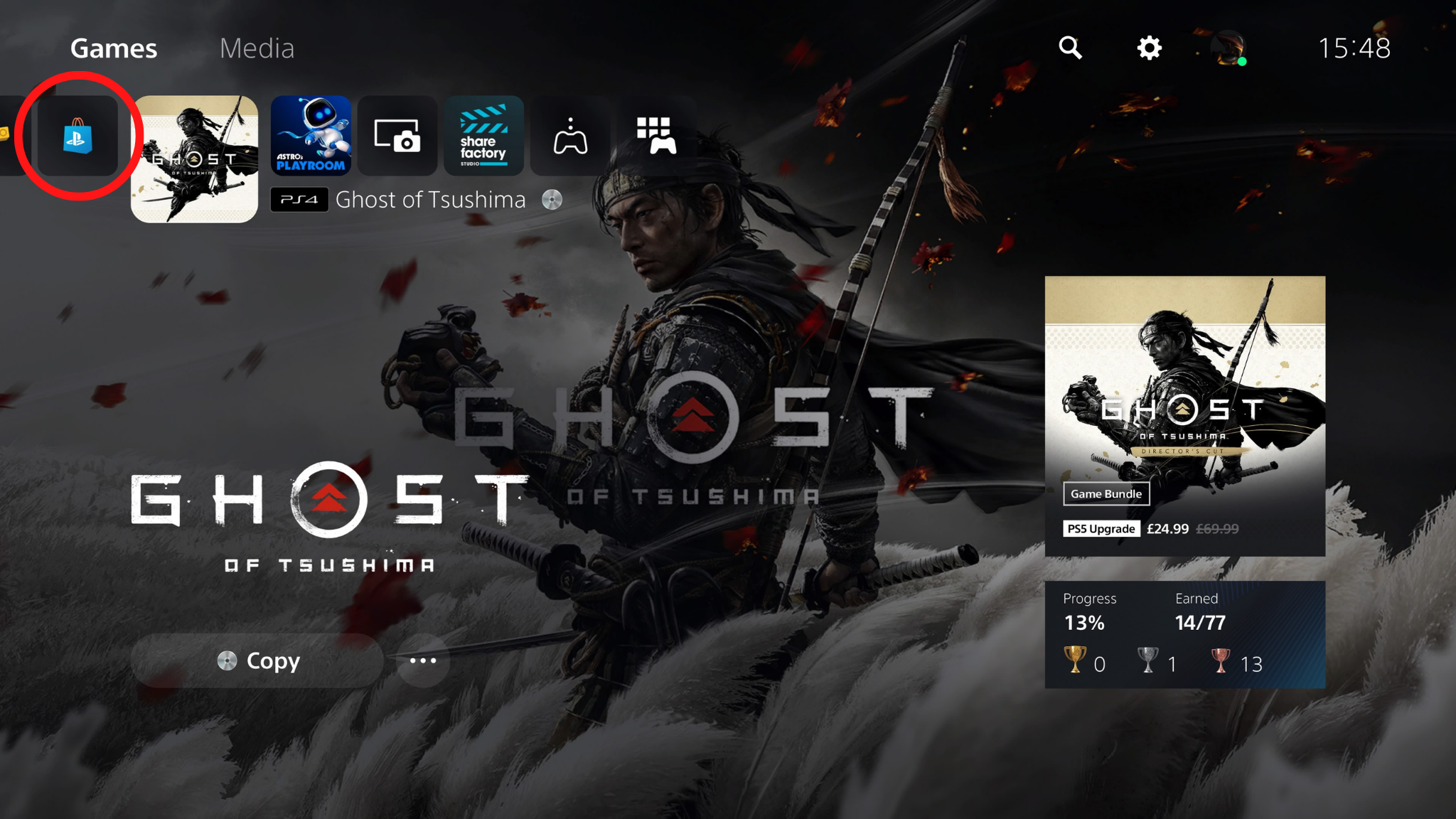
Step
2Scroll down to reveal the store menu

There’s no need to enter the PlayStation Store. Instead, simply scroll down until you find menu options.

Step
3Select the triple dots icon
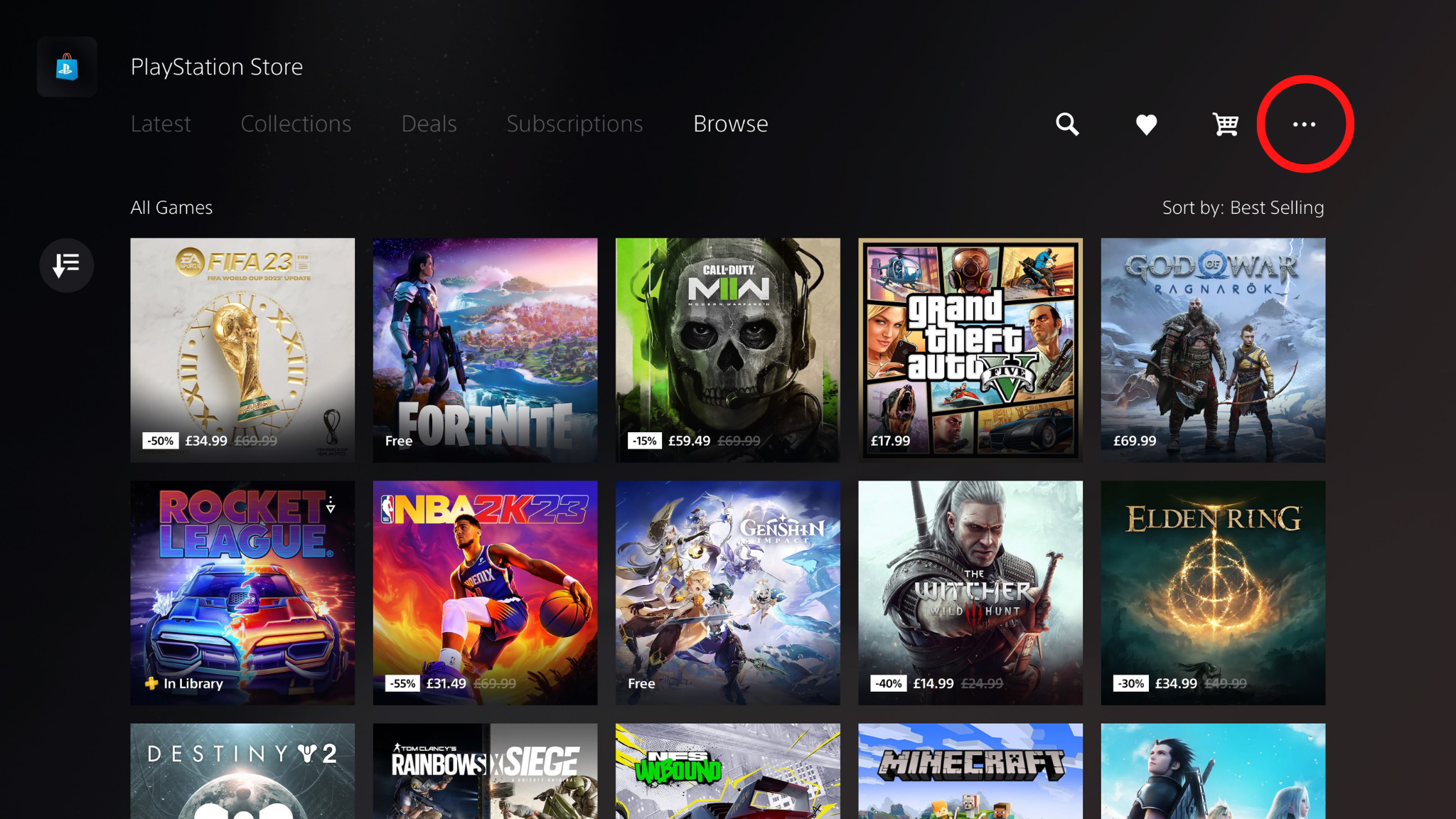
Once you’ve scrolled down, you should see a triple-dot icon pop up in the top-right corner. Select it.
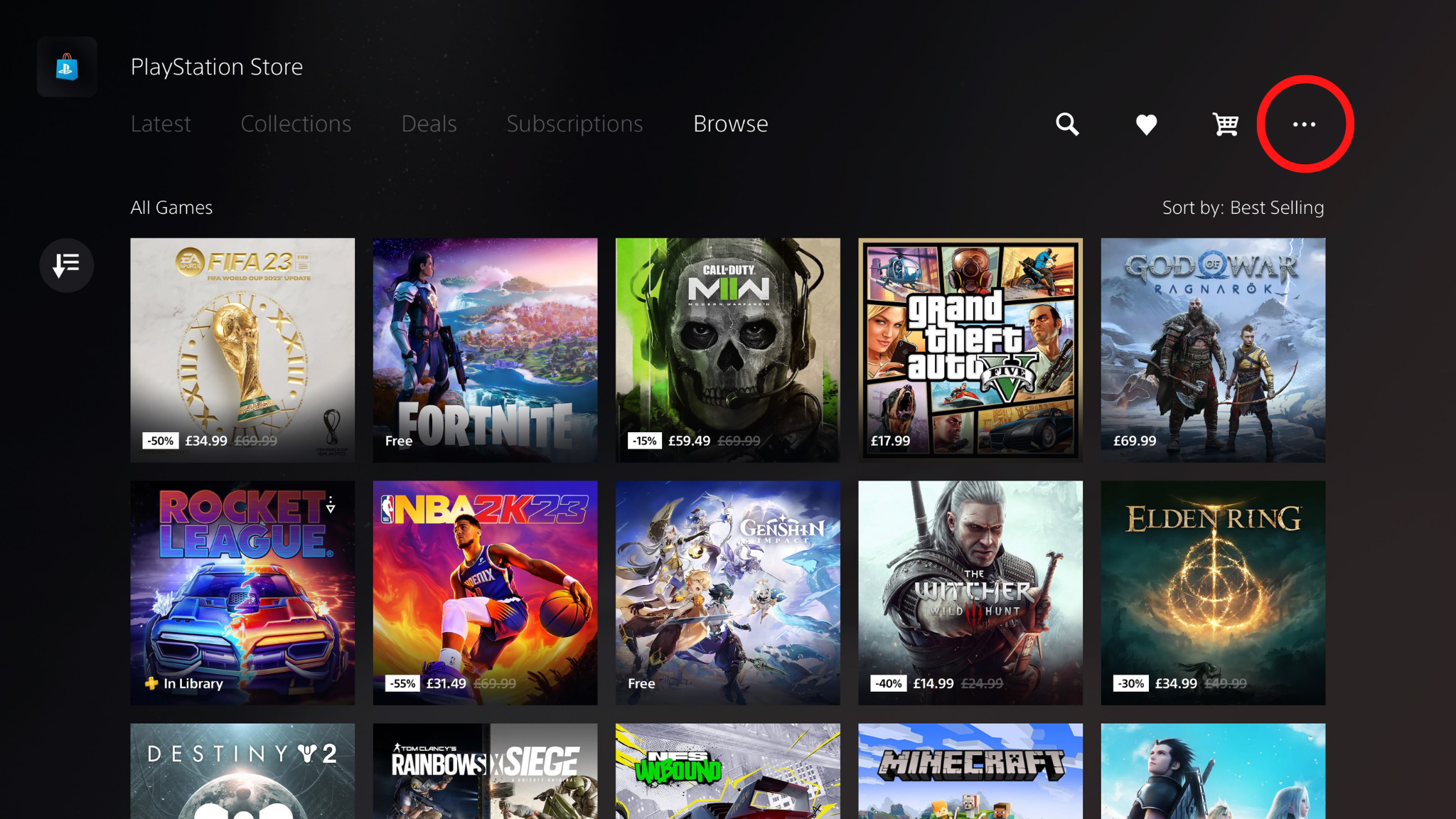
Step
4Select Redeem Code
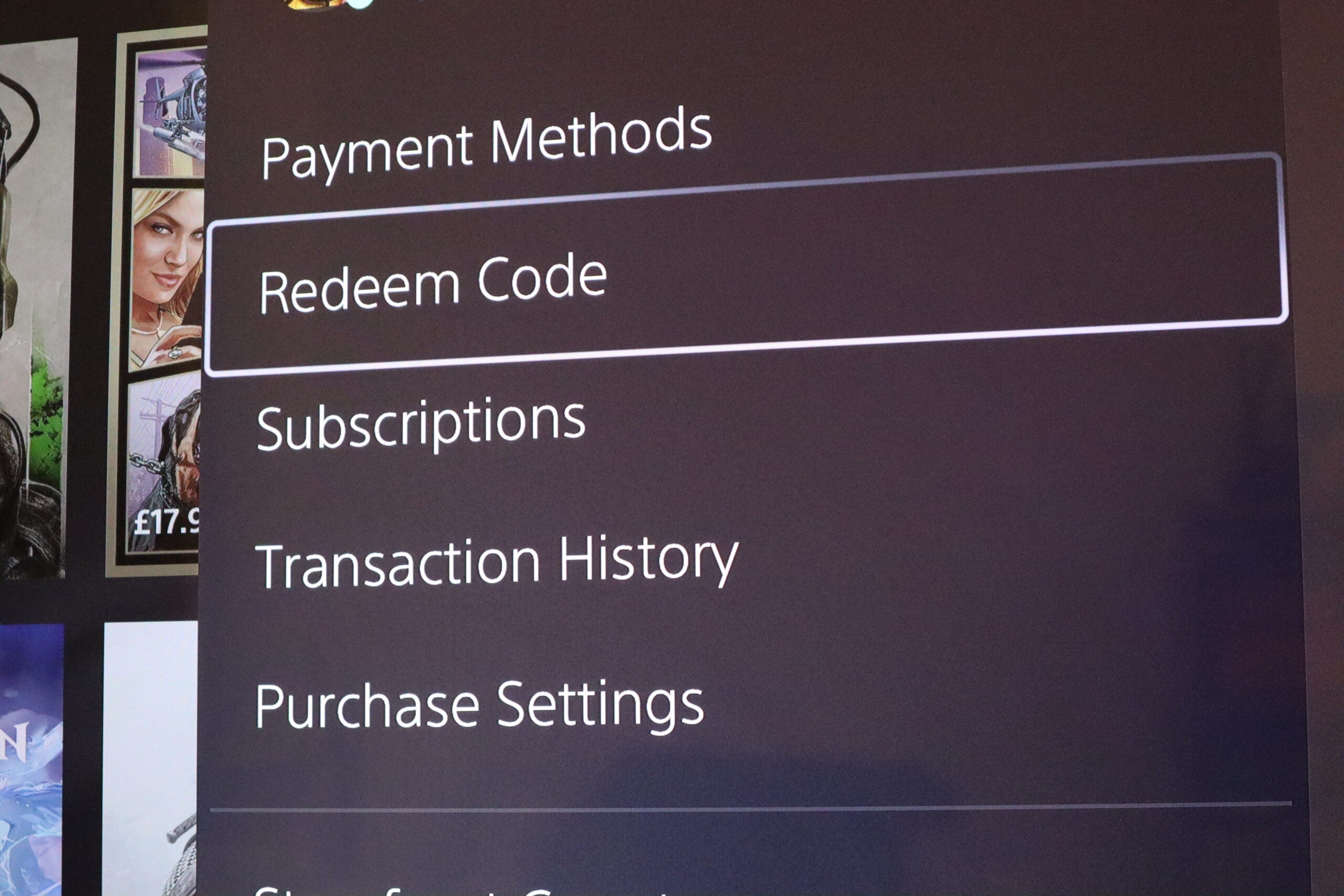
You should now see an option for Redeem Code. Select this by pressing X on your DualSense controller.
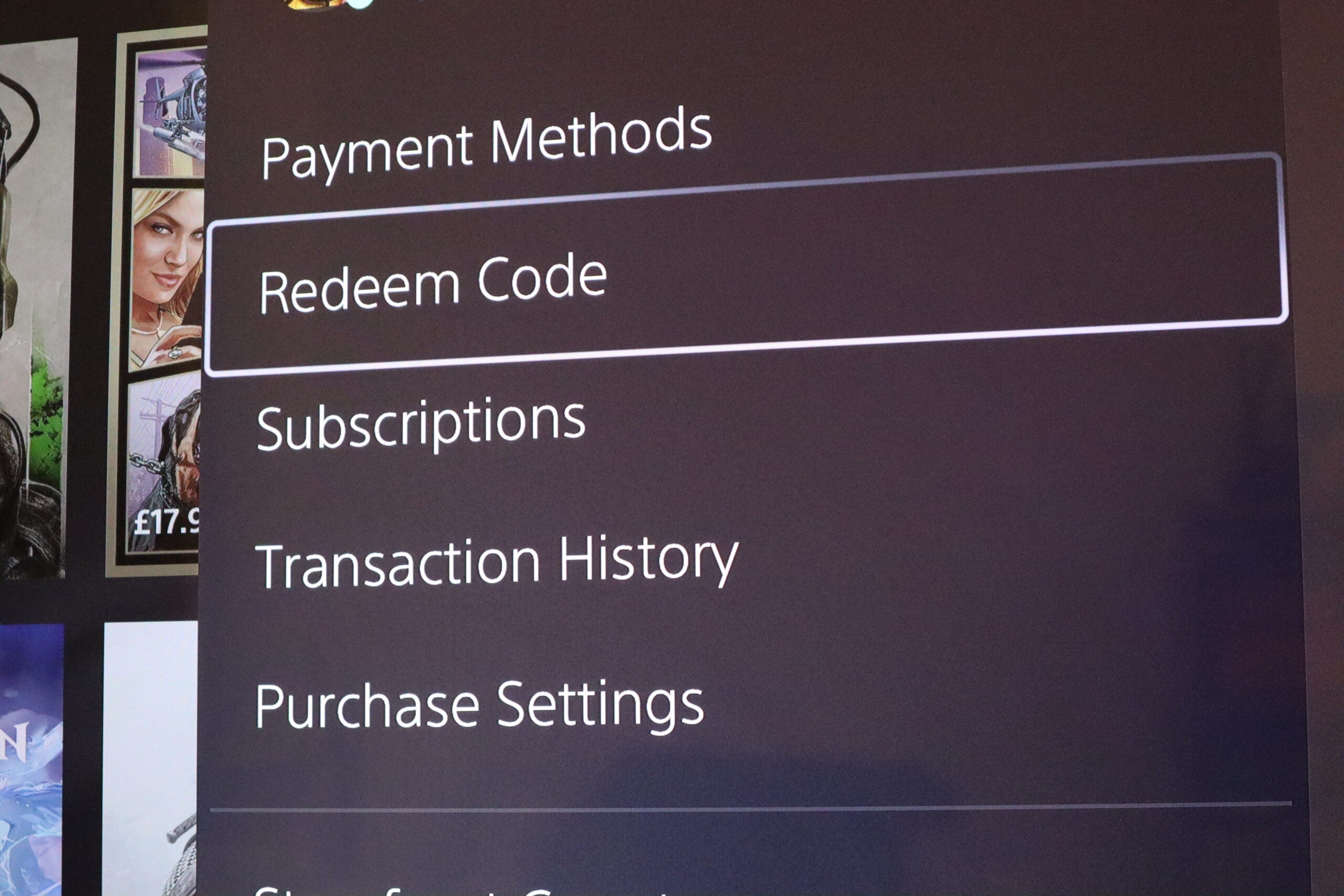
Step
5Enter your code
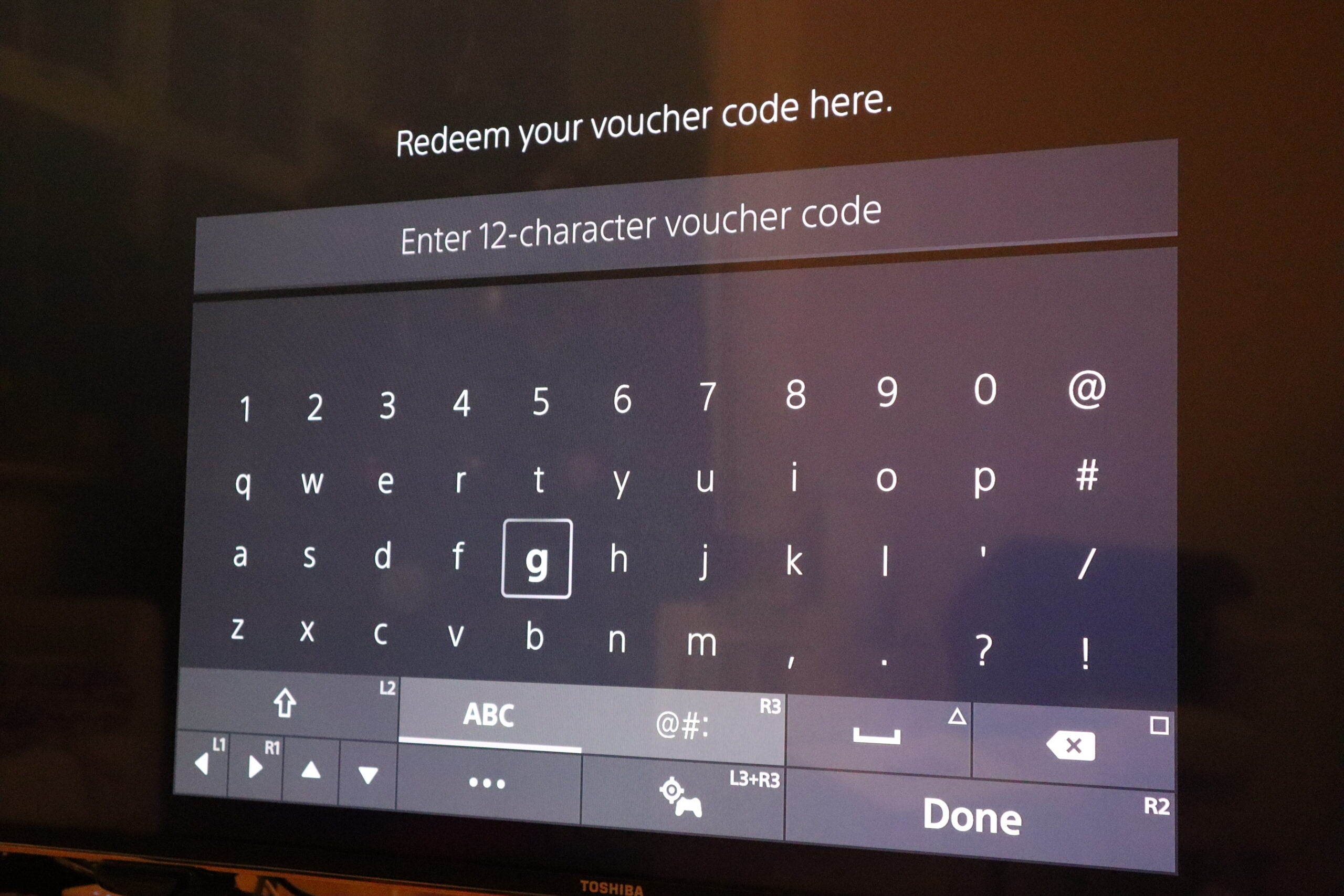
You’ll then be prompted to enter your 12-character code.
Once this has been completed successfully, you should be given the option to add the new game (or DLC content) to your library, where you can download it to your console.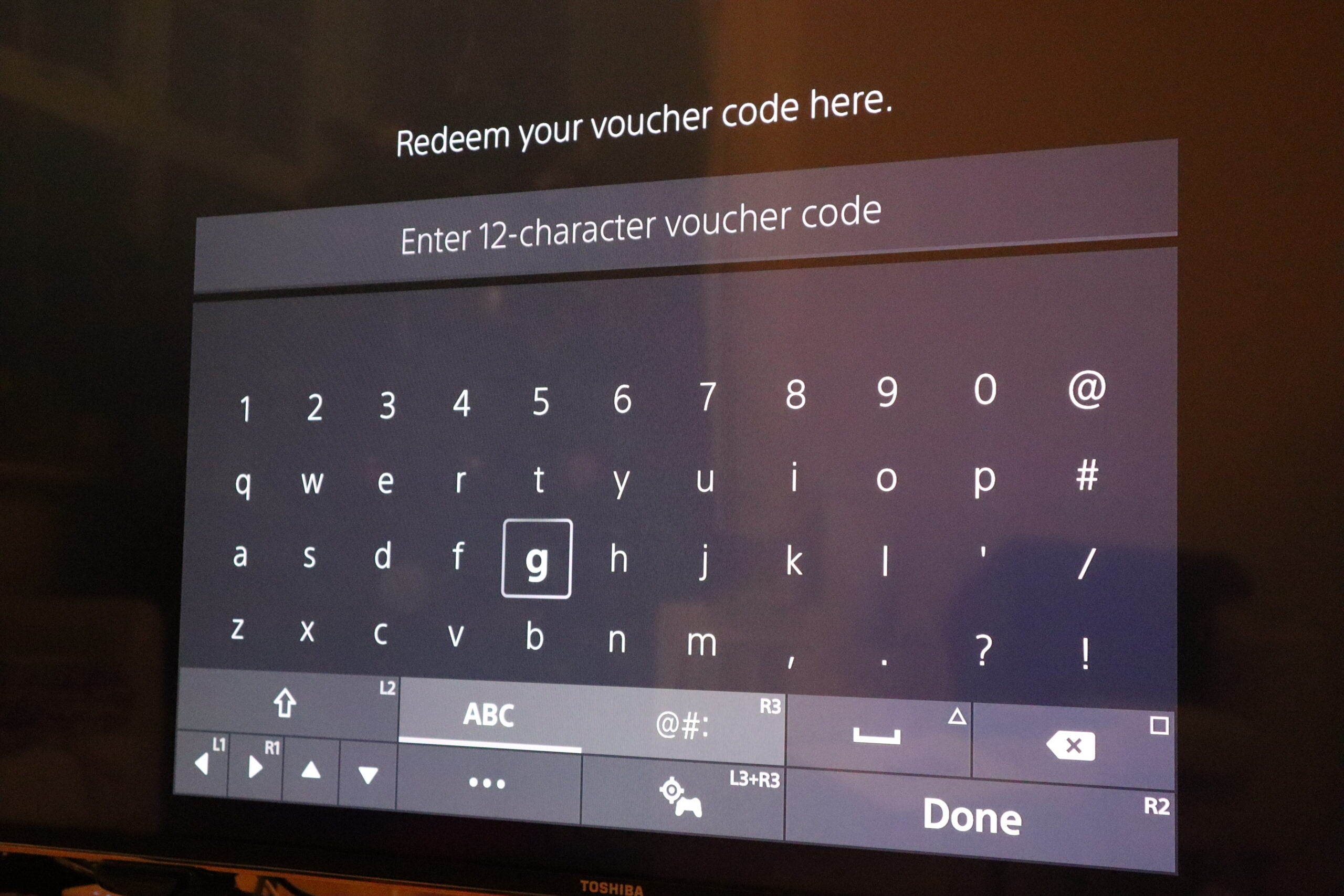
Troubleshooting
If the PS5 rejects the code, there are a couple of likely causes. The first is that you’ve simply entered the code incorrectly, which is very easy to do by mistake.
Or alternatively, the code has already been redeemed. This can happen if a store has accidentally sold duplicates, or someone has sneakily redeemed the game without paying for it. If you think this is the case, make sure to contact whichever store supplied you with the redeemable code.








