PieMessage: How to use iMessage on your Android phone

Android users can finally use Apple’s iMessage on their smartphones, but it’s not an easy process to get it up and running. Here’s all you need to know.
One of the many things we still love about the iPhone and iOS is the iMessage service. Apple’s own messaging app is clean, fast, intuitive, and surprisingly powerful.
It’s also an Apple-only service, which means Android users are left out in the cold. This means they lose out on Apple’s seamless group messages, lossless attachments, cross-device compatibility, Wi-Fi messaging, read receipts and more.
Now, however, there is a way to get iMessage up and running on your Android. It isn’t easy, and it’s only partially functional at present. But it’s a highly promising work in progress.
It’s called PieMessage. Here’s the lowdown.
What is PieMessage?
PieMessage is the work of app developer Eric Chee. He recently posted his work to GitHub in what he describes as “super alpha prototype” form. In other words, it’s not a finished product, and it’s not for the casual user. Chee has released his work at this early stage in order to gain the help of his fellow coders in developing the service.
As if to illustrate its rough and ready status, the PieMessage project comes in four components: an AppleScript, a Java web server, an OSX client, and an Android client.
The reason such a convoluted set-up is necessary is because the process needed to get iMessage on your Android phone is a fairly laborious one.
Related: How to secure your home network from hackers
How it works
PieMessage essentially uses your Mac as a server for handling and distributing iMessages to and from your phone.
The AppleScript component grabs the iMessages as they hit your Mac. The Java web server and OSX client work together to take those messages and send them over the internet to the Android client, which then lets you interact with (and respond to) the messages.
It’s worth mentioning again that PieMessage doesn’t offer a flawless iMessage experience. While you can receive group messages, you can’t send them just now. You can only send individual messages. Also, photo and video messages aren’t possible yet, although Chee reckons this shouldn’t be too hard to add in future.
You’ll also need to leave the host Mac on and running constantly in order to make use of PieMessage.
Related: How to create a new user account on Android
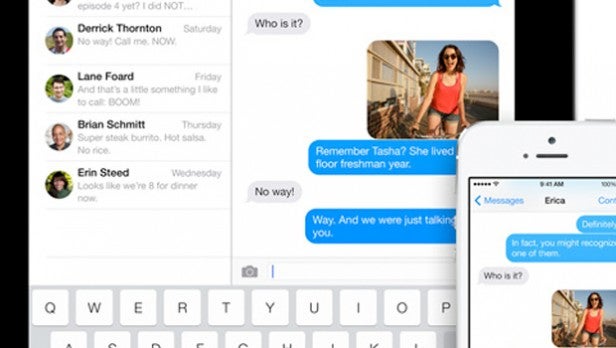
What you’ll need
- OSX device
- Public IP for OSX device
- iCloud account with iMessage enabled
- Java JDK
- Android device (4.0+)
Optional:
- IntelliJ IDEA
- Android Studio
How to set PieMessage up
Setting up PieMessage is a fairly involved process that ideally requires some measure of coding and technical knowledge. With that caveat out of the way, the initial set-up process as described by Chee is as follows:
Open the Messages application and add your iCloud account in Messages > Preferences > Accounts.
Clone the PieMessage project onto your OSX Device.
Edit the socketAddress value in PieOSXClient/src/Constants.java to your public IP address that is linked to your OSX device.
Edit the socketAddress value in /app/…/Constants.java to your public IP address that is linked to your OSX device.
Related: Best Android phones

From here, you can complete the set-up through the terminal or GUI. We’ll provide the Terminal set-up here, but you’ll find GUI instructions on the source web page:
cd PieMessage/ && cp messages.applescript ~
In one terminal window/screen: cd PieMessage/JavaWebServer && gradle run. This will need to remain open.
In another window/screen: cd PieMessage/PieOSXClient && gradle run. This will need to remain open.
In a final window/screen: cd PieMessage/PieMessage-Android && gradle installDebug. This is simply to compile and load the application.
Next, check out some of the key features of iOS 9:
Once again, we’d recommend giving the original GitHub post a thorough read through before attempting this.
That being said, initial reports suggest that this is a relatively reliable and speedy way to get those hitherto exclusive iMessages on your Android phone.


