How to make Windows 10 look like Windows 11 and vice versa
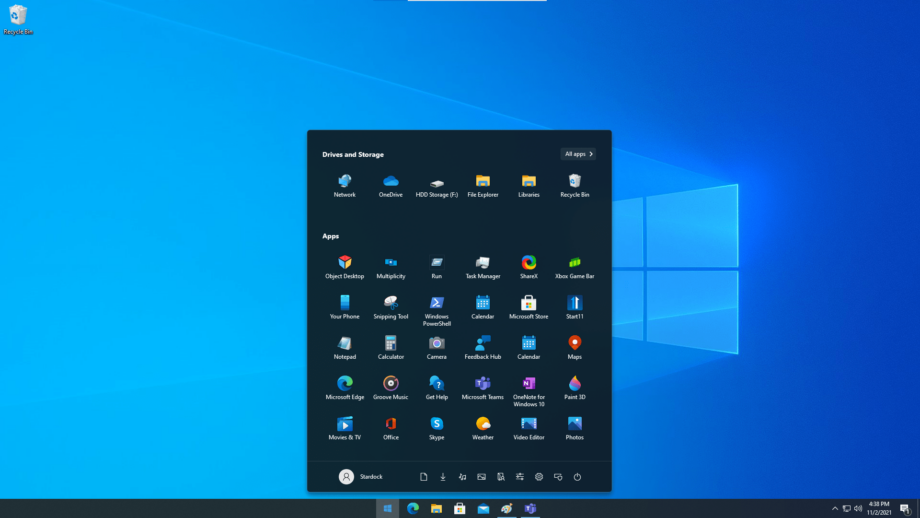
If you’re still waiting for Windows 11 to land on your PC, or stuck on Windows 10 while you save for a compatible new laptop, Stardock’s new Start11 program can help.
As the name would suggest, the new software enables Windows 10 users to customise their Start menu so it looks just like the new, centred Start Menu in Windows 11. You’ll be able to alter the size of the taskbar, change its location and much more.
However, the reverse is also true. If you’ve upgraded to Windows 11 and miss the old left-aligned Start menu you can put it back where you believe it belongs with the minimum of fuss. If you don’t like either, it’s even possible to go back to the way it used to be in Windows 7 with a little help from Start11.
“Replace the Start menu with a classic version. Choose from several styles such as Windows 7, Windows 10, or a modern adaptation of these classic menus that feels fresh and familiar,” the company says on its website.
“Make your Start menu match your personality with robust customisation options that allow you to change styles, colours, transparency, shortcut links, rounded or squared corners, and much more. Take control of the taskbar by adjusting its size, colour, blur and more to make it match your personalised Start menu.”
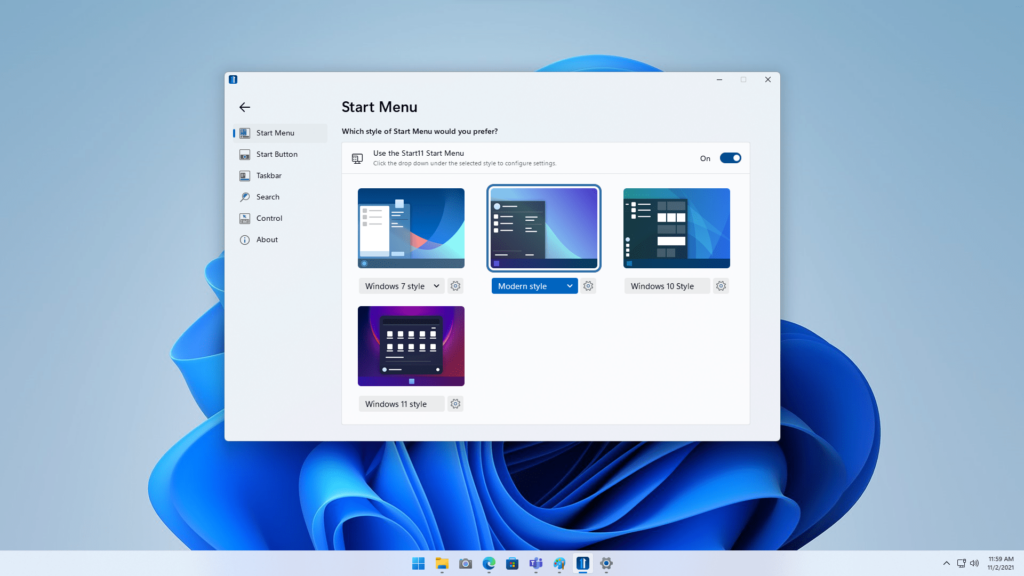
The release of Start11 1.0 follows a period of time in beta and now everyone can download it and customise the Start menu to their heart’s content. For a single machine license, it’s only $5.99 too.
“Since Microsoft first announced Windows 11, we have been working to optimise Start11 for the new operating system,” Stardock CEO Brad Wardell says (via Thurrott).
“We make it easy for users to customise nearly every detail of their PC experience, including being able to choose from several new Start menu layouts and repositioning the taskbar, among many other things.”





