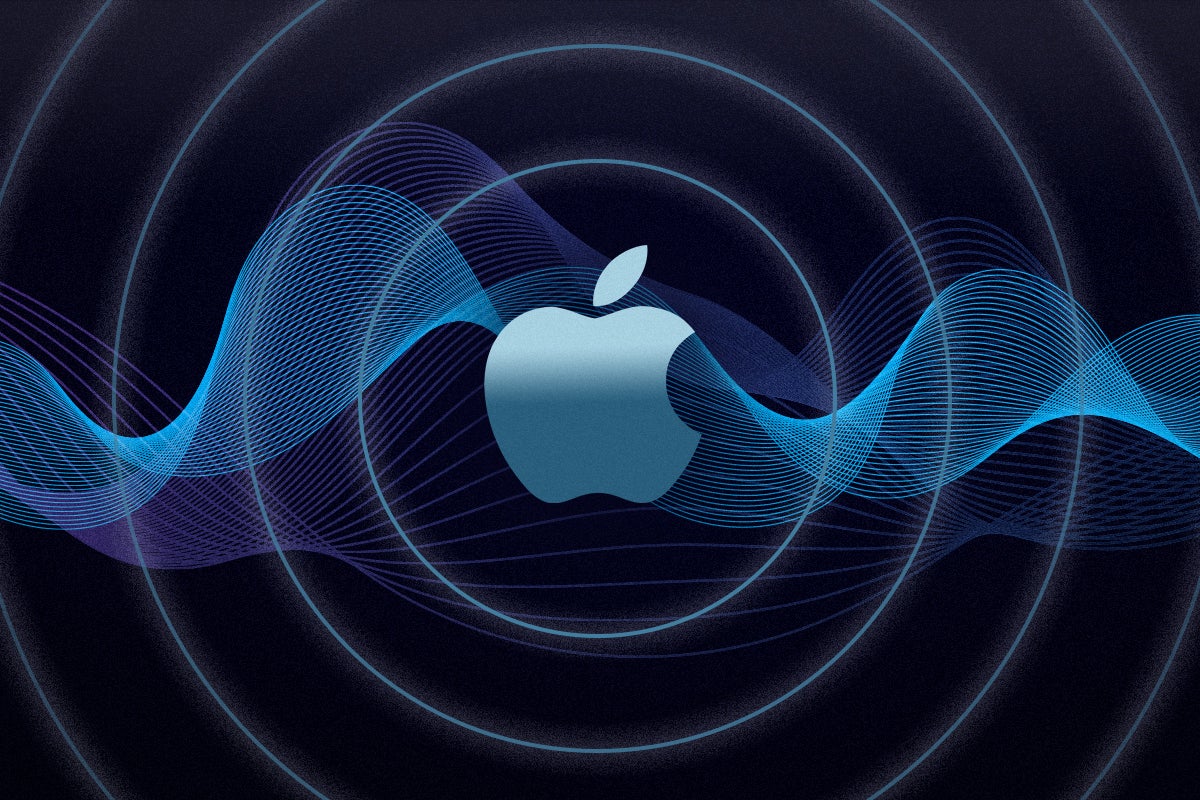How to listen to Apple Music Lossless Audio on HomePod

As well as dropping iOS 15.1 and macOS Monterey today, Apple has also updated the HomePod mini, bringing support for Apple Music’s lossless mode.
However, an update for the now-discontinued original HomePod is getting an even better boost, with both lossless playback and Spatial Audio with Dolby Atmos.
The boost continues to see Apple’s less-preferred Siri-based speaker continue to improve, even with the company deciding to remove it from sale earlier this year.
The HomePod mini which is available for just £99, is seemingly incapable of supporting Dolby Atmos directly, but support for the lossless format is a bonus. 9to5Mac does report on a workaround that enables users to listen to spatial audio if a pair of HomePod mini speakers are connected to the new Apple TV 4K.
Lossless Audio was confirmed earlier this year as a free bonus for Apple Music subscribers earlier this year.
There are two high quality settings. “Lossless” refers to lossless audio up to 48kHz, and “Hi-Res Lossless” refers to lossless audio from 48kHz to 192kHz. Lossless and Hi-Res Lossless files are very large and use much more bandwidth and storage space than standard AAC files.” Both will be available to HomePod owners.
How to enable Apple Music Lossless Audio on HomePod
The HomePod and HomePod mini speakers will update automatically to support the feature. However, you can force it via the Home app by heading to Home > Home icon > Home Settings > Software Update.
From the here, you can also manually enabled the new Apple Music features via the Home app on your companion device.
Open Home and tap Home icon and then Home Settings. Here you’ll see the Media option; tap it to access the Apple Music tab. Here you’ll see the toggles for Lossless Audio and Dolby Atmos.