How to use the new Watch Party feature on Amazon Prime Video

Amazon is releasing a built-in viewing party feature for Prime Video. The Watch Party tool allows users to sync up their streams and send messages and emojis from directly within the player. Here’s how to use it.
The new feature will be available to Prime Video subscribers at no additional cost, according to a report by TechCrunch.
The tool shares a lot of similarities with the Netflix Party extension, though with Watch Party only the host will be able to play and pause the content when it’s time for a snack break. That’s probably for the best, considering each Watch Party session can also support up to 100 Prime subscribers.
Here’s how to set up a Watch Party.
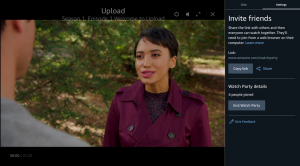
Image: TechCrunch
Related: How to use Netflix Party
How to use the new Watch Party feature on Amazon Prime Video:
- Open Amazon Prime Video on your desktop
- Choose a show or movie
- Click on the Watch Party icon
- You’ll be given a link – share it with anyone you want to invite to your viewing party
- Click on the ‘Chat’ tab to send a message
- To end a Watch Party, click ‘Settings’ then ‘End Watch Party’.
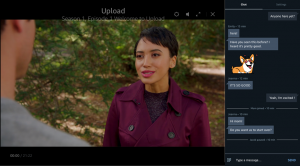
Image: TechCrunch
Related: How to use TwoSeven to sync Netflix, Disney and more
The new feature is compatible with Amazon Originals and third-party titles in Amazon’s Prime Video subscription video on demand catalogue. This means that titles you need to rent and purchase will unfortunately not work with Watch Party.
Watch Party is rolling out to Amazon Prime Video users in the US right now. We’re crossing our fingers that Amazon will bring the feature to the UK but, in the meantime, you can use third-party extensions such as TwoSeven to start viewing parties in Prime Video.


