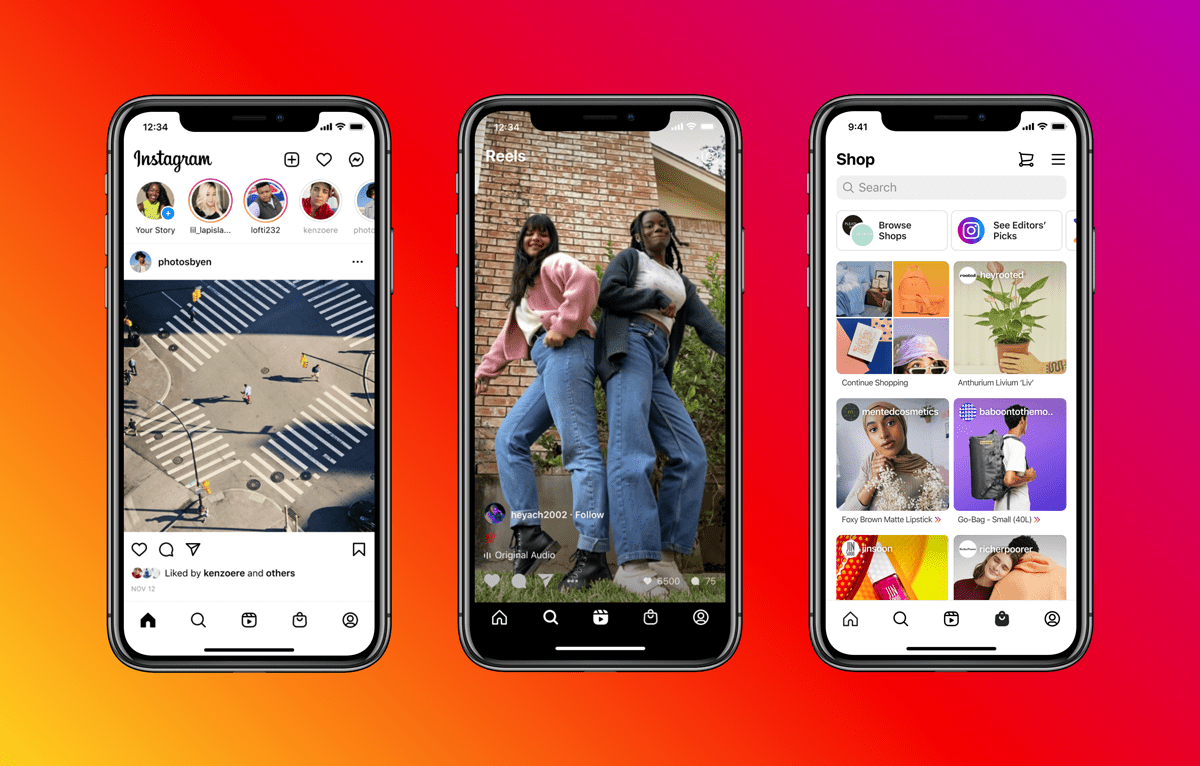How to use Instagram Sensitive Content Control

Instagram has introduced a new feature that allows users to decide how much sensitive content shows up on their Explore feed.
Instagram has released a new way to control the type of content that shows up on the app, check out below how to use the new Sensitive Content Control feature.
How it works
Now, when you go into your Instagram account, you have a lot more control over the nature of the content shown on your Explore page.
The social media site has implemented a way for users to better shape the app into the experience they want, which was also alluded to when Instagram introduced the ability for users to turn off comments or restrict another user from interacting with their account.
This new feature allows you to have control over what sensitive data is shown to you, choosing to either see less sensitive content, leave things as they are, or allow more potentially sensitive content to be shown on your app.
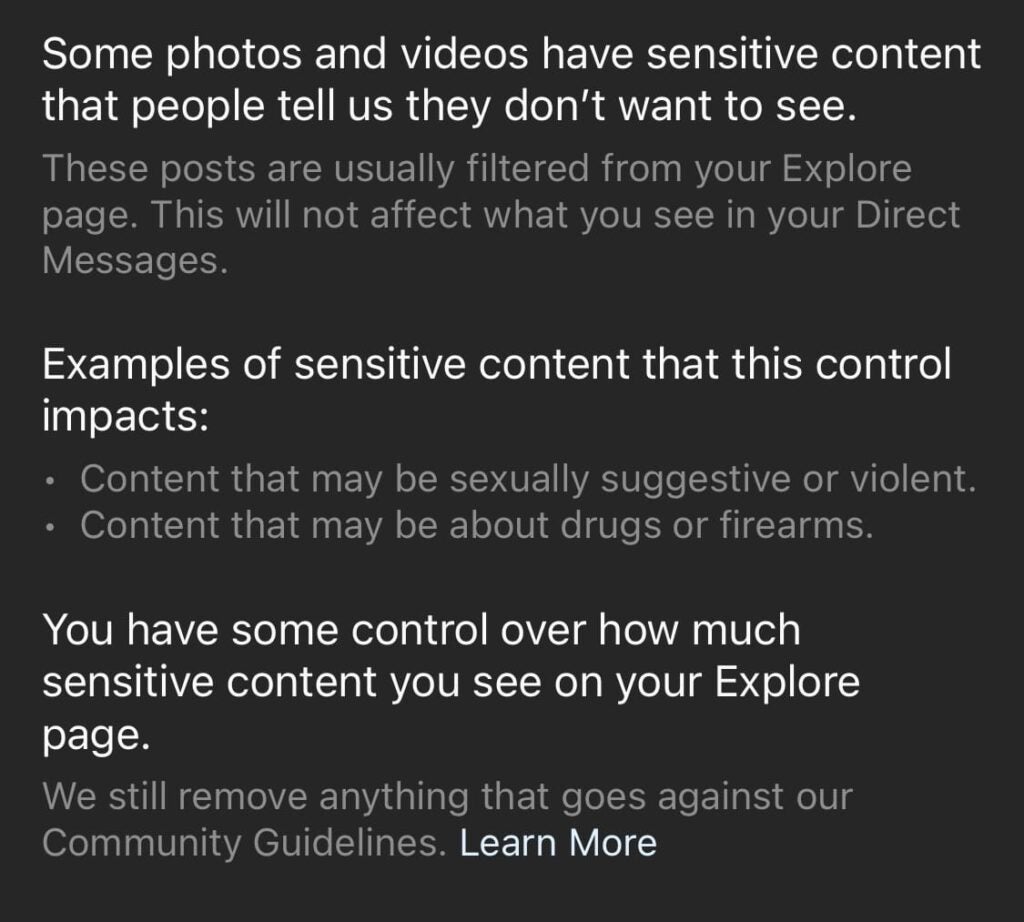
Changing the Sensitive Content Control will not alter what appears in your Direct Messages but it will filter your Explore page accordingly and keep sensitive content at a level you’re comfortable with.
To find out how to change these settings check out the instructions below.
How to change the sensitivity settings in the app
Changing these settings is remarkably easy and shouldn’t take you too long, here is how to do it on the mobile app.
- Open up your Instagram app on your phone
- Click on your profile picture on the bottom right
- Tap the three lines at the top of the right side of the screen
- Click Settings
- In Settings, click Account
- In Account, tap the Sensitive Content Control button
- When in, you will be presented with three options; Allow, Limit and Limit Even More. To limit sensitive content as much as possible, click the Limit Even More option
- Tap OK to confirm
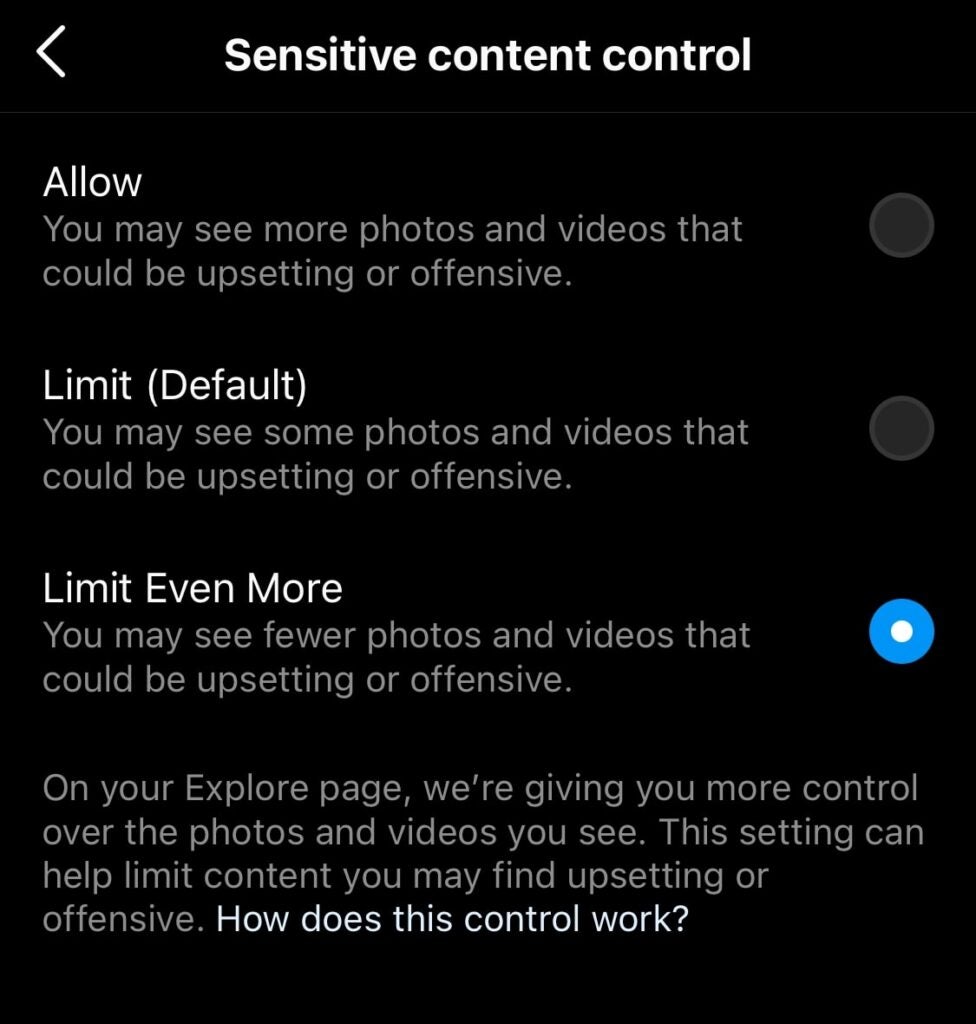
You can change between options easily, it does not require you to leave the app to change these settings.
However, if you are under 18 you will not be able to choose the Allow option, you will only be able to choose Limit and Limit Even More.
Other ways to change what you see on Instagram
You can also Restrict other users on Instagram from interacting with you on the app. This will stop any notifications from their account and move any direct messages into Message Request, as well as stopping the account from being notified when you are active on Instagram or have seen their direct messages.
You can also report posts that you do not want to see or interact with, choosing from a drop-down list of reasons why you felt it was inappropriate.
Plus, in another new feature, you can make your Instagram account more secure to hackers, check out how to do that using the prior link.
If you are worried about your online footprint and want to be more private make sure to read the app’s terms and conditions. You can also consider installing a mobile anti-virus or VPN, check out the best VPNs we’ve tested.